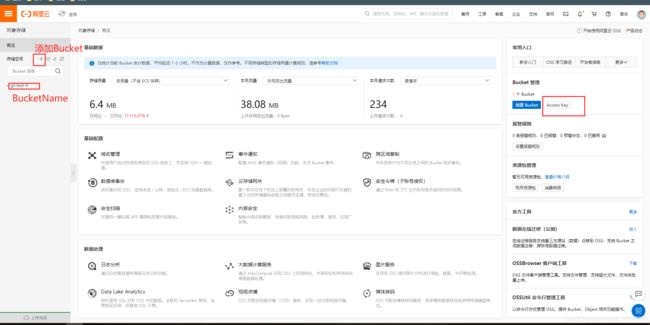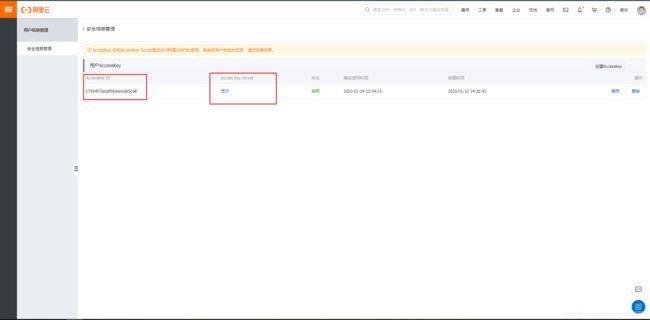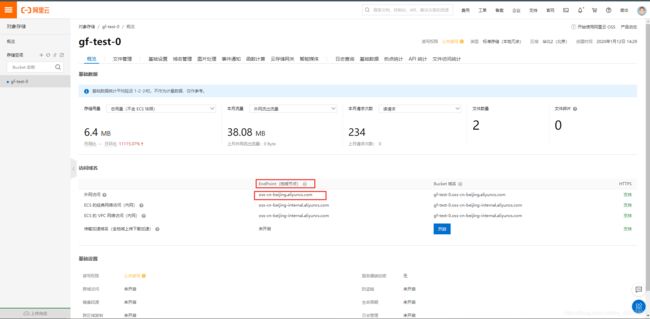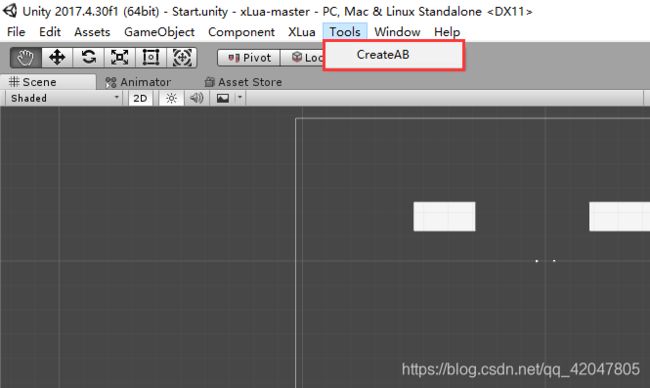Unity+XLua+阿里云热更代码
Unity+AssetsBundel+XLua+阿里云
Unity热更新的步骤:AssetsBundle打包好资源——上传到服务器——运行项目——检测是否需要更新——1.需要更新2.不需要更新——1.需要更新——从服务器下载资源到本地——本地加载资源包——运行。
一、阿里云
操作完了之后就下载阿里云提供的 .Net SDK,解压后把Aliyun.OSS.dll导入到Unity 的 Plugins 文件夹下,需要把Unity .Net框架改为4.6。
二、XLua
1.配置XLua配置
2.编写脚本
Xlua:
Load.lua
local UnityEngine=CS.UnityEngine
xlua.hotfix(CS.LuaHotfixTest,'OnClickOne',function(self)
UnityEngine.Object.Destroy(self.Cube.gameObject)
end)
xlua.hotfix(CS.LuaHotfixTest,'OnClickTwo',function(self)
UnityEngine.Object.Destroy(self.Sphere.gameObject)
end)Dispose.lua
xlua.hotfix(CS.Test,'OnClickOne',nil)
xlua.hotfix(CS.Test,'OnClickTwo',nil)C#:
using System.Collections;
using System.Collections.Generic;
using UnityEngine;
using UnityEngine.UI;
using XLua;
[Hotfix] // lua需要热更新的脚本
public class LuaHotfixTest : MonoBehaviour
{
///
/// 方块预制体
///
public Transform Cube;
///
/// 圆球预制体
///
public Transform Sphere;
///
/// 按钮1
///
public Button BtnOne;
///
/// 按钮2
///
public Button BtnTwo;
// Use this for initialization
void Start()
{
BtnOne.onClick.AddListener(OnClickOne);
BtnTwo.onClick.AddListener(OnClickTwo);
}
// Update is called once per frame
void Update()
{
}
///
/// 按钮一点击方法
///
[LuaCallCSharp]
private void OnClickOne()
{
}
///
/// 按钮二点击方法
///
[LuaCallCSharp]
private void OnClickTwo()
{
}
}
using System;
using System.Collections;
using System.Collections.Generic;
using System.IO;
using System.Threading;
using Aliyun.OSS;
using Aliyun.OSS.Common;
using UnityEngine;
///
/// 下载 最新 Lua 文件
///
public class DownLoadLua : MonoBehaviour {
string filePath;
string savePath;
Thread thread;
Action GetObjectSuccessCallback;
OssClient ossClient;
// Start is called before the first frame update
void Start()
{
ossClient = new OssClient(Config.EndPoint, Config.AccessKeyId, Config.AccessKeySecret);
}
// Update is called once per frame
void Update()
{
if (Input.GetKeyDown(KeyCode.Space))
{
GetObjectByThread(() =>
{
Debug.Log("下载成功");
},
"luascript.assetsbundle",
@"F:\GaoSaiFi\UnityTools\XLua\xLua-master\Assets\StreamingAssets\luascript.assetsbundle"
);
}
}
///
///
///
///
/// 阿里云上传的文件名+后缀
/// 下载之后保存的路径
public void GetObjectByThread(Action action, string filePath, string savePath)
{
this.GetObjectSuccessCallback = action;
this.filePath = filePath;
this.savePath = savePath;
thread = new Thread(GetObject);
thread.Start();
}
void GetObject()
{
try
{
OssObject result = ossClient.GetObject(Config.Bucket, filePath);
using (var resultStream = result.Content)
{
using (var fs = File.Open(savePath, FileMode.OpenOrCreate))
{
int length = (int)resultStream.Length;
byte[] bytes = new byte[length];
do
{
length = resultStream.Read(bytes, 0, length);
fs.Write(bytes, 0, length);
} while (length != 0);
this.GetObjectSuccessCallback();
}
}
}
catch (OssException e)
{
print("下载文件出错:" + e);
}
catch (Exception e)
{
print("下载文件出错:" + e);
}
finally
{
thread.Abort();
this.GetObjectSuccessCallback = null;
}
}
}
public class Config
{
public const string AccessKeyId = "填写自己的AccessKeyId";
public const string AccessKeySecret = "填写自己的AccessKeySecret";
public const string EndPoint = "oss-cn-beijing.aliyuncs.com";
public const string Bucket = "文件夹-gf-test-0";
}
using System.Collections;
using UnityEngine;
using XLua;
///
/// 加载下载好的 Lua 文件
///
public class LoadLua : MonoBehaviour
{
private LuaEnv _luaEnv;
///
/// AB包
///
private AssetBundle ab;
///
/// 加载Lua文件并执行
///
private void Awake()
{
_luaEnv = new LuaEnv();
StartCoroutine(LoadABPackage6("Load"));
}
///
/// 释放lua方法
///
private void OnDisable()
{
StartCoroutine(LoadABPackage6("Dispose"));
}
///
/// 释放Lua虚拟机
///
private void OnDestroy()
{
_luaEnv.Dispose();
}
IEnumerator LoadABPackage6(string fileName)
{
AssetBundle obj = AssetBundle.LoadFromFile(@"F:\GaoSaiFi\UnityTools\XLua\xLua-master\Assets\StreamingAssets\luascript.assetsbundle"); //加载我们的AB包
TextAsset ta = obj.LoadAsset(fileName + ".lua.txt") as TextAsset;
yield return 1;
_luaEnv.DoString(ta.text);
}
}
三、AsstesBundle
Editor文件夹下添加脚本
using UnityEditor;
using System.IO;
using UnityEngine;
public class LoadAB
{
private static readonly string AbPath = Application.streamingAssetsPath;
[MenuItem("Tools/CreateAB")]
static void CreateAbPack()
{
BuildPipeline.BuildAssetBundles(AbPath, BuildAssetBundleOptions.UncompressedAssetBundle, BuildTarget.StandaloneWindows64);
AssetDatabase.Refresh();
}
}把打包出来的文件上传阿里云即可。