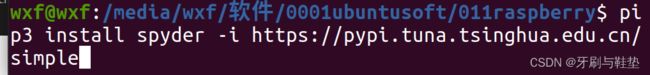驱动树莓派直流电机(二)——python
一、安装spyder
我喜欢用spyder编写python
有两种方法安装spyder,第一种(版本更新),但是我更细化第二种,简单
方法一:在ubuntu PC端输入如下代码
wait~~~~~~~~~~~
安装的慢就用下面这个代码
或者设置切换软件源
pip config set global.index-url https://pypi.tuna.tsinghua.edu.cn/simple
pip config set install.trusted-host mirrors.aliyun.com
方法二:
sudo apt install spyder(可以安装后再图形界面更新)
更新最新版的spyder(ubuntu20 不更新用不了)
sudo python3 -m pip install --upgrade spyder -i http://mirrors.aliyun.com/pypi/simple/ --trusted-host mirrors.aliyun.com
![]()
启动spyder出错
终端下输入:spyder3 和spyder分别启动spyder3和spyder5
ModuleNotFoundError: No module named 'PyQt5.QtWebEngineWidgets'
解决办法安装PyQt5
先卸载:pip uninstall pyqt
后安装:pip install pyQt5==5.15.4
先卸载:pip uninstall attr
先卸载:pip install attrs
spyder不能切换中英文
找到这个文件
/usr/lib/x86_64-linux-gnu/qt5/plugins/platforminputcontexts/libfcitxplatforminputcontextplugin.so
主目录下ctrl+h 调出隐藏目录
复制到:
/home/wxf/.local/lib/python3.8/site-packages/PyQt5/Qt5/plugins/platforminputcontexts