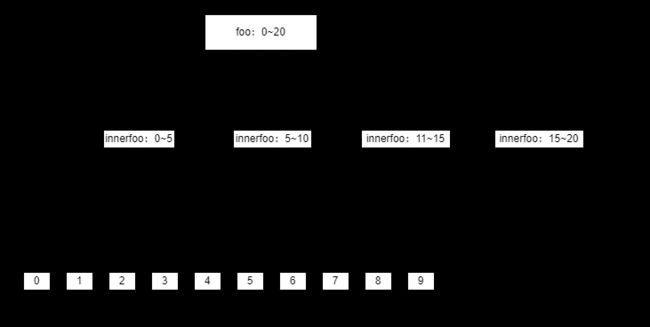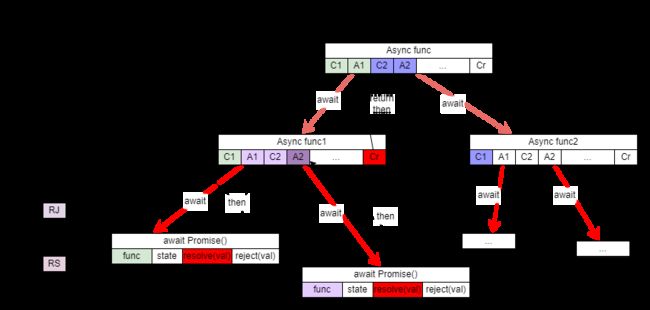【js】js 异步机制详解 Generator / Async / Promise
三种语法功能放在一起,是因为他们都有相似特点:
- 维护某种状态
- 在未来恢复状态并执行
本文重点回答以下几个问题:
- 为什么 Generator 和 Async 函数的 代码执行流 都可以简化成树形结构?
- async 函数为什么返回一个 promise?返回了怎样一个 promise?
- async 函数如何优雅的转换成 promise 函数?
Generator 用法和思考
基本生成器
generator 是生成器,从生成器的行为来看,它就是一个迭代器。
function* foo(end) {
var idx = 0;
while (idx < end) {
yield idx; // 保存当前状态并返回 当前idx
idx += 5;
}
}
const iterator = foo(20);
// iterator.next().value 手动迭代
for (let val of iterator) { // 输出 0 到 19
console.log(val);
}
对应到生成器函数中,他会在 yield 的时候保存当前函数的状态。那么,函数的状态保存在哪? 习惯了 C 函数的我们很难想象如何将状态保存在函数中。可能协程和 setjmp/longjmp 可以辅助我们思考生成器的实现,但还是不能直接对应到生成器函数的行为。比如:生成器需要记录如下信息
- Idx 的大小, end 大小
- pc 指针在 第 5 行
想在 c 语言中保存上述信息是不容易的。是因为函数在 js 是第一类值,上述的信息便可以保存在函数值本身内。对应quickjs 相当于将 pc 指针 和 参数 信息,local_buf,保存在对应的函数对象 (实际上保存在 StackFrame 中) 内,而 cur_ref 信息 quickjs 本身就已经保存了。而 c/c++ 语言的函数没有类似功能。
嵌套多层迭代器
function* inner(index) {
var i = 0;
while (i < 5) {
yield index + i;
i++;
}
}
// 错误的生成器用法,但是启发我们思考,这样的用法,是不是很像 await?
// function* foo(index) {
// while (index < 20) {
// yield inner(index);
// index += 5;
// }
// }
// 正确版本
function* foo1(index) {
while (index < 20) {
var it = inner(index);
for (let val of it) {
yield val;
}
index += 5;
}
}
// 语法糖版本
function* foo2(index) {
while (index < 20) {
yield *inner(index);
index += 5;
}
}
const iterator = foo1(0);
for (let val of iterator) {
console.log(val);
}
async 执行流的思考
-
Async 的代码执行流程是下面这棵树的中序遍历
-
Async 函数的代码执行流程如下
- 先执行绿色部分代码,直到最底层的 promise,由于promise 测试未决定(pending 状态),整个函数暂停退出。
- promise resolve或reject 后,恢复中序遍历执行淡蓝色部分代码,直到下一个 promise。这里相当于执行了 promise 的 then 回调。
- Plus. 这里仍然有一次 暂停执行。因为 新的 promise 是 pending 状态。
- 新的 promise resolve或reject 后,继续恢复执行 。。。。
- Async 函数的结尾的 return 道理上相当于一个 then 回调
-
Async 函数的代码执行流程非常像 树形 generator
-
Async 函数框架
async function asyncfunc() {
code1;
var a1 = await asyncfunc1(); // 这里是一个 async 函数
code2;
var a2 = await promise1; // 这里是一个 真正的 Promise
code3;
var a3 = await asyncfunc2(); // 这里是一个 async 函数
codeR;
return x;
}
asyncfunc();
- 可以尝试使用如下代码,单步调试来验证
async function wrapFetch(url) {
console.log("wrapFetch code1");
const response = await fetch(url);
console.log("wrapFetch code2");
return response;
}
// 异步函数示例
async function fetchAsyncData() {
console.log("fetchAsyncData code1");
const response = await wrapFetch('https://qqlykm.cn/api/weather/get');
console.log("fetchAsyncData code2 ok?", response.ok);
const data = await response.json();
console.log(data);
}
// 调用异步函数
console.log("before async");
fetchAsyncData();
console.log("after async");
- 问题:能把 async 函数串行化么?答案是不能。只要使用了
promise(叶子节点是真正的 promise),代码的执行就要遵循 promise 的执行规则,而 promise 本身就是异步的,因此无法串行化。
一点点 Promise 的思考
想要理解如何将 async 函数返回的到底是什么 promise?以及如何将 async 函数翻译成一个 promise 的形式,需要深入理解 then 函数。
Then 函数
- Then 函数返回一个 promise,称其为 p。
- Then 注册的回调函数中也会返回一个值。那么 返回 一个值 和 返回一个 promise 有什么不同?
- 如果回调函数返回了 promise,那么这个promise 和 then 返回的 promise p 是 什么关系?官方文档:链式调用。
- 结论:他俩在行为上是 同一个 promise
- 知道这一点,就可以轻松的把一个 async 函数改写成 promise 的形式了。
const myPromise = new Promise((resolve, reject) => {
// 进行异步操作
const randomNumber = Math.random();
// 如果操作成功,调用resolve并传递结果
resolve(randomNumber);
});
// 使用Promise对象
myPromise.then(result => {
// 操作成功时的处理逻辑
console.log("操作成功,结果为:" + result);
**return 1; **
**return new Promise((rs, rj) => rs(2));**
}).then( val => {
console.log(val);
})
将 async 改写成 promise
如何改写?下面用一个示例来展示
注:这里并没有关注异常执行流,而是只关注异步执行流。异常执行流要想完全转换,需要在promise里注册错误回调,并且 async 和 promise 都要捕获异常
// async 写法
async function asyncfunc() {
code1;
var a1 = await asyncfunc1(); // 这里是一个 async 函数
code2;
var a2 = await promise1; // 这里是一个 真正的 Promise
code3;
var a3 = await asyncfunc2(); // 这里是一个 async 函数
codeR;
return x;
}
asyncfunc();
// 等价的promise 写法
function func() {
return new Promise((resolve, reject) =>{
code1;
func1()
.then( (val) => resolve(val) );
}).then((a1) => {
code2;
return promise1;
}).then((a2)=> {
code3;
// 返回一个Promise
return func2();
}).then((a3) => {
codeR;
return x;
});
}
func();
结论:async 语法糖有什么好处呢?
- 代码写起来更简洁、优雅,意味着 减少出错率
- 词法作用域更广。写 code2 可以用 code1 部分的变量,写 promise 的时候就没办法了。
可验证代码
异步调用一个 网络 api 接口
- async 版本
async function wrapFetch(url) {
console.log("wrapFetch code1");
const response = await fetch(url);
console.log("wrapFetch code2");
return response;
}
// 异步函数示例
async function fetchAsyncData() {
console.log("fetchAsyncData code1");
const response = await wrapFetch('https://qqlykm.cn/api/weather/get');
console.log("fetchAsyncData code2 ok?", response.ok);
const data = await response.json();
console.log(data);
}
// 调用异步函数
console.log("before async");
fetchAsyncData();
console.log("after async");
- 等价 Promise 版本
function wrapFetch(url) {
return new Promise( function (resolve, reject) {
console.log("wrapFetch code1");
fetch(url).then( (response) => {
resolve(response);
console.log("wrapFetch code2");
})
});
}
function fetchAsyncData() {
return new Promise(function (resolve, reject) {
console.log("fetchAsyncData code1");
wrapFetch('https://qqlykm.cn/api/weather/get')
.then( val => resolve(val) )
})
.then( (response) => {
console.log("fetchAsyncData code2 ok?", response.ok);
return response.json()
})
.then((data) => {
console.log(data);
});
}
// 调用异步函数
console.log("before async");
fetchAsyncData();
console.log("after async");