k8s client-go源码解析之informer 二
Informer(二)
注意:本文内容为学习笔记,内容为个人见解,不保证准确性,但欢迎大家讨论何指教。
informer使用可以参考我的这个项目: hinge
hinge项目, 用于展示如何简单使用informer以及自定义indexer。 这个项目支持你用类似于orm的方式在集群中查找资源,这依赖于informer的indexer机制。
本篇介绍cache.SharedIndexInforme中 Controller及其组件
informer大致工作流程如下:
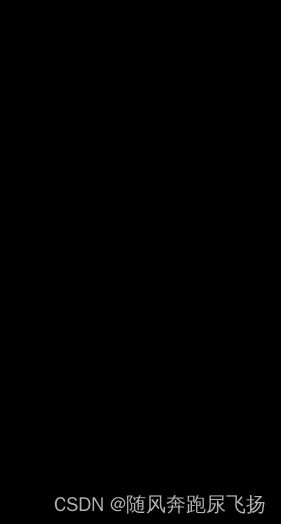
sharedIndexInformer
根据上一篇使用 Deployment 资源类型的informer创建举例, 我们可以定位到最终实现为:tools/cache/shared_informer.go
结构体定义如下:
type sharedIndexInformer struct {
// 数据存储结构
indexer Indexer
// 事件处理器
controller Controller
// 用于分发事件到EventHandler
processor *sharedProcessor
// 用于检查对象是否被篡改
cacheMutationDetector MutationDetector
// 用于获取资源数据
listerWatcher ListerWatcher
// 当前监听的资源类型
objectType runtime.Object
// 资源在被分发前进行的处理操作
transform TransformFunc
// 省略部分代码...
}
informer启动函数:
func (s *sharedIndexInformer) Run(stopCh <-chan struct{}) {
// 初始化数据队列,用于资源数据的中转。
fifo := NewDeltaFIFOWithOptions(DeltaFIFOOptions{
KnownObjects: s.indexer,
EmitDeltaTypeReplaced: true,
})
cfg := &Config{
Queue: fifo,
ListerWatcher: s.listerWatcher,
ObjectType: s.objectType,
ObjectDescription: s.objectDescription,
FullResyncPeriod: s.resyncCheckPeriod,
RetryOnError: false,
ShouldResync: s.processor.shouldResync,
Process: s.HandleDeltas,
WatchErrorHandler: s.watchErrorHandler,
}
// 省略部分代码...
// ...
// 启动数据突变检测器
wg.StartWithChannel(processorStopCh, s.cacheMutationDetector.Run)
// 启动事件分发器
wg.StartWithChannel(processorStopCh, s.processor.run)
// 启动数据控制器
s.controller.Run(stopCh)
}
SharedProcessor
SharedProcessor用于管理processorListener。
processorListener监听OnAdd,OnUpdate,OnDelete这些动作,交由对应的注册的事件函数处理。
sharedProcessor的代码这里就不赘述了,着重看一下processorListener的实现。
type processorListener struct {
// 事件首先会放到addCh中
addCh chan interface{}
// addCh中的事件,会放到nextCh中,守护协程就可以读到事件了
// 来不及处理的事件,会放到pendingNotifications这个环形队列中
pendingNotifications buffer.RingGrowing
// 事件最终会放到这个chan中
nextCh chan interface{}
// 注册的事件处理函数
handler ResourceEventHandler
// 省略部分代码...
}
func (p *processorListener) pop() {
defer utilruntime.HandleCrash()
defer close(p.nextCh)
var nextCh chan<- interface{}
var notification interface{}
for {
select {
// 将取出的事件放到nextCh中
case nextCh <- notification:
var ok bool
// 读取缓冲区,缓冲区为空时将notification和nextCh置为nil
// 这样就可以继续走下面的写入逻辑
notification, ok = p.pendingNotifications.ReadOne()
if !ok { // Nothing to pop
nextCh = nil // Disable this select case
}
case notificationToAdd, ok := <-p.addCh:
if !ok {
return
}
if notification == nil {
// notification 为nil时,代表目前没有未处理的事件。
// 这时候将nextCh,notification分别赋值,下一次循环就会将事件放到nextCh中
notification = notificationToAdd
nextCh = p.nextCh
} else {
// notification不为nil时,代表有未处理完的事件,将事件放到环形队列中
p.pendingNotifications.WriteOne(notificationToAdd)
}
}
}
}
run方法从nextCh中消费
func (p *processorListener) run() {
stopCh := make(chan struct{})
wait.Until(func() {
for next := range p.nextCh {
switch notification := next.(type) {
case updateNotification:
p.handler.OnUpdate(notification.oldObj, notification.newObj)
// 省略部分代码...
}
close(stopCh)
}, 1*time.Second, stopCh)
}
controller
controller是sharedIndexInformer的核心。
它负责从listerWatcher获取资源数据,然后将数据存储到indexer中,同时将数据分发到processor中。
我们来看看controller的定义:
type controller struct {
config Config
// 用于获取数据,并转换成目标资源对象
reflector *Reflector
reflectorMutex sync.RWMutex
clock clock.Clock
}
controller的启动函数:
func (c *controller) Run(stopCh <-chan struct{}) {
// 省略部分代码...
r := NewReflectorWithOptions(
c.config.ListerWatcher,
c.config.ObjectType,
c.config.Queue,
ReflectorOptions{
ResyncPeriod: c.config.FullResyncPeriod,
TypeDescription: c.config.ObjectDescription,
Clock: c.clock,
},
)
// 省略部分代码...
c.reflectorMutex.Lock()
c.reflector = r
c.reflectorMutex.Unlock()
var wg wait.Group
// 启动反射器,获取数据
wg.StartWithChannel(stopCh, r.Run)
// 启动processLoop,操作数据
wait.Until(c.processLoop, time.Second, stopCh)
wg.Wait()
}
NewReflectorWithOptions会根据配置创建对应的Reflector对象。
Reflector.Run会启动一个ListAndWatch的goroutine,用于获取资源数据。
ListAndWatch会携带最后一次的资源版本号,加上重试机制来保证不会丢失数据。
然后将数据存储到DeltaFIFO中。
func (r *Reflector) Run(stopCh <-chan struct{}) {
// 省略部分代码...
wait.BackoffUntil(func() {
if err := r.ListAndWatch(stopCh); err != nil {
r.watchErrorHandler(r, err)
}
}, r.backoffManager, true, stopCh)
}
func (r *Reflector) ListAndWatch(stopCh <-chan struct{}) error {
// 首先list获取全量数据
err := r.list(stopCh)
if err != nil {
return err
}
// 省略部分代码...
// 请求APIServer的参数
options := metav1.ListOptions{
// 指定了资源版本,这样就可以获取到资源版本之后的数据
ResourceVersion: r.LastSyncResourceVersion(),
TimeoutSeconds:
} &timeoutSeconds,
AllowWatchBookmarks: true,
}
// 重试器,仅限于调用apiServer的网络错误,比如超时、连接中断等
retry := NewRetryWithDeadline(r.MaxInternalErrorRetryDuration, time.Minute, apierrors.IsInternalError, r.clock)
for {
// 省略部分代码...
// 数据操作函数
err = watchHandler(start, w, r.store, r.expectedType, r.expectedGVK, r.name, r.typeDescription, r.setLastSyncResourceVersion, r.clock, resyncerrc, stopCh)
retry.After(err)
if err != nil {
if err != errorStopRequested {
switch {
// 省略部分代码...
case apierrors.IsTooManyRequests(err):
<-r.initConnBackoffManager.Backoff().C()
continue
}
return nil
}
}
}
watchHandler
func watchHandler() error {
// 省略部分代码...
loop:
for {
select {
case <-stopCh:
return errorStopRequested
case err := <-errc:
return err
case event, ok := <-w.ResultChan():
if !ok {
// 这里不清楚为什么要用这种方式
// 可能是历史问题,这部分的代码比较老,是2016年的
break loop
}
// 一堆数据合法性判断,省略部分代码...
resourceVersion := meta.GetResourceVersion()
switch event.Type {
case watch.Added:
// 写入到DeltaFIFO
err := store.Add(event.Object)
if err != nil {
utilruntime.HandleError(fmt.Errorf("%s: unable to add watch event object (%#v) to store: %v", name, event.Object, err))
}
case watch.Modified:
// 省略部分代码...
case watch.Deleted:
// 省略部分代码...
case watch.Bookmark:
default:
utilruntime.HandleError(fmt.Errorf("%s: unable to understand watch event %#v", name, event))
}
// 更新记录的版本号,请求的时候会用到
setLastSyncResourceVersion(resourceVersion)
if rvu, ok := store.(ResourceVersionUpdater); ok {
rvu.UpdateResourceVersion(resourceVersion)
}
eventCount++
}
}
// 省略部分代码...
}
processLoop
processLoop会从DeltaFIFO中获取数据,然后将数据存储到indexer中,同时将数据分发到processor中。
func (c *controller) processLoop() {
for {
// 函数是在config中传入的
obj, err := c.config.Queue.Pop(PopProcessFunc(c.config.Process))
// 省略部分代码...
}
}
// 最终定位到的函数
func processDeltas(
handler ResourceEventHandler,
clientState Store,
transformer TransformFunc,
deltas Deltas,
isInInitialList bool,
) error {
// 代码里面有多处用Store关键字的地方
// 命名也有很多store
// 不同的位置,代表的含义也不一样,这里需要注意
for _, d := range deltas {
obj := d.Object
// transformer用于在处理数据之前对数据进行转换
// 默认transformer是nil
if transformer != nil {
var err error
obj, err = transformer(obj)
if err != nil {
return err
}
}
switch d.Type {
case Sync, Replaced, Added, Updated:
// 省略部分代码...
// 写入到indexer中,即最终的数据存储位置
if err := clientState.Update(obj); err != nil {
return err
}
// 执行事件处理函数
handler.OnUpdate(old, obj)
case Deleted:
// 省略部分代码...
}
}
return nil
}
总结
informer中controller负责数据控制,包括:获取数据、数据处理、数据分发。
controller中由:
Reflector负责获取数据并写入到队列。
数据获取时会携带上一次的版本号,这样就可以获取到版本号之后的数据。processLoop取出数据,写入到indexer中,同时将数据分发到processor中。processor中会根据动作类型,OnAdd、OnUpdate、OnDelete,执行对应的事件处理函数。
