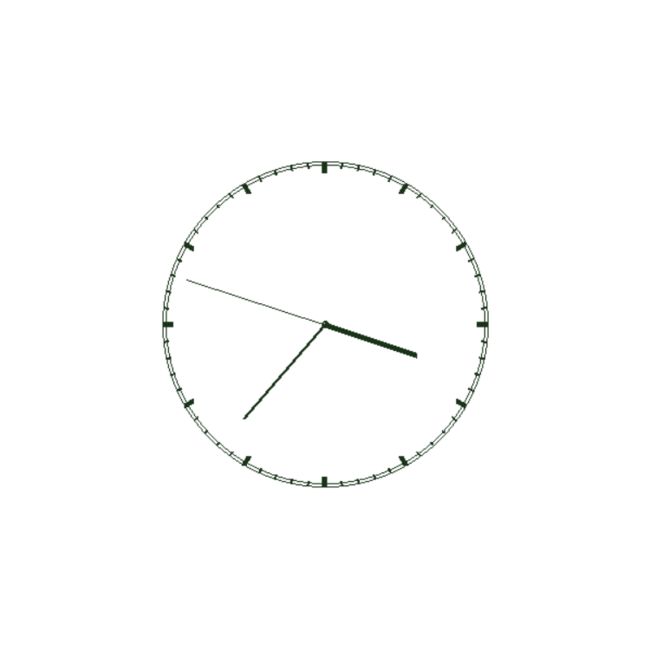计算机图形学の二维几何变换(openGL)
二维图形变换:
基础:
矩阵计算啥的就不提了
这里看一下齐次坐标:
用n+1维向量表示n维向量, 主要解决透视空间的问题, 在OpenGL中, 使用的都是齐次坐标:
具体的可以参考这片博客:
https://blog.csdn.net/zhuiqiuzhuoyue583/article/details/95228010
二维图形变换:
基础的三种图形变换:
- 平移
- 缩放
- 旋转
其余的变换通常都能转化为这三种最基础的变换
感觉二维变换中无法使用glut提供的三个3D矩阵变换函数来进行变换, 最终还是得手算矩阵…
反正最后大作业肯定用的3D, 这里的2D还是先放着吧
二维图形变换样例: 时钟
这个是实验上机时做的, 时间不太够, 所以完全是百度的仿制版
其中也没用到矩阵计算啥的, 感觉不太好, 之后重做一份
显示效果:
源码:
#define NDEBUG
#ifndef GLUT_DISABLE_ATEXIT_HACK
#define GLUT_DISABLE_ATEXIT_HACK
#endif
#include 源码分析:
几个新知识点:
-
定时器:
注册一个函数, 间隔一定时间再执行, 只执行一次, 所以源码中在调用函数中又添加了glutTimerFunc()
glutTimerFunc(unsigned int msecs,void(*func)(int value),int value)-
msecs
在调用func函数之前要等待的时间(单位:毫秒) -
func
注册一个调用函数,在等待msecs毫秒之后执行注意func的返回值为void, 参数为int
-
value
作为参数传递给func
-