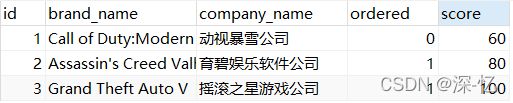JAVAWEB学习笔记--Day5
目录
数据库连接池
Druid使用步骤
练习:完成游戏品牌数据的增删改查操作
数据库连接池
数据库连接池简介
- 数据库连接池是个容器,负责分配、管理数据库连接(Connection)
- 它允许应用程序重复使用一个现有的数据库连接,而不是再重新建立一个
- 释放空间超过最大空闲时间的数据库连接来避免因为没有释放数据库连接而引起的数据库连接遗漏
- 好处:
- 资源重用
- 提升系统响应速度
- 避免数据库连接遗漏
数据库连接池实现
标准接口:DataSource
- 官方(SUN)提供的数据库连接池标准接口,由第三方组织实现此接口
- 功能:获取连接
Connection getConnection()
常见的数据库连接池:
- DBCP
- C3P0
- Druid
Druid(德鲁伊)
- Druid连接池时阿里巴巴开源的数据库连接池项目
- 功能强大,性能优越,时Java语言最好的数据库连接池之一
Druid使用步骤
/*
* Druid 数据库连接池演示
* */
public class DruidDemo {
public static void main(String[] args) throws Exception {
//1.导入jar包
//2.定义配置文件
//3.加载配置文件
Properties prop = new Properties();
prop.load(new FileInputStream("JDBC_demo/src/druid.properties"));
//4.获取连接池对象
DataSource dataSource = DruidDataSourceFactory.createDataSource(prop);
//5.获取对应地数据库连接Connection
Connection connection = dataSource.getConnection();
System.out.println(connection);
}
}
德鲁伊连接池jar包下载地址:https://repo1.maven.org/maven2/com/alibaba/druid/
练习:完成游戏品牌数据的增删改查操作
-
查询: 查询所有数据
-
添加:添加品牌
-
修改:根据id修改
-
删除:根据id删除
准备环境
1.创建一个数据库表tb_brand
2.实体类Brand
public class Brand {
private Integer id;
private String brandName;
private String companyName;
private Integer ordered;
private Integer score;
public Integer getId() {
return id;
}
public void setId(Integer id) {
this.id = id;
}
public String getBrandName() {
return brandName;
}
public void setBrandName(String brandName) {
this.brandName = brandName;
}
public String getCompanyName() {
return companyName;
}
public void setCompanyName(String companyName) {
this.companyName = companyName;
}
public Integer getOrdered() {
return ordered;
}
public void setOrdered(Integer ordered) {
this.ordered = ordered;
}
public Integer getSocre() {
return socre;
}
public void setScore(Integer score) {
this.socre = score;
}
@Override
public String toString() {
return "Brand{" +
"id=" + id +
", brandName='" + brandName + '\'' +
", companyName='" + companyName + '\'' +
", ordered=" + ordered +
", score=" + score +
'}';
}
}
3.测试用例
import com.alibaba.druid.pool.DruidDataSourceFactory;
import com.jdbc.pojo.Brand;
import org.junit.jupiter.api.Test;
import javax.sql.DataSource;
import java.io.FileInputStream;
import java.io.FileNotFoundException;
import java.sql.Connection;
import java.sql.PreparedStatement;
import java.sql.ResultSet;
import java.util.ArrayList;
import java.util.List;
import java.util.Properties;
/*
* 品牌数据的增删改查
* */
public class BrandTest {
/*
* 查询所有
* 1.SQL:select * from tb_brand
* 2.参数:不需要
* 3.返回结果:List
* */
@Test
public void testSelectAll() throws Exception {
//1.获取Connection对象
Properties prop = new Properties();
prop.load(new FileInputStream("src/druid.properties"));
DataSource dataSource = DruidDataSourceFactory.createDataSource(prop);
Connection conn = dataSource.getConnection();
//2.定义SQL语句
String sql = "select * from tb_brand";
//3.获取pstmt对象
PreparedStatement pstmt = conn.prepareStatement(sql);
//4.设置参数
//5.执行sql
ResultSet rs = pstmt.executeQuery();
//6.处理结果List 封装Brand对象,装载List集合
Brand brand = null;
List brands = new ArrayList<>();
while(rs.next()){
//获取数据
int id = rs.getInt("id");
String brandName = rs.getString("brand_name");
String companyName = rs.getString("company_name");
int ordered = rs.getInt("ordered");
int score = rs.getInt("score");
//封装Brand对象
brand = new Brand();
brand.setId(id);
brand.setBrandName(brandName);
brand.setCompanyName(companyName);
brand.setOrdered(ordered);
brand.setSocre(score);
//封装集合
brands.add(brand);
}
System.out.println(brands);
//7.释放资源
rs.close();
pstmt.close();
conn.close();
}
}
执行结果
增删改查练习
添加数据:
/*
* 添加
* 1.SQL:insert into tb_brand(brand_name,company_name,ordered,score) values(?,?,?,?)
* 2.需要参数,除了id之外的所有参数
* 3.结果:boolean
* */
@Test
public void testAdd() throws Exception {
//接受页面提交的参数
String brandName = "Assassin's Creed Unity";
String companyName = "育碧娱乐软件公司";
int ordered = 1;
int score = 90;
//1.获取Connection对象
Properties prop = new Properties();
prop.load(new FileInputStream("src/druid.properties"));
DataSource dataSource = DruidDataSourceFactory.createDataSource(prop);
Connection conn = dataSource.getConnection();
//2.定义SQL语句
String sql = "insert into tb_brand(brand_name,company_name,ordered,score) values(?,?,?,?)";
//3.获取pstmt对象
PreparedStatement pstmt = conn.prepareStatement(sql);
//4.设置参数
pstmt.setString(1,brandName);
pstmt.setString(2,companyName);
pstmt.setInt(3,ordered);
pstmt.setInt(4,score);
//5.执行sql
int count = pstmt.executeUpdate(); //影响的行数
//6.处理结果
System.out.println(count > 0);
//7.释放资源
pstmt.close();
conn.close();
}修改:根据id修改
/*
* 修改
* 1.SQL:update tb_brand set brand_name = ?,company_name = ?,ordered= ?,score = ? where id = ?
* 2.参数:需要
* 3.结果:boolean
* */
@Test
public void testUpdate() throws Exception {
//接受页面提交的参数
String brandName = "Assassin's Creed Unity";
String companyName = "育碧娱乐软件公司";
int ordered = 10;
int score = 90;
int id = 4;
//1.获取Connection对象
Properties prop = new Properties();
prop.load(new FileInputStream("src/druid.properties"));
DataSource dataSource = DruidDataSourceFactory.createDataSource(prop);
Connection conn = dataSource.getConnection();
//2.定义SQL语句
String sql = "update tb_brand set brand_name = ?,company_name = ?,ordered= ?,score = ? where id = ?";
//3.获取pstmt对象
PreparedStatement pstmt = conn.prepareStatement(sql);
//4.设置参数
pstmt.setString(1,brandName);
pstmt.setString(2,companyName);
pstmt.setInt(3,ordered);
pstmt.setInt(4,score);
pstmt.setInt(5,id);
//5.执行sql
int count = pstmt.executeUpdate(); //影响的行数
//6.处理结果
System.out.println(count > 0);
//7.释放资源
pstmt.close();
conn.close();
}删除:根据id删除
/*
* 修改
* 1.SQL:delete from tb_brand where id = ?
* 2.参数:需要
* 3.结果:boolean
* */
@Test
public void testDelete() throws Exception {
//接受页面提交的参数
String brandName = "Assassin's Creed Unity";
String companyName = "育碧娱乐软件公司";
int ordered = 10;
int score = 90;
int id = 4;
//1.获取Connection对象
Properties prop = new Properties();
prop.load(new FileInputStream("src/druid.properties"));
DataSource dataSource = DruidDataSourceFactory.createDataSource(prop);
Connection conn = dataSource.getConnection();
//2.定义SQL语句
String sql = "delete from tb_brand where id = ?";
//3.获取pstmt对象
PreparedStatement pstmt = conn.prepareStatement(sql);
//4.设置参数
pstmt.setInt(1,id);
//5.执行sql
int count = pstmt.executeUpdate(); //影响的行数
//6.处理结果
System.out.println(count > 0);
//7.释放资源
pstmt.close();
conn.close();
}