GPTs的创建与使用,自定义GPTs中的Actions示例用法 定义和执行特定任务的功能模块 通过API与外部系统或服务的交互
Name 等
Logo:自动生成
Name 介绍
Description 介绍
Instructions 要求或命令等 比如用中文回复,角色。
Knowledge 上传你的知识库,如果你有某一垂直行业的数据,基于数据来回答。比如我有某个芯片的指令集。
Capabilities 都要
Actions:就这个难以理解一点,下面详说含义用法。
Addtional Settings 目前只有是否允许使用对话数据提高模型。

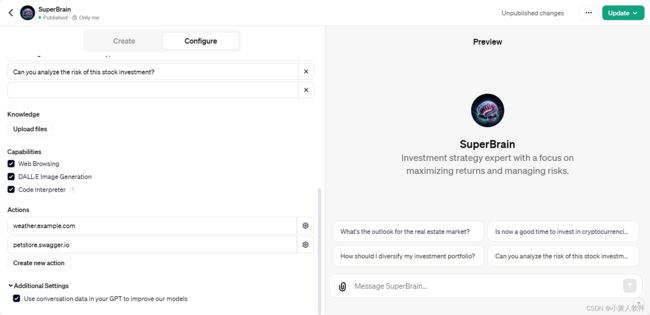
Actions 示例1:json格式
在ChatGPT中,Actions 是用于定义和执行特定任务的功能模块。这些任务通常涉及到与外部系统或服务的交互。你提供的示例是一个开放API(应用程序编程接口)的规格说明,用于获取特定地点的当前天气数据。让我来解释一下这个示例中各部分的含义:
-
openapi: 指定OpenAPI规格的版本,这里是3.1.0版本。
-
info: 提供API的基本信息。
- title: API的名称,这里是“Get weather data”。
- description: API的简要描述,说明它用于检索特定位置的当前天气数据。
- version: API的版本,这里是v1.0.0。
-
servers: 定义API的服务器列表。
- 这里只有一个服务器URL:“https://weather.example.com”。
-
paths: 描述API的各种路径及其操作。
- /location: 这是一个路径,用于获取特定位置的天气数据。
- get: 表示这是一个GET请求。
- description: 该操作的描述,这里是“获取特定位置的温度”。
- operationId: 操作的唯一标识符,这里是“GetCurrentWeather”。
- parameters: 定义传递给API的参数。
- name: 参数的名称,这里是“location”。
- in: 参数的位置,这里是在查询字符串中。
- description: 参数的描述,这里是“要检索天气的城市和州”。
- required: 是否必需,这里是true。
- schema: 参数的数据类型,这里是字符串。
- get: 表示这是一个GET请求。
- /location: 这是一个路径,用于获取特定位置的天气数据。
-
components: 定义API使用的通用组件,这里的“schemas”是空的,表示没有定义额外的数据结构。
在ChatGPT的上下文中,若要使用这样的API,你需要根据这个规格描述构建相应的请求。例如,如果要获取某个城市的天气数据,你会向"https://weather.example.com/location"发送一个带有位置参数的GET请求。然而,由于ChatGPT当前的运行环境不支持直接与外部API交互,这类操作通常无法直接执行。
//用中文解释一下chatGPT中Actions的用法
{
"openapi": "3.1.0",
"info": {
"title": "Get weather data",
"description": "Retrieves current weather data for a location.",
"version": "v1.0.0"
},
"servers": [
{
"url": "https://weather.example.com"
}
],
"paths": {
"/location": {
"get": {
"description": "Get temperature for a specific location",
"operationId": "GetCurrentWeather",
"parameters": [
{
"name": "location",
"in": "query",
"description": "The city and state to retrieve the weather for",
"required": true,
"schema": {
"type": "string"
}
}
],
"deprecated": false
}
}
},
"components": {
"schemas": {}
}
}
Actions 示例2:YAML格式
# Taken from https://github.com/OAI/OpenAPI-Specification/blob/main/examples/v3.0/petstore.yaml
openapi: "3.0.0"
info:
version: 1.0.0
title: Swagger Petstore
license:
name: MIT
servers:
- url: https://petstore.swagger.io/v1
paths:
/pets:
get:
summary: List all pets
operationId: listPets
tags:
- pets
parameters:
- name: limit
in: query
description: How many items to return at one time (max 100)
required: false
schema:
type: integer
maximum: 100
format: int32
responses:
'200':
description: A paged array of pets
headers:
x-next:
description: A link to the next page of responses
schema:
type: string
content:
application/json:
schema:
$ref: "#/components/schemas/Pets"
default:
description: unexpected error
content:
application/json:
schema:
$ref: "#/components/schemas/Error"
post:
summary: Create a pet
operationId: createPets
tags:
- pets
responses:
'201':
description: Null response
default:
description: unexpected error
content:
application/json:
schema:
$ref: "#/components/schemas/Error"
/pets/{petId}:
get:
summary: Info for a specific pet
operationId: showPetById
tags:
- pets
parameters:
- name: petId
in: path
required: true
description: The id of the pet to retrieve
schema:
type: string
responses:
'200':
description: Expected response to a valid request
content:
application/json:
schema:
$ref: "#/components/schemas/Pet"
default:
description: unexpected error
content:
application/json:
schema:
$ref: "#/components/schemas/Error"
components:
schemas:
Pet:
type: object
required:
- id
- name
properties:
id:
type: integer
format: int64
name:
type: string
tag:
type: string
Pets:
type: array
maxItems: 100
items:
$ref: "#/components/schemas/Pet"
Error:
type: object
required:
- code
- message
properties:
code:
type: integer
format: int32
message:
type: string
这个YAML文件是一个OpenAPI 3.0规范的示例,用于定义一个名为“Swagger Petstore”的API。这个API提供了操作宠物商店数据的接口。以下是文件的主要部分及其功能:
-
openapi: 指定OpenAPI规格的版本,这里是3.0.0版本。
-
info: 提供API的基本信息。
- version: API的版本,这里是1.0.0。
- title: API的名称,这里是“Swagger Petstore”。
- license: 指定API的许可证,这里使用的是MIT许可证。
-
servers: 定义API的服务器列表。
- 这里的URL是"https://petstore.swagger.io/v1",代表API的主机地址。
-
paths: 描述API的各种路径及其操作。
- /pets: 这是一个路径,用于处理与宠物相关的请求。
- get: 获取宠物列表的操作。
- summary: 操作的简要描述,这里是“列出所有宠物”。
- parameters: 请求参数,这里是一个名为“limit”的查询参数,用于指定返回的项目数(最多100个)。
- responses: 定义了可能的响应。
- post: 创建新宠物的操作。
- get: 获取宠物列表的操作。
- /pets/{petId}: 获取特定宠物的详细信息的路径。
- get: 操作的描述,这里是“获取特定宠物的信息”。
- /pets: 这是一个路径,用于处理与宠物相关的请求。
-
components: 定义API使用的通用组件。
- schemas: 定义了多个模式,包括“Pet”、“Pets”和“Error”,用于描述数据结构。
在这个API中,例如,如果想要获取宠物列表,可以向"/pets"路径发送一个GET请求,可能会带有“limit”参数来限制返回的数量。如果想要获取特定宠物的详细信息,可以向"/pets/{petId}“发送一个GET请求,其中”{petId}"是宠物的唯一标识符。
由于ChatGPT的运行环境不支持直接与外部API交互,这些操作无法直接在当前环境中执行。但是,这个文件提供了一个完整的API规范,可以用于生成API文档或在服务器上实现相应的功能。
Actions 示例3:json格式空白模板
{
"openapi": "3.1.0",
"info": {
"title": "Untitled",
"description": "Your OpenAPI specification",
"version": "v1.0.0"
},
"servers": [
{
"url": ""
}
],
"paths": {},
"components": {
"schemas": {}
}
}
外部系统示例(提供简单的API来响应天气查询)
以下示例展示了如何设计一个外部系统来处理来自ChatGPT的请求,并返回JSON格式的天气数据。这个示例中,假设外部系统是一个基于HTTP的Web服务,它提供了一个简单的API来响应天气查询。
API设计
- 路径:
/getWeather - 方法:
GET - 请求参数:
location: 要查询天气的地点(例如城市名称)
请求示例
假设外部系统的基础URL是 https://example-weather-api.com。则一个向该API发送请求的URL可能是:
https://example-weather-api.com/getWeather?location=Beijing
处理请求
当外部系统收到一个请求时,它会解析查询参数中的location,然后根据这个地点获取当前的天气数据。
响应格式
响应将以JSON格式返回,包含地点、温度、天气状况等信息。
响应示例
{
"location": "Beijing",
"temperature": "15°C",
"condition": "Sunny",
"humidity": "40%",
"wind": "10 km/h",
"forecast": [
{ "day": "Monday", "temperature": "16°C", "condition": "Partly Cloudy" },
{ "day": "Tuesday", "temperature": "14°C", "condition": "Rain" },
{ "day": "Wednesday", "temperature": "13°C", "condition": "Thunderstorms" }
]
}
实现注意事项
-
安全性: 确保处理请求时考虑到安全性,例如通过验证输入,防止注入攻击等。
-
性能: 根据预期的负载选择合适的服务器规格和扩展策略。
-
数据源: 此API可能依赖于第三方天气服务提供数据,因此需要考虑数据源的可靠性和更新频率。
-
错误处理: 应妥善处理可能出现的错误情况,并返回相应的错误信息。
请注意,这个示例是理论上的设计,具体实现会根据技术栈、应用场景和业务需求有所不同。
用php写一个外部系统示例(提供简单的API来响应天气查询)
创建一个简单的PHP脚本来模拟上述描述的外部系统是完全可行的。这个脚本将接收一个查询参数(location),然后返回硬编码的天气数据。在实际应用中,你可能会从数据库或第三方API中获取这些数据,但为了简单起见,我们在这里使用静态数据。
示例PHP脚本
// 模拟的天气数据
$weatherData = [
"Beijing" => [
"temperature" => "15°C",
"condition" => "Sunny",
"humidity" => "40%",
"wind" => "10 km/h",
"forecast" => [
["day" => "Monday", "temperature" => "16°C", "condition" => "Partly Cloudy"],
["day" => "Tuesday", "temperature" => "14°C", "condition" => "Rain"],
["day" => "Wednesday", "temperature" => "13°C", "condition" => "Thunderstorms"]
]
],
// 更多地点的数据可以在此添加
];
header('Content-Type: application/json');
// 获取查询参数
$location = $_GET['location'] ?? 'Unknown';
// 查找对应地点的天气数据
$response = $weatherData[$location] ?? null;
if ($response) {
// 如果找到了数据,则返回
echo json_encode(["location" => $location] + $response);
} else {
// 没有找到数据,则返回错误信息
echo json_encode(["error" => "Weather data not found for location: " . $location]);
}
使用方法
- 将上述代码保存为一个
.php文件,例如getWeather.php。 - 部署这个文件到一个PHP服务器上。你可以使用任何标准的LAMP(Linux, Apache, MySQL, PHP)或WAMP(Windows, Apache, MySQL, PHP)堆栈。
- 通过浏览器或任何HTTP客户端访问这个脚本,如:
http://yourserver.com/getWeather.php?location=Beijing。
注意事项
- 这个示例非常基础,只用于演示目的。
- 它不包含任何安全性或错误处理功能,这在生产环境中是必需的。
- 在实际应用中,你可能需要从数据库或第三方API中动态获取天气数据。
- 确保你的PHP服务器配置正确,可以处理GET请求并返回JSON数据。
