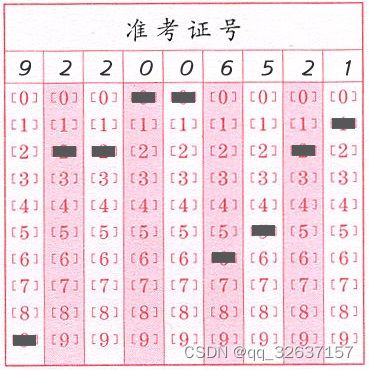python实现准考证号填涂识别
from PIL import Image
x_start = 12 # 起始点坐标
y_start = 92
fill_width = 24 # 信息点宽度
fill_height = 12 # 信息点高度
space_width = 16 # 间隔宽度
space_height = 15 # 间隔高度
num_length = 9 # 准考证号长度
def bw_judge(R, G, B): # bw_judge用于判断一个像素的填涂情况
Gray_scale = 0.299 * R + 0.587 * G + 0.114 * B
return Gray_scale < 132
def fill_judge(x, y): # fill_judge用于判断信息点的填涂情况
count = 0
for i in range(x, x + fill_width + 1):
for j in range(y, y + fill_height + 1):
R, G, B = pixels[i, j]
if bw_judge(R, G, B) == True:
count = count + 1
if count >= fill_width * fill_height * 0.64:
return True
total_width = fill_width + space_width
total_height = fill_height + space_height
image = Image.open("fill.bmp")
pixels = image.load()
number = ""
for col in range(num_length): # x从左至右,y从上至下对填涂区进行检测
for row in range(10):
x = x_start + total_width * col
y = y_start + total_height * row
if fill_judge(x, y) == True:
number = number + str(row)
break
else: # 10个信息点检测完毕后未发现有填涂
number = number + '#'
print(number)