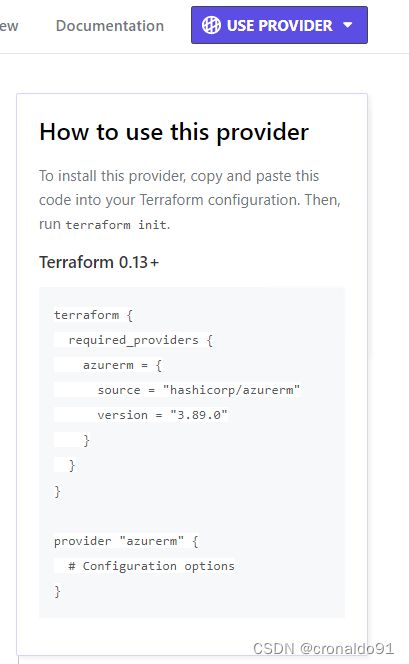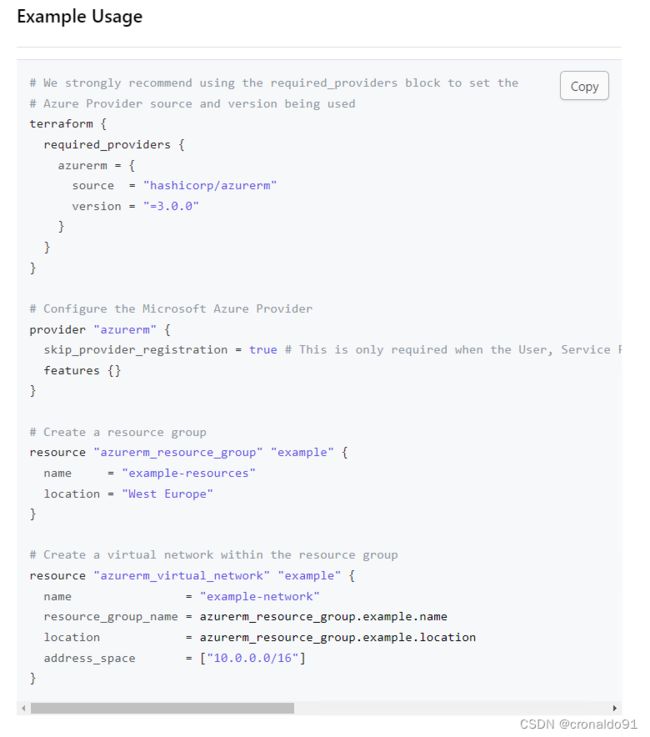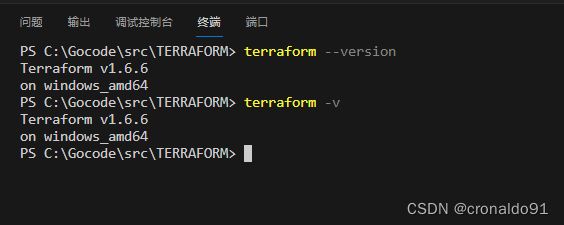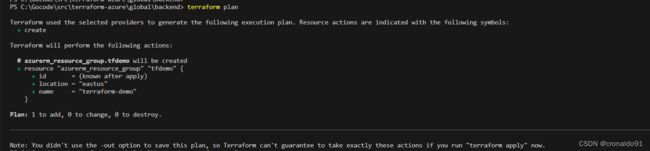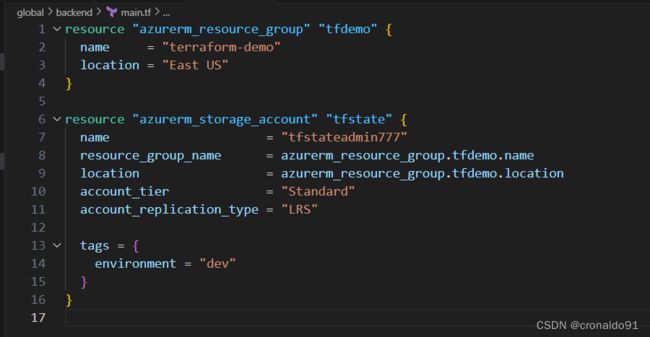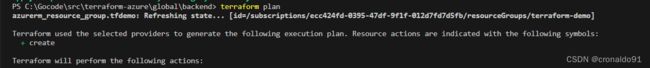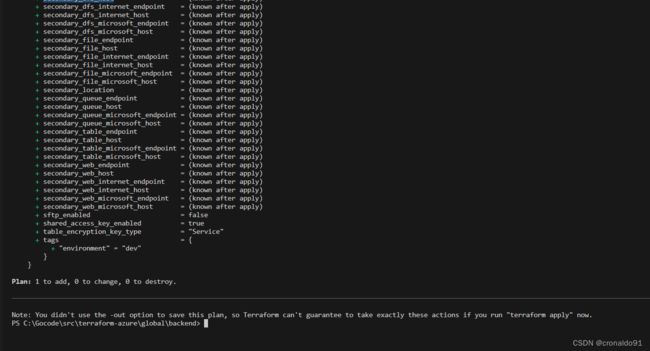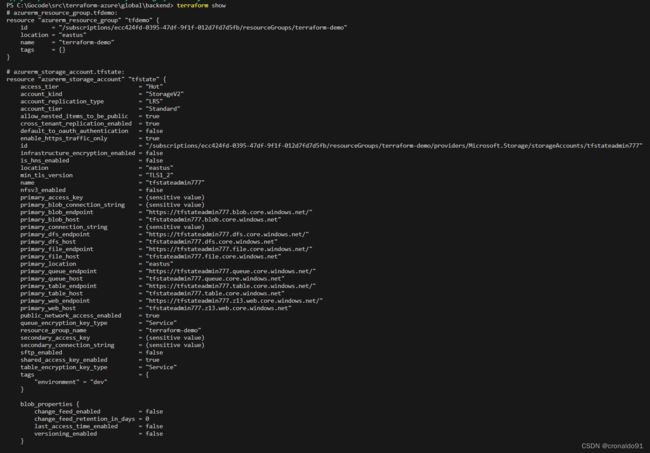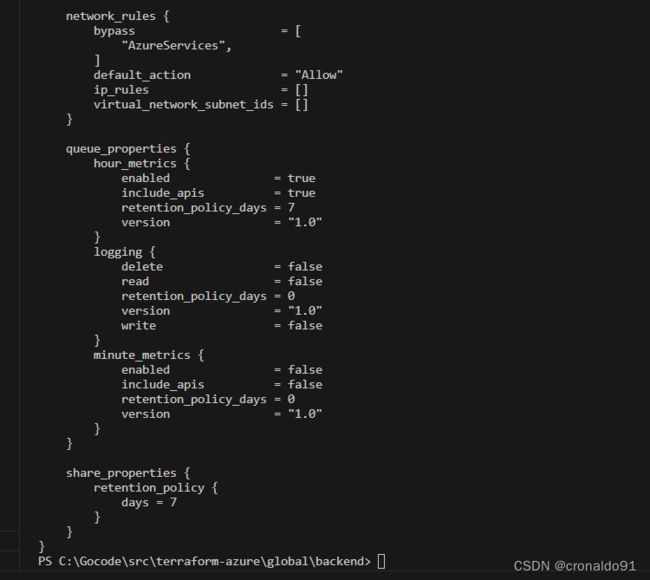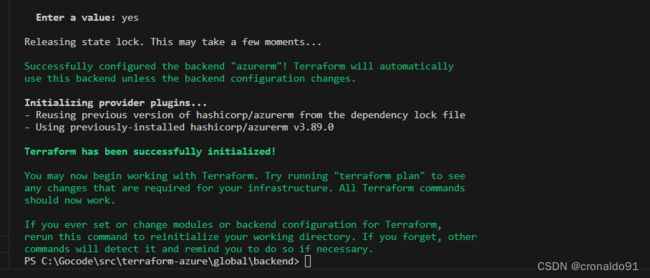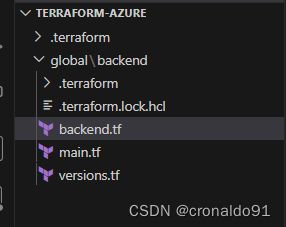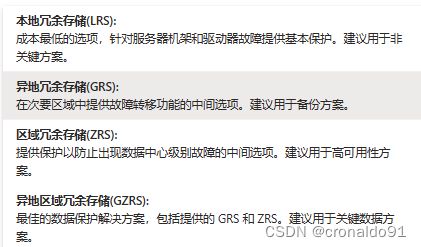IaC基础设施即代码:使用Terraform 连接 azure 并创建后端Blob
目录
一、实验
1.环境
2.azure创建用户
3.Windows使用Terraform 连接 azure
4.Windows给Terraform项目添加azure 后端存储 (实现代码与资源分离)
二、问题
1. az登录失败
2.Azure有哪些冗余类型
一、实验
1.环境
(1)主机
表1-1 主机
| 主机 | 系统 | 软件 | 工具 | 备注 |
| jia | Windows |
Terraform 1.6.6 | Azure CLI、VS Code、 PowerShell、 Chocolatey |
2.azure创建用户
(1)Windows 上安装 Azure CLI
安装适用于 Windows 的 Azure CLI | Microsoft Learn
(2)下载
(3)安装
(4)完成
(5)在 PowerShell 中启用 Tab 自动补全
创建或编辑存储在变量 $PROFILE 中的配置文件
notepad $PROFILE新建
将以下代码添加到 PowerShell 配置文件
Register-ArgumentCompleter -Native -CommandName az -ScriptBlock {
param($commandName, $wordToComplete, $cursorPosition)
$completion_file = New-TemporaryFile
$env:ARGCOMPLETE_USE_TEMPFILES = 1
$env:_ARGCOMPLETE_STDOUT_FILENAME = $completion_file
$env:COMP_LINE = $wordToComplete
$env:COMP_POINT = $cursorPosition
$env:_ARGCOMPLETE = 1
$env:_ARGCOMPLETE_SUPPRESS_SPACE = 0
$env:_ARGCOMPLETE_IFS = "`n"
$env:_ARGCOMPLETE_SHELL = 'powershell'
az 2>&1 | Out-Null
Get-Content $completion_file | Sort-Object | ForEach-Object {
[System.Management.Automation.CompletionResult]::new($_, $_, "ParameterValue", $_)
}
Remove-Item $completion_file, Env:\_ARGCOMPLETE_STDOUT_FILENAME, Env:\ARGCOMPLETE_USE_TEMPFILES, Env:\COMP_LINE, Env:\COMP_POINT, Env:\_ARGCOMPLETE, Env:\_ARGCOMPLETE_SUPPRESS_SPACE, Env:\_ARGCOMPLETE_IFS, Env:\_ARGCOMPLETE_SHELL
}(7)查看版本
az version(8)用户登录
az login输入账户
输入密码
弹出提示页面
返回注册信息
(9)查看azure provider 示例
Terraform Registry
USE PROVIDER 示例
terraform {
required_providers {
azurerm = {
source = "hashicorp/azurerm"
version = "3.89.0"
}
}
}
provider "azurerm" {
# Configuration options
}Example Usage 示例
# We strongly recommend using the required_providers block to set the
# Azure Provider source and version being used
terraform {
required_providers {
azurerm = {
source = "hashicorp/azurerm"
version = "=3.0.0"
}
}
}
# Configure the Microsoft Azure Provider
provider "azurerm" {
skip_provider_registration = true # This is only required when the User, Service Principal, or Identity running Terraform lacks the permissions to register Azure Resource Providers.
features {}
}
# Create a resource group
resource "azurerm_resource_group" "example" {
name = "example-resources"
location = "West Europe"
}
# Create a virtual network within the resource group
resource "azurerm_virtual_network" "example" {
name = "example-network"
resource_group_name = azurerm_resource_group.example.name
location = azurerm_resource_group.example.location
address_space = ["10.0.0.0/16"]
}(10)下载软件包
https://github.com/hashicorp/terraform-provider-azurerm/releases(11) azure查询地域和可用区
https://azure.microsoft.com/zh-cn/explore/global-infrastructure/geographies/#overview3.Windows使用Terraform 连接 azure
(1)验证版本
terraform -v 或 terraform --version(2)创建主配置文件
main.tf
resource "azurerm_resource_group" "tfdemo" {
name = "terraform-demo"
location = "East US"
}
(3) 创建版本配置文件
versions.tf
terraform {
required_providers {
azurerm = {
source = "hashicorp/azurerm"
version = "3.89.0"
}
}
}
provider "azurerm" {
features {}
}(5) 初始化
terraform init(7)格式化代码
terraform fmt
(8)验证代码
terraform validate
(9) 计划与预览
terraform plan(10) 申请资源
terraform applyyes
(11) 登录azure系统查看
已新增资源组
4.Windows给Terraform项目添加azure 后端存储 (实现代码与资源分离)
(1)修改主配置文件
main.tf ,添加如下代码
resource "azurerm_storage_account" "tfstate" {
name = "tfstateadmin777"
resource_group_name = azurerm_resource_group.tfdemo.name
location = azurerm_resource_group.tfdemo.location
account_tier = "Standard"
account_replication_type = "LRS"
tags = {
environment = "dev"
}
}
(2)计划与预览
terraform plan(7) 申请资源
terraform applyyes
(8)展示资源
terraform show
(9)azure查看
已新增存储账户
(10)创建后端存储容器
修改主配置文件 main.tf ,添加如下代码
resource "azurerm_storage_container" "tfstate" {
name = "tfstate"
storage_account_name = azurerm_storage_account.tfstate.name
container_access_type = "private"
depends_on = [
azurerm_storage_account.tfstate
]
}(12) 计划与预览
terraform plan(13) 申请资源
terraform applyyes
(14)登录azure系统查看
①查看容器
已新增
(15)创建后端存储配置文件
backend.tf
terraform {
backend "azurerm" {
resource_group_name = "terraform-demo"
storage_account_name = "tfstateadmin777"
container_name = "tfstate"
key = "global/backend/terraform-backend.tfstate"
}
}(16) 初始化
terraform inityes,系统上传配置文件到azure 的Blob
(17) 登录azure系统查看
①查看存储
配置文件已上传
(18)查看项目目录
(19)删除项目配置文件
(20)再次查看项目目录
(21)查看版本
多了provider的仓库地址
terraform version
terraform -v二、问题
1. az登录失败
(1)报错
A web browser has been opened at https://login.microsoftonline.com/organizations/oauth2/v2.0/authorize. Please continue the login in the web browser. If no web browser is available or if the web browser fails to open, use device code flow with `az login --use-device-code`.
AADSTS90123: The token can't be issued because the identity or claim issuance provider denied the request. Response code: access_denied. Trace ID: fdba16c1-0d47-4f1f-94c4-59d3698b3e00 Correlation ID: 09c23179-da09-4c29-8f7e-5a299615964c Timestamp: 2024-01-26 01:27:07Z
Interactive authentication is needed. Please run:
az login![]()
A web browser has been opened at https://login.microsoftonline.com/organizations/oauth2/v2.0/authorize. Please continue the login in the web browser. If no web browser is available or if the web browser fails to open, use device code flow with `az login --use-device-code`.
No subscriptions found for [email protected].(2)原因分析
azure账户未订阅相关信息。
(3)解决方法
azure订阅信息并清空登录信息,然后重新登录。
az account clear az login成功返回订阅信息
2.Azure有哪些冗余类型
(1)类型