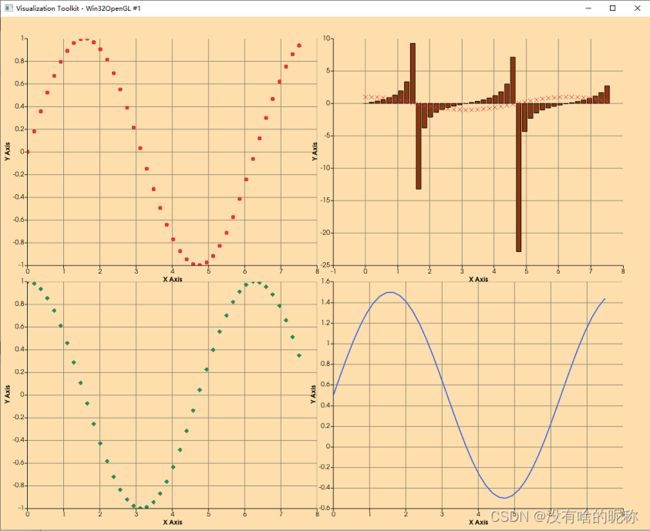VTK学习笔记(十三) 画点,画曲线,画柱状图
通常来说,各种线图,柱状图是常用的,VTK也提供了方便的绘制方法。如图所示。
四个绘图区域是独立的,可以分别放大缩小,鼠标放到对应点上,也会显示出对应的数据。
代码也不复杂,后面慢慢解释。
#include
#include
#include
#include
#include
#include
#include
#include
#include
#include
#include
#include
#include
#include
#include
#include
VTK_MODULE_INIT(vtkRenderingOpenGL2);
VTK_MODULE_INIT(vtkInteractionStyle);
VTK_MODULE_INIT(vtkRenderingContextOpenGL2);
//----------------------------------------------------------------------------
int main(int, char*[])
{
vtkNew colors;
// Set up a 2D scene, add an XY chart to it
vtkNew view;
view->GetRenderWindow()->SetSize(1280, 1024);
view->GetRenderWindow()->SetWindowName("ChartMatrix");
vtkNew matrix;
view->GetScene()->AddItem(matrix);
matrix->SetSize(vtkVector2i(2, 2));
matrix->SetGutter(vtkVector2f(30.0, 30.0));
// Create a table with some points in it...
vtkNew table;
vtkNew arrX;
arrX->SetName("X Axis");
table->AddColumn(arrX);
vtkNew arrC;
arrC->SetName("Cosine");
table->AddColumn(arrC);
vtkNew arrS;
arrS->SetName("Sine");
table->AddColumn(arrS);
vtkNew arrS2;
arrS2->SetName("Sine2");
table->AddColumn(arrS2);
vtkNew tangent;
tangent->SetName("Tangent");
table->AddColumn(tangent);
int numPoints = 42;
float inc = 7.5 / (numPoints - 1);
table->SetNumberOfRows(numPoints);
for (int i = 0; i < numPoints; ++i)
{
table->SetValue(i, 0, i * inc);
table->SetValue(i, 1, cos(i * inc));
table->SetValue(i, 2, sin(i * inc));
table->SetValue(i, 3, sin(i * inc) + 0.5);
table->SetValue(i, 4, tan(i * inc));
}
// Add multiple line plots, setting the colors etc
// lower left plot, a point chart
vtkChart* chart = matrix->GetChart(vtkVector2i(0, 0));
vtkPlot* plot = chart->AddPlot(vtkChart::POINTS);
plot->SetInputData(table, 0, 1);
dynamic_cast(plot)->SetMarkerStyle(vtkPlotPoints::DIAMOND);
plot->GetXAxis()->GetGridPen()->SetColorF(
colors->GetColor3d("warm_grey").GetData());
plot->GetYAxis()->GetGridPen()->SetColorF(
colors->GetColor3d("warm_grey").GetData());
plot->SetColor(colors->GetColor3ub("sea_green").GetRed(),
colors->GetColor3ub("sea_green").GetGreen(),
colors->GetColor3ub("sea_green").GetBlue(), 255);
// upper left plot, a point chart
chart = matrix->GetChart(vtkVector2i(0, 1));
plot = chart->AddPlot(vtkChart::POINTS);
plot->SetInputData(table, 0, 2);
plot->GetXAxis()->GetGridPen()->SetColorF(
colors->GetColor3d("warm_grey").GetData());
plot->GetYAxis()->GetGridPen()->SetColorF(
colors->GetColor3d("warm_grey").GetData());
plot->SetColor(colors->GetColor3ub("rose_madder").GetRed(),
colors->GetColor3ub("rose_madder").GetGreen(),
colors->GetColor3ub("rose_madder").GetBlue(), 255);
//
chart = matrix->GetChart(vtkVector2i(1, 0));
plot = chart->AddPlot(vtkChart::LINE);
plot->SetInputData(table, 0, 3);
plot->GetXAxis()->GetGridPen()->SetColorF(
colors->GetColor3d("warm_grey").GetData());
plot->GetYAxis()->GetGridPen()->SetColorF(
colors->GetColor3d("warm_grey").GetData());
plot->SetColor(colors->GetColor3ub("dark_orange").GetRed(),
colors->GetColor3ub("dark_orange").GetGreen(),
colors->GetColor3ub("dark_orange").GetBlue(), 255);
// upper right plot, a bar and point chart
chart = matrix->GetChart(vtkVector2i(1, 1));
plot = chart->AddPlot(vtkChart::BAR);
plot->SetInputData(table, 0, 4);
plot->GetXAxis()->GetGridPen()->SetColorF(
colors->GetColor3d("warm_grey").GetData());
plot->GetYAxis()->GetGridPen()->SetColorF(
colors->GetColor3d("warm_grey").GetData());
plot->SetColor(colors->GetColor3ub("burnt_sienna").GetRed(),
colors->GetColor3ub("burnt_sienna").GetGreen(),
colors->GetColor3ub("burnt_sienna").GetBlue(), 255);
plot = chart->AddPlot(vtkChart::POINTS);
plot->SetInputData(table, 0, 1);
dynamic_cast(plot)->SetMarkerStyle(vtkPlotPoints::CROSS);
plot->GetXAxis()->GetGridPen()->SetColorF(
colors->GetColor3d("warm_grey").GetData());
plot->GetYAxis()->GetGridPen()->SetColorF(
colors->GetColor3d("warm_grey").GetData());
plot->SetColor(colors->GetColor3ub("rose_madder").GetRed(),
colors->GetColor3ub("rose_madder").GetGreen(),
colors->GetColor3ub("rose_madder").GetBlue(), 255);
// Lower right plot, a line chart
chart = matrix->GetChart(vtkVector2i(1, 0));
plot = chart->AddPlot(vtkChart::LINE);
plot->SetInputData(table, 0, 3);
plot->GetXAxis()->GetGridPen()->SetColorF(
colors->GetColor3d("warm_grey").GetData());
plot->GetYAxis()->GetGridPen()->SetColorF(
colors->GetColor3d("warm_grey").GetData());
plot->SetColor(colors->GetColor3ub("dark_orange").GetRed(),
colors->GetColor3ub("dark_orange").GetGreen(),
colors->GetColor3ub("dark_orange").GetBlue(), 255);
plot = chart->AddPlot(vtkChart::LINE);
plot->SetInputData(table, 0, 3);
plot->GetXAxis()->GetGridPen()->SetColorF(
colors->GetColor3d("warm_grey").GetData());
plot->GetYAxis()->GetGridPen()->SetColorF(
colors->GetColor3d("warm_grey").GetData());
plot->SetColor(colors->GetColor3ub("royal_blue").GetRed(),
colors->GetColor3ub("royal_blue").GetGreen(),
colors->GetColor3ub("royal_blue").GetBlue(), 255);
// Finally render the scene and compare the image to a reference image
view->GetRenderer()->SetBackground(
colors->GetColor3d("navajo_white").GetData());
view->GetRenderWindow()->Render();
view->GetInteractor()->Initialize();
view->GetInteractor()->Start();
return EXIT_SUCCESS;
}