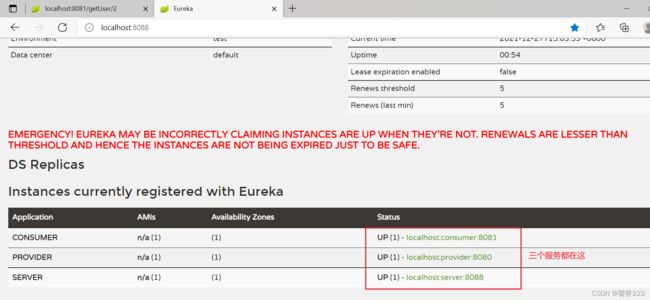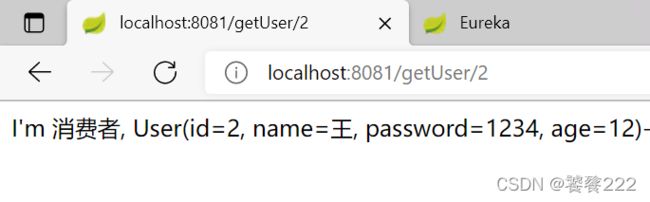怎么搭建Eureka做配置中心的springcloud
搭建一个用Eureka做注册中心的springcloud
(1)@EnableDiscoveryClient 注解是基于 spring-cloud-commons 依赖,并且在 classpath 中实现。
(2)@EnableEurekaClient 注解是基于 spring-cloud-netflix 依赖,只能用作 Eureka。
(3)@EnableEurekaClient 只适用于 Eureka 作为注册中心,@EnableDiscoveryClient 可以是其他注册中心
以上是给自己的解释
先说一下nacos和eureka的区别。nacos是需要独立安装的软件做服务器,eureka是cloud框架自带的,类似springboot内置的tomcat,所以一般情况都是独立运行一个项目做(就是单独运行eureka)服务的注册中心。
还有我这做的是三个项目分开的,和三个项目继承一个父maven有一丝丝区别,(区别就是差点被版本问题搞崩溃)
接下来就是搭建项目
老规矩,三步走
这里是注册中心的依赖
第一步导依赖
这个是cloud总依赖,里面包含好多组件及其对应的版本
用标签,就是为了下边的依赖不用指定版本,来找这个去自己找版本
<dependencyManagement>
<dependencies>
<!--cloud的依赖-->
<dependency>
<groupId>org.springframework.cloud</groupId>
<artifactId>spring-cloud-dependencies</artifactId>
<version>Edgware.SR4</version>
<type>pom</type>
<scope>import</scope>
</dependency>
</dependencies>
</dependencyManagement>
注册中心和另两个项目的区别就在这个依赖
<!--注册-->
<dependency>
<groupId>org.springframework.cloud</groupId>
<artifactId>spring-cloud-starter-eureka-server</artifactId>
</dependency>
下边就是配置文件,接下来俩配置文件也是这,就端口和服务名换一下就行
server:
port: 8088
spring:
application:
name: server#这是服务名,虽然它是注册中心也得把自己注册进去(因为虽然做服务中心也能成为服务提供者)(注册中心,提供者,消费者都是一个相对概念,甚至可以相互调用接口)
eureka:
client:
service-url:
defaultZone: http://localhost:8088/eureka
第三步,开启服务(启动类上加@EnableEurekaServer注解)
import org.springframework.boot.SpringApplication;
import org.springframework.boot.autoconfigure.SpringBootApplication;
import org.springframework.cloud.netflix.eureka.server.EnableEurekaServer;
@SpringBootApplication
@EnableEurekaServer
public class EurekaApplication {
public static void main(String[] args) {
SpringApplication.run(EurekaApplication.class,args);
}
}
我这里没有写其他的类,自己加上就行,和写boot项目一样,该咋写咋写,(这个是注册中心,也不用写,主要是下边俩)创建项目也是创建boot就行注意一点版本问题我这里boot项目用的版本是
<parent>
<groupId>org.springframework.boot</groupId>
<artifactId>spring-boot-starter-parent</artifactId>
<version>1.5.16.RELEASE</version>
</parent>
接下来就是服务提供者的项目
也是三步走
(三步走的前提都是创建好boot项目,这个提供者需要加上web依赖,好提供暴露出来的接口)
第一步导依赖
<dependencyManagement>
<dependencies>
<!--cloud的依赖-->
<dependency>
<groupId>org.springframework.cloud</groupId>
<artifactId>spring-cloud-dependencies</artifactId>
<version>Edgware.SR4</version>
<type>pom</type>
<scope>import</scope>
</dependency>
</dependencies>
</dependencyManagement>
提供者的依赖和消费者的一样,消费者的我就不提供了
<!--注册-->
<dependency>
<groupId>org.springframework.cloud</groupId>
<artifactId>spring-cloud-starter-netflix-eureka-client</artifactId>
</dependency>
第二步配置文件
server:
port: 8080
spring:
application:
name: provider
eureka:
client:
service-url:
defaultZone: http://localhost:8088/eureka
第三步开启服务(加注解@EnableEurekaClient)
import org.springframework.boot.SpringApplication;
import org.springframework.boot.autoconfigure.SpringBootApplication;
//import org.springframework.cloud.client.discovery.EnableDiscoveryClient;
import org.springframework.cloud.netflix.eureka.EnableEurekaClient;
@SpringBootApplication
//@EnableDiscoveryClient这个是开启nacos的,我之前用的nacos改的
@EnableEurekaClient
public class FirstApplication {
public static void main(String[] args) {
SpringApplication.run(FirstApplication.class, args);
}
}
这个需要对外暴露接口,提供一下吧
//就这样,是不是超熟悉,就是单纯的boot项目增删改查而已
//service还有mapper我没有提供,但是,这个自己随意,甚至让他直接返回字符串都行
@Controller
@RequestMapping("/first")
public class UserController {
@Autowired
private UserService userService;
//按id查找
@ResponseBody
@GetMapping("/getUser/{id}")
public String GetUser(@PathVariable int id) {
String user= userService.find(id).toString();
//实在不行,就把上边注释,下边放开
//String user="我是提供者,消费者调用到了";
return user;
}
//查找全部
@ResponseBody
@GetMapping("/getUser")
public List<User> GetUserAll() {
List<User> all = userService.findAll();
return all;
}
}
接下来就消费者的项目
依然是三步走
第一步导依赖
这次提供一个完整的吧
注意这个有一个远程调用feign,它是创建各种http请求的,且对请求进行了封装,让我们更方便调用。
<?xml version="1.0" encoding="UTF-8"?>
<project xmlns="http://maven.apache.org/POM/4.0.0" xmlns:xsi="http://www.w3.org/2001/XMLSchema-instance"
xsi:schemaLocation="http://maven.apache.org/POM/4.0.0 https://maven.apache.org/xsd/maven-4.0.0.xsd">
<modelVersion>4.0.0</modelVersion>
<parent>
<groupId>org.springframework.boot</groupId>
<artifactId>spring-boot-starter-parent</artifactId>
<version>1.5.16.RELEASE</version>
</parent>
<groupId>com.yh</groupId>
<artifactId>mytwo</artifactId>
<version>0.0.1-SNAPSHOT</version>
<name>mytwo</name>
<description>Demo project for Spring Boot</description>
<properties>
<java.version>1.8</java.version>
</properties>
<dependencyManagement>
<dependencies>
<!--cloud的依赖-->
<dependency>
<groupId>org.springframework.cloud</groupId>
<artifactId>spring-cloud-dependencies</artifactId>
<version>Edgware.SR4</version>
<type>pom</type>
<scope>import</scope>
</dependency>
</dependencies>
</dependencyManagement>
<dependencies>
<dependency>
<groupId>org.springframework.boot</groupId>
<artifactId>spring-boot-starter-web</artifactId>
</dependency>
<dependency>
<groupId>org.projectlombok</groupId>
<artifactId>lombok</artifactId>
<optional>true</optional>
</dependency>
<dependency>
<groupId>org.springframework.boot</groupId>
<artifactId>spring-boot-starter-test</artifactId>
<scope>test</scope>
</dependency>
<!--注册-->
<dependency>
<groupId>org.springframework.cloud</groupId>
<artifactId>spring-cloud-starter-netflix-eureka-client</artifactId>
</dependency>
<!--远程调用-->
<dependency>
<groupId>org.springframework.cloud</groupId>
<artifactId>spring-cloud-starter-openfeign</artifactId>
</dependency>
</dependencies>
<build>
<plugins>
<plugin>
<groupId>org.springframework.boot</groupId>
<artifactId>spring-boot-maven-plugin</artifactId>
<configuration>
<excludes>
<exclude>
<groupId>org.projectlombok</groupId>
<artifactId>lombok</artifactId>
</exclude>
</excludes>
</configuration>
</plugin>
</plugins>
</build>
</project>
第二步配置
server:
port: 8081
spring:
application:
name: consumer
eureka:
client:
service-url:
defaultZone: http://localhost:8088/eureka
第三步开服务加注解@EnableEurekaClient
package com.yh.mytwo;
import org.springframework.boot.SpringApplication;
import org.springframework.boot.autoconfigure.SpringBootApplication;
//import org.springframework.cloud.client.discovery.EnableDiscoveryClient;
import org.springframework.cloud.client.loadbalancer.LoadBalanced;
import org.springframework.cloud.netflix.eureka.EnableEurekaClient;
import org.springframework.cloud.netflix.feign.EnableFeignClients;
import org.springframework.context.annotation.Bean;
import org.springframework.web.client.RestTemplate;
//import org.springframework.cloud.netflix.feign.EnableFeignClients;
@SpringBootApplication
//@EnableDiscoveryClient
@EnableFeignClients//开启feign的
@EnableEurekaClient
public class MytwoApplication {
public static void main(String[] args) {
SpringApplication.run(MytwoApplication.class, args);
}
/*@LoadBalanced
@Bean
public RestTemplate restTemplate() {
return new RestTemplate();
}
这个注掉的也是创建http请求的,只是feign更方便
*/
}
因为我的消费者用的是feign,所以使用它需要多创建一个接口
package com.yh.mytwo.service;
import org.springframework.cloud.netflix.feign.FeignClient;
import org.springframework.web.bind.annotation.GetMapping;
import org.springframework.web.bind.annotation.PathVariable;
//@FeignClient("nacos-provider")
@FeignClient("provider/first")//这个是服务名,那个first是我手贱多加了一层请求路径,如果你就一层,可以去掉/first
public interface FeignTemplate {
@GetMapping("/getUser/{id}")
String getUSer(@PathVariable("id") int id);
@GetMapping("/getUsers")
String getUSers();
}
接下来就是具体使用了
package com.yh.mytwo.comtroller;
import com.yh.mytwo.service.FeignTemplate;
import org.springframework.beans.factory.annotation.Autowired;
import org.springframework.data.redis.core.StringRedisTemplate;
import org.springframework.web.bind.annotation.PathVariable;
import org.springframework.web.bind.annotation.RequestMapping;
import org.springframework.web.bind.annotation.RequestMethod;
import org.springframework.web.bind.annotation.RestController;
import org.springframework.web.client.RestTemplate;
@RestController
public class ConsumerController {
// private final RestTemplate restTemplate;
/* @Autowired
public ConsumerController(RestTemplate restTemplate) {
this.restTemplate = restTemplate;
}*/
@Autowired
FeignTemplate feignTemplate;
@RequestMapping(value = "/getUsers", method = RequestMethod.GET)
public String echo() {
// return "I'm 消费者"+ ", " + restTemplate.getForObject("http://nacos-provider/first/getUser", String.class);
return "I'm 消费者"+ ", " + feignTemplate.getUSers();
}
@RequestMapping(value = "/getUser/{id}", method = RequestMethod.GET)
public String echoTwo(@PathVariable int id) {
//String result=restTemplate.getForObject("http://nacos-provider/first/getUser/"+id, String.class);
String result = feignTemplate.getUSer(id);
return "I'm 消费者"+ ", " +result;
}
}