cityscapes数据集的下载和应用
链接内容
官方地址:https://www.cityscapes-dataset.com/
使用git的地址: https://github.com/mcordts/cityscapesScripts

要自己登录download的哦
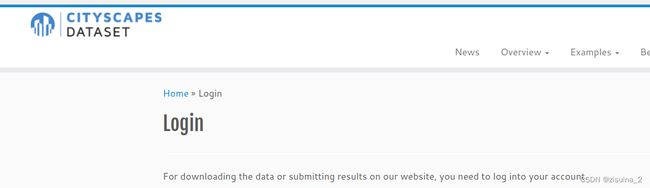
数据下载在官网下载,不需要,需要企业级别邮箱(不能qq,163,gmail);每天有限制的下载次数;
- 注册账号, 网页下载。。
我自己不怎么断。断的话看方法二 - 终端脚本下载(推荐):
wget --keep-session-cookies --save-cookies=cookies.txt --post-data 'username=myusername&password=mypassword&submit=Login' https://www.cityscapes-dataset.com/login/
wget --load-cookies cookies.txt --content-disposition https://www.cityscapes-dataset.com/file-handling/?packageID=1
ID的定义,有很多,看着下载;
1 -> gtFine_trainvaltest.zip (241MB)
2 -> gtCoarse.zip (1.3GB)
3 -> leftImg8bit_trainvaltest.zip (11GB)
4 -> leftImg8bit_trainextra.zip (44GB)
8 -> camera_trainvaltest.zip (2MB)
9 -> camera_trainextra.zip (8MB)
10 -> vehicle_trainvaltest.zip (2MB)
11 -> vehicle_trainextra.zip (7MB)
12 -> leftImg8bit_demoVideo.zip (6.6GB)
28 -> gtBbox_cityPersons_trainval.zip (2.2MB)
下载完了解压,并且下载git
cityscapesScripts
这个玩意已经写好的借口,直接用;要设置好两样;
- 项目介绍
- 数据结构
gtFine是groundtruth;
leftImg8bit:是很多城市的图片
gtCoarse
一定要:
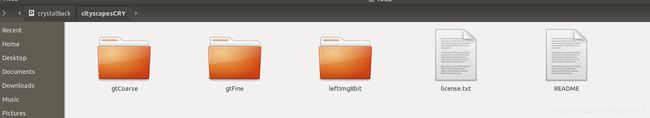
export CITYSCAPES_DATASET=/media/crystal/crystalBack/cityscapesCRY
设置
实在不行,就代码里改,各种调试路径
运行 viewer/cityscapesViewer.py 是展示的效果:可以选择城市等等:

运行 preparation/createTrainIdInstanceImgs.py 是生成

会生成_instanceTrainIds.png 结尾的PNG; 这里你可以修改label.py的label, 可以展示不同的类别;它不是所有类别都可以展示的,只是展示了一部分;
labels = [
# name id trainId category catId hasInstances ignoreInEval color
Label( 'unlabeled' , 0 , 255 , 'void' , 0 , False , True , ( 0, 0, 0) ),
Label( 'ego vehicle' , 1 , 255 , 'void' , 0 , False , True , ( 0, 0, 0) ),
Label( 'rectification border' , 2 , 255 , 'void' , 0 , False , True , ( 0, 0, 0) ),
Label( 'out of roi' , 3 , 255 , 'void' , 0 , False , True , ( 0, 0, 0) ),
Label( 'static' , 4 , 255 , 'void' , 0 , False , True , ( 0, 0, 0) ),
Label( 'dynamic' , 5 , 255 , 'void' , 0 , False , True , (111, 74, 0) ),
Label( 'ground' , 6 , 255 , 'void' , 0 , False , True , ( 81, 0, 81) ),
Label( 'road' , 7 , 0 , 'flat' , 1 , False , False , (128, 64,128) ),
Label( 'sidewalk' , 8 , 1 , 'flat' , 1 , False , False , (244, 35,232) ),
Label( 'parking' , 9 , 255 , 'flat' , 1 , False , True , (250,170,160) ),
Label( 'rail track' , 10 , 255 , 'flat' , 1 , False , True , (230,150,140) ),
Label( 'building' , 11 , 2 , 'construction' , 2 , False , False , ( 70, 70, 70) ),
Label( 'wall' , 12 , 3 , 'construction' , 2 , False , False , (102,102,156) ),
Label( 'fence' , 13 , 4 , 'construction' , 2 , False , False , (190,153,153) ),
Label( 'guard rail' , 14 , 255 , 'construction' , 2 , False , True , (180,165,180) ),
Label( 'bridge' , 15 , 255 , 'construction' , 2 , False , True , (150,100,100) ),
Label( 'tunnel' , 16 , 255 , 'construction' , 2 , False , False , (150,120, 90) ),
Label( 'pole' , 17 , 5 , 'object' , 3 , False , False , (153,153,153) ),
Label( 'polegroup' , 18 , 255 , 'object' , 3 , False , True , (153,153,153) ),
Label( 'traffic light' , 19 , 6 , 'object' , 3 , False , False , (250,170, 30) ),
Label( 'traffic sign' , 20 , 7 , 'object' , 3 , False , False , (220,220, 0) ),
Label( 'vegetation' , 21 , 8 , 'nature' , 4 , False , False , (107,142, 35) ),
Label( 'terrain' , 22 , 9 , 'nature' , 4 , False , False , (152,251,152) ),
Label( 'sky' , 23 , 10 , 'sky' , 5 , False , False , ( 70,130,180) ),
Label( 'person' , 24 , 11 , 'human' , 6 , True , False , (220, 20, 60) ),
Label( 'rider' , 25 , 12 , 'human' , 6 , True , False , (255, 0, 0) ),
Label( 'car' , 26 , 13 , 'vehicle' , 7 , True , False , ( 0, 0,142) ),
Label( 'truck' , 27 , 14 , 'vehicle' , 7 , True , False , ( 0, 0, 70) ),
Label( 'bus' , 28 , 15 , 'vehicle' , 7 , True , False , ( 0, 60,100) ),
Label( 'caravan' , 29 , 255 , 'vehicle' , 7 , True , True , ( 0, 0, 90) ),
Label( 'trailer' , 30 , 255 , 'vehicle' , 7 , True , True , ( 0, 0,110) ),
Label( 'train' , 31 , 16 , 'vehicle' , 7 , True , False , ( 0, 80,100) ),
Label( 'motorcycle' , 32 , 17 , 'vehicle' , 7 , True , False , ( 0, 0,230) ),
Label( 'bicycle' , 33 , 18 , 'vehicle' , 7 , True , False , (119, 11, 32) ),
Label( 'license plate' , -1 , -1 , 'vehicle' , 7 , False , True , ( 0, 0,142) ),
]
想改 就把ignoreInEval 改了;
兄弟们,自求多福吧;
