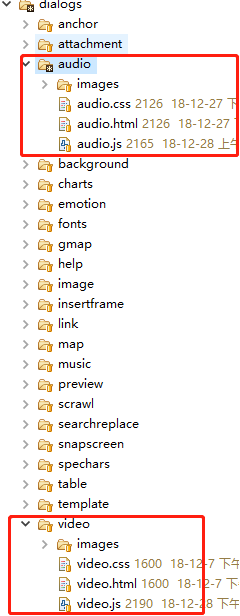neditor本地上传音频一
上一篇上传视频
首先需要你查看前两章上传图片与视频,只有对这两章有了一定的了解才能去增加音频上传,我先贴两张成功的图片:






好了,这是修改成功后的一套流程操作,改的东西实在太多,导致我回头找的时候也忘记了自己改动的代码是哪一块(这应该是程序员的通病吧,脑子不够用啊…),就不去一一赘述了,这里直接给代码,完全复制了一套video的代码:
修改后的代码:
audio.html
0%
audio.css
@charset "utf-8";
.wrapper{
width: 600px;
padding: 0 20px;
_width: 575px;
margin: 10px auto;
zoom: 1;
position: relative;
}
.tabbody{height: 390px;}
.tabbody .panel {
position: absolute;
width: 0;
height: 0;
background: #fff;
overflow: hidden;
display: none;
}
.tabbody .panel.focus {
width: 100%;
height: 406px;
display: block;
}
.tabbody .panel table td{vertical-align: middle;}
#videoUrl {
width: 520px;
height: 28px;
line-height: 28px;
margin: 18px 0 18px 15px;
background: #FFF;
border: 1px solid #d7d7d7;
border-radius: 4px;
}
#videoSearchTxt{margin-left:15px;background: #FFF;width:200px;height:21px;line-height:21px;border: 1px solid #d7d7d7;}
#searchList{width: 570px;overflow: auto;zoom:1;height: 270px;}
#searchList div{float: left;width: 120px;height: 135px;margin: 5px 15px;}
#searchList img{margin: 2px 8px;cursor: pointer;border: 2px solid #fff} /*不用缩略图*/
#searchList p{margin-left: 10px;}
#videoType{
width: 65px;
height: 23px;
line-height: 22px;
border: 1px solid #d7d7d7;
}
#videoSearchBtn,#videoSearchReset{
/*width: 80px;*/
height: 25px;
line-height: 25px;
background: #eee;
border: 1px solid #d7d7d7;
cursor: pointer;
padding: 0 5px;
}
#preview{position: relative;width: 432px;padding:0;overflow: hidden; margin-left: 10px; height: 320px;background-color: #f3f3f3;float: left}
#preview .previewMsg {position:absolute;top:0;margin:0;padding:0;height:304px;width:100%;background-color: #ddd;padding-top: 14px}
#preview .previewMsg span{display:block;margin: 125px auto 0 auto;text-align:center;font-size:18px;color:#fff;}
#preview .previewAudio {position:absolute;top:0;margin:0;padding:0;height:160px;width:100%;}
.edui-video-wrapper fieldset{
border: 1px solid #ddd;
padding-left: 5px;
margin-bottom: 20px;
padding-bottom: 5px;
width: 115px;
}
#videoInfo {width: 120px;float: left;margin-left: 27px;}
fieldset{
border: 1px solid #ddd;
padding-left: 5px;
margin-bottom: 20px;
padding-bottom: 5px;
width: 115px;
}
fieldset legend{font-weight: bold;}
fieldset p{line-height: 30px;}
fieldset input.txt{
width: 65px;
height: 21px;
line-height: 21px;
margin: 8px 5px;
background: #FFF;
border: 1px solid #d7d7d7;
}
label.url{font-weight: bold;margin-left: 5px;color: #666;}
#videoFloat div{cursor:pointer;opacity: 0.5;filter: alpha(opacity = 50);margin:9px;_margin:5px;width:38px;height:36px;float:left;}
#videoFloat .focus{opacity: 1;filter: alpha(opacity = 100)}
span.view{display: inline-block;width: 30px;float: right;cursor: pointer;color: blue}
/* upload video */
.tabbody #upload.panel {
width: 0;
height: 0;
overflow: hidden;
position: absolute !important;
clip: rect(1px, 1px, 1px, 1px);
background: #fff;
display: block;
}
.tabbody #upload.panel.focus {
width: 100%;
height: 390px;
display: block;
clip: auto;
}
#upload_alignment div{cursor:pointer;opacity: 0.5;filter: alpha(opacity = 50);margin:9px;_margin:5px;width:38px;height:36px;float:left;}
#upload_alignment .focus{opacity: 1;filter: alpha(opacity = 100)}
#upload_left { width:427px; float:left; }
#upload_left .controller { height: 30px; clear: both; }
#uploadVideoInfo{margin-top:10px;float:right;padding-right:8px;}
#upload .queueList {
margin: 0;
}
#upload p {
margin: 0;
}
.element-invisible {
width: 0 !important;
height: 0 !important;
border: 0;
padding: 0;
margin: 0;
overflow: hidden;
position: absolute !important;
clip: rect(1px, 1px, 1px, 1px);
}
#upload .placeholder {
margin-top: 20px;
margin-right: 0;
height: 220px;
padding-top: 150px;
text-align: center;
width: 100%;
float: left;
/*background: url(./images/image.png) center 70px no-repeat #f3f3f3;*/
background-color: #f3f3f3;
color: #cccccc;
font-size: 18px;
position: relative;
top:0;
*margin-left: 0;
*left: 10px;
}
#upload .placeholder .webuploader-pick {
font-size: 16px;
background: #f3f3f3;
border-radius: 3px;
line-height: 44px;
padding: 0 30px;
color: #646464;
display: inline-block;
margin: 0 auto 20px auto;
cursor: pointer;
/* box-shadow: 0 1px 1px rgba(0, 0, 0, 0.1); */
border: 1px solid #ccc;
}
#upload .placeholder .webuploader-pick-hover {
border: 1px solid #00a2d4;
color: #00a2d4;
}
#filePickerContainer {
text-align: center;
}
#upload .placeholder .flashTip {
color: #666666;
font-size: 12px;
position: absolute;
width: 100%;
text-align: center;
bottom: 20px;
}
#upload .placeholder .flashTip a {
color: #0785d1;
text-decoration: none;
}
#upload .placeholder .flashTip a:hover {
text-decoration: underline;
}
#upload .placeholder.webuploader-dnd-over {
border-color: #999999;
}
#upload .filelist {
list-style: none;
margin: 0;
padding: 0;
overflow-x: hidden;
overflow-y: auto;
position: relative;
height: 285px;
}
#upload .filelist:after {
content: '';
display: block;
width: 0;
height: 0;
overflow: hidden;
clear: both;
}
#upload .filelist li {
width: 113px;
height: 113px;
background: url(./images/bg.png);
text-align: center;
margin: 15px 0 0 20px;
*margin: 15px 0 0 15px;
position: relative;
display: block;
float: left;
overflow: hidden;
font-size: 12px;
}
#upload .filelist li p.log {
position: relative;
top: -45px;
}
#upload .filelist li p.title {
position: absolute;
top: 0;
left: 0;
width: 100%;
overflow: hidden;
white-space: nowrap;
text-overflow: ellipsis;
top: 5px;
text-indent: 5px;
text-align: left;
}
#upload .filelist li p.progress {
position: absolute;
width: 100%;
bottom: 0;
left: 0;
height: 8px;
overflow: hidden;
z-index: 50;
margin: 0;
border-radius: 0;
background: none;
-webkit-box-shadow: 0 0 0;
}
#upload .filelist li p.progress span {
display: none;
overflow: hidden;
width: 0;
height: 100%;
background: #1483d8 url(./images/progress.png) repeat-x;
-webit-transition: width 200ms linear;
-moz-transition: width 200ms linear;
-o-transition: width 200ms linear;
-ms-transition: width 200ms linear;
transition: width 200ms linear;
-webkit-animation: progressmove 2s linear infinite;
-moz-animation: progressmove 2s linear infinite;
-o-animation: progressmove 2s linear infinite;
-ms-animation: progressmove 2s linear infinite;
animation: progressmove 2s linear infinite;
-webkit-transform: translateZ(0);
}
@-webkit-keyframes progressmove {
0% {
background-position: 0 0;
}
100% {
background-position: 17px 0;
}
}
@-moz-keyframes progressmove {
0% {
background-position: 0 0;
}
100% {
background-position: 17px 0;
}
}
@keyframes progressmove {
0% {
background-position: 0 0;
}
100% {
background-position: 17px 0;
}
}
#upload .filelist li p.imgWrap {
position: relative;
z-index: 2;
line-height: 113px;
vertical-align: middle;
overflow: hidden;
width: 113px;
height: 113px;
-webkit-transform-origin: 50% 50%;
-moz-transform-origin: 50% 50%;
-o-transform-origin: 50% 50%;
-ms-transform-origin: 50% 50%;
transform-origin: 50% 50%;
-webit-transition: 200ms ease-out;
-moz-transition: 200ms ease-out;
-o-transition: 200ms ease-out;
-ms-transition: 200ms ease-out;
transition: 200ms ease-out;
}
#upload .filelist li p.imgWrap.notimage {
margin-top: 0;
width: 111px;
height: 111px;
border: 1px #eeeeee solid;
}
#upload .filelist li p.imgWrap.notimage i.file-preview {
margin-top: 15px;
}
#upload .filelist li img {
width: 100%;
}
#upload .filelist li p.error {
background: #f43838;
color: #fff;
position: absolute;
bottom: 0;
left: 0;
height: 28px;
line-height: 28px;
width: 100%;
z-index: 100;
display:none;
}
#upload .filelist li .success {
display: block;
position: absolute;
left: 0;
bottom: 0;
height: 40px;
width: 100%;
z-index: 200;
background: url(./images/success.png) no-repeat right bottom;
background-image: url(./images/success.gif) \9;
}
#upload .filelist li.filePickerBlock {
width: 113px;
height: 113px;
background: url(../fonts/images/addfile.svg) no-repeat center;
border: 1px solid #eeeeee;
border-radius: 0;
}
#upload .filelist li.filePickerBlock div.webuploader-pick {
width: 100%;
height: 100%;
margin: 0;
padding: 0;
opacity: 0;
background: none;
font-size: 0;
}
#upload .filelist div.file-panel {
position: absolute;
height: 0;
filter: progid:DXImageTransform.Microsoft.gradient(GradientType=0, startColorstr='#80000000', endColorstr='#80000000') \0;
background: rgba(0, 0, 0, 0.5);
width: 100%;
top: 0;
left: 0;
overflow: hidden;
z-index: 300;
}
#upload .filelist div.file-panel span {
width: 24px;
height: 24px;
display: inline;
float: right;
text-indent: -9999px;
overflow: hidden;
background: url(./images/icons.png) no-repeat;
background: url(./images/icons.gif) no-repeat \9;
margin: 5px 1px 1px;
cursor: pointer;
-webkit-tap-highlight-color: rgba(0,0,0,0);
-webkit-user-select: none;
-moz-user-select: none;
-ms-user-select: none;
user-select: none;
}
#upload .filelist div.file-panel span.rotateLeft {
display:none;
background-position: 0 -24px;
}
#upload .filelist div.file-panel span.rotateLeft:hover {
background-position: 0 0;
}
#upload .filelist div.file-panel span.rotateRight {
display:none;
background-position: -24px -24px;
}
#upload .filelist div.file-panel span.rotateRight:hover {
background-position: -24px 0;
}
#upload .filelist div.file-panel span.cancel {
background-position: -48px -24px;
}
#upload .filelist div.file-panel span.cancel:hover {
background-position: -48px 0;
}
#upload .statusBar {
height: 45px;
border-bottom: 1px solid #dadada;
margin: 0 10px;
padding: 0;
line-height: 45px;
vertical-align: middle;
position: relative;
}
#upload .statusBar .progress {
border: 1px solid #1483d8;
width: 198px;
background: #fff;
height: 18px;
position: absolute;
top: 12px;
display: none;
text-align: center;
line-height: 18px;
color: #6dbfff;
margin: 0 10px 0 0;
border-radius: 2px;
}
#upload .statusBar .progress span.percentage {
width: 0;
height: 100%;
left: 0;
top: 0;
background: #1483d8;
position: absolute;
}
#upload .statusBar .progress span.text {
position: relative;
z-index: 10;
}
#upload .statusBar .info {
display: inline-block;
font-size: 14px;
color: #666666;
}
#upload .statusBar .btns {
position: absolute;
top: 7px;
right: 0;
line-height: 30px;
}
#filePickerBtn {
display: inline-block;
float: left;
}
#upload .statusBar .btns .webuploader-pick,
#upload .statusBar .btns .uploadBtn,
#upload .statusBar .btns .uploadBtn.state-uploading,
#upload .statusBar .btns .uploadBtn.state-paused {
background: #ffffff;
border: 1px solid #cfcfcf;
color: #565656;
padding: 0 18px;
display: inline-block;
border-radius: 3px;
margin-left: 10px;
cursor: pointer;
font-size: 14px;
float: left;
-webkit-user-select: none;
-moz-user-select: none;
-ms-user-select: none;
user-select: none;
}
#upload .statusBar .btns .webuploader-pick-hover,
#upload .statusBar .btns .uploadBtn:hover,
#upload .statusBar .btns .uploadBtn.state-uploading:hover,
#upload .statusBar .btns .uploadBtn.state-paused:hover {
background: #f0f0f0;
}
#upload .statusBar .btns .uploadBtn,
#upload .statusBar .btns .uploadBtn.state-paused{
background: #00b7ee;
color: #fff;
border-color: transparent;
}
#upload .statusBar .btns .uploadBtn:hover,
#upload .statusBar .btns .uploadBtn.state-paused:hover{
background: #00a2d4;
}
#upload .statusBar .btns .uploadBtn.disabled {
pointer-events: none;
filter:alpha(opacity=60);
-moz-opacity:0.6;
-khtml-opacity: 0.6;
opacity: 0.6;
}
/* 在线文件的文件预览图标 */
i.file-preview {
display: block;
margin: 10px auto;
width: 70px;
height: 70px;
background-image: url("./images/file-icons.png");
background-image: url("./images/file-icons.gif") \9;
background-position: -140px center;
background-repeat: no-repeat;
}
i.file-preview.file-type-dir{
background-position: 0 center;
}
i.file-preview.file-type-file{
background-position: -140px center;
}
i.file-preview.file-type-filelist{
background-position: -210px center;
}
i.file-preview.file-type-zip,
i.file-preview.file-type-rar,
i.file-preview.file-type-7z,
i.file-preview.file-type-tar,
i.file-preview.file-type-gz,
i.file-preview.file-type-bz2{
background-position: -280px center;
}
i.file-preview.file-type-xls,
i.file-preview.file-type-xlsx{
background-position: -350px center;
}
i.file-preview.file-type-doc,
i.file-preview.file-type-docx{
background-position: -420px center;
}
i.file-preview.file-type-ppt,
i.file-preview.file-type-pptx{
background-position: -490px center;
}
i.file-preview.file-type-vsd{
background-position: -560px center;
}
i.file-preview.file-type-pdf{
background-position: -630px center;
}
i.file-preview.file-type-txt,
i.file-preview.file-type-md,
i.file-preview.file-type-json,
i.file-preview.file-type-htm,
i.file-preview.file-type-xml,
i.file-preview.file-type-html,
i.file-preview.file-type-js,
i.file-preview.file-type-css,
i.file-preview.file-type-php,
i.file-preview.file-type-jsp,
i.file-preview.file-type-asp{
background-position: -700px center;
}
i.file-preview.file-type-apk{
background-position: -770px center;
}
i.file-preview.file-type-exe{
background-position: -840px center;
}
i.file-preview.file-type-ipa{
background-position: -910px center;
}
i.file-preview.file-type-mp4,
i.file-preview.file-type-swf,
i.file-preview.file-type-mkv,
i.file-preview.file-type-avi,
i.file-preview.file-type-flv,
i.file-preview.file-type-mov,
i.file-preview.file-type-mpg,
i.file-preview.file-type-mpeg,
i.file-preview.file-type-ogv,
i.file-preview.file-type-webm,
i.file-preview.file-type-rm,
i.file-preview.file-type-rmvb{
background-position: -980px center;
}
i.file-preview.file-type-ogg,
i.file-preview.file-type-wav,
i.file-preview.file-type-wmv,
i.file-preview.file-type-mid,
i.file-preview.file-type-mp3{
background-position: -1050px center;
}
i.file-preview.file-type-jpg,
i.file-preview.file-type-jpeg,
i.file-preview.file-type-gif,
i.file-preview.file-type-bmp,
i.file-preview.file-type-png,
i.file-preview.file-type-psd{
background-position: -140px center;
}
audio.js
/**
* Created by JetBrains PhpStorm.
* User: taoqili
* Date: 12-2-20
* Time: 上午11:19
* To change this template use File | Settings | File Templates.
*/
(function(){
var video = {},
uploadVideoList = [],
isModifyUploadVideo = false,
uploadFile;
window.onload = function(){
$focus($G("videoUrl"));
initTabs();
initVideo();
initUpload();
// initButtons();
};
//初始化onok事件
function initButtons() {
dialog.onok = function () {
var remote = false, list = [], id, tabs = $G('tabHeads').children;
for (var i = 0; i < tabs.length; i++) {
if (domUtils.hasClass(tabs[i], 'focus')) {
id = tabs[i].getAttribute('data-content-id');
break;
}
}
switch (id) {
case 'upload':
list = uploadFile.getInsertList();
var count = uploadFile.getQueueCount();
if (count) {
$('.info', '#queueList').html('' + '还有2个未上传文件'.replace(/[\d]/, count) + '');
return false;
}
break;
}
if(list) {
editor.execCommand('insertimage', list);
remote && editor.fireEvent("catchRemoteImage");
}
};
}
/* 初始化tab标签 */
function initTabs(){
var tabs = $G('tabHeads').children;
for (var i = 0; i < tabs.length; i++) {
domUtils.on(tabs[i], "click", function (e) {
var j, bodyId, target = e.target || e.srcElement;
for (j = 0; j < tabs.length; j++) {
bodyId = tabs[j].getAttribute('data-content-id');
if(tabs[j] == target){
domUtils.addClass(tabs[j], 'focus');
domUtils.addClass($G(bodyId), 'focus');
}else {
domUtils.removeClasses(tabs[j], 'focus');
domUtils.removeClasses($G(bodyId), 'focus');
}
}
});
}
}
function initVideo(){
createAlignButton( ["videoFloat", "upload_alignment"] );
addUrlChangeListener($G("videoUrl"));
addOkListener();
//编辑视频时初始化相关信息
(function(){
var img = editor.selection.getRange().getClosedNode(),url;
if(img && img.className){
var hasFakedClass = img.className.indexOf("edui-faked-video")!=-1,
hasUploadClass = img.className.indexOf("edui-upload-video")!=-1;
if(hasFakedClass || hasUploadClass) {
$G("videoUrl").value = url = img.getAttribute("_url");
/*$G("videoWidth").value = img.width;
$G("videoHeight").value = img.height;*/
var align = domUtils.getComputedStyle(img,"float"),
parentAlign = domUtils.getComputedStyle(img.parentNode,"text-align");
updateAlignButton(parentAlign==="center"?"center":align);
}
if(hasUploadClass) {
isModifyUploadVideo = true;
}
}
createPreviewVideo(url);
})();
}
/**
* 监听确认和取消两个按钮事件,用户执行插入或者清空正在播放的视频实例操作
*/
function addOkListener(){
dialog.onok = function(){
$G("preview").innerHTML = "";
var currentTab = findFocus("tabHeads","tabSrc");
switch(currentTab){
case "video":
return insertSingle();
break;
case "videoSearch":
return insertSearch("searchList");
break;
case "upload":
return insertUpload();
break;
}
};
dialog.oncancel = function(){
$G("preview").innerHTML = "";
};
}
/**
* 依据传入的align值更新按钮信息
* @param align
*/
function updateAlignButton( align ) {
var aligns = $G( "videoFloat" ).children;
for ( var i = 0, ci; ci = aligns[i++]; ) {
if ( ci.getAttribute( "name" ) == align ) {
if ( ci.className !="focus" ) {
ci.className = "focus";
}
} else {
if ( ci.className =="focus" ) {
ci.className = "";
}
}
}
}
/**
* 将单个视频信息插入编辑器中
*/
function insertSingle(){
var width = $G("videoWidth"),
height = $G("videoHeight"),
url=$G('videoUrl').value,
align = findFocus("videoFloat","name");
var newurl = convert_url(url);
if (newurl.startsWith("