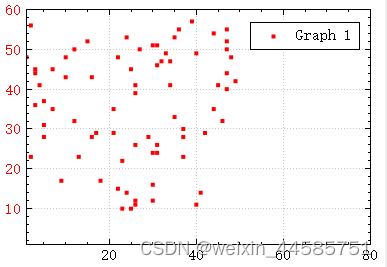QcustomPlot绘制动态点位,这些点位数据是随机数生成的
QT中使用QcustomPlot绘制动态点位,这些点位数据是随机数生成的。
#include "mainwindow.h"
#include "ui_mainwindow.h"
MainWindow::MainWindow(QWidget *parent)
: QMainWindow(parent)
, ui(new Ui::MainWindow)
{
ui->setupUi(this);
ui->widget_4->legend->setVisible(true);
ui->widget_4->legend->setFont(QFont("Helvetica", 9));
QPen pen;
ui->widget_4->addGraph();
pen.setWidth(4);
pen.setColor(Qt::red);
ui->widget_4->graph()->setPen(pen);
// customPlot->graph()->setName(lineNames.at(i - QCPGraph::lsNone));
ui->widget_4->graph()->setLineStyle((QCPGraph::LineStyle)0);//设置线性
ui->widget_4->graph()->setScatterStyle(QCPScatterStyle(QCPScatterStyle::ssDot, 4));//设置每个节点数据绘制风格,默认是空,这里设置为空心圆
// zoom out a bit:
ui->widget_4->yAxis->setRange(1, 60);
ui->widget_4->xAxis->setRange(1, 80);
ui->widget_4->yAxis->setLabelColor(Qt::red);
ui->widget_4->yAxis->setLabelColor(Qt::red);
// set blank axis lines:
ui->widget_4->xAxis->setTicks(true);//x轴不显示刻度
ui->widget_4->yAxis->setTicks(true);//y轴显示刻度
ui->widget_4->xAxis->setTickLabels(true);//x轴不显示文本
ui->widget_4->yAxis->setTickLabels(true);//y轴显示文本
ui->widget_4->yAxis->setTickLabelColor(Qt::red);
ui->widget_4->xAxis->setLabelColor(Qt::red);
// make top right axes clones of bottom left axes:
ui->widget_4->axisRect()->setupFullAxesBox();//一个默认的坐标轴矩形配置,包括:顶部坐标轴跟随底部坐标轴同步、右侧坐标轴跟随左侧坐标轴同步,不仅仅是坐标轴范围跟随同步,包括文本精度、文本格式、坐标轴类型、是否自动生成刻度、刻度间距等等。
// demoStyle_4(ui->widget_4);
// 运行示例代码,大部分参照别人博客,以附链接
// demoStyle_1(pGraph1);
// demoStyle_2(pGraph2);
// demoStyle_3(pGraph3);
m_X.clear();
m_Y.clear();
timerTick = new QTimer(this);
connect(timerTick, &QTimer::timeout,this,&MainWindow::slot_Update_Line);
timerTick->start(500);
}
//设置随机数,填充随机数x、y值,然后设置点位,就可以显示了。
void MainWindow::slot_Update_Line()
{
qsrand(QTime(0,0,0).secsTo(QTime::currentTime())); //设置随机数种子
int rand = qrand() % 100;
m_X.resize(rand);
m_Y.resize(rand);
for(int i=0; i<rand; i++){
m_X.append(qrand() % 50);
m_Y.append(qrand() % 50 + 10);
}
ui->widget_4->graph()->setData(m_X,m_Y);
//customPlot->graph()->rescaleAxes(true);//坐标轴自适应
ui->widget_4->replot(QCustomPlot::rpQueuedReplot);//刷新界面,这个必须要添加,否则不能刷新点位,达不到动态效果
}
MainWindow::~MainWindow()
{
delete ui;
}
// 样式参照:https://www.cnblogs.com/jeffkuang/articles/6477790.html
void MainWindow::demoStyle_1(QCustomPlot *customPlot)
{
// 样式参照:https://www.cnblogs.com/jeffkuang/articles/6477790.html
// 设置坐标轴标签名称
customPlot->xAxis->setLabel("x");
customPlot->yAxis->setLabel("y");
// 设置坐标轴显示范围,默认范围为 0~5
customPlot->xAxis->setRange(-11, 11);
customPlot->yAxis->setRange(-1100, 1100);
// 设置背景色
customPlot->setBackground(QColor(50, 50, 50));
// 设置x轴文本色、轴线色、字体等
customPlot->xAxis->setTickLabelColor(Qt::white);
customPlot->xAxis->setLabelColor(QColor(0, 160, 230));
customPlot->xAxis->setBasePen(QPen(QColor(32, 178, 170)));
customPlot->xAxis->setTickPen(QPen(QColor(128, 0, 255)));
customPlot->xAxis->setSubTickPen(QColor(255, 165, 0));
QFont xFont = customPlot->xAxis->labelFont();
xFont.setPixelSize(20);
customPlot->xAxis->setLabelFont(xFont);
// 设置y轴文本色、轴线色、字体等
customPlot->yAxis->setTickLabelColor(Qt::white);
customPlot->yAxis->setLabelColor(QColor(0, 160, 230));
customPlot->yAxis->setBasePen(QPen(QColor(32, 178, 170)));
customPlot->yAxis->setTickPen(QPen(QColor(128, 0, 255)));
customPlot->yAxis->setSubTickPen(QColor(255, 165, 0));
QFont yFont = customPlot->yAxis->labelFont();
yFont.setPixelSize(20);
customPlot->yAxis->setLabelFont(yFont);
// 向绘图区域QCustomPlot添加一条曲线
QCPGraph *pGraph = customPlot->addGraph();
// 设置曲线颜色
pGraph->setPen(QPen(QColor(32, 178, 170)));
// 可变数组存放绘图的坐标的数据,分别存放x和y坐标的数据,101为数据长度
QVector<double> x(101), y(101);
// 添加数据,这里演示y = x^3,为了正负对称,x从-10到+10
for (int i = 0; i < 101; ++i)
{
x[i] = i/5 - 10;
y[i] = qPow(x[i], 3); // x的y次方;
}
// 添加数据
customPlot->graph(0)->setData(x, y);
// 导出图片
customPlot->savePng("customPlot.png", 480, 320);
}
// 样式参照:http://voidcat.cn/index.php/2018/12/10/qcustomplot/
void MainWindow::demoStyle_2(QCustomPlot *customPlot)
{
QVector<double> x, y;
for (double i=-10; i <= 10; i=i+0.1)
{
double x1 = i;
double y1 = qSin(i) * 100;
x.append(x1);
y.append(y1);
}
customPlot->addGraph();
customPlot->graph(0)->setPen(QPen(Qt::red));
customPlot->graph(0)->setLineStyle(QCPGraph::lsImpulse);
//customPlot->graph(0)->setLineStyle(QCPGraph::lsStepCenter);// 搜LineStyle:lsNone,lsLine(默认的,连线),lsStepLeft,lsStepRight,lsStepCenter,lsImpulse
customPlot->graph(0)->setData(x, y);
customPlot->xAxis->setLabel("time");
customPlot->yAxis->setLabel("value");
customPlot->xAxis->setRange(-10, 10);
customPlot->yAxis->setRange(-100, 100);
}
void MainWindow::demoStyle_3(QCustomPlot *customPlot)
{
// 设置坐标轴标签名称
customPlot->xAxis->setLabel("x");
customPlot->yAxis->setLabel("y");
// 设置坐标轴显示范围,不设置时默认范围为 0~5
customPlot->xAxis->setRange(-10, 10);
customPlot->yAxis->setRange(-100, 100);
/// 添加曲线有两种方法
/// 第一种直接插入,使用控件的曲线数组 graph()。但要注意:曲线从 graph(0)开始递增的,超出添加的个数使用会报错。不推荐这种方式,容易搞错。
// 添加一条绘图曲线
customPlot->addGraph();
// 设置曲线颜色
customPlot->graph(0)->setPen(QPen(QColor(255, 0, 0)));
// 曲线的坐标数据,计算x和y的坐标
QVector<double> x(201), y(201);
for (int i = 0; i < 201; ++i)
{
x[i] = -10 + 0.1f *i;
y[i] = sin(x[i])*50; // y = 50sinx
}
// 设置曲线的坐标数据
customPlot->graph(0)->setData(x, y);
// 添加一条绘图曲线
QCPGraph *pGraph2 = customPlot->addGraph();/// 这行代码等同于 customPlot->addGraph(); QCPGraph *pGraph2 = customPlot->graph(1);
// 设置曲线颜色
pGraph2->setPen(QPen(QColor(0, 0, 255)));
// 曲线的坐标数据,计算x和y的坐标
QVector<double> x1(201), y1(201);
for (int i = 0; i < 201; ++i)
{
x1[i] = -10 + 0.1f *i;
y1[i] = cos(x1[i])*50; // y = 50cosx
}
// 设置曲线的坐标数据
pGraph2->setData(x1, y1);
}