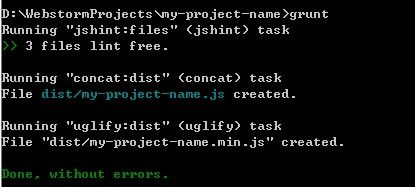windows下使用grunt
grunt官网:http://www.gruntjs.org/
一、安装grunt
先安装node,在http://www.nodejs.org/可以下载安装包直接安装。在命令行下运行:
npm install -g grunt-cli
即可安装grunt。
二、创建项目
创建web项目:my-project-name,项目目录如下:
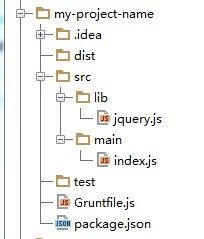
在项目根目录下新建Gruntfile.js和package.json文件。示例如下:
/* package.json */ { "name": "my-project-name", "version": "1.0.0", "description": "this is nodejs demo", "main": "index.js", "scripts": { "test": "echo \"Error: no test specified\" && exit 1" }, "devDependencies": { "grunt": "^0.4.5", "grunt-contrib-concat": "^0.5.0", "grunt-contrib-jshint": "~0.6.0", "grunt-contrib-nodeunit": "~0.2.0", "grunt-contrib-uglify": "~0.2.2" }, "author": "yuki", "license": "ISC" }
/* Gruntfile.js */ module.exports = function(grunt){ grunt.initConfig({ pkg: grunt.file.readJSON('package.json'), concat: { options: { separator: ';' }, dist: { src: ['src/**/*.js'], dest: 'dist/<%= pkg.name %>.js' } }, uglify: { options: { banner: '/*! <%= pkg.name %> <%= grunt.template.today("dd-mm-yyyy") %> */\n' }, dist: { files: { 'dist/<%= pkg.name %>.min.js': ['<%= concat.dist.dest %>'] } } }, jshint: { files: ['gruntfile.js', 'src/**/*.js', 'test/**/*.js'], options: { //这里是覆盖JSHint默认配置的选项
globals: { jQuery: true, console: true, module: true, document: true } } } }); grunt.loadNpmTasks('grunt-contrib-uglify'); grunt.loadNpmTasks('grunt-contrib-jshint'); grunt.loadNpmTasks('grunt-contrib-concat'); grunt.registerTask('test', ['jshint', 'concat']); grunt.registerTask('default', ['jshint','concat', 'uglify']); };
三、进入项目目录下,安装grunt,并运行命令:
npm install
安装项目所依赖的包,项目下会生成node_models目录,如下所示:
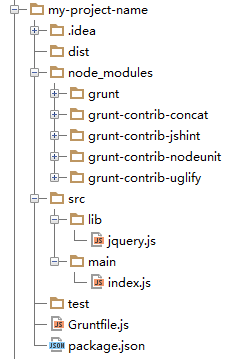
运行命令:grunt,将执行'default' task。