[翻译][MVC 5 + EF 6] 11:实现继承
原文:Implementing Inheritance with the Entity Framework 6 in an ASP.NET MVC 5 Application
1.选择继承映射到数据库表:
在School数据模型里面,Instructor和Student类有几个属性是相同的:
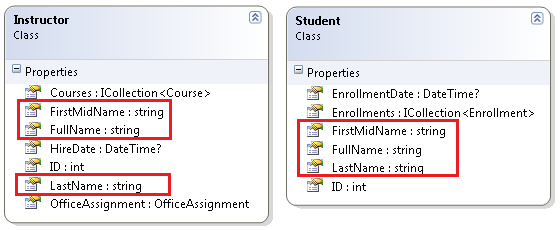
假设我们想要消除Instructor和Student实体属性的冗余代码。或者我们想要编写一个可以格式化name的服务,而不用考虑这个name是来自一个instructor还是student。我们可以创建一个只包含共有属性的Person基类,然后让Instructor和Student实体继承该基类,如下图:
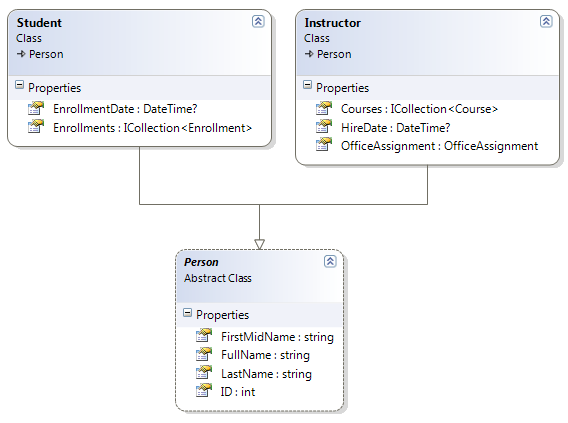
有几种方法可以把这种继承结构表示在数据库中。我们可以新建一个Person表同时包含student和instructor信息。一些列(HireDate)只用于instructor,一些列(EnrollmentDate)只用于student,一些列(LastName,FirstName)两者均可用。通常,我们需要一个鉴别(discriminator)列来表明每列代表的类型。例如,对于instructor其鉴别列的值可以为“Instructor”,student其鉴别列的值可以为“Student”:
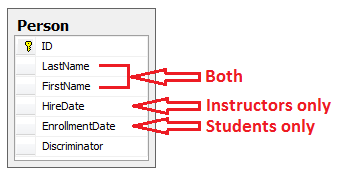
这种从一张数据表产生实体继承结构的模式被称作table-per-hierarchy(TPH)继承。
另一种方法使数据库看起来更像继承结构。例如,在Person表中只有name列,在单独的Instructor和Student表中有date列:
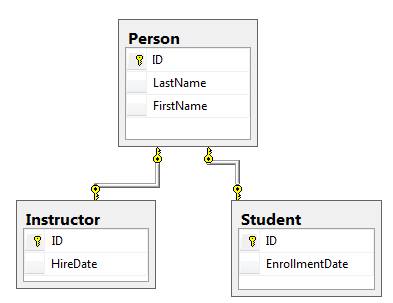
这种为每个实体类产生数据表的模式称为table per type(TPT)继承。
还有一个选择是所有非抽象类型映射到单独的表。类的所有属性,包括继承属性映射到相应的表。这种模式称为Table-per-Concrete(TPC)继承。如果对Person,Student和Instructor我们采用TPC继承,Student和Instructor表在实现继承后与之前的表结构没有任何不同。
在EF中,相对于TPT,TPC和TPH继承模式通常会有比较好的性能,所以我们要做的就是创建一个Person类,然后改变Instructor和Student类继承Person,胎哪家新类到DbContext,然后创建迁移(更多关于如何实现其他继承方式,请参考:Mapping the Table-Per-Type (TPT) Inheritance和Mapping the Table-Per-Concrete Class (TPC) Inheritance)。
2.创建Person类:
在Models文件夹添加Person.cs:
public abstract class Person { public int ID { get; set; } [Required] [StringLength(50)] [Display(Name = "Last Name")] public string LastName { get; set; } [Required] [StringLength(50, ErrorMessage = "First name cannot be longer than 50 characters.")] [Column("FirstName")] [Display(Name = "First Name")] public string FirstMidName { get; set; } [Display(Name = "Full Name")] public string FullName { get { return LastName + ", " + FirstMidName; } } }
3.Student和Instructor类继承Person:
public class Instructor : Person { [DataType(DataType.Date)] [DisplayFormat(DataFormatString = "{0:yyyy-MM-dd}", ApplyFormatInEditMode = true)] [Display(Name = "Hire Date")] public DateTime HireDate { get; set; } public virtual ICollection<Course> Courses { get; set; } public virtual OfficeAssignment OfficeAssignment { get; set; } }
public class Student : Person { [DataType(DataType.Date)] [DisplayFormat(DataFormatString = "{0:yyyy-MM-dd}", ApplyFormatInEditMode = true)] [Display(Name = "Enrollment Date")] public DateTime EnrollmentDate { get; set; } public virtual ICollection<Enrollment> Enrollments { get; set; } }
4.添加Person实体到模型:
在SchoolContext.cs添加:
public DbSet<Person> People { get; set; }
这就为EF实现table-per-hierarchy继承添加了所有配置。当数据库更新后,Person表将会取代Student和Instructor表。
5.创建和更新迁移文件:
在Package Manager Console中输入命令:
Add-Migration Inheritance
此时运行Update-Database命令会报错,因为数据库中有数据,而迁移不知道如何处理他们,错误如下:
Could not drop object 'dbo.Instructor' because it is referenced by a FOREIGN KEY constraint.
打开Migrations\<timestamp>_Inheritance.cs,修改过Up方法:
public override void Up() { // Drop foreign keys and indexes that point to tables we're going to drop. DropForeignKey("dbo.Enrollment", "StudentID", "dbo.Student"); DropIndex("dbo.Enrollment", new[] { "StudentID" }); RenameTable(name: "dbo.Instructor", newName: "Person"); AddColumn("dbo.Person", "EnrollmentDate", c => c.DateTime()); AddColumn("dbo.Person", "Discriminator", c => c.String(nullable: false, maxLength: 128, defaultValue: "Instructor")); AlterColumn("dbo.Person", "HireDate", c => c.DateTime()); AddColumn("dbo.Person", "OldId", c => c.Int(nullable: true)); // Copy existing Student data into new Person table. Sql("INSERT INTO dbo.Person (LastName, FirstName, HireDate, EnrollmentDate, Discriminator, OldId) SELECT LastName, FirstName, null AS HireDate, EnrollmentDate, 'Student' AS Discriminator, ID AS OldId FROM dbo.Student"); // Fix up existing relationships to match new PK's. Sql("UPDATE dbo.Enrollment SET StudentId = (SELECT ID FROM dbo.Person WHERE OldId = Enrollment.StudentId AND Discriminator = 'Student')"); // Remove temporary key DropColumn("dbo.Person", "OldId"); DropTable("dbo.Student"); // Re-create foreign keys and indexes pointing to new table. AddForeignKey("dbo.Enrollment", "StudentID", "dbo.Person", "ID", cascadeDelete: true); CreateIndex("dbo.Enrollment", "StudentID"); }
(如果我们使用的是GUID而不是integer作为主键的类型,student的主键值可以不必更改,一些步骤可以省略)
运行update-database命令。
(如果在产品上,为了确保万一需要修改回之前的数据库版本,我们在Down方法里也要做相应的修改)
6.测试:
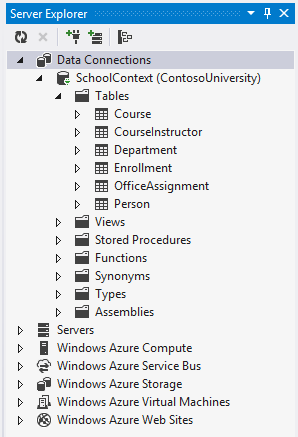
![[翻译][MVC 5 + EF 6] 11:实现继承](http://img.e-com-net.com/image/product/364b3ed10d2e4fde9ed6997457c080f0.png)
新数据库的结构:
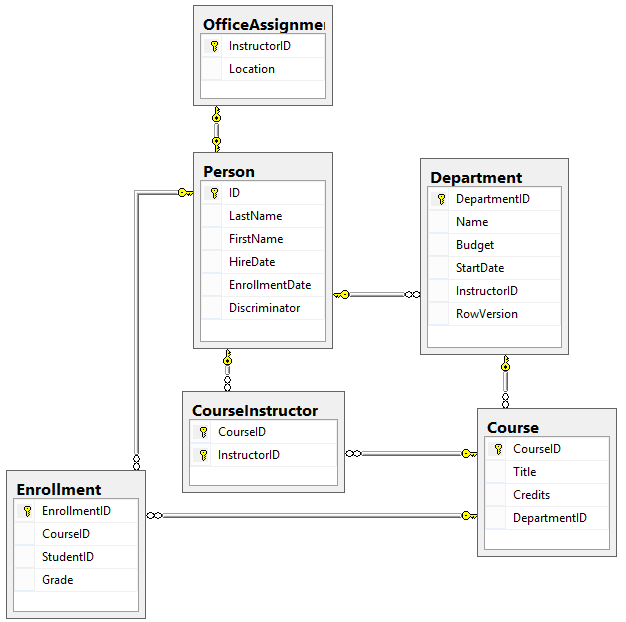
7.部署到Azure:
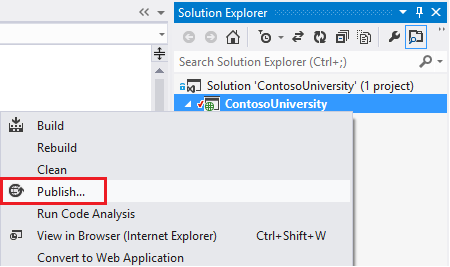
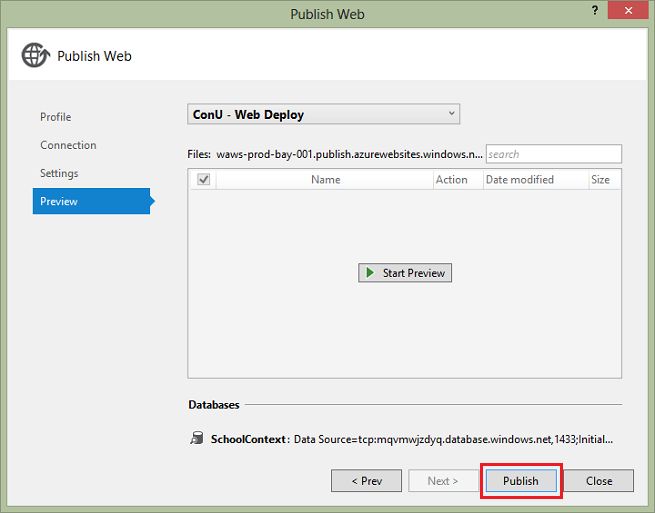
更多关于继承,请查看:TPT Inheritance Pattern和TPH Inheritance Pattern。