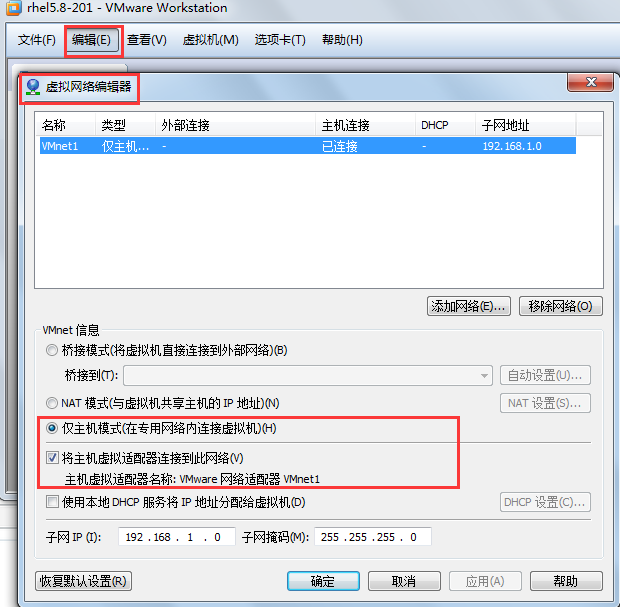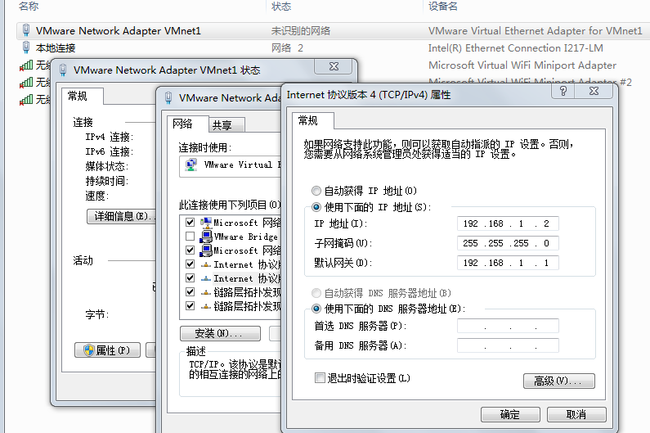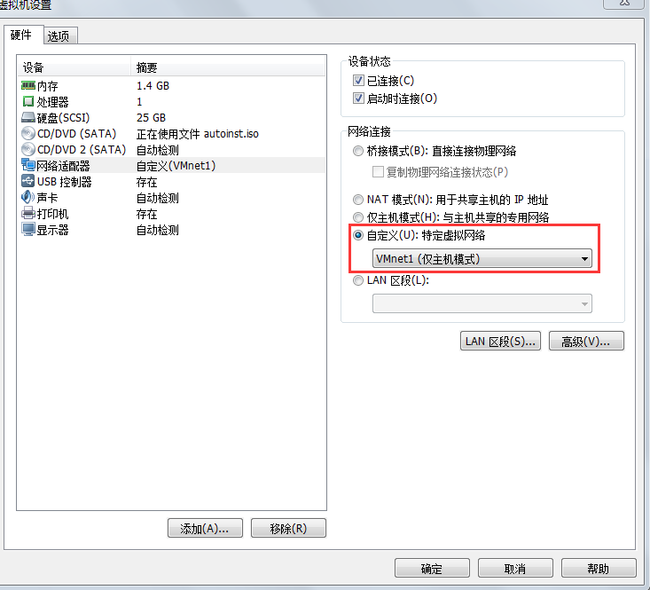VMware虚拟机与主机联通及配置上网
vmware版本:10.0.0 build-1295980,安装redhat enterprise linux 5.8
一、物理机与虚拟机联通,但不联网
1、虚拟网络VMnet1设置:
此时,物理主机会自动添加一块虚拟的网卡VMnet1:
2、修改相应的虚拟网卡VMnet1的属性(网关与虚拟机里所安装系统的网关一致,IP设为同一网段)
3、虚拟机设置---->网络连接,修改如下:
4、测试连接:
物理主机windows: ping VMnet1的IP通。ping 192.168.1.2
虚拟机系统linux: ping VMnet1的IP通。ping 192.168.1.2
物理主机windows和虚拟机linux 两者互ping也能联通。
这个方法是在主机上虚拟出一块网卡VMnet1,物理机与vmware通过这个虚拟网卡进行通信。
linux系统IP配置如下:
[root@rhel201 firefox]# cat /etc/hosts # Do not remove the following line, or various programs # that require network functionality will fail. 127.0.0.1 localhost.localdomain localhost 192.168.1.201 rhel201.com rhel201 [root@rhel201 firefox]# cat /etc/sysconfig/network-scripts/ifcfg-eth0 # Intel Corporation 82545EM Gigabit Ethernet Controller (Copper) DEVICE=eth0 BOOTPROTO=static DHCPCLASS= HWADDR=00:0C:29:C5:02:E2 ONBOOT=yes IPADDR=192.168.1.201 NETMASK=255.255.255.0 GATEWAY=192.168.1.1
二、配置linux系统能上网
使用桥接的方式使用虚拟机连接到物理主机的网络适配器(使用桥接方式时,虚拟网卡VM将不需要,会被自动卸载,一般配置Vmware里安装的操作系统与物理主机通信时使用该方式,这样虚拟机也能上网)如下,我的连接到无线网卡。
2、配置linux系统DNS,修改如下文件:
[root@rhel201 firefox]# cat /etc/resolv.conf
#search localdomain
nameserver 222.172.200.68
nameserver 61.166.150.123
3、测试上网连接正常
[root@rhel201 firefox]# ping www.baidu.com PING www.a.shifen.com (180.97.33.107) 56(84) bytes of data. 64 bytes from 180.97.33.107: icmp_seq=1 ttl=54 time=142 ms 64 bytes from 180.97.33.107: icmp_seq=3 ttl=54 time=76.6 ms 64 bytes from 180.97.33.107: icmp_seq=4 ttl=54 time=267 ms --- www.a.shifen.com ping statistics --- 4 packets transmitted, 3 received, 25% packet loss, time 7462ms rtt min/avg/max/mdev = 76.610/162.193/267.104/78.961 ms [root@rhel201 firefox]# ping www.taobao.com PING www.gslb.taobao.com.danuoyi.tbcache.com (116.55.241.241) 56(84) bytes of data. 64 bytes from 241.241.55.116.broad.km.yn.dynamic.163data.com.cn (116.55.241.241): icmp_seq=1 ttl=48 time=242 ms