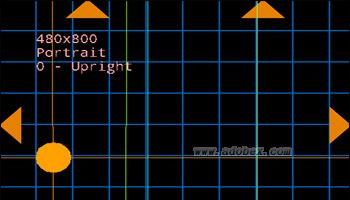多点触控-TouchTest(源码)
/**
* Touch Test: a multi-touch test app for Android.
* <br>Copyright 2010 Ian Cameron Smith
*
* <p>This program is free software; you can redistribute it and/or modify
* it under the terms of the GNU General Public License version 2
* as published by the Free Software Foundation (see COPYING).
*
* <p>This program is distributed in the hope that it will be useful,
* but WITHOUT ANY WARRANTY; without even the implied warranty of
* MERCHANTABILITY or FITNESS FOR A PARTICULAR PURPOSE. See the
* GNU General Public License for more details.
*/
package org.hermit.touchtest;
import java.util.HashMap;
import org.hermit.android.core.SurfaceRunner;
import android.content.Context;
import android.content.res.Configuration;
import android.content.res.Resources;
import android.graphics.Bitmap;
import android.graphics.Canvas;
import android.graphics.Paint;
import android.graphics.Path;
import android.graphics.Typeface;
import android.view.Display;
import android.view.MotionEvent;
import android.view.Surface;
import android.view.WindowManager;
/**
* The main touch test view. This class relies on the parent SurfaceRunner
* class to do the bulk of the animation control.
*/
abstract class GridView
extends SurfaceRunner
{
// ******************************************************************** //
// Constructor.
// ******************************************************************** //
/**
* Create a GridView instance.
*
* @param context The application context we're running in.
*/
public GridView(Context context) {
super(context, SURFACE_DYNAMIC | LOOPED_TICKER);
setDelay(1000);
appResources = context.getResources();
windowManager = (WindowManager) context.getSystemService(Context.WINDOW_SERVICE);
appDisplay = windowManager.getDefaultDisplay();
trackedPointers = new Pointer[MAX_POINTER_ID];
paint = new Paint();
paint.setTextSize(20f);
paint.setTypeface(Typeface.MONOSPACE);
}
// ******************************************************************** //
// Client Methods.
// ******************************************************************** //
/**
* The application is starting. Perform any initial set-up prior to
* starting the application. We may not have a screen size yet,
* so this is not a good place to allocate resources which depend on
* that.
*/
@Override
protected void appStart() {
}
/**
* Set the screen size. This is guaranteed to be called before
* animStart(), but perhaps not before appStart().
*
* @param width The new width of the surface.
* @param height The new height of the surface.
* @param config The pixel format of the surface.
*/
@Override
protected void appSize(int width, int height, Bitmap.Config config) {
appConfig = appResources.getConfiguration();
sw = width;
sh = height;
sizeStr = appDisplay.getWidth() + "x" + appDisplay.getHeight();
confStr = translateToken(appConfig.orientation, CONFIG_ORIENTS);
rotateStr = translateToken(appDisplay.getOrientation(), DISP_ORIENTS);
// Create the edge markers.
edgeMarker = new Path();
float x, y;
// Top
x = sw / 4 + 0.5f;
y = 0;
edgeMarker.moveTo(x, y);
edgeMarker.lineTo(x + ARROW_SIZE, y + ARROW_SIZE);
edgeMarker.lineTo(x - ARROW_SIZE, y + ARROW_SIZE);
edgeMarker.close();
x = sw - x;
y = 0;
edgeMarker.moveTo(x, y);
edgeMarker.lineTo(x + ARROW_SIZE, y + ARROW_SIZE);
edgeMarker.lineTo(x - ARROW_SIZE, y + ARROW_SIZE);
edgeMarker.close();
// Right
x = sw;
y = sh / 4 + 0.5f;
edgeMarker.moveTo(x, y);
edgeMarker.lineTo(x - ARROW_SIZE, y - ARROW_SIZE);
edgeMarker.lineTo(x - ARROW_SIZE, y + ARROW_SIZE);
edgeMarker.close();
x = sw;
y = sh - y;
edgeMarker.moveTo(x, y);
edgeMarker.lineTo(x - ARROW_SIZE, y - ARROW_SIZE);
edgeMarker.lineTo(x - ARROW_SIZE, y + ARROW_SIZE);
edgeMarker.close();
// Bottom
x = sw / 4 + 0.5f;
y = sh;
edgeMarker.moveTo(x, y);
edgeMarker.lineTo(x + ARROW_SIZE, y - ARROW_SIZE);
edgeMarker.lineTo(x - ARROW_SIZE, y - ARROW_SIZE);
edgeMarker.close();
x = sw - x;
y = sh;
edgeMarker.moveTo(x, y);
edgeMarker.lineTo(x + ARROW_SIZE, y - ARROW_SIZE);
edgeMarker.lineTo(x - ARROW_SIZE, y - ARROW_SIZE);
edgeMarker.close();
// Left
x = 0f;
y = sh / 4f + 0.5f;
edgeMarker.moveTo(x, y);
edgeMarker.lineTo(x + ARROW_SIZE, y - ARROW_SIZE);
edgeMarker.lineTo(x + ARROW_SIZE, y + ARROW_SIZE);
edgeMarker.close();
x = 0f;
y = sh - y;
edgeMarker.moveTo(x, y);
edgeMarker.lineTo(x + ARROW_SIZE, y - ARROW_SIZE);
edgeMarker.lineTo(x + ARROW_SIZE, y + ARROW_SIZE);
edgeMarker.close();
edgeMarker.close();
}
/**
* We are starting the animation loop. The screen size is known.
*
* <p>doUpdate() and doDraw() may be called from this point on.
*/
@Override
protected void animStart() {
}
/**
* We are stopping the animation loop, for example to pause the app.
*
* <p>doUpdate() and doDraw() will not be called from this point on.
*/
@Override
protected void animStop() {
}
/**
* The application is closing down. Clean up any resources.
*/
@Override
protected void appStop() {
}
// ******************************************************************** //
// Input Handling.
// ******************************************************************** //
/**
* Handle touchscreen input.
*
* @param event The MotionEvent object that defines the action.
* @return True if the event was handled, false otherwise.
*/
@Override
public abstract boolean onTouchEvent(MotionEvent event);
protected Pointer getPointer(int id) {
if (trackedPointers[id] == null)
trackedPointers[id] = new Pointer();
return trackedPointers[id];
}
protected void addPoint(Pointer rec, float x, float y) {
int i = (rec.trailStart + rec.trailLen) % POINTER_TRAIL;
rec.trailX[i] = x;
rec.trailY[i] = y;
if (rec.trailLen < POINTER_TRAIL)
++rec.trailLen;
else
rec.trailStart = (rec.trailStart + 1) % POINTER_TRAIL;
}
// ******************************************************************** //
// Animation.
// ******************************************************************** //
/**
* Update the state of the application for the current frame.
*
* <p>Applications must override this, and can use it to update
* for example the physics of a game. This may be a no-op in some cases.
*
* <p>doDraw() will always be called after this method is called;
* however, the converse is not true, as we sometimes need to draw
* just to update the screen. Hence this method is useful for
* updates which are dependent on time rather than frames.
*
* @param now Current time in ms.
*/
@Override
protected void doUpdate(long now) {
}
/**
* Draw the current frame of the application.
*
* <p>Applications must override this, and are expected to draw the
* entire screen into the provided canvas.
*
* <p>This method will always be called after a call to doUpdate(),
* and also when the screen needs to be re-drawn.
*
* @param canvas The Canvas to draw into.
* @param now Current time in ms. Will be the same as that
* passed to doUpdate(), if there was a preceeding
* call to doUpdate().
*/
@Override
protected void doDraw(Canvas canvas, long now) {
canvas.drawColor(0xff000000);
// Draw the touch grid.
paint.setStyle(Paint.Style.STROKE);
paint.setStrokeWidth(1.5f);
paint.setColor(0xff0060b0);
for (int x = 0; x < sw; x += GRID_SPACING)
canvas.drawLine(x, 0, x, sh, paint);
for (int y = 0; y < sh; y += GRID_SPACING)
canvas.drawLine(0, y, sw, y, paint);
// Put an outline around the screen.
paint.setStyle(Paint.Style.STROKE);
paint.setStrokeWidth(0f);
paint.setColor(0xffffff00);
canvas.drawRect(0, 0, sw - 1, sh - 1, paint);
// Draw the edge markers.
paint.setStyle(Paint.Style.FILL);
paint.setColor(0xffe08000);
canvas.drawPath(edgeMarker, paint);
// Draw the user's fingers.
for (int i = 0; i < MAX_POINTER_ID; ++i) {
Pointer rec = trackedPointers[i];
if (rec == null || !rec.seen)
continue;
int col = POINTER_COLOURS[i % POINTER_COLOURS.length];
paint.setStyle(Paint.Style.FILL);
paint.setColor(rec.down ? col : 0x80ffffff);
canvas.drawCircle(rec.x, rec.y, rec.size * 2 + 24, paint);
paint.setStyle(Paint.Style.STROKE);
paint.setStrokeWidth(1f);
canvas.drawLine(rec.x, 0, rec.x, sh, paint);
canvas.drawLine(0, rec.y, sw, rec.y, paint);
// Draw the trail.
paint.setStyle(Paint.Style.STROKE);
paint.setColor(rec.down ? col : 0x80ffffff);
int prev = -1;
int curr = rec.trailStart;
paint.setStrokeWidth(4f);
if (rec.trailLen > 0)
canvas.drawPoint(rec.trailX[curr], rec.trailY[curr], paint);
for (int t = 1; t < rec.trailLen; ++t) {
prev = curr;
curr = (curr + 1) % POINTER_TRAIL;
paint.setStrokeWidth(0f);
canvas.drawLine(rec.trailX[prev], rec.trailY[prev],
rec.trailX[curr], rec.trailY[curr], paint);
paint.setStrokeWidth(4f);
canvas.drawPoint(rec.trailX[curr], rec.trailY[curr], paint);
}
}
// Draw the display configuration.
paint.setStyle(Paint.Style.STROKE);
paint.setStrokeWidth(0f);
paint.setColor(0xffffa0a0);
int y = 70;
canvas.drawText(sizeStr, 50, y, paint);
y += 22;
canvas.drawText(confStr, 50, y, paint);
y += 22;
canvas.drawText(rotateStr, 50, y, paint);
y += 22;
}
// ******************************************************************** //
// Subclass Visible Data.
// ******************************************************************** //
private String translateToken(int val, HashMap<Integer, String> map) {
String name = map.get(val);
if (name != null)
return name;
return "?<" + val + ">?";
}
// The maximum pointer index we can handle.
protected static final int MAX_POINTER_ID = 256;
// Structure representing a pointer.
protected class Pointer {
boolean seen = false;
boolean down = false;
float x = 0;
float y = 0;
float size = 0;
float[] trailX = new float[POINTER_TRAIL];
float[] trailY = new float[POINTER_TRAIL];
int trailStart = 0;
int trailLen = 0;
}
// ******************************************************************** //
// Class Data.
// ******************************************************************** //
// Debugging tag.
@SuppressWarnings("unused")
private static final String TAG = "TouchTest";
// Mapping from Configuration orientations to strings.
private static final HashMap<Integer, String> CONFIG_ORIENTS =
new HashMap<Integer, String>();
static {
CONFIG_ORIENTS.put(Configuration.ORIENTATION_LANDSCAPE, "Landscape");
CONFIG_ORIENTS.put(Configuration.ORIENTATION_PORTRAIT, "Portrait");
CONFIG_ORIENTS.put(Configuration.ORIENTATION_SQUARE, "Square");
CONFIG_ORIENTS.put(Configuration.ORIENTATION_UNDEFINED, "Undefined");
}
// Mapping from Display rotations to strings.
private static final HashMap<Integer, String> DISP_ORIENTS =
new HashMap<Integer, String>();
static {
DISP_ORIENTS.put(Surface.ROTATION_0, "0 - Upright");
DISP_ORIENTS.put(Surface.ROTATION_90, "90 - Left");
DISP_ORIENTS.put(Surface.ROTATION_180, "180 - Inverted");
DISP_ORIENTS.put(Surface.ROTATION_270, "270 - Right");
}
// Spacing of the screen grid in pixels.
private static final int GRID_SPACING = 50;
// Size of the edge markers in pixels.
private static final int ARROW_SIZE = 30;
// Number of pointer positions to record for trails.
private static final int POINTER_TRAIL = 250;
// Colours used to draw the pointers.
private static final int[] POINTER_COLOURS = {
0xff00ffff, 0xff80ff00, 0xff80ff80, 0xffffa000,
};
// ******************************************************************** //
// Private Data.
// ******************************************************************** //
// Our app resources, and current configuration.
private Resources appResources;
private Configuration appConfig;
// Our window manager and display.
private WindowManager windowManager;
private Display appDisplay;
// Screen width and height.
private int sw = 0, sh = 0;
// Current configuration info.
private String sizeStr;
private String confStr;
private String rotateStr;
// Path for drawing the edge markers.
private Path edgeMarker;
// Tracked pointer states. Indexed by pointer ID.
private Pointer[] trackedPointers = null;
// Paint used for drawing.
private Paint paint;
}
转载:http://www.adobex.com/android/source/details/00000393.htm