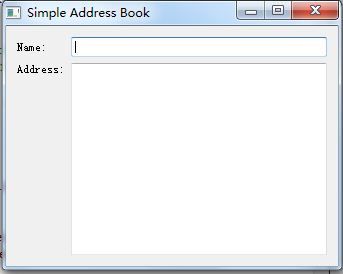Qt学习(002-1)
从这一节开始做一个通讯录。基本还是分析已有的代码。
Qt5.1.1下creator建立addressbook项目。
Qt5.1.1下creator建立addressbook项目。
建立头文件addressbook.h:
#ifndef ADDRESSBOOK_H
#define ADDRESSBOOK_H
#include <QWidget>
#include <QLineEdit>
#include <QTextEdit>
class AddressBook : public QWidget
{
Q_OBJECT
public:
AddressBook(QWidget *parent = 0);
private:
QLineEdit *nameLine;
QTextEdit *addressText;
};
#endif // ADDRESSBOOK_H
建立源文件addressbook.cpp:
#include "addressbook.h"
#include <QLabel>
#include <QGridLayout>
AddressBook::AddressBook(QWidget *parent)
: QWidget(parent)
{
QLabel *nameLabel = new QLabel(tr("Name:"));
nameLine = new QLineEdit;
QLabel *addressLabel = new QLabel(tr("Address:"));
addressText = new QTextEdit;
QGridLayout *mainLayout = new QGridLayout;
mainLayout->addWidget(nameLabel, 0, 0);
mainLayout->addWidget(nameLine, 0, 1);
mainLayout->addWidget(addressLabel, 1, 0, Qt::AlignTop);
mainLayout->addWidget(addressText, 1, 1);
setLayout(mainLayout);
setWindowTitle(tr("Simple Address Book"));
}
AddressBook类继承自QWidget,“:QWidget(parent)”用来初始化父类。
这里使用了网格布局。其addWidget函数有两个原型:void QGridLayout::addWidget(QWidget * widget, int row, int column, Qt::Alignment alignment = 0)
void QGridLayout::addWidget(QWidget * widget, int fromRow, int fromColumn, int rowSpan, int columnSpan, Qt::Alignment alignment = 0)
参数含义显而易见。alignment需要多解释一下:
其默认值为0,说明添加的部件会填充满指定的网格。 Qt::AlignTop指明会将部件放在网格的上部。这些指定位置的常量还有:The horizontal flags are: Qt::AlignLeft : Aligns with the left edge. Qt::AlignRight : Aligns with the right edge. Qt::AlignHCenter : Centers horizontally in the available space. Qt::AlignJustify : Justifies the text in the available space. -------- The vertical flags are: Constant Value Description Qt::AlignTop : Aligns with the top. Qt::AlignBottom : Aligns with the bottom. Qt::AlignVCenter : Centers vertically in the available space. -------- You can use only one of the horizontal flags at a time. There is one two-dimensional flag: Qt::AlignCenter : Centers in both dimensions(AlignVCenter | AlignHCenter).
修改main.cpp:
#include "addressbook.h"
#include <QApplication>
int main(int argc, char *argv[])
{
QApplication a(argc, argv);
AddressBook addressBook;
addressBook.show();
return a.exec();
}