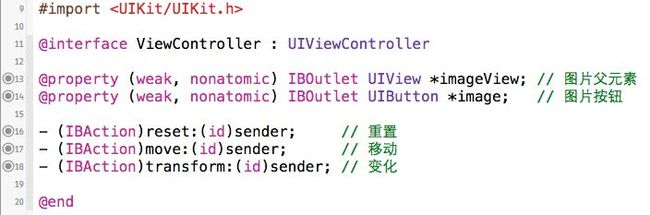Animation(简单动画)
一、UIView动画的实现
UIView使用Context来实现动画
关键代码:
// //参数1 动画名称 参数2 要实现动画的对象上下文 [UIView beginAnimations:@"attribute" context:_showImageView]; //设置动画的时间 [UIView setAnimationDuration:1.0f]; //设置动画延迟时间 // [UIView setAnimationDelay:2]; //设置视图center 实现试图移动动画 _showImageView.center = CGPointMake(100, 100); //设置alpha值:视图透明度 _showImageView.alpha = 0.2f; //设置背景颜色 _showImageView.backgroundColor = [UIColor greenColor]; //UIView动画 设置代理 [UIView setAnimationDelegate:self]; //动画将要开始代理方法 [UIView setAnimationWillStartSelector:@selector(animationWillStart:context:)]; //动画已经结束代理方法 [UIView setAnimationDidStopSelector:@selector(animationDidStop:finished:context:)]; //提交动画设置,执行动画 [UIView commitAnimations];
使用Block实现的动画:
//
//UIView动画,使用Block实现
[UIView animateWithDuration:1.0f animations:^{
//通过设置translation 实现视图的偏移
if ([self.mySwitch isOn]) {
//基于上一次的translation
_showImageView.transform = CGAffineTransformTranslate(_showImageView.transform, 50, 0);
} else {
//基于原始的translation
_showImageView.transform = CGAffineTransformMakeTranslation(-50, 0);
}
}];
二、一个例子使用animation(包括上下左右移动,旋转,放大缩小)
a、首先用storybroad布局好一个页面,并给各个按钮设置tag
(1)图中的图片是一个按钮,点击后可重置位置
(2)蓝色按钮可改变图片的frame
(3)橘色按钮可改变图片的transform
绑定对象和事件后是这样:
(1)蓝色的四个按钮都绑定了move方法
(2)橘色的四个按钮都绑定了transform方法
(3)暂时不用管上面的imageView变量,后面会有用处的
先来解决move方法吧:
#pragma mark 移动
- (IBAction)move:(id)sender {
[UIView animateWithDuration:1.0f animations:^{
CGRect frame = _image.frame;
frame.origin.y -= 50;
_image.frame = frame;
}];
}
好了,成功移动图片了,这时我们可以用switch来实现上下左右移动
注意,id类型的sender是不能用点语法,即sender.tag是会报错的,应该使用[sender tag]
#pragma mark 移动
- (IBAction)move:(id)sender {
[UIView animateWithDuration:1.0f animations:^{
CGRect frame = _image.frame;
switch ([sender tag]) {
case 1: // 上
frame.origin.y -= 50;
break;
case 2: // 下
frame.origin.y += 50;
break;
case 3: // 左
frame.origin.x -= 50;
break;
case 4: // 右
frame.origin.x += 50;
break;
default:
break;
}
_image.frame = frame;
}];
}
接下来是transform方法,类似move方法:
#pragma mark 变化
- (IBAction)transform:(id)sender {
// // 不会在原有基础上继续变化,M_PI_4表示math中的π/4,M_4_PI则表示math的4π
// _image.transform = CGAffineTransformMakeRotation(-M_PI_4);
[UIView animateWithDuration:1.0f animations:^{
switch ([sender tag]) {
case 5: // 左转
_image.transform = CGAffineTransformRotate(_image.transform, -M_PI_4);
break;
case 6: // 右转
_image.transform = CGAffineTransformRotate(_image.transform, M_PI_4);
break;
case 7: // 放大
_image.transform = CGAffineTransformScale(_image.transform, 2.0, 2.0);
break;
case 8: // 缩小
_image.transform = CGAffineTransformScale(_image.transform, 0.5, 0.5);
default:
break;
}
} completion:^(BOOL finished) {
NSLog(@"动画完成");
}];
}
然后问题就来了,你会发现旋转时图片不是按照center中心来旋转,它按照左上角旋转了!
三种办法解决:
(1)去掉autolayout
(2)如果一定要autolayout,则取消image的autolayout
_image.translatesAutoresizingMaskIntoConstraints = YES;
(3)给image设置一个父view,并使用autolayout居中于它,这就是之前的.h文件中imageView的作用了,我把它设置成蓝色,旋转后便可看到
move方法则最好把之前的_image移动改成_imageView移动
#pragma mark 移动
- (IBAction)move:(id)sender {
[UIView animateWithDuration:1.0f animations:^{
CGRect frame = _imageView.frame;
switch ([sender tag]) {
case 1: // 上
frame.origin.y -= 50;
break;
case 2: // 下
frame.origin.y += 50;
break;
case 3: // 左
frame.origin.x -= 50;
break;
case 4: // 右
frame.origin.x += 50;
break;
default:
break;
}
_imageView.frame = frame;
}];
}
最后是reset方法:
#import "ViewController.h"
@interface ViewController ()
@property (nonatomic) CGRect frame;
@end
@implementation ViewController
#pragma mark view load
- (void)viewDidLoad {
_frame = _imageView.frame;
}
#pragma mark 重置
- (IBAction)reset:(id)sender {
[UIView animateWithDuration:1.0f animations:^{
_image.transform = CGAffineTransformIdentity;
_imageView.frame = _frame;
}];
}