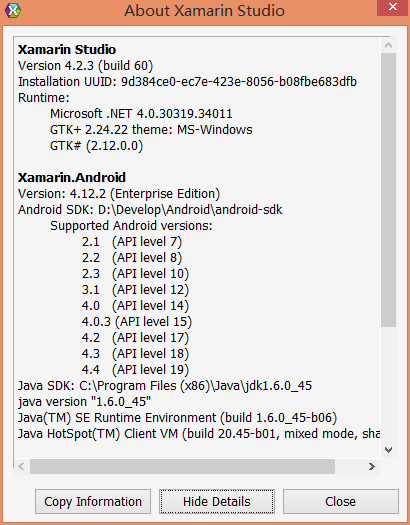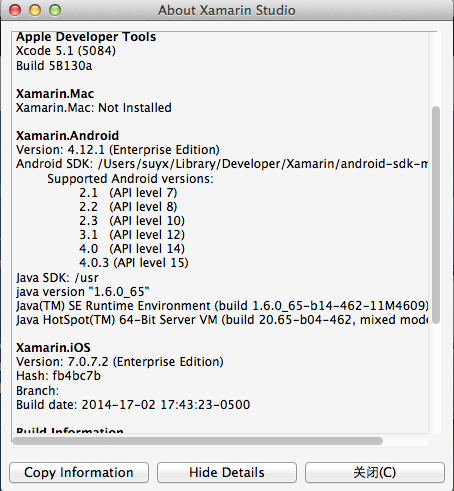Xamarin Mono Android Ios 安装、破解(4.12)
一、Windows下面的安装
1. 安装环境介绍:
Win8.1 企业版64位、VS2013,mono-android-4.12.02001,下面的安装过程都是在VS2013已经安装成功之后的操作,本次破解支持vs2013中文。
2. 安装jdk
到oracle官方下载jdk-6u45-windows-i586.exe并安装
添加环境变量JAVA_HOME
C:\Program Files (x86)\Java\jdk1.6.0_45
添加环境变量CLASSPATH
.;%JAVA_HOME%\lib\dt.jar;%JAVA_HOME%\lib\tools.jar
修改环境变量Path,在最前面加入以下值:
.;%JAVA_HOME%\bin;%JAVA_HOME%\jre\bin;
3. 安装Android SDK,下载installer_r22.6.2-windows.exe,我这里是安装到D:\Develop\Android\android-sdk目录下
也可以到网上下载离线包,直接解压到D:\Develop\Android\android-sdk即可,解压后再重装安装最新版的installer_r22.6.2-windows.exe
安装完后设置环境变量,右键我的电脑——属性——高级系统设置——高级——环境变量——系统变量里,找到 Path,双击进行修改,在最前面增加:
D:\Develop\Android\android-sdk\tools;D:\Develop\Android\android-sdk\platform-tools;
(注意末尾必须有 ; 英文分号,如果 Path 里面已经有这个值,就不需要添加,如果是安装到其它目录,则对应修改路径即可)
4. 依次下载并安装以下软件:
1)gtk-sharp-2.12.25.msi
2)XamarinStudio-4.2.3.60-60.msi
3)XamarinInstaller.exe,自动安装NDK、Android和iOS插件(也可以采用手动安装的方式依次安装)
5. 全部弄完之后,最好重启电脑
6. 下载windows下面的破解补丁:
http://www.myuplbox.com/file/download/1052689
1)破解Android:复制mandroid.exe 到 %PROGRAMFILES(x86)%\MSBuild\Xamarin\Android
在cmd命令里切换到%PROGRAMFILES(x86)%\MSBuild\Xamarin\Android目录下运行以下命令进行注册:
mandroid.exe --activate --activation-name=b4a --activation-phone=b4a --activation-company=b4a --activation-code=b4a --activation-email=b4a
检查是否注册成功
运行命令:mandroid.exe --entitlements > "%temp%"\mfa.txt
再运行命令:type "%temp%"\mfa.txt
如果出现类似于 "xxxxxxxxxxxxxxxxxxxxxxxxxxxxxxxxxxxx MonoAndroid Priority2014-08-26T05:52:36"的形式则表明注册成功。
2)破解iOS:复制 mtouch.exe 到 %PROGRAMFILES(x86)%\MSBuild\Xamarin\iOS
在cmd命令里切换到%PROGRAMFILES(x86)%\MSBuild\Xamarin\iOS目录下运行以下命令进行注册:
mtouch.exe --activate --activation-name=b4a --activation-phone=b4a --activation-company=b4a --activation-code=b4a --activation-email=b4a
附部分原版程序下载地址:
http://download.xamarin.com/Installer/Windows/XamarinInstaller.exe
http://dl.google.com/android/installer_r22.6.2-windows.exe
http://download.xamarin.com/GTKforWindows/Windows/gtk-sharp-2.12.25.msi
http://download.xamarin.com/studio/Windows/XamarinStudio-4.2.3.60-60.msi
http://download.xamarin.com/MonoforAndroid/Windows/mono-android-4.12.02001.msi
http://download.xamarin.com/MonoTouchforVisualStudio/Windows/Xamarin.iOS_Setup-1.10.47.0.msi
http://dl.google.com/android/ndk/android-ndk-r8d-windows.zip
附Android SDK开发包国内下载地址:
http://www.cnblogs.com/bjzhanghao/archive/2012/11/14/android-platform-sdk-download-mirror.html
部分原版地址来源于以下内容:
http://xamarin.com/installer_assets/v3/Windows/Universal//InstallationManifest.xml
二、Mac下面的安装
1. 安装max,这方面就不多说了,参考文章
http://hi.baidu.com/hegel_su/item/421ee407956898b03c42e20e
安装xcode的步骤也在上面这篇文章里了,注意,如果要用mac下面的模拟器,则只能装5.0.2的xcode,如果只用真机调试,则可以装5.1的xcode
2. 安装Xamarin,到官方网站下载在线安装程序XamarinInstaller.dmg进行全自动安装,安装过程中要下载很多文件,所以此步会有点漫长,等待自动安装完成,自动安装程序下载地址:
http://download.xamarin.com/Installer/Mac/XamarinInstaller.dmg
3. 自动安装后的版本是没有破解的,而且是比较旧的版本,接下来我们要下载破解的对应版本,下载下面所有链接的文件,并依次序进行安装:
1)http://download.xamarin.com/MonoFrameworkMDK/Macx86/MonoFramework-MDK-3.2.6.macos10.xamarin.x86.pkg
2)http://download.xamarin.com/studio/Mac/XamarinStudio-4.2.3.60-60.dmg
3)http://download.xamarin.com/MonoTouch/Mac/monotouch-7.0.7.2.pkg
4)http://download.xamarin.com/MonoforAndroid/Mac/mono-android-4.12.1-0.pkg
再下载破解文件:
http://www.myuplbox.com/file/download/1052690
破解步骤如下:
a) replace mtouch in /Developer/MonoTouch/usr/bin/
b) replace mandroid in /Developer/MonoAndroid/usr/bin/
c) 在命令行下执行:sudo chmod a+x /Developer/MonoAndroid/usr/bin/mandroid
d) Run in Cmd:/Developer/MonoAndroid/usr/bin/mandroid --activate --activation-name=b4a --activation-phone=b4a --activation-company=b4a --activation-code=b4a --activation-email=b4a
e) Run in Cmd:/Developer/MonoAndroid/usr/bin/mandroid --entitlements
如果输出类似于 "xxxxxxxxxxxxxxxxxxxxxxxxxxxxxxxxxxxx MonoAndroid Priority2014-08-26T05:52:36" 则表示成功
f) execute: /Developer/MonoTouch/usr/bin/mtouch --activate --activation-name=b4a --activation-phone=b4a --activation-company=b4a --activation-code=b4a --activation-email=b4a
部分源地址参考:
http://xamarin.com/installer_assets/v3/Mac/Universal//InstallationManifest.xml