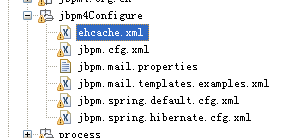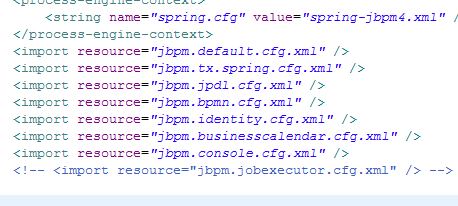JBPM4.4 学习笔记--2
通过上一篇博客,我们把jbpm基本的开发环境搭建好了。接下来我们可以真正去探索jbpm的奥秘了。
首先新建一个动态的WEB 工程,导入jbpm,struts,hibernate,spring的jar包(jbpm底层需要数据库的支持的,并且支持hibernate,所以我们可以把对jbpm底层的操作转交给hibernate来处理),据我的测试,jbpm4.4对sql server,oracle,支持都挺好的,但mysql好像有那么一点点不友好,也不知道是不是我自己没整对的原因。
jar包都导入进来以后,首先我们要配置jbpm几个默认的配置文件,如下图所示:
包jbpm4Configure下的几个配置文件,其中后两个spring的配置文件不是必须的,前提是你不使用spring.ehcache.xml是一个缓存的配置文件,也不是必须的,剩下的都是必须的.其中jbpm.cfg.xml是jbpm的主配置文件,我们打开jpbm.cfg.xml看看里面是什么东东,如下图所示:
我们可以看到,它里面其实是引入了其他的配置文件而已, 这一些都是jbpm默认的也是必须的配置文件。
如果使用了spring,接下来我们还要配置spring的配置文件,在这里稍微麻烦一点:
applicationContext.xml:
<?xml version="1.0" encoding="UTF-8"?>
<beans xmlns="http://www.springframework.org/schema/beans"
xmlns:xsi="http://www.w3.org/2001/XMLSchema-instance" xmlns:aop="http://www.springframework.org/schema/aop"
xmlns:tx="http://www.springframework.org/schema/tx"
xmlns:context="http://www.springframework.org/schema/context"
xsi:schemaLocation="http://www.springframework.org/schema/beans
http://www.springframework.org/schema/beans/spring-beans-2.5.xsd
http://www.springframework.org/schema/context http://www.springframework.org/schema/context/spring-context-2.5.xsd
http://www.springframework.org/schema/tx
http://www.springframework.org/schema/tx/spring-tx-2.5.xsd
http://www.springframework.org/schema/context
http://www.springframework.org/schema/context/spring-context-2.5.xsd
http://www.springframework.org/schema/aop
http://www.springframework.org/schema/aop/spring-aop-2.5.xsd">
<!-- 引入其他模块配置 -->
<import resource="applicationContext_jbpm.xml" />
<!-- HIBERNATE 基础DAO类 -->
<!-- 配置数据源 -->
<bean id="dataSource" class="org.apache.commons.dbcp.BasicDataSource" destroy-method="close">
<property name="driverClassName" value="oracle.jdbc.driver.OracleDriver">
</property>
<property name="url" value="jdbc:oracle:thin:@localhost:1521:jbpm4test">
</property>
<property name="username" value="system"></property>
<property name="password" value="admin"></property>
<!-- 初始连接数目 -->
<property name="initialSize" value="1"></property>
<!-- 最大连接数目 -->
<property name="maxActive" value="100"></property>
<!-- 最大空闲连接数目 -->
<property name="maxIdle" value="2"></property>
<!-- 最小空闲连接数目 -->
<property name="minIdle" value="1"></property>
</bean>
<!-- HIBERNATE配置 -->
<bean id="sessionFactory" class="org.springframework.orm.hibernate3.annotation.AnnotationSessionFactoryBean">
<property name="dataSource">
<ref bean="dataSource"/>
</property><!-- 配置数据源 -->
<!-- 配置JBPM实体类 -->
<property name="mappingLocations">
<value>classpath*:/org/jbpm/**/*.hbm.xml</value>
</property>
<property name="hibernateProperties">
<props>
<prop key="hibernate.dialect">org.hibernate.dialect.Oracle10gDialect</prop>
<prop key="hibernate.show_sql">true</prop>
<prop key="hibernate.hbm2ddl.auto">none</prop>
</props>
</property>
<property name="packagesToScan">
<list>
<value>jbpm4.org.cn.entity</value>
</list>
</property>
<property name="mappingResources">
<list>
<value>jbpm.repository.hbm.xml</value>
<value>jbpm.execution.hbm.xml</value>
<value>jbpm.identity.hbm.xml</value>
<value>jbpm.history.hbm.xml</value>
<value>jbpm.task.hbm.xml</value>
</list>
</property>
</bean>
<!-- 配置事务管理器 -->
<bean id="txManager" class="org.springframework.orm.hibernate3.HibernateTransactionManager">
<property name="sessionFactory" ref="sessionFactory"/>
</bean>
<!-- 配置JBPM事务的传播特性 -->
<tx:advice id="txAdvice" transaction-manager="txManager">
<tx:attributes>
<tx:method name="add*" propagation="REQUIRED" />
<tx:method name="del*" propagation="REQUIRED" />
<tx:method name="update*" propagation="REQUIRED" />
<tx:method name="save*" propagation="REQUIRED" />
<tx:method name="*" read-only="true" />
</tx:attributes>
</tx:advice>
<!-- 配置JBPM的类的方法参与事务 -->
<aop:config>
<aop:pointcut id="allManagerMethod"
expression="execution(* com.wj.dao.impl.ScheduleDAOImpl.*.*(..))" />
<aop:advisor pointcut-ref="allManagerMethod" advice-ref="txAdvice" />
</aop:config>
<!-- 配置自动扫描 -->
<context:component-scan base-package="jbpm4.org.cn.*"/>
<!-- 配置注解方式管理事务 -->
<tx:annotation-driven transaction-manager="txManager" />
<bean id="hibernateDao" class="jbpm4.org.cn.dao.impl.HibernateDaoImpl">
<property name="sessionFactory" ref="sessionFactory" ></property>
</bean>
</beans>
在spring配置文件开头,我们引入另一个配置文件,applicationContext-jbpm.xml,这个文件是配置jbpm的几个重要service,jbpm的一切工作其实都是通过这几个service来间接实现的,这几个service之间的关于也相对复杂。另外必须注意的是,在applicationContext.xml中:hibernate的hibernate.hbm2ddl.auto属性第一次启动服务器之前必须设置为create.这样hibernate才能自动为jbpm创建它需要的18张表。
<property name="hibernateProperties">
<props>
<prop key="hibernate.dialect">org.hibernate.dialect.Oracle10gDialect</prop>
<prop key="hibernate.show_sql">true</prop>
<prop key="hibernate.hbm2ddl.auto">create</prop>
</props>
</property>
applicationContext-jbpm.xml内容如下:
<?xml version="1.0" encoding="UTF-8"?>
<beans xmlns="http://www.springframework.org/schema/beans"
xmlns:xsi="http://www.w3.org/2001/XMLSchema-instance" xmlns:tx="http://www.springframework.org/schema/tx"
xmlns:aop="http://www.springframework.org/schema/aop"
xsi:schemaLocation="http://www.springframework.org/schema/beans
http://www.springframework.org/schema/beans/spring-beans-2.5.xsd
http://www.springframework.org/schema/tx
http://www.springframework.org/schema/tx/spring-tx-2.5.xsd
http://www.springframework.org/schema/aop
http://www.springframework.org/schema/aop/spring-aop-2.5.xsd">
<bean id="springHelper" class="org.jbpm.pvm.internal.processengine.SpringHelper"
lazy-init="default" autowire="default" dependency-check="default">
<property name="jbpmCfg">
<value>jbpm4Configure/jbpm.cfg.xml</value>
</property>
</bean>
<bean id="processEngine" factory-bean="springHelper" factory-method="createProcessEngine" />
<bean id="repositoryService" factory-bean="processEngine" factory-method="getRepositoryService" />
<bean id="executionService" factory-bean="processEngine" factory-method="getExecutionService" />
<bean id="historyService" factory-bean="processEngine" factory-method="getHistoryService" />
<bean id="managementService" factory-bean="processEngine" factory-method="getManagementService" />
<bean id="taskService" factory-bean="processEngine" factory-method="getTaskService" />
<bean id="identityService" factory-bean="processEngine" factory-method="getIdentityService" />
</beans>
这里面配置获取这几个service的方法。它们都是通过processEngine来获取的。
到了这,我们的一个简单的基于jbpm工作流的工程就建起来了,部署到服务器,启动,如果没报错的话,那么就可以继续往下开发了。。