xSocket multiplexed介绍
xSocket是一个轻量级的基于nio的服务器框架用于开发高性能、可扩展、多线程的服务器。该框架封装了线程处理、异步读/写等方面。
相关socket介绍请看
xsocket documentation
xsocket Multiplexed是xSocket的一个扩展模块,xsocket Multiplexed的定义是支持一个物理TCP连接之上运行的多个逻辑连接。
说白了其实就是长连接的利用,所谓长连接就是Client方与Server方先建立通讯连接,连接建立后不断开, 然后再进行报文发送和接收。对于点对点的通讯,比较适合。使用xsocket Multiplexed进行持久连接通讯,对业务开发更加友好。

下面是一个同步客户端的例子:
服务端的处理
对于一个新的IMultiplexedConnection服务端会调度到线程池执行,而对于IMultiplexedConnection的逻辑链接默认是在IMultiplexedConnection所在的线程中执行的,你也可以将逻辑链接中的业务处理自行调度到线程池中去执行。
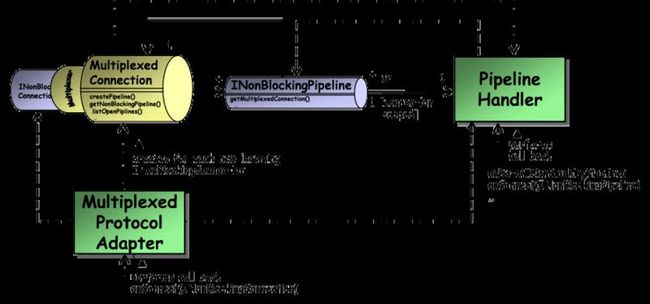
Multiplexer的实现
在Multiplexer可以定义发送header及如何读取数据的的各项细节,参见默认的实现可以了解的更多,基本上一目了然了。
默认实现是org.xsocket.connection.multiplexed.multiplexer.SimpleMultiplexer
你可以自定义个Multiplexer:
总的来说这个api还是非常轻巧实用的。
相关socket介绍请看
xsocket documentation
xsocket Multiplexed是xSocket的一个扩展模块,xsocket Multiplexed的定义是支持一个物理TCP连接之上运行的多个逻辑连接。
说白了其实就是长连接的利用,所谓长连接就是Client方与Server方先建立通讯连接,连接建立后不断开, 然后再进行报文发送和接收。对于点对点的通讯,比较适合。使用xsocket Multiplexed进行持久连接通讯,对业务开发更加友好。

下面是一个同步客户端的例子:
// 建立一个客户端的 multiplexed connection,
//这个连接里面套了一个NonBlockingConnection,后面所有的逻辑连接都通过这个连接传输数据
INonBlockingConnection nativeCon = NonBlockingConnection(hostname, 9011);
IMultiplexedConnection multiplexedCon = new MultiplexedConnection(nativeCon);
// 建立一个逻辑连接 pipeline,然后所做的事情就是,向服务端写了一个header,默认实现是写了18个字节。
//VERSION byte(1) ; PIPELINE_OPENED byte(1) ; UUID(16)
//服务端收到header后就会调用注册handler的onPipelineOpend方法
String controlPipelineId = multiplexedCon.createPipeline();
IBlockingPipeline controlPipeline = multiplexedCon.getBlockingPipeline(controlPipelineId);
// 在发送数据时,会再向服务端写一个header
//VERSION byte(1) ; PIPELINE_DATA byte(1) ; UUID(16)
//告诉服务端,我要写正文了,服务端会调用注册handler的onPipelineData方法,开始准备接收数据处理业务逻辑
//在处理过程中建立新的逻辑连接进行处理,多个逻辑连接之间不会有影响
controlPipeline.write("NEW_MESSAGE_PIPELINE\r\n");
String messagePipelineId = commandPipeline.readStringByDelimiter("\r\n");
IBlockingPipeline messagePipeline = multiplexedCon.getBlockingPipeline(messagePipelineId);
messagePipeline.write(messsagepart_1);
messagePipeline.write(messsagepart_2); ...
controlPipeline.write("CLOSE_MESSAGE_PIPELINE" + messagePipelineId + "\r\n");
//最后关闭业务连接,向服务端发送一个header
//VERSION byte(1) ; PIPELINE_CLOSED byte(1) ; UUID(16)
//服务端收到后就会调用注册handler的onPipelineClosed方法进行后续清理
//这个关闭仅仅是逻辑链接的关闭,并非主连接的关闭。
messagePipeline.close();
服务端的处理
对于一个新的IMultiplexedConnection服务端会调度到线程池执行,而对于IMultiplexedConnection的逻辑链接默认是在IMultiplexedConnection所在的线程中执行的,你也可以将逻辑链接中的业务处理自行调度到线程池中去执行。
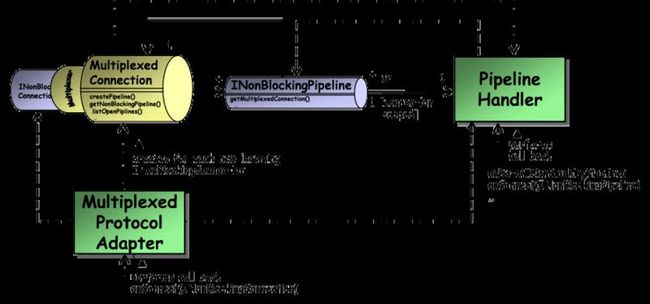
IServer server = new Server(9011, new MultiplexedProtocolAdapter(new CommandPipelineHandler()));
ConnectionUtils.start(server);
// pipeline data handler which is assigned to each new pipeline
class CommandPipelineHandler implements IPipelineDataHandler {
public boolean onData(INonBlockingPipeline pipeline) throws IOException {
String cmd = pipeline.readStringByDelimiter("\r\n")
if (cmd.equals("NEW_MESSAGE_PIPELINE")) {
IMultiplexedConnection mplCon = pipeline.getMultiplexedConnection();
//这里定义了一个新的逻辑连接,并不和其他逻辑连接冲突
String msgPipelineId = mplCon.createPipeline();
INonBlockingPipeline msgPipeline = mplCon.getNonBlockingPipeline(msgPipelineId);
// replace the CommandPipelineHandler of the new pipeline
// 为新的逻辑连接指派一个handler,
// 和当前handler在一个线程中,即使设定@Execution(Execution.MULTITHREADED) 也是没用的
msgPipeline.setHandler(new DataHandler());
pipeline.write(msgPipelineId + "\r\n");
//耗时业务处理可以自行进行线程池调度,比如
pipeline.getWorkerpool().execute(task..);
} ...
...
}
}
// A pipeline handler could also be a ordinary handler like IDataHandler
class DataHandler implements IDataHandler {
private FileChannel fc = null;
DataHandler() {
File file = ...
fc = new RandomAccessFile(file, "rw").getChannel();
...
}
public boolean onData(INonBlockingConnection pipeline) throws IOException {
pipeline.transferTo(fc, pipeline.available());
...
return true;
}
}
Multiplexer的实现
在Multiplexer可以定义发送header及如何读取数据的的各项细节,参见默认的实现可以了解的更多,基本上一目了然了。
默认实现是org.xsocket.connection.multiplexed.multiplexer.SimpleMultiplexer
你可以自定义个Multiplexer:
// client-side custom multiplexed handling IMultiplexedConnection multiplexedCon = new MultiplexedConnection(nativeCon, new MyMultiplexer()); // server-side custom multiplexed handling IHandler adpater = new MultiplexedProtocolAdapter(new CommandPipelineHandler(), new MyMultiplexer())) IServer server = new Server(9011, adpater);
class MyMultiplexer implements IMultiplexer {
//打开一个新的逻辑连接,向对端发送一个header
public String openPipeline(INonBlockingConnection nbc)
throws IOException,
ClosedException {
... create a unique pipelineId
... create a network packet
... and send it to the peer
return pipelineId;
}
//关闭逻辑连接,向对端发送一个header
public void closePipeline(INonBlockingConnection nbc, String pipelineId)
throws IOException,
ClosedException {
... create a network packet
... and send it to the peer
}
//发送正文的之前执行,想对端发送一个header
public void multiplex(INonBlockingConnection nbc, String pipelineId, ByteBuffer[] dataToWrite)
throws IOException,
ClosedException {
... create a network packet based on the pipeline data
... and send it to the peer
}
public void multiplex(INonBlockingConnection nbc, String pipelineId, ByteBuffer[] dataToWrite, IWriteCompletionHandler completionHandler)
throws IOException,
ClosedChannelException {
... create a network packet based on the pipeline data
... and send it to the peer
}
//这个方法定义数据的接收处理
public void demultiplex(INonBlockingConnection nbc, IDemultiplexResultHandler rsltHdl)
throws IOException,
ClosedException {
... read the network packet
... notify the specific pipeline message
//默认实现是:
byte dataType = nbc.readByte();
...
switch (dataType) {
case PIPELINE_DATA:...rsltHdl.onPipelineData(pipelineId, data);
case PIPELINE_OPENED:...rsltHdl.onPipelineOpend(pipelineId, data);
case PIPELINE_CLOSED:...rsltHdl.onPipelineClosed(pipelineId, data);
default:...
}
...
}
}
总的来说这个api还是非常轻巧实用的。