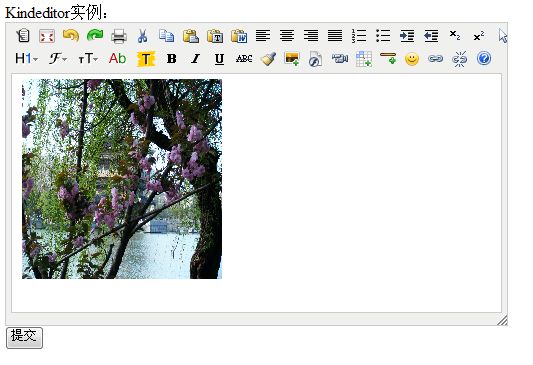kindeditor的图片上传 struts2实现
1、kindeditor下载:http://www.kindsoft.net/down.php
2、a:kindeditor安装:解压下载好的文件,把整个文件夹拷贝到工程目录下面,如:/WebRoot/kindeditor
<%@ page language="java" contentType="text/html; charset=UTF-8"
pageEncoding="UTF-8"%>
<!DOCTYPE html PUBLIC "-//W3C//DTD HTML 4.01 Transitional//EN" "http://www.w3.org/TR/html4/loose.dtd">
<html>
<head>
<meta http-equiv="Content-Type" content="text/html; charset=UTF-8">
<script src="kindeditor/kindeditor.js" charset="utf-8" ></script>
<title>Kindeditor实例</title>
<script type="text/javascript">
KE.show({
id:'content', //下面的textarea的ID
height:'300px',
resizeMode:0,
skinType:'default',
autoOnsubmitMode:'true',
imageUploadJson:'system/topic-uploadImage.action' //上传图片的服务器处理地址,3.4版本以后支持
});
</script>
</head>
<body>
Kindeditor实例:
<textarea id="content" name="topicVO.content" cols="60" rows="25"></textarea>
<input type="button" id="publish_btn" value="提交">
</body>
</html>
图片上传处理:
public class TopicAction{
/**
* 图片对象
*/
private File imgFile;
/**
* 图片宽度
*/
private String imgWidth;
/**
* 图片高度
*/
private String imgHeight;
/**
* 图片对齐方式
*/
private String align;
/**
* 图片标题
*/
private String imgTitle;
public File getImgFile() {
return imgFile;
}
public void setImgFile(File imgFile) {
this.imgFile = imgFile;
}
public String getImgWidth() {
return imgWidth;
}
public void setImgWidth(String imgWidth) {
this.imgWidth = imgWidth;
}
public String getImgHeight() {
return imgHeight;
}
public void setImgHeight(String imgHeight) {
this.imgHeight = imgHeight;
}
public String getAlign() {
return align;
}
public void setAlign(String align) {
this.align = align;
}
public String getImgTitle() {
return imgTitle;
}
public void setImgTitle(String imgTitle) {
this.imgTitle = imgTitle;
}
/**
* 上传图片
* @return
*/
public String uploadImage(){
UserVO user = (UserVO) session.getAttribute(Constants.USER_KEY);
String imageName = user.getId()+"_topic_"+new Date().getTime()+Math.random()*10000+".jpg";
File dirPath =new File(request.getSession().getServletContext().getRealPath("/")+"\\upload\\articleimage\\");
//如果文件夹不存在,创建它
if(!dirPath.exists()){
dirPath.mkdirs();
}
//文件存放路径
String newPath = dirPath+"\\"+imageName;
//上传文件
try {
copy(imgFile, newPath);
} catch (Exception e1) {
e1.printStackTrace();
}
String id = "content";
String url = "http://" + request.getServerName() + ":"+ request.getServerPort() + request.getContextPath()
+"/upload/articleimage/" + imageName;
String border = "0";
String result =
"<script type=\"text/javaScript\">parent.KE.plugin[\"image\"].insert(\""
+ id
+ "\",\""
+ url
+ "\",\""
+ imgTitle
+ "\",\""
+ imgWidth
+ "\",\""
+ imgHeight
+ "\",\""
+ border + "\""
+");</script>";
PrintWriter out = null;
try {
out = encodehead(request, response);
} catch (IOException e) {
e.printStackTrace();
}
out.write(result);
out.close();
return null;
}
/**
* 拷贝文件
*
* @param upload文件流
* @param newPath新文件路径和名称
* @throws Exception
*/
private void copy(File upload, String newPath) throws Exception {
FileOutputStream fos = new FileOutputStream(newPath);
FileInputStream fis = new FileInputStream(upload);
byte[] buffer = new byte[1024];
int len = 0;
while ((len = fis.read(buffer)) > 0) {
fos.write(buffer, 0, len);
}
fos.close();
fis.close();
}
/**
* Ajax辅助方法 获取 PrintWriter
* @return
* @throws IOException
* @throws IOException
* request.setCharacterEncoding("utf-8");
response.setContentType("text/html; charset=utf-8");
*/
private PrintWriter encodehead(HttpServletRequest request,HttpServletResponse response) throws IOException{
request.setCharacterEncoding("utf-8");
response.setContentType("text/html; charset=utf-8");
return response.getWriter();
}
}
注意:上面action中的imgFile、imgWidth、imgHeight、align、imgTitle名字不要改,因为在struts2中需要这里跟form表单中的name属性一致,如果你非要改,那么也得把kindeditor中的image.html中的属性改一下,最好不要改源码!
附录:http://www.kindsoft.net/doc.php?cmd=config
调用KE.show或KE.init时可以设置以下参数。
- id
TEXTAREA输入框的ID,必须设置。
数据类型:String
- items
配置编辑器的工具栏,其中"-"表示换行,"|"表示分隔符。
数据类型:Array
默认值:['source', '|', 'fullscreen', 'undo', 'redo', 'print', 'cut', 'copy', 'paste', 'plainpaste', 'wordpaste', '|', 'justifyleft', 'justifycenter', 'justifyright', 'justifyfull', 'insertorderedlist', 'insertunorderedlist', 'indent', 'outdent', 'subscript', 'superscript', '|', 'selectall', '-', 'title', 'fontname', 'fontsize', '|', 'textcolor', 'bgcolor', 'bold', 'italic', 'underline', 'strikethrough', 'removeformat', '|', 'image', 'flash', 'media', 'table', 'hr', 'emoticons', 'link', 'unlink', '|', 'about']
- width
编辑器的宽度,可以设置px或%,比TEXTAREA输入框样式表宽度优先度高。
数据类型:String
默认值:TEXTAREA输入框的宽度
注: 3.2版本开始支持。
- height
编辑器的高度,只能设置px,比TEXTAREA输入框样式表高度优先度高。
数据类型:String
默认值:TEXTAREA输入框的高度
注: 3.2版本开始支持。
- minWidth
数据类型:Int
指定编辑器最小宽度,单位为px。
默认值:200
- minHeight
数据类型:Int
指定编辑器最小高度,单位为px。
默认值:100
- filterMode
数据类型:Boolean
true时过滤HTML代码,false时允许输入任何代码。
默认值:false
注: 3.4以前版本的filterMode默认值为true。
- htmlTags
指定要保留的HTML标记和属性。哈希数组的key为HTML标签名,value为HTML属性数组,"."开始的属性表示style属性。
数据类型:Object
默认值:{ font : ['color', 'size', 'face', '.background-color'], span : ['style'], div : ['class', 'align', 'style'], table: ['class', 'border', 'cellspacing', 'cellpadding', 'width', 'height', 'align', 'style'], 'td,th': ['class', 'align', 'valign', 'width', 'height', 'colspan', 'rowspan', 'bgcolor', 'style'], a : ['class', 'href', 'target', 'name', 'style'], embed : ['src', 'width', 'height', 'type', 'loop', 'autostart', 'quality', 'style', 'align', 'allowscriptaccess', '/'], img : ['src', 'width', 'height', 'border', 'alt', 'title', 'align', 'style', '/'], hr : ['class', '/'], br : ['/'], 'p,ol,ul,li,blockquote,h1,h2,h3,h4,h5,h6' : ['align', 'style'], 'tbody,tr,strong,b,sub,sup,em,i,u,strike' : [] }
注:filterMode为true时有效。3.4版本开始属性可设置style,保留所有inline样式。
- resizeMode
2或1或0,2时可以拖动改变宽度和高度,1时只能改变高度,0时不能拖动。
数据类型:Int
默认值:2
- skinType
风格类型,default或tinymce。
数据类型:String
默认值:default
注:3.4以前版本和3.4.1版本开始默认值为default,3.4版本的默认值为oxygen。 - wyswygMode
可视化模式或代码模式
数据类型:Boolean
默认值:true
- cssPath
指定编辑器iframe document的CSS,用于设置可视化区域的样式。
数据类型:String或Array
默认值:空
注:3.4.1版本开始可指定多个CSS文件。例如:cssPath : ['a.css', 'b.css'] - skinsPath
指定编辑器的skins目录,skins目录存放风格的css文件和gif图片。
数据类型:String
默认值:KE.scriptPath + 'skins/'
- pluginsPath
指定编辑器的plugins目录。
数据类型:String
默认值:KE.scriptPath + 'plugins/'
- minChangeSize
undo/redo文字输入最小变化长度,当输入的文字变化小于这个长度时不会添加到undo堆栈里。
数据类型:Int
默认值:5
- loadStyleMode
true时自动加载编辑器的CSS。
数据类型:Boolean
默认值:true
注: 3.4版本开始支持。
- urlType
改变站内本地URL,可设置空、relative、absolute、domain。空为不修改URL,relative为相对路径,absolute为绝对路径,domain为带域名的绝对路径。
数据类型:String
默认值:空
注: 3.4版本开始支持,3.4.1版本开始默认值为空。
- newlineTag
设置回车换行标签,可设置p、br。
数据类型:String
默认值:br
注: 3.4版本开始支持。
- afterCreate
设置编辑器创建后执行的回调函数。
数据类型:Function
默认值:无
- afterDialogCreate
设置弹出浮动框创建后执行的回调函数。
数据类型:Function
默认值:无
注: 3.4.3版本开始支持。
- allowUpload
true或false,true时显示上传图片标签。
数据类型:Boolean
默认值:true
注: 3.4版本开始支持。
- allowFileManager
true或false,true时显示浏览服务器图片功能。
数据类型:Boolean
默认值:false
注: 3.4版本开始支持。
- referMethod
设置referMethod后上传图片的POST参数里有referMethod。
数据类型:String
默认值:空
注: 3.4版本开始支持。
- dialogAlignType
设置弹出框(dialog)的对齐类型,可设置page和空,指定page时按当前页面居中,指定空时按编辑器居中。
数据类型:String
默认值:page
注: 3.4.1版本开始支持。
- imageUploadJson
指定上传图片的服务器端程序。
数据类型:String
默认值:../../php/upload_json.php
注: 3.4.1版本开始支持。
- fileManagerJson
指定浏览远程图片的服务器端程序。
数据类型:String
默认值:../../php/file_manager_json.php
注: 3.4.1版本开始支持。