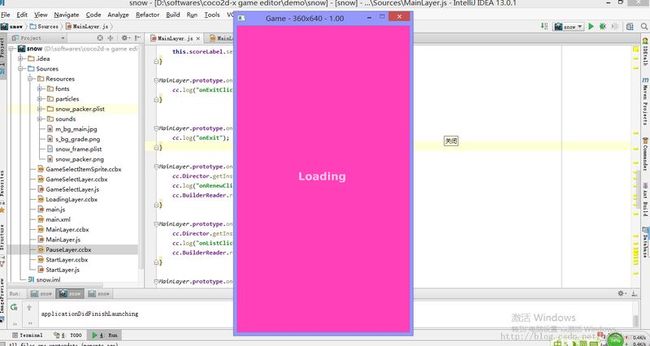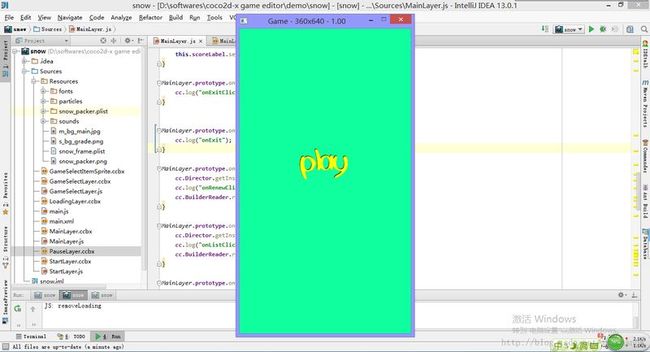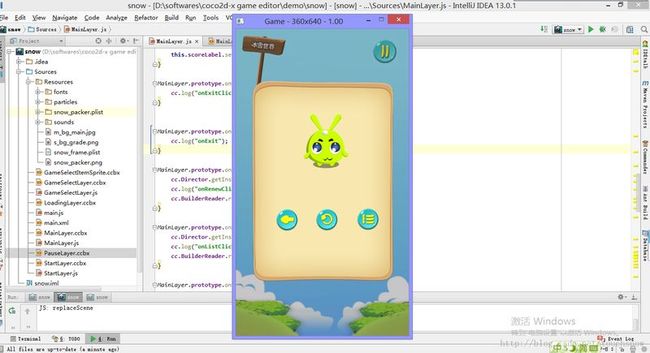一般游戏都包括几个流程,加载界面,开始界面,选关界面,主界面,暂停界面等等;这节我将这些流程都串联起来;
代码下载:http://www.kuaipan.cn/file/id_25348935635745200.htm?source=1
loading界面;
LoadingLayer.ccbx
- <?xml version="1.0" encoding="UTF-8"?>
- <Document
- jsControlled="true"
- jsController=""
- resolution="default"
- >
- <Resolutions>
- <Resolution centeredOrigin="false" ext="iphone" height="1280" width="720" name="default" scale="1"/>
- <Resolution centeredOrigin="false" ext="iphone" height="720" width="1280" name="default1" scale="1"/>
- </Resolutions>
- <Animations>
- <Animation autoPlay="true"
- id="0"
- name="Default Timeline"
- length="10"
- chainedId="0"
- offset="0.0"
- position="0.0"
- resolution="30"
- scale="128">
- <CallbackChannel>
- </CallbackChannel>
- <SoundChannel>
- </SoundChannel>
- </Animation>
- </Animations>
- <Layer
- positionX="0" positionY="0"
- width="100" height="100" sizeType="Percent"
- anchorPointX="0.5" anchorPointY="0.5" ignoreAnchorPoint="true"
- scaleX="1" scaleY="1"
- touchEnabled="true" positionType="LeftBottom" target="Owner">
- <LayerColor positionType="LeftBottom" width="720" height="1280" positionX="0" positionY="0" anchorPointX="0"
- anchorPointY="0" color="#ffff40b8" target="Doc"/>
- <Sprite positionType="LeftBottom" width="245.0" height="72.0" positionX="381.0" positionY="661.0" anchorPointX="0.5"
- anchorPointY="0.5" src="Resources/snow_packer.plist/sa_loading_0001.png"
- target="Owner"/>
- </Layer>
- </Document>
开始界面;
StartLayer.ccbx
- <?xml version="1.0" encoding="UTF-8"?>
- <Document
- jsControlled="true"
- jsController="StartLayer"
- resolution="default"
- >
- <Resolutions>
- <Resolution centeredOrigin="false" ext="iphone" height="1280" width="720" name="default" scale="1"/>
- <Resolution centeredOrigin="false" ext="iphone" height="720" width="1280" name="default1" scale="1"/>
- </Resolutions>
- <Animations>
- <Animation autoPlay="true"
- id="0"
- name="Default Timeline"
- length="10"
- chainedId="0"
- offset="0.0"
- position="0.0"
- resolution="30"
- scale="128">
- <CallbackChannel>
- </CallbackChannel>
- <SoundChannel>
- </SoundChannel>
- </Animation>
- </Animations>
- <Layer
- positionX="0" positionY="0"
- width="100" height="100" sizeType="Percent"
- anchorPointX="0.5" anchorPointY="0.5" ignoreAnchorPoint="true"
- scaleX="1" scaleY="1"
- touchEnabled="true" positionType="LeftBottom" visible="true">
- <LayerColor positionType="LeftBottom" width="720" height="1280" positionX="0" positionY="0" anchorPointX="0"
- anchorPointY="0" color="#ff10ff9e"/>
- <Menu positionType="LeftBottom" width="40" height="40" positionX="354.0" positionY="712.0" anchorPointX="0.5"
- anchorPointY="0.5">
- <MenuItem positionType="LeftBottom" width="203" height="129" positionX="0" positionY="0" anchorPointX="0.5"
- anchorPointY="0.5" onClick="onPlayClicked" normalImage="Resources/snow_packer.plist/m_play.png"
- target="Doc" selectedImage="Resources/snow_packer.plist/m_play.png"/>
- </Menu>
- </Layer>
- </Document>
StartLayer.js
- //
- // CleanerScoreScene class
- //
- var StartLayer = function () {
- cc.log("StartLayer")
- this.LoadingLayer = this.LoadingLayer || {};
- this.passTime = 0;
- this.goStart = false;
- };
- StartLayer.prototype.onDidLoadFromCCB = function () {
- // this.rootNode.onUpdate = function (dt)
- // {
- // this.controller.onUpdate();
- // };
- // this.rootNode.schedule(this.rootNode.onUpdate);
- if (sys.platform == 'browser') {
- this.onEnter();
- }
- else {
- this.rootNode.onEnter = function () {
- this.controller.onEnter();
- };
- }
- this.rootNode.onExit = function () {
- this.controller.onExit();
- };
- this.rootNode.schedule(function (dt) {
- this.controller.onUpdate(dt);
- });
- };
- StartLayer.prototype.onEnter = function () {
- this.LoadingLayer = cc.BuilderReader.loadAsNodeFrom("", "LoadingLayer", this);
- this.LoadingLayer.setPosition(cc.p(0, 0));
- this.LoadingLayer.setZOrder(200);
- this.rootNode.addChild(this.LoadingLayer);
- // cc.Director.getInstance().pause();
- /*this.LoadingLayer.scheduleOnce(this.removeLoading, 1);*/
- this.goStart = true;
- this.startTime = this.passTime;
- }
- StartLayer.prototype.removeLoading = function () {
- // if (this.LoadingLayer) {
- cc.log("removeLoading");
- // cc.Director.getInstance().resume();
- this.LoadingLayer.removeFromParent();
- }
- StartLayer.prototype.onUpdate = function (dt) {
- this.passTime += dt;
- if (this.passTime - this.startTime > 3 && this.goStart) {
- this.removeLoading();
- this.goStart = false;
- }
- }
- StartLayer.prototype.onPlayClicked = function () {
- cc.BuilderReader.runScene("", "GameSelectLayer");
- }
- StartLayer.prototype.onExit = function () {
- }
选关界面
GameSelectLayer.ccbx
- <?xml version="1.0" encoding="UTF-8"?>
- <Document
- jsControlled="true"
- jsController="GameSelectLayer"
- resolution="default"
- >
- <Resolutions>
- <Resolution centeredOrigin="false" ext="iphone" height="1280" width="720" name="default" scale="1"/>
- <Resolution centeredOrigin="false" ext="iphone" height="720" width="1280" name="default1" scale="1"/>
- </Resolutions>
- <Animations>
- <Animation autoPlay="true"
- id="0"
- name="Default Timeline"
- length="10"
- chainedId="0"
- offset="0.0"
- position="0.0"
- resolution="30"
- scale="128">
- <CallbackChannel>
- </CallbackChannel>
- <SoundChannel>
- </SoundChannel>
- </Animation>
- </Animations>
- <Layer
- positionX="0" positionY="0"
- width="100" height="100" sizeType="Percent"
- anchorPointX="0.5" anchorPointY="0.5" ignoreAnchorPoint="true"
- scaleX="1" scaleY="1"
- touchEnabled="true" positionType="LeftBottom">
- <LayerColor positionType="LeftBottom" width="720" height="1280" positionX="0" positionY="0" anchorPointX="0"
- anchorPointY="0" color="#ff20b4ff"/>
- <Sprite name="bg_g" var="b1" target="Doc" positionX="360" positionY="641"
- positionType="LeftBottom" anchorPointX="0.5" anchorPointY="0.5"
- scaleX="1" scaleY="1" scaleType="Absolute" ignoreAnchorPoint="false"
- src="Resources/s_bg_grade.png" visible="false" color="#ffffffff"/>
- <Sprite positionType="LeftBottom" width="587.0" height="834" positionX="361.0" positionY="689.0" anchorPointX="0.5"
- anchorPointY="0.5" src="Resources/s_bg_grade.png">
- <Node positionType="LeftBottom" width="40" height="100" positionX="42.0" positionY="42.0" anchorPointX="0"
- anchorPointY="0" target="Doc" var="listTop">
- <ScrollView name="levelScrollPanel"
- var="levelScrollPanel" target="Doc" positionX="0" positionY="100"
- positionType="LeftBottom" width="510" height="500"
- sizeType="Absolute" anchorPointX="0" anchorPointY="0"
- scaleX="1" scaleY="1"
- clipsToBounds="true"
- direction="Horizontal"
- bounces="true"
- ignoreAnchorPoint="true" visible="true" touchEnabled="true" mouseEnabled="true">
- </ScrollView></Node>
- <Node positionType="LeftBottom" width="40" height="40" positionX="268.0" positionY="73.0" anchorPointX="0.5"
- anchorPointY="0.5" var="dotNode" target="Doc"/>
- </Sprite>
- </Layer>
- </Document>
GameSelectLayer.js
- GAME_LEVEL = 0;
- var GameSelectLayer = function () {
- cc.log("GameSelectLayer");
- this.levelScrollPanel = this.levelScrollPanel || {};
- this.pageIndex = 0;
- this.pageMax = 4;
- this.dotNode = this.dotNode || {};
- this.start = false;
- };
- GameSelectLayer.prototype.onDidLoadFromCCB = function () {
- if (sys.platform == 'browser') {
- this.onEnter();
- }
- else {
- this.rootNode.onEnter = function () {
- this.controller.onEnter();
- };
- }
- this.rootNode.onExit = function () {
- this.controller.onExit();
- };
- this.rootNode.onTouchesBegan = function (touches, event) {
- this.controller.onTouchesBegan(touches, event);
- return true;
- };
- this.rootNode.onTouchesMoved = function (touches, event) {
- this.controller.onTouchesMoved(touches, event);
- return true;
- };
- this.rootNode.onTouchesEnded = function (touches, event) {
- this.controller.onTouchesEnded(touches, event);
- return true;
- };
- this.rootNode.setTouchEnabled(true);
- };
- GameSelectLayer.prototype.onEnter = function () {
- this.maxColumns = 3;
- this.columnSize = 177;
- this.maxRows = 5;
- this.rowSize = 104;
- cc.log("GameSelectLayer");
- this.itemDatas = [];
- var itemName = "";
- var levelPan = cc.Layer.create();
- var currentLevel = sys.localStorage.getItem("pb_level");
- if (currentLevel == null) {
- currentLevel = 0;
- }
- sys.localStorage.setItem("pb_level_score_1", "S");
- currentLevel = 3;
- for (var i = 0; i < 50; i++) {
- var xIndex = Math.floor(i % 3) + Math.floor(i / 15) * 3;
- var yIndex = Math.floor(i / 3 % 5);
- var levelScore = "A"
- if (i < currentLevel) {
- levelScore = sys.localStorage.getItem("pb_level_score_" + i);
- if (levelScore == null || levelScore == '') {
- levelScore = "A";
- }
- if ("S" == levelScore) {
- itemName = "GameSelectItemScoreS";
- }
- else {
- itemName = "GameSelectItemScore";
- }
- }
- else if (i == currentLevel) {
- itemName = "GameSelectItemLevel";
- }
- else {
- itemName = "GameSelectItemLocked";
- }
- var itemData = {
- xIndex: xIndex,
- yIndex: yIndex,
- index: i,
- type: itemName,
- onItemAction: function () {
- cc.log("onItemAction");
- var action = cc.ScaleBy.create(0.5, 0.8);
- this.rootNode.runAction(cc.Sequence.create(
- action, action.reverse(), cc.DelayTime.create(2)
- // cc.CallFunc.create(this.onItemClicked())
- ));
- },
- onItemClicked: function () {
- cc.log("onItemClicked");
- GAME_LEVEL = (this.index + 1);
- require("MainLayer.js");
- cc.BuilderReader.runScene("", "MainLayer");
- },
- onLockOpened: function () {
- }
- };
- var item = cc.BuilderReader.loadAsNodeFrom("", "GameSelectItemSprite", itemData);
- if (item == null) {
- continue;
- }
- item.setPosition(cc.p(this.columnSize * xIndex, this.rowSize * (4 - yIndex)));
- item.setZOrder(11);
- itemData.rootNode = item;
- itemData.controller = this;
- this.itemDatas.push(itemData);
- itemData.levelNum.setString("" + (i + 1));
- levelPan.addChild(item);
- }
- levelPan.setContentSize(cc.size(this.columnSize * 12, this.rowSize * 5));
- this.levelScrollPanel.setTouchEnabled(false);
- this.levelScrollPanel.setBounceable(true);
- this.levelScrollPanel.setContainer(levelPan);
- this.levelScrollPanel.setTouchPriority(-99999);
- this.pageDots(0);
- }
- GameSelectLayer.prototype.onUpdate = function () {
- }
- GameSelectLayer.prototype.onExit = function () {
- }
- GameSelectLayer.prototype.onTouchesBegan = function (touches, event) {
- cc.log("onTouchesBegan");
- this.beganPosition = touches[0].getLocation();
- }
- GameSelectLayer.prototype.onTouchesMoved = function (touches, event) {
- this.movePosition = touches[0].getLocation();
- }
- GameSelectLayer.prototype.onTouchesEnded = function (touches, event) {
- cc.log("onTouchesEnded");
- var loc = touches[0].getLocation();
- var distanceX = this.beganPosition.x - loc.x;
- var x = this.levelScrollPanel.getContentOffset().x;
- var y = this.levelScrollPanel.getContentOffset().y;
- this.levelScrollPanel.unscheduleAllCallbacks();
- if (distanceX > 50) {
- if (this.pageIndex < 4) {
- this.pageIndex += 1;
- }
- this.pageDots(this.pageIndex);
- }
- else if (distanceX < -50) {
- if (this.pageIndex > 0) {
- this.pageIndex -= 1;
- }
- this.pageDots(this.pageIndex);
- }
- else {
- this.onItemClicked(loc);
- }
- this.levelScrollPanel.setContentOffsetInDuration(cc.p(-this.columnSize * 3 * this.pageIndex, y), 0.5);
- }
- GameSelectLayer.prototype.onItemClicked = function (location) {
- var x = location.x;
- var y = location.y;
- if (!isInScroll(location)) {
- cc.log("out");
- return;
- }
- var scrollPanelRect = this.levelScrollPanel.getBoundingBox();
- var xIndex = Math.floor((x - 110) / this.columnSize) + this.pageIndex * 3;
- var yIndex = 4 - Math.floor((y - 385) / this.rowSize);
- cc.log("scrollX==" + scrollPanelRect.x + ",scrollY==" + scrollPanelRect.y);
- cc.log("xIndex==" + xIndex + ",yIndex==" + yIndex);
- for (var i = 0; i < this.itemDatas.length; i++) {
- if (this.itemDatas[i].xIndex == xIndex && this.itemDatas[i].yIndex == yIndex) {
- cc.log("click i=" + i);
- this.itemDatas[i].onItemClicked();
- break;
- }
- }
- }
- GameSelectLayer.prototype.pageDots = function (position) {
- this.dotNode.removeAllChildren();
- for (var i = 0; i < 4; i++) {
- var dots = ["s_point.png", "s_point_s.png"];
- var type = 0;
- if (position == i) {
- type = 1;
- }
- var dotSprite = cc.Sprite.createWithSpriteFrameName(dots[type]);
- dotSprite.setAnchorPoint(cc.p(0, 1));
- dotSprite.setPosition(cc.p(30 * i, 60));
- dotSprite.setZOrder(100);
- this.dotNode.addChild(dotSprite);
- }
- }
- function isInScroll(location) {
- var x = location.x;
- var y = location.y;
- if (x > 110 && x < (110 + 510) && y > 385 && y < (385 + 500)) {
- return true;
- }
- return false
- }
GameSelectItemSprite.ccbx
- <?xml version="1.0" encoding="UTF-8"?>
- <Document
- jsControlled="true"
- jsController=""
- resolution="default"
- >
- <Resolutions>
- <Resolution centeredOrigin="false" ext="iphone" height="1280" width="720" name="default" scale="1"/>
- <Resolution centeredOrigin="false" ext="iphone" height="720" width="1280" name="default1" scale="1"/>
- </Resolutions>
- <Animations>
- <Animation autoPlay="true"
- id="0"
- name="Default Timeline"
- length="10"
- chainedId="0"
- offset="0.0"
- position="0.0"
- resolution="30"
- scale="128">
- <CallbackChannel>
- </CallbackChannel>
- <SoundChannel>
- </SoundChannel>
- </Animation>
- </Animations>
- <Sprite
- positionX="0" positionY="0"
- sizeType="Absolute"
- anchorPointX="0.5" anchorPointY="0.5" ignoreAnchorPoint="true"
- scaleX="1.0" scaleY="1.0"
- positionType="LeftBottom" src="Resources/snow_packer.plist/s_bun_red_normal.png" target="Owner" var="bgSprite" width="156" height="83"
- color="#ff15ffa0">
- <LayerColor positionType="LeftBottom" width="156" height="83" positionX="0" positionY="0" anchorPointX="0"
- anchorPointY="0" color="#ff0cffa2" visible="true"/>
- <Sprite positionType="LeftBottom" width="77.0" height="77.0" positionX="113.0" positionY="40.0" anchorPointX="0.5"
- anchorPointY="0.5" src="Resources/snow_packer.plist/m_star_s.png"
- scaleX="0.6" scaleY="0.6"/>
- <LabelBMFont positionType="LeftBottom" width="40" height="40" positionX="39.0" positionY="56.0" anchorPointX="0.5"
- anchorPointY="0.5" text="2" src="Resources/fonts/s_number_gold.fnt" var="levelNum" target="Owner" name="levelNum"
- scaleX="1.5" scaleY="1.5"/>
- </Sprite>
- </Document>
主游戏场景;
MainLayer.ccbx
- <?xml version="1.0" encoding="UTF-8"?>
- <Document
- jsControlled="true"
- jsController="MainLayer"
- resolution="default"
- >
- <Resolutions>
- <Resolution centeredOrigin="false" ext="iphone" height="1280" width="720" name="default" scale="1"/>
- <Resolution centeredOrigin="false" ext="iphone" height="720" width="1280" name="default1" scale="1"/>
- </Resolutions>
- <Animations>
- <Animation autoPlay="true"
- id="0"
- name="Default Timeline"
- length="10"
- chainedId="0"
- offset="0.0"
- position="0.0"
- resolution="30"
- scale="128">
- <CallbackChannel>
- </CallbackChannel>
- <SoundChannel>
- </SoundChannel>
- </Animation>
- </Animations>
- <Layer
- positionX="0" positionY="0.0"
- sizeType="Percent"
- width="100" height="100"
- anchorPointX="0.5" anchorPointY="0.5" ignoreAnchorPoint="true"
- scaleX="1" scaleY="1"
- >
- <Sprite positionType="LeftBottom" width="720" height="1280" positionX="0" positionY="0"
- anchorPointX="0"
- anchorPointY="0" src="Resources/m_bg_main.jpg">
- <Sprite positionType="LeftBottom" width="182.0" height="238.0" positionX="117.0" positionY="1133.0" anchorPointX="0.5"
- anchorPointY="0.5" src="Resources/snow_packer.plist/m_indicator2.png"/>
- <LabelTTF positionType="LeftBottom" width="200" height="50" positionX="303.0" positionY="1177.0" anchorPointX="0.5"
- anchorPointY="0.5" text="分数:" fontSize="30" vAlign="Center" hAlign="Top" color="#ffff3219"
- visible="false"/>
- <LabelBMFont positionType="LeftBottom" width="40" height="40" positionX="241.0" positionY="1068.0" anchorPointX="0.5"
- anchorPointY="0.5" src="Resources/fonts/score.fnt" text="123" scaleX="1" scaleY="1"
- var="scoreLabel" target="Doc" visible="false"/>
- <Sprite positionType="LeftBottom" width="113.0" height="120.0" positionX="350.0" positionY="747.0" anchorPointX="0.5"
- anchorPointY="0.5" src="Resources/snow_packer.plist/m_monster_g_0001.png"
- var="monster" target="Doc"/>
- <Menu positionType="LeftBottom" width="100" height="100" positionX="608.0" positionY="1166.0" anchorPointX="0.5"
- anchorPointY="0.5">
- <MenuItem positionType="LeftBottom" width="107" height="112" positionX="13.0" positionY="18.0"
- anchorPointX="0.5"
- anchorPointY="0.5" normalImage="Resources/snow_packer.plist/m_bun_pause_s.png"
- onClick="onPauseClicked" target="Doc"/>
- </Menu>
- </Sprite>
- <Menu positionType="LeftBottom" width="40" height="40" positionX="371.0" positionY="299.0" anchorPointX="0.5"
- anchorPointY="0.5" scaleX="2.4" scaleY="1.725" visible="false">
- <MenuItem positionType="LeftBottom" width="40" height="40" positionX="0" positionY="0"
- anchorPointX="0"
- anchorPointY="0"
- normalImage="Resources/CloseNormal.png"
- selectedImage="Resources/CloseSelected.png" disabledImage="Resources/CloseSelected.png"
- target="Doc" onClick="onExitClicked"/>
- </Menu>
- </Layer>
- </Document>
MainLayer.js
- //
- // CleanerScoreScene class
- //
- var MainLayer = function () {
- cc.log("MainLayer")
- this.scoreLabel = this.scoreLabel || {};
- this.monster = this.monster || {};
- this.score = 123;
- };
- MainLayer.prototype.onDidLoadFromCCB = function () {
- if (sys.platform == 'browser') {
- this.onEnter();
- }
- else {
- this.rootNode.onEnter = function () {
- this.controller.onEnter();
- };
- }
- this.rootNode.schedule(function (dt) {
- this.controller.onUpdate(dt);
- });
- this.rootNode.onExit = function () {
- this.controller.onExit();
- };
- this.rootNode.onTouchesBegan = function (touches, event) {
- this.controller.onTouchesBegan(touches, event);
- return true;
- };
- this.rootNode.onTouchesMoved = function (touches, event) {
- this.controller.onTouchesMoved(touches, event);
- return true;
- };
- this.rootNode.onTouchesEnded = function (touches, event) {
- this.controller.onTouchesEnded(touches, event);
- return true;
- };
- this.rootNode.setTouchEnabled(true);
- };
- MainLayer.prototype.onEnter = function () {
- var flowerParticle = cc.ParticleSystem.create("Resources/particles/flower.plist");
- flowerParticle.setAnchorPoint(cc.p(0.5, 0.5));
- flowerParticle.setPosition(cc.p(60, 160));
- flowerParticle.setPositionType(1);
- this.monster.addChild(flowerParticle);
- cc.AudioEngine.getInstance().playMusic("Resources/sounds/bg_music.mp3", true);
- }
- MainLayer.prototype.monsterMove = function (x, y) {
- this.monster.stopAllActions();
- cc.AnimationCache.getInstance().addAnimations("Resources/snow_frame.plist");//添加帧动画文件
- var action0 = cc.Sequence.create(cc.MoveTo.create(5, cc.p(x, y))); //向前移动
- var actionFrame = cc.Animate.create(cc.AnimationCache.getInstance().getAnimation("monster")); //获取帧动画
- var action1 = cc.Repeat.create(actionFrame, 90000);
- var action2 = cc.Spawn.create(action0, action1); //同步动画
- this.monster.runAction(action2);
- }
- MainLayer.prototype.createParticle = function (name, x, y) {
- var particle = cc.ParticleSystem.create("Resources/particles/" + name + ".plist");
- particle.setAnchorPoint(cc.p(0.5, 0.5));
- particle.setPosition(cc.p(x, y));
- particle.setPositionType(1);
- particle.setDuration(3);
- this.rootNode.addChild(particle);
- }
- MainLayer.prototype.onUpdate = function (dt) {
- this.score += dt;
- this.scoreLabel.setString(Math.floor(this.score));
- }
- MainLayer.prototype.onExitClicked = function () {
- cc.log("onExitClicked");
- }
- MainLayer.prototype.onExit = function () {
- cc.log("onExit");
- }
- MainLayer.prototype.onRenewClicked = function () { //返回到开始界面
- cc.Director.getInstance().resume();
- cc.log("onRenewClicked");
- cc.BuilderReader.runScene("", "StartLayer");
- }
- MainLayer.prototype.onSelectClicked = function () { //选关
- cc.Director.getInstance().resume();
- cc.log("onListClicked");
- cc.BuilderReader.runScene("", "GameSelectLayer");
- }
- MainLayer.prototype.onReplayClicked = function () { //新游戏
- cc.Director.getInstance().resume();
- cc.log("onReplayClicked");
- cc.BuilderReader.runScene("", "MainLayer");
- }
- /*MainLayer.prototype.onReturnClicked = function () { //返回游戏
- cc.log("onReturnClicked");
- if (this.paused) {
- if (this.pausedLayer) {
- this.pausedLayer.removeFromParent();
- this.pausedLayer = null;
- }
- cc.Director.getInstance().resume();
- this.paused = false;
- }
- }*/
- MainLayer.prototype.onPauseClicked = function () { //点击暂停游戏
- this.pausedLayer = cc.BuilderReader.loadAsNodeFrom("", "PauseLayer", this);
- this.pausedLayer.setPosition(cc.p(0, 0));
- this.pausedLayer.setZOrder(200);
- this.rootNode.addChild(this.pausedLayer);
- this.paused = true;
- cc.AudioEngine.getInstance().stopMusic();
- cc.Director.getInstance().pause();
- }
- MainLayer.prototype.onTouchesBegan = function (touches, event) {
- var loc = touches[0].getLocation();
- }
- MainLayer.prototype.onTouchesMoved = function (touches, event) {
- cc.log("onTouchesMoved");
- }
- MainLayer.prototype.onTouchesEnded = function (touches, event) {
- cc.log("onTouchesEnded");
- var loc = touches[0].getLocation();
- cc.AudioEngine.getInstance().playEffect("Resources/sounds/bomb.mp3", false);
- this.monsterMove(loc.x, loc.y);
- this.createParticle("around", loc.x, loc.y);
- }
暂停界面;
PauseLayer.ccbx
- <?xml version="1.0" encoding="UTF-8"?>
- <Document
- jsControlled="true"
- jsController=""
- resolution="default"
- >
- <Resolutions>
- <Resolution centeredOrigin="false" ext="iphone" height="1280" width="720" name="default" scale="1"/>
- <Resolution centeredOrigin="false" ext="iphone" height="720" width="1280" name="default1" scale="1"/>
- </Resolutions>
- <Animations>
- <Animation autoPlay="true"
- id="0"
- name="Default Timeline"
- length="10"
- chainedId="0"
- offset="0.0"
- position="0.0"
- resolution="30"
- scale="128">
- <CallbackChannel>
- </CallbackChannel>
- <SoundChannel>
- </SoundChannel>
- </Animation>
- </Animations>
- <Layer
- positionX="0" positionY="0"
- width="100" height="100" sizeType="Percent"
- anchorPointX="0.5" anchorPointY="0.5" ignoreAnchorPoint="true"
- scaleX="1" scaleY="1"
- touchEnabled="true" positionType="LeftBottom" target="Owner" mouseEnabled="true" keyboardEnabled="true">
- <LayerColor positionType="LeftBottom" width="720" height="1280" positionX="0" positionY="0" anchorPointX="0"
- anchorPointY="0" color="#5757565a" touchEnabled="true" mouseEnabled="true" keyboardEnabled="true"/>
- <Sprite positionType="LeftBottom" width="587.0" height="834.0" positionX="362.0" positionY="645.0"
- anchorPointX="0.5"
- anchorPointY="0.5" src="Resources/s_bg_grade.png">
- <!--<LayerColor positionType="LeftBottom" width="600" height="800" positionX="66.0" positionY="234.0"
- anchorPointX="0"
- anchorPointY="0" color="#ffff55fd" touchEnabled="true" mouseEnabled="true" keyboardEnabled="true"
- accelerometerEnabled="true">-->
- <Sprite positionType="LeftBottom" width="113.0" height="120.0" positionX="307.0" positionY="588.0"
- anchorPointX="0.5"
- anchorPointY="0.5" src="Resources/snow_packer.plist/m_monster_g_0002.png"
- scaleX="2" scaleY="2"/>
- <Menu positionType="LeftBottom" width="40" height="40" positionX="281.0" positionY="259.0"
- anchorPointX="0.5"
- anchorPointY="0.5">
- <MenuItem positionType="LeftBottom" width="99" height="94" positionX="-136.0" positionY="-4.0"
- anchorPointX="0.5" anchorPointY="0.5" normalImage="Resources/snow_packer.plist/m_bun_back.png"
- target="Owner" onClick="onRenewClicked"
- selectedImage="Resources/snow_packer.plist/m_bun_back.png"/>
- <MenuItem positionType="LeftBottom" width="99" height="94" positionX="30.0" positionY="-3.0"
- anchorPointX="0.5"
- anchorPointY="0.5" normalImage="Resources/snow_packer.plist/m_bun_again.png" target="Owner"
- onClick="onReplayClicked" selectedImage="Resources/snow_packer.plist/m_bun_again.png"/>
- <MenuItem positionType="LeftBottom" width="99" height="94" positionX="201.0" positionY="-1.0"
- anchorPointX="0.5" anchorPointY="0.5" normalImage="Resources/snow_packer.plist/m_bun_list.png"
- target="Owner" onClick="onSelectClicked"
- selectedImage="Resources/snow_packer.plist/m_bun_list.png"/>
- </Menu>
- <!--</LayerColor>-->
- </Sprite>
- </Layer>
- </Document>
最后主函数Main,js,Main.xml;
- <?xml version="1.0" encoding="UTF-8"?>
- <!DOCTYPE plist PUBLIC "-//Apple//DTD PLIST 1.0//EN" "http://www.apple.com/DTDs/PropertyList-1.0.dtd">
- <plist version="1.0">
- <dict>
- <key>name</key>
- <string>Game</string>
- <key>language</key>
- <string>Javascript</string>
- <key>main</key>
- <string>main.js</string>
- <key>designWidth</key>
- <string>720</string>
- <key>designHeight</key>
- <string>1280</string>
- <key>designPolicy</key>
- <string>NO_BORDER</string>
- <key>viewWidth</key>
- <string>360</string>
- <key>viewHeight</key>
- <string>640</string>
- <key>debug</key>
- <string>false</string>
- </dict>
- </plist>
- if (sys.platform == 'browser') {
- var require = function (file) {
- var d = document;
- var s = d.createElement('script');
- s.src = file;
- d.body.appendChild(s);
- }
- } else {
- require("jsb.js");
- }
- cc.debug = function (msg) {
- cc.log(msg);
- }
- cc.BuilderReader.replaceScene = function (path, ccbName) {
- var scene = cc.BuilderReader.loadAsSceneFrom(path, ccbName);
- cc.Director.getInstance().replaceScene(scene);
- return scene;
- }
- cc.BuilderReader.loadAsScene = function (file, owner, parentSize) {
- var node = cc.BuilderReader.load(file, owner, parentSize);
- var scene = cc.Scene.create();
- scene.addChild(node);
- return scene;
- };
- cc.BuilderReader.loadAsSceneFrom = function (path, ccbName) {
- cc.BuilderReader.setResourcePath(path + "/");
- return cc.BuilderReader.loadAsScene(path + "/" + ccbName);
- }
- cc.BuilderReader.loadAsNodeFrom = function (path, ccbName, owner) {
- cc.BuilderReader.setResourcePath(path + "/");
- return cc.BuilderReader.load(path + "/" + ccbName, owner);
- }
- cc.BuilderReader.runScene = function (module, name) {
- var director = cc.Director.getInstance();
- var scene = cc.BuilderReader.loadAsSceneFrom(module, name);
- var runningScene = director.getRunningScene();
- if (runningScene === null) {
- cc.log("runWithScene");
- director.runWithScene(scene);
- }
- else {
- cc.log("replaceScene");
- director.replaceScene(scene);
- }
- }
- var ccb_resources = [
- {type: 'image', src: "Resources/HelloWorld.png"},
- {type: 'image', src: "Resources/CloseNormal.png"},
- {type: 'image', src: "Resources/CloseSelected.png"}
- ];
- require("MainLayer.js");
- require("StartLayer.js");
- require("GameSelectLayer.js");
- if (sys.platform == 'browser') {
- var Cocos2dXApplication = cc.Application.extend({
- config: document['ccConfig'],
- ctor: function () {
- this._super();
- cc.COCOS2D_DEBUG = this.config['COCOS2D_DEBUG'];
- cc.initDebugSetting();
- cc.setup(this.config['tag']);
- cc.AppController.shareAppController().didFinishLaunchingWithOptions();
- },
- applicationDidFinishLaunching: function () {
- var director = cc.Director.getInstance();
- // director->enableRetinaDisplay(true);
- // director.setDisplayStats(this.config['showFPS']);
- // set FPS. the default value is 1.0/60 if you don't call this
- director.setAnimationInterval(1.0 / this.config['frameRate']);
- var glView = director.getOpenGLView();
- glView.setDesignResolutionSize(1280, 720, cc.RESOLUTION_POLICY.SHOW_ALL);
- cc.Loader.preload(ccb_resources, function () {
- cc.BuilderReader.runScene("", "StartLayer");
- }, this);
- return true;
- }
- });
- var myApp = new Cocos2dXApplication();
- } else {
- cc.BuilderReader.runScene("", "StartLayer");
- }
下一篇文章 我会介绍cocos2d-x editor的其他特性 笔者(李元友)