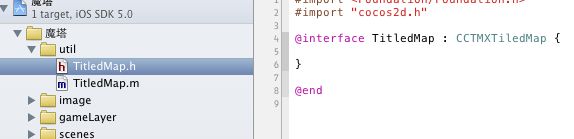cocos2d-iphone之魔塔20层第四部分
接下来我们就要添加勇士的移动检测了,再添加移动检测之前我们要把我们自己制作的地图进行解析
首先我们基于cocos2d建一个类,类名为:TitledMap 这个类继承CCTMXTiledMap,建成如下:
下面我们开始添加TitledMap.h中的代码
之前我说过我们的地图由多个图层组成,所以在这个类中我们每一个图层都相应的设置一个属性
还有上一章说过的地图上还有两个勇士的问题,其实它们代表两个坐标点分别是上楼和下楼的位置
所以我们再添加两个属性,代码如下:
@property (nonatomic,retain) CCTMXLayer *wall; @property (nonatomic,retain) CCTMXLayer *road; @property (nonatomic,retain) CCTMXLayer *enemy; @property (nonatomic,retain) CCTMXLayer *item; @property (nonatomic,retain) CCTMXLayer *upfloor; @property (nonatomic,retain) CCTMXLayer *downfloor; @property (nonatomic,retain) CCTMXLayer *door; @property (nonatomic,retain) CCTMXLayer *other; @property (nonatomic,retain) CCTMXLayer *npc; @property (nonatomic,retain) CCTMXLayer *heroPoint; @property (nonatomic,assign) CGPoint up; @property (nonatomic,assign) CGPoint down;
接着我们再添加一个类方法+(TitledMap*)initWithAnalytic:(int)tileMapName;
这个类方法主要是为了实现在其他文件中加载地图,同时这个类方法调用初始化方法
+(TitledMap*)initWithAnalytic:(int)tileMapName
{
return [[[self alloc] initWithAnalytic:tileMapName] autorelease];
}
-(id)initWithAnalytic:(int)tileMapName
{
NSString *string = [NSString stringWithFormat:@"%d.tmx",tileMapName];
self = [super initWithTMXFile:string];
if (self)
{
self.road = [self layerNamed:@"road"];
self.upfloor = [self layerNamed:@"upfloor"];
self.downfloor = [self layerNamed:@"downfloor"];
self.item = [self layerNamed:@"item"];
self.enemy = [self layerNamed:@"enemy"];
self.door = [self layerNamed:@"door"];
self.npc = [self layerNamed:@"npc"];
self.other = [self layerNamed:@"other"];
self.heroPoint = [self layerNamed:@"heroPoint"];
}
return self;
}
接下来我们要把地图上的那“两个勇士”去掉
-(void)titledMapAnalytic
{
for (int x = 0; x <= 10; x++)
{
for (int y = 0; y <= 10; y++)
{
CGPoint towerLoc = CGPointMake(x, y);
int heroPoint_tileGid = [self.heroPoint tileGIDAt:towerLoc];
if (heroPoint_tileGid)
{
NSDictionary *props = [self propertiesForGID:heroPoint_tileGid];
NSString *value = [props valueForKey:@"point"];
int type = [value intValue];
if (type == 1)
{
self.up = towerLoc;
}
else
self.down = towerLoc;
[self.heroPoint removeTileAt:towerLoc];
}
}
}
return;
}
到这里我们的地图解析只是进行了一部分,我们还要再添加一个简单而重要的类,它就是
下面我们开始添加这个类里面的代码,代码不多我就不过多解释了,大家看不明白的可以提问
GameModel.h文件代码
//地图集合1 @property (nonatomic,retain) NSMutableArray *titleMapArray1; //地图集合2 @property (nonatomic,retain) NSMutableArray *titleMapArray2; //地图集合3 @property (nonatomic,retain) NSMutableArray *titleMapArray3; +(GameModel*)getGameModel; //加载地图 -(void)initWithMap;
GameModel.m文件代码
#import "GameModel.h"
#import "TitledMap.h"
@implementation GameModel
@synthesize titleMapArray1,titleMapArray2,titleMapArray3;
static GameModel *_gameModel = nil;
+(GameModel*)getGameModel
{
if (!_gameModel)
{
_gameModel = [[self alloc] init];
}
return _gameModel;
}
//加载地图
-(void)initWithMap
{
}
-(id)init
{
if ((self = [super init]))
{
self.titleMapArray1 = [[[NSMutableArray alloc] init] autorelease];
self.titleMapArray2 = [[[NSMutableArray alloc] init] autorelease];
self.titleMapArray3 = [[[NSMutableArray alloc] init] autorelease];
}
return self;
}
@end
下面我们就要在加载地图这个方法中添加如下代码
for (int i = 0; i < 22; i++)
{
TitledMap *titledMap = [TitledMap initWithAnalytic:i];
[self.titleMapArray1 addObject:titledMap];
}
这些代码添加完我们的GameModel类就基本完成了。下面我们就要把刚才添加的两个类用在Game01中了
//加载游戏地图
curTiledMap= [CCTMXTiledMaptiledMapWithTMXFile:@"1.tmx"];
curTiledMap.scale=_scale;
curTiledMap.position=ccp(LEFTMIN,DOWNMIN);
[selfaddChild:curTiledMap];
修改成
//初始化数据
self.model = [GameModel getGameModel];
[model initWithMap];
seltitleMapArray = self.model.titleMapArray1;
//加载地图
self.curtitleMap = [self.model.titleMapArray1 objectAtIndex:1];
self.curtitleMap.scale = _scale;
self.curtitleMap.position = ccp(LEFTMIN, DOWNMIN);
[self addChild:self.curtitleMap];
修改过之后我们就要开始添加碰撞检测了
//检测是否有障碍物
-(void)canMoveTo:(CGPoint) pos
{
towerLoc = [self tileCoordForPosition: pos];
int road_tileGid = [self.curtitleMap.road tileGIDAt:towerLoc];
int enemy_tileGid = [self.curtitleMap.enemy tileGIDAt:towerLoc];
int item_tileGid = [self.curtitleMap.item tileGIDAt:towerLoc];
int door_tileGid = [self.curtitleMap.door tileGIDAt:towerLoc];
int npc_tileGid = [self.curtitleMap.npc tileGIDAt:towerLoc];
int downfloor_tileGid = [self.curtitleMap.downfloor tileGIDAt:towerLoc];
int upfloor_tileGid = [self.curtitleMap.upfloor tileGIDAt:towerLoc];
int other_tileGid = [self.curtitleMap.other tileGIDAt:towerLoc];
if (enemy_tileGid)
{
canmove = NO;
}
if (item_tileGid)
{
[self.curtitleMap.item removeTileAt:towerLoc];
}
if (door_tileGid)
{
//canmove = NO;
[self.curtitleMap.door removeTileAt:towerLoc];
}
if (other_tileGid)
{
canmove = NO;
}
if (upfloor_tileGid)
{
canmove = NO;
}
if (downfloor_tileGid)
{
canmove = NO;
}
if (npc_tileGid)
{
canmove = NO;
}
if (road_tileGid)
{
if (canmove)
{
[self setPlayerPosition:pos];
}
}
}
towerLoc = [self tileCoordForPosition:pos] 是把当前移动坐标转换成地图坐标
int road_tileGid = [self.curtitleMap.road tileGIDAt:towerLoc] 获取当前坐标
在相应的图层中是否有图块存在。
方法有了,我们就得调用它,把updateMove方法中的if循环中的内容换成
//判断是否有物品或怪物 [self canMoveTo:playerPoint];
然后运行你会发现勇士不能穿过墙和怪物了,但是还不能和怪物打斗,接下来我们就要在if循环里添加
相应的响应事件了