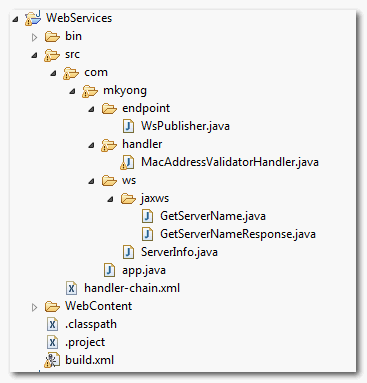SOAP handler is a SOAP message interceptor, which is able to intercept incoming or outgoing SOAP message and manipulate its values.
For example,
attach a SOAP handler in client side, which will inject client’s computer MAC address into the SOAP header block for every outgoing SOAP message that is send by the client.
In server side, attach another SOAP handler, to retrieve back the client’s MAC address in SOAP header block from every incoming SOAP message. So that the server side is able to determine which computer is allow to access the published service.
retrieve back:收回
This article is split into 3 parts :
- JAX-WS : SOAP handler in server side. (this article)
- JAX-WS : SOAP handler in client side
- JAX-WS : SOAP handler testing for client and server side
SOAP handler in server side
In this article, we show you how to create a SOAP handler and attach it in server side, to retrieve the mac address in SOAP header block from every incoming SOAP message. And do validation to allow only computer with MAC address “90-4C-E5-44-B9-8F” to access this published service. If an invalid client try to access the service, throw a SOAPFaultException back to the client.
Directory structure of this example
1. Web Service
A simple web service , with a getServerName() method to return a string.
File : ServerInfo.java
package com.mkyong.ws;
import javax.jws.HandlerChain;
import javax.jws.WebMethod;
import javax.jws.WebService;
@WebService
public class ServerInfo{
@WebMethod
public String getServerName() {
return "mkyong server";
}
}
Generate necessary Java files for the web service deployment.
D:\workspace-new\WebServices\bin>wsgen -keep -verbose -cp . com.mkyong.ws.ServerInfo Note: ap round: 1 ... com\mkyong\ws\jaxws\GetServerName.java com\mkyong\ws\jaxws\GetServerNameResponse.java Note: ap round: 2
Two files are generated :
- com\mkyong\ws\jaxws\GetServerName.java
- com\mkyong\ws\jaxws\GetServerNameResponse.java
File : GetServerName.java
package com.mkyong.ws.jaxws;
import javax.xml.bind.annotation.XmlAccessType;
import javax.xml.bind.annotation.XmlAccessorType;
import javax.xml.bind.annotation.XmlRootElement;
import javax.xml.bind.annotation.XmlType;
@XmlRootElement(name = "getServerName", namespace = "http://ws.mkyong.com/")
@XmlAccessorType(XmlAccessType.FIELD)
@XmlType(name = "getServerName", namespace = "http://ws.mkyong.com/")
public class GetServerName {
}
File : GetServerNameResponse.java
package com.mkyong.ws.jaxws;
import javax.xml.bind.annotation.XmlAccessType;
import javax.xml.bind.annotation.XmlAccessorType;
import javax.xml.bind.annotation.XmlElement;
import javax.xml.bind.annotation.XmlRootElement;
import javax.xml.bind.annotation.XmlType;
@XmlRootElement(name = "getServerNameResponse", namespace = "http://ws.mkyong.com/")
@XmlAccessorType(XmlAccessType.FIELD)
@XmlType(name = "getServerNameResponse", namespace = "http://ws.mkyong.com/")
public class GetServerNameResponse {
@XmlElement(name = "return", namespace = "")
private String _return;
/**
*
* @return
* returns String
*/
public String getReturn() {
return this._return;
}
/**
*
* @param _return
* the value for the _return property
*/
public void setReturn(String _return) {
this._return = _return;
}
}
2. SOAP Handler
Create a SOAP handler to retrieve the value in SOAP header block, for every incoming SOAP message. See comments for the code explanation.
File MacAddressValidatorHandler.java
package com.mkyong.handler;
import java.io.IOException;
import java.util.Iterator;
import java.util.Set;
import javax.xml.namespace.QName;
import javax.xml.soap.Node;
import javax.xml.soap.SOAPBody;
import javax.xml.soap.SOAPConstants;
import javax.xml.soap.SOAPEnvelope;
import javax.xml.soap.SOAPException;
import javax.xml.soap.SOAPFault;
import javax.xml.soap.SOAPHeader;
import javax.xml.soap.SOAPMessage;
import javax.xml.ws.handler.MessageContext;
import javax.xml.ws.handler.soap.SOAPHandler;
import javax.xml.ws.handler.soap.SOAPMessageContext;
import javax.xml.ws.soap.SOAPFaultException;
public class MacAddressValidatorHandler implements SOAPHandler<SOAPMessageContext>{
@Override
public boolean handleMessage(SOAPMessageContext context) {
System.out.println("Server : handleMessage()......");
Boolean isRequest = (Boolean) context.get(MessageContext.MESSAGE_OUTBOUND_PROPERTY);
//for response message only, true for outbound messages, false for inbound
if(!isRequest){
try{
SOAPMessage soapMsg = context.getMessage();
SOAPEnvelope soapEnv = soapMsg.getSOAPPart().getEnvelope();
SOAPHeader soapHeader = soapEnv.getHeader();
//if no header, add one
if (soapHeader == null){
soapHeader = soapEnv.addHeader();
//throw exception
generateSOAPErrMessage(soapMsg, "No SOAP header.");
}
//Get client mac address from SOAP header
Iterator it = soapHeader.extractHeaderElements(SOAPConstants.URI_SOAP_ACTOR_NEXT);
//if no header block for next actor found? throw exception
if (it == null || !it.hasNext()){
generateSOAPErrMessage(soapMsg, "No header block for next actor.");
}
//if no mac address found? throw exception
Node macNode = (Node) it.next();
String macValue = (macNode == null) ? null : macNode.getValue();
if (macValue == null){
generateSOAPErrMessage(soapMsg, "No mac address in header block.");
}
//if mac address is not match, throw exception
if(!macValue.equals("90-4C-E5-44-B9-8F")){
generateSOAPErrMessage(soapMsg, "Invalid mac address, access is denied.");
}
//tracking
soapMsg.writeTo(System.out);
}catch(SOAPException e){
System.err.println(e);
}catch(IOException e){
System.err.println(e);
}
}
//continue other handler chain
return true;
}
@Override
public boolean handleFault(SOAPMessageContext context) {
System.out.println("Server : handleFault()......");
return true;
}
@Override
public void close(MessageContext context) {
System.out.println("Server : close()......");
}
@Override
public Set<QName> getHeaders() {
System.out.println("Server : getHeaders()......");
return null;
}
private void generateSOAPErrMessage(SOAPMessage msg, String reason) {
try {
SOAPBody soapBody = msg.getSOAPPart().getEnvelope().getBody();
SOAPFault soapFault = soapBody.addFault();
soapFault.setFaultString(reason);
throw new SOAPFaultException(soapFault);
}
catch(SOAPException e) { }
}
}
3. SOAP Handler XML file
Create a SOAP handler XML file, and puts your SOAP handler declaration.
File : handler-chain.xml
<?xml version="1.0" encoding="UTF-8" standalone="yes"?>
<javaee:handler-chains
xmlns:javaee="http://java.sun.com/xml/ns/javaee"
xmlns:xsd="http://www.w3.org/2001/XMLSchema">
<javaee:handler-chain>
<javaee:handler>
<javaee:handler-class>com.mkyong.handler.MacAddressValidatorHandler</javaee:handler-class>
</javaee:handler>
</javaee:handler-chain>
</javaee:handler-chains>
4. Attach SOAP Handler –> Web Service
To attach above SOAP handler to web service ServerInfo.java, just annotate with @HandlerChain and specify the SOAP handler file name inside.
File : ServerInfo.java
package com.mkyong.ws;
import javax.jws.HandlerChain;
import javax.jws.WebMethod;
import javax.jws.WebService;
@WebService
@HandlerChain(file="handler-chain.xml")
public class ServerInfo{
@WebMethod
public String getServerName() {
return "mkyong server";
}
}
5. Web Service Publisher
A simple web service publisher for testing.
package com.mkyong.endpoint;
import javax.xml.ws.Endpoint;
import com.mkyong.ws.ServerInfo;
//Endpoint publisher
public class WsPublisher{
public static void main(String[] args) {
Endpoint.publish("http://localhost:8888/ws/server", new ServerInfo());
System.out.println("Service is published!");
}
}
Done, please proceed on next article – Part 2 : JAX-WS – SOAP handler in client side.
来源:http://www.mkyong.com/webservices/jax-ws/jax-ws-soap-handler-in-server-side/