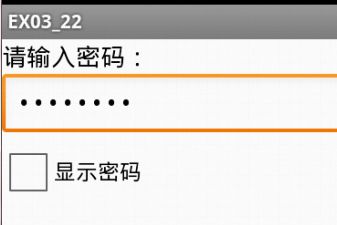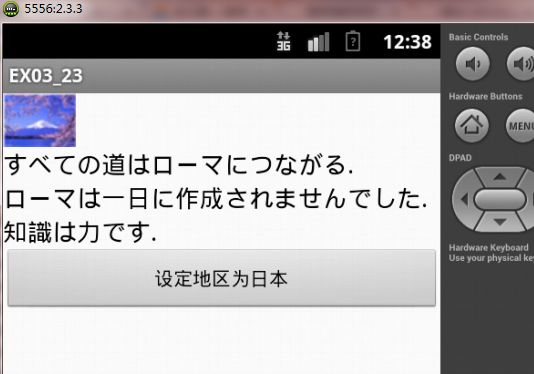Android中显示输入的隐藏密码/Android多语系支持
1.我们常常会看到我们输入的密码都是以小黑点的形式出现,这在Android中实现是很简单的,只需要设置一个属性即可。
需要设置EditText的inputType属性,设置如下:
android:inputType="textPassword"
通常我们需要检查自己输入的密码是否出错,这时我们需要显示我们输入的内容,当用户点击一个按钮后,密码就会显示出来,实现这个需要EditText的setTransformationMethod方法。
下面实现具体的实例:
下面是实现的截图,当用户点击显示密码复选框之后,显示用户输入的隐藏内容。
下面是具体的实现代码
public class EX03_22 extends Activity
{
private EditText et;
private CheckBox cb;
/** Called when the activity is first created. */
@Override
public void onCreate(Bundle savedInstanceState)
{
super.onCreate(savedInstanceState);
/* 加载main.xml Layout */
setContentView(R.layout.main);
/* 北findViewById()取得对象 */
et=(EditText)findViewById(R.id.mPassword);
cb=(CheckBox)findViewById(R.id.mCheck);
/* 设定CheckBox的OnCheckedChangeListener */
cb.setOnCheckedChangeListener(new CheckBox.OnCheckedChangeListener()
{
@Override
public void onCheckedChanged(CompoundButton arg0, boolean arg1)
{
if(cb.isChecked())
{
/* 设定EditText的内容为?见的 */
et.setTransformationMethod(
HideReturnsTransformationMethod.getInstance());
}
else
{
/* 设定EditText的内容为隐藏的 */
et.setTransformationMethod(
PasswordTransformationMethod.getInstance());
}
}
});
}
}
2.国际化日益普遍,作为应用程序我们也需要实现它的国际化,当用户选择不同的语言时,显示不同的字体,这是很基本的功能,下面的这个例子就是实现当语系发生变化时,内容也发生变化。
首先,我们设置的语系是--繁体中文,当用户点击按钮后,设置语系为日本语,这时改变相应的内容。
注:设置语系的实现代码如下:
Resources resources=getResources(); Configuration conf=resources.getConfiguration(); conf.locale=Locale.JAPAN; DisplayMetrics disMetrics=resources.getDisplayMetrics(); resources.updateConfiguration(conf, disMetrics);
实现的截图如下:
当用户点击按钮之后,显示的画面如下:
这个例子需要先设定strings.xml文件。
设定的格式如下:
系统会自动识别需要用哪一个strings.xml文件作为显示内容。
具体的实现代码如下:
public class EX03_23 extends Activity
{
private Button button;
private TextView textView;
private TextView textView2;
private TextView textView3;
private ImageView imageView;
/** Called when the activity is first created. */
@Override
public void onCreate(Bundle savedInstanceState)
{
super.onCreate(savedInstanceState);
setContentView(R.layout.main);
button=(Button)findViewById(R.id.button);
textView=(TextView)findViewById(R.id.textview1);
textView2=(TextView)findViewById(R.id.textview2);
textView3=(TextView)findViewById(R.id.textview3);
imageView=(ImageView)findViewById(R.id.imageview);
button.setOnClickListener(new OnClickListener() {
@Override
public void onClick(View arg0) {
// TODO Auto-generated method stub
Resources resources=getResources();
Configuration conf=resources.getConfiguration();
conf.locale=Locale.JAPAN;
DisplayMetrics disMetrics=resources.getDisplayMetrics();
resources.updateConfiguration(conf, disMetrics);
//重新设置图标
imageView.setImageResource(R.drawable.flag);
//重新设置字符串的内容
String mess1 = getResources().getString(R.string.str1);
textView.setText(mess1);
String mess2 = getResources().getString(R.string.str2);
textView2.setText(mess2);
String mess3 = getResources().getString(R.string.str3);
textView3.setText(mess3);
}
});
}
}