XML-RPC(远程调用)
The XmlRpcClient
xml-rpc java的下载路径
http://apache.freelamp.com/ws/xmlrpc/
客户端的配置要设置下面几个对象。
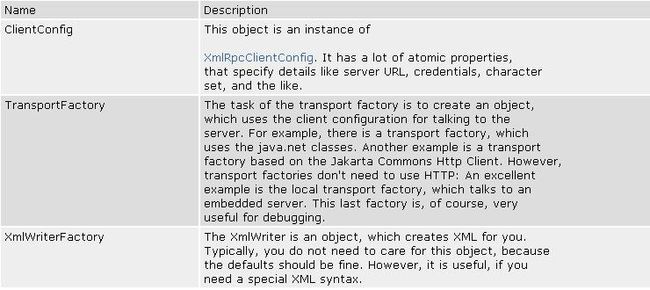
例子如下:
利用默认的TransportFactory的客户端代码片段:
我们调用远程方法Calculator.add,输入参数2,3.得到预期结果。
注意 :运行XmlRpcCommonsTransportFactory的时候出现异常 ,用到基于Jakarta HTTP Client的Factory时,因为这个开源包没有包含 Jakarta HTTP Client的jar包,因此需要到官网上下载这个jar包。
The Transport Factory
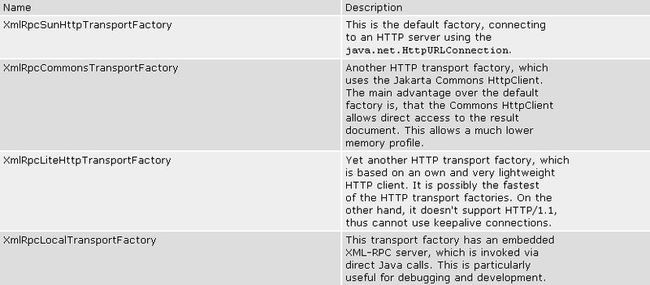
Server-side XML-RPC
The Server configuration
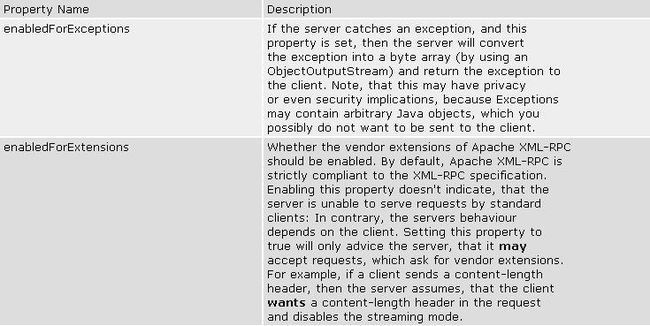
从上面的server端代码可以看出:
可以有2中方式实现server端代码
和
下面这中情况需要建一个MyHandler.properties文件。
内容:
Calculator=org.apache.xmlrpc.demo.Calculator
对于server端,还可以这样写
用这种方式的话,必须有个XmlRpcServlet.properties这个文件
properties文件必须在org.apache.xmlrpc.webserver这个目录下
Calculator=org.apache.xmlrpc.demo.Calculator
xml-rpc java的下载路径
http://apache.freelamp.com/ws/xmlrpc/
客户端的配置要设置下面几个对象。
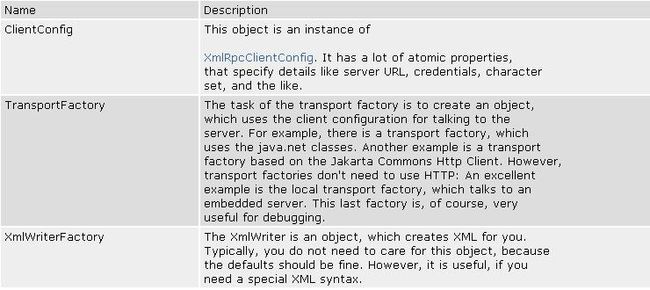
例子如下:
利用默认的TransportFactory的客户端代码片段:
public static void main(String[] args) throws Exception {
// create configuration
XmlRpcClientConfigImpl config = new XmlRpcClientConfigImpl();
config.setServerURL(new URL("http://127.0.0.1:8080/XmlRpc"));
config.setEnabledForExtensions(true);
config.setConnectionTimeout(60 * 1000);
config.setReplyTimeout(60 * 1000);
XmlRpcClient client = new XmlRpcClient();
// use Commons HttpClient as transport
client.setTransportFactory( new XmlRpcSunHttpTransportFactory(client));//default TransportFactory
// client.setTransportFactory( new XmlRpcLocalTransportFactory(client));
// client.setTransportFactory( new XmlRpcLiteHttpTransportFactory(client));
// client.setTransportFactory( new XmlRpcCommonsTransportFactory(client));
// set configuration
client.setConfig(config);
// make the a regular call
Object[] params = new Object[]{ new Integer(2), new Integer(3) };
Integer result = (Integer) client.execute("Calculator.add", params);
System.out.println("2 + 3 = " + result);
// make a call using dynamic proxy
// ClientFactory factory = new ClientFactory(client);
// Calculator calculator = (Calculator) factory.newInstance(Calculator.class);
// int sum = calculator.add(2, 4);
// System.out.println("2 + 4 = " + sum);
}
我们调用远程方法Calculator.add,输入参数2,3.得到预期结果。
注意 :运行XmlRpcCommonsTransportFactory的时候出现异常 ,用到基于Jakarta HTTP Client的Factory时,因为这个开源包没有包含 Jakarta HTTP Client的jar包,因此需要到官网上下载这个jar包。
The Transport Factory
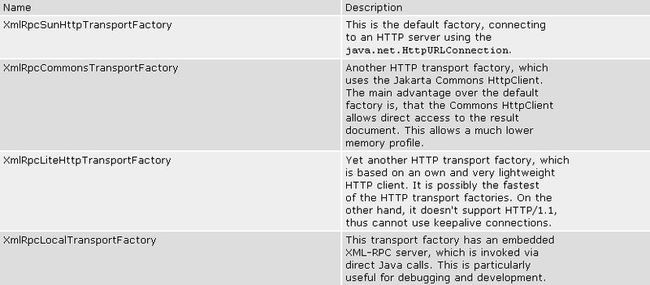
Server-side XML-RPC
The Server configuration
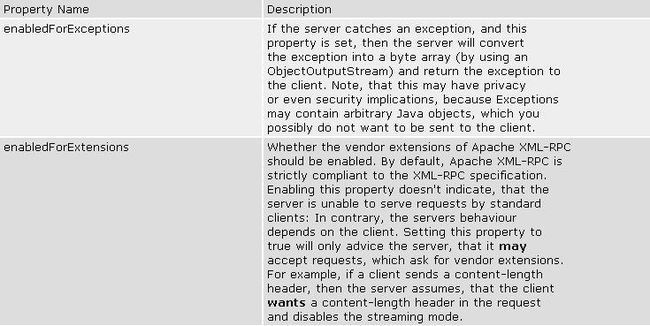
private static final int port = 8080;
public static void main(String[] args) throws Exception {
WebServer webServer = new WebServer(port);
XmlRpcServer xmlRpcServer = webServer.getXmlRpcServer();
PropertyHandlerMapping phm = new PropertyHandlerMapping();
/* Load handler definitions from a property file.
* The property file might look like:
* Calculator=org.apache.xmlrpc.demo.Calculator
* org.apache.xmlrpc.demo.proxy.Adder=org.apache.xmlrpc.demo.proxy.AdderImpl
*/
// phm.load(Thread.currentThread().getContextClassLoader(),"\\org\\apache\\xmlrpc\\webserver\\MyHandler.properties");
phm.addHandler("Calculator", org.apache.xmlrpc.demo.Calculator.class);
// phm.addHandler(org.apache.xmlrpc.demo.proxy.Adder.class.getName(),
// org.apache.xmlrpc.demo.proxy.AdderImpl.class);
xmlRpcServer.setHandlerMapping(phm);
XmlRpcServerConfigImpl serverConfig = (XmlRpcServerConfigImpl) xmlRpcServer.getConfig();
serverConfig.setEnabledForExtensions(true);
serverConfig.setContentLengthOptional(false);
webServer.start();
System.out.println("Registered Calculator to \"Calculator\"");
System.out.println("Now Accepting Requests ...");
}
从上面的server端代码可以看出:
可以有2中方式实现server端代码
phm.addHandler("Calculator", org.apache.xmlrpc.demo.Calculator.class);
和
phm.load(Thread.currentThread().getContextClassLoader(),"\\org\\apache\\xmlrpc\\webserver\\MyHandler.properties");
下面这中情况需要建一个MyHandler.properties文件。
内容:
Calculator=org.apache.xmlrpc.demo.Calculator
对于server端,还可以这样写
private static final int port = 8080;
public static void main(String[] args) throws Exception {
XmlRpcServlet servlet = new XmlRpcServlet();
ServletWebServer webServer = new ServletWebServer(servlet, port);
webServer.start();
System.out.println("Now XmlRpcServlet Accepting Requests ...");
}
用这种方式的话,必须有个XmlRpcServlet.properties这个文件
properties文件必须在org.apache.xmlrpc.webserver这个目录下
Calculator=org.apache.xmlrpc.demo.Calculator