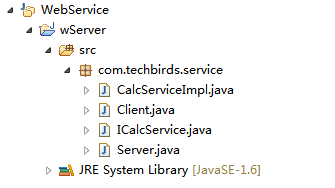WebService学习更新中~
1.Jax-ws:java api xml webservice 入门
SEI:Service Endpoint Interface 服务提供的接口——ICalcService
SIB:Service Implemetion Bean 实现服务的具体类——CalcServiceImpl
下面是利用jdk1.6.0_38的环境,实现简单的webService。
步骤:
服务器:
1.创建服务接口(ICalcService)
2.创建服务实现类(CalcServiceImpl)
3.创建服务发布类 (Server)
客户端:
客户端调用远程接口,访问服务。
服务器短代码:
package com.techbirds.service;
import javax.jws.WebService;
@WebService
public interface ICalcService {
public int add(int a,int b);
public int del(int a,int b);
}
package com.techbirds.service;
import javax.jws.WebService;
@WebService(endpointInterface="com.techbirds.service.ICalcService")
public class CalcServiceImpl implements ICalcService {
/* (non-Javadoc)
* @see com.techbirds.service.IOneService#add(int, int)
*/
@Override
public int add(int a, int b) {
System.out.println("a+b="+(a+b));
return a+b;
}
/* (non-Javadoc)
* @see com.techbirds.service.IOneService#del(int, int)
*/
@Override
public int del(int a, int b) {
System.out.println("a-b="+(a-b));
return a-b;
}
}
package com.techbirds.service;
import javax.xml.ws.Endpoint;
/**
* @author techbirds
*
*/
public class Server {
/**
* @param args
*/
public static void main(String[] args) {
String address="http://localhost:8888/ns";
Endpoint.publish(address, new CalcServiceImpl());
}
}
客户端代码:
package com.techbirds.service;
import java.net.MalformedURLException;
import java.net.URL;
import javax.xml.namespace.QName;
import javax.xml.ws.Service;
public class Client {
public static void main(String[] args) {
try {
URL url=new URL("http://localhost:8888/ns?wsdl");
QName sname=new QName("http://service.techbirds.com/", "CalcServiceImplService");
Service service=Service.create(url,sname);
ICalcService ics=service.getPort(ICalcService.class);
ics.add(1, 2);
ics.del(2, 1);
//System.out.println(ics.add(1, 2));
//System.out.println(ics.del(2, 1));
} catch (MalformedURLException e) {
e.printStackTrace();
}
}
}
项目结构:
此demo的缺点在于:ICalcSercie接口必须提供给客户端,否则其不知如何使用远程服务。后续中会有改善。。
ps:在使用jdk自带实现webservice时,会遇到com.sun.xml.internal.ws.model.RuntimeModelerException异常,原因在于jdk版本不够高不支持,为此我直接下载了jdk1.6.0_38 。下载地址:http://www.oracle.com/technetwork/java/javase/downloads/index.html