如何将Silverlight 2 Beta SDK的帮助文档整合到VS2008文档中
买了个新本儿,第一件事就是装一个VS2008玩一下。
TerryLee发了一个Sliverlight 2的系列教程,于是按捺不住诱惑下了一个
Microsoft Silverlight Tools Beta 1 for Visual Studio 2008,其中包括Silverlight 2 Beta SDK 和Sliverlight 2 Beta 开发文档,但安装之后发现一个VS2008和VS2005的一个不同之处,在VS2005中安装其它的开发扩充部分之后,如果这些扩充部分把一些附加的文档集成到了VS的文档库中时,当VS的文档库再一次启动时会自动完成整合操作,并会在目录中列出扩充部分的主题。但在VS2008的文档中不会自动完成对扩充部分的整合,需要手动添加,所以你安装了 Sliverlight Tools Beta 1 for Visual Studio 2008 之后VS2008文档库并不会看到Sliverlight 的文档。怎么办呢,在Silverlight开发文档发现了一个Readme 研读了一下终于得到了答案,赶快写下和大家一起分享
0,安装Sliverlight Tools Beta 1 for Visual Studio 2008;
1,以管理员身份打开Visual Studio 2008;
2,选择“ 帮助” 菜单中的“索引”(英文版选择 Help->Index) 这时就打开发文档库;
3,在筛选依据(Filtered by)中选择“未筛选”(unfiltered);
4,在查找框中输入“集合管理器 [Visual Studio] ” (英文版输入 Collection Manager);

5,双击相关索引项,这样就出现了关于集合管理器的帮助了;

6,单击最后的“ Visual Studio 2008 组合帮助集合管理器”,这样就进入了 Visual Studio 2008 组合帮助集合管理器;往下看Microsoft Silverlight 2 SDK Documentation前边是不是没有打钩,好了钩之;
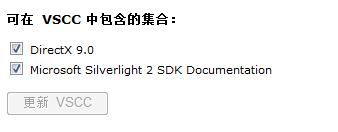
7,单击一下最下边的“更新VSCC” 按钮,会弹出一个对话框,我想你一定知道点哪个按钮;
8,重新启动VS2008 ,重新进入文档库,经过十多分钟之后终于看到 Sliverlight 2 SDK Document 了。

相关英文见下:
0,安装Sliverlight Tools Beta 1 for Visual Studio 2008;
1,以管理员身份打开Visual Studio 2008;
2,选择“ 帮助” 菜单中的“索引”(英文版选择 Help->Index) 这时就打开发文档库;
3,在筛选依据(Filtered by)中选择“未筛选”(unfiltered);
4,在查找框中输入“集合管理器 [Visual Studio] ” (英文版输入 Collection Manager);

5,双击相关索引项,这样就出现了关于集合管理器的帮助了;

6,单击最后的“ Visual Studio 2008 组合帮助集合管理器”,这样就进入了 Visual Studio 2008 组合帮助集合管理器;往下看Microsoft Silverlight 2 SDK Documentation前边是不是没有打钩,好了钩之;
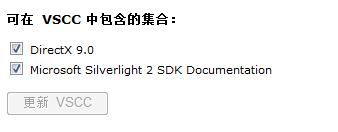
7,单击一下最下边的“更新VSCC” 按钮,会弹出一个对话框,我想你一定知道点哪个按钮;
8,重新启动VS2008 ,重新进入文档库,经过十多分钟之后终于看到 Sliverlight 2 SDK Document 了。

相关英文见下:
Issue: Silverlight help collections are not registered with Visual Studio and thus cannot be viewed inside of Visual Studio Workaround: 1. Open Visual Studio (you might have to open VS as an administrator). 2. In the Help menu, choose Index. Microsoft Document Explorer displays. 3. In the Filtered by: drop-down, choose to (unfiltered). 4. In the Look for field, type Collection Manager. 5. Below the Collection Manager heading, double click Help. 6. Below the Collections available for inclusion in VSCC heading, check Microsoft Silverlight 2 SDK Documentation. 7. Click Update VSCC. You will be prompted to close all open instances of Visual Studio. Follow steps 1 through 3 above. Click the Contents Tab and look for Microsoft Silverlight 2 SDK. Note: It will take only a few minutes to update the collection and merge in the Silverlight help files.