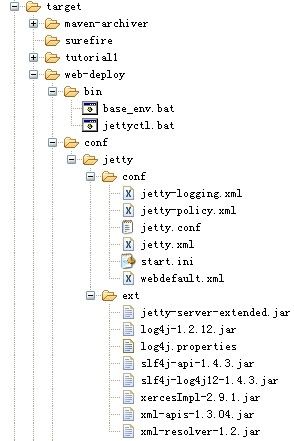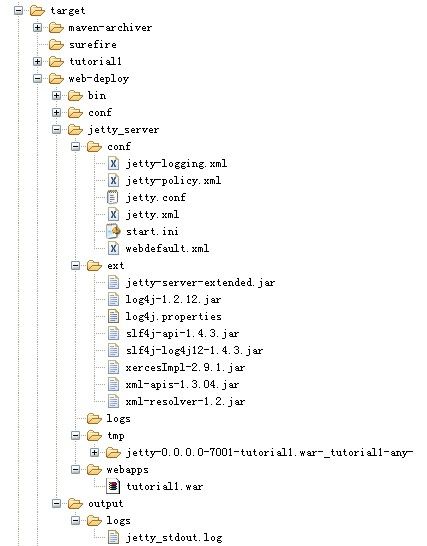windows下自动部署应用到jetty的脚本
在window下创建自动根据properties配置文件动态生成jetty的部署脚本,maven编译应应用后可直接运行改发布脚本将应用部署到jetty上.
1.maven创建一个叫tutorial1的应用
2.在根目录下创建路径framework2,用于存放jetty的配置文件,相关jar包,启动脚本,内容截图如下:

其中,jetty-logging.xml,jetty.xml,start.ini,base_env.bat,jettyctl.bat这几个文件在maven编译是需要做变量替换,同时将framework2下的所有文件拷贝到target/web-deploy目录下,变量替换文件为antx.properties,该文件放在应用根目录下,为了实现替换功能需要在maven的pom.xml文件中添加命令,以下是pom.xml:
<?xml version="1.0" encoding="UTF-8"?>
<!-- Maven POM -->
<project xmlns="http://maven.apache.org/POM/4.0.0" xmlns:xsi="http://www.w3.org/2001/XMLSchema-instance"
xsi:schemaLocation="http://maven.apache.org/POM/4.0.0 http://maven.apache.org/maven-v4_0_0.xsd">
<parent>
<groupId>com.alibaba</groupId>
<artifactId>pampas</artifactId>
<version>3-RC1</version>
</parent>
<modelVersion>4.0.0</modelVersion>
<groupId>com.alibaba.webx</groupId>
<artifactId>tutorial1</artifactId>
<name>My Simple Webx Application</name>
<packaging>war</packaging>
<version>1.0-SNAPSHOT</version>
<properties>
<java.version>1.5</java.version>
<java.encoding>GBK</java.encoding>
<webx-version>3.0.0-GA</webx-version>
<springext-plugin-version>1.0</springext-plugin-version>
<jetty-version>6.1.22</jetty-version>
<release_directory>${project.build.directory}</release_directory>
<binconf_directory>${project.build.directory}/web-deploy</binconf_directory>
<appName>tutorial1</appName>
</properties>
<build>
<!--指定生成war包的应用名为tutorial1-->
<finalName>tutorial1</finalName>
<!-- 用于在maven编译时替换变量为antx.properties的值,结合resources使用 <filters>-->
<!-- <filter>D:/WebApp/tutorial1/antx.properties</filter>-->
<!-- </filters>-->
<plugins>
<plugin>
<artifactId>maven-antrun-plugin</artifactId>
<executions>
<execution>
<phase>compile</phase>
<configuration>
<tasks>
<!-- 用于打印相关信息-->
<echo message="project home: ${basedir}" />
<echo message="java home: ${java.home}" />
<echo message="java source version: ${java.version}" />
<echo message="java target version: ${java.version}" />
<echo message="java source charset: ${java.encoding}" />
<!-- 创建web-deploy目录 -->
<mkdir dir="${binconf_directory}" />
<!-- 将framework2下的文件拷贝到web-deploy目录下-->
<copy todir="${binconf_directory}"encoding="${file_encoding}" outputencoding="${file_encoding}">
<fileset dir="${project.basedir}/framework2"></fileset>
<filterchain>
<!--replacetokens用于仅替换少量变量 -->
<!-- <replacetokens>-->
<!-- <token key="appName" value="${appName}" />-->
<!--<token key="appName" value="${appName}" />-->
<!--</replacetokens>-->
<!-- filterreader 用于批量替换成antx.properties中的变量值 -->
<filterreader classname="org.apache.tools.ant.filters.ReplaceTokens">
<param type="propertiesfile" value="D:/WebApp/tutorial1/antx.properties" />
</filterreader>
</filterchain>
</copy>
<chmod dir="${binconf_directory}/bin" perm="755" includes="**" />
</tasks>
</configuration>
<goals>
<goal>run</goal>
</goals>
</execution>
</executions>
</plugin>
</plugins>
</build>
<dependencies>
<!-- WebX 3 -核心模块 -->
<dependency>
<groupId>com.alibaba.platform.shared</groupId>
<artifactId>webx3.core</artifactId>
</dependency>
<!-- WebX 3 -兼容模块 -->
<dependency>
<groupId>com.alibaba.platform.shared</groupId>
<artifactId>webx3.compat</artifactId>
</dependency>
<!-- WebX 3 -单元测试工具模块 -->
<dependency>
<groupId>com.alibaba.platform.shared</groupId>
<artifactId>webx3.test</artifactId>
<scope>test</scope>
</dependency>
</dependencies>
<dependencyManagement>
<dependencies>
<!-- ======================================== -->
<!-- WEBX依赖 -->
<!-- ======================================== -->
<!-- WebX 3 -核心模块 -->
<dependency>
<groupId>com.alibaba.platform.shared</groupId>
<artifactId>webx3.core</artifactId>
<version>${webx-version}</version>
</dependency>
<!-- WebX 3 -兼容模块 -->
<dependency>
<groupId>com.alibaba.platform.shared</groupId>
<artifactId>webx3.compat</artifactId>
<version>${webx-version}</version>
</dependency>
<!-- WebX 3 -单元测试工具模块 -->
<dependency>
<groupId>com.alibaba.platform.shared</groupId>
<artifactId>webx3.test</artifactId>
<version>${webx-version}</version>
</dependency>
</dependencies>
</dependencyManagement>
</project>
antx.properties如下:
log.root= D:/WebApp/tutorial1/all.log
tutorial1.appserver.port = 7001
tutorial1.debug.port = 7009
tutorial1.deployhome = D:/WebApp/tutorial1/target/web-deploy
tutorial1.httpdhome = /usr/alibaba/httpd
tutorial1.javahome = D:/Program Files/Java/jdk1.6.0_20
tutorial1.jettyhome = D:/jetty-distribution-7.4.2.v20110526
tutorial1.jettyserverhome = D:/WebApp/tutorial1/target/web-deploy/jetty_server
tutorial1.loggingLevel = ERROR
tutorial1.loggingRoot = D:/WebApp/tutorial1/target/web-deploy/output/logs
tutorial1.output = D:/WebApp/tutorial1/target/web-deploy/output
tutorial1.port = 80
tutorial1.production = false
tutorial1.root = D:/WebApp/tutorial1
替换变量前jetty.xml如下:
<?xml version="1.0"?>
<!DOCTYPE Configure PUBLIC "-//Jetty//Configure//EN" "http://www.eclipse.org/jetty/configure.dtd">
<!-- =============================================================== -->
<!-- Configure the Jetty Server -->
<!-- -->
<!-- Documentation of this file format can be found at: -->
<!-- http://wiki.eclipse.org/Jetty/Reference/jetty.xml_syntax -->
<!-- -->
<!-- Additional configuration files are available in JETTY_HOME/etc -->
<!-- and can be mixed in. For example: -->
<!-- java -jar start.jar etc/jetty.xml etc/jetty-ssl.xml -->
<!-- -->
<!-- See start.ini file for the default configuraton files -->
<!-- =============================================================== -->
<Configure id="Server" class="org.eclipse.jetty.server.Server">
<!-- =========================================================== -->
<!-- Server Thread Pool -->
<!-- =========================================================== -->
<Set name="ThreadPool">
<!-- Default queued blocking threadpool -->
<New class="org.eclipse.jetty.util.thread.QueuedThreadPool">
<Set name="minThreads">10</Set>
<Set name="maxThreads">250</Set>
</New>
</Set>
<!-- =========================================================== -->
<!-- Set connectors -->
<!-- =========================================================== -->
<!-- -->
<Call name="addConnector">
<Arg>
<New class="org.eclipse.jetty.server.nio.SelectChannelConnector">
<Set name="host"><Property name="jetty.host" /></Set>
<Set name="port"><Property name="jetty.port" default="@tutorial1.appserver.port@"/></Set>
<!-- added by benni, to retrieve the client remote address in the webapp -->
<Set name="forwarded">true</Set>
<Set name="forwardedHostHeader">ignore</Set>
<Set name="forwardedServerHeader">ignore</Set>
<Set name="maxIdleTime">600000</Set>
<Set name="Acceptors">2</Set>
<Set name="acceptQueueSize">256</Set>
<Set name="statsOn">false</Set>
<Set name="confidentialPort">8443</Set>
<Set name="lowResourcesConnections">2000</Set>
<Set name="lowResourcesMaxIdleTime">5000</Set>
<!-- modify 2011-04-08 for http status 413-->
<Set name="requestHeaderSize">8192</Set>
<Set name="responseHeaderSize">8192</Set>
</New>
</Arg>
</Call>
<!-- =========================================================== -->
<!-- Set handler Collection Structure -->
<!-- =========================================================== -->
<Set name="handler">
<New id="Handlers" class="org.eclipse.jetty.server.handler.HandlerCollection">
<Set name="handlers">
<Array type="org.eclipse.jetty.server.Handler">
<Item>
<New id="Contexts" class="org.eclipse.jetty.server.handler.ContextHandlerCollection"/>
</Item>
<Item>
<New id="DefaultHandler" class="org.eclipse.jetty.server.handler.DefaultHandler"/>
</Item>
</Array>
</Set>
</New>
</Set>
<!-- =========================================================== -->
<!-- extra options -->
<!-- =========================================================== -->
<Set name="stopAtShutdown">true</Set>
<Set name="sendServerVersion">false</Set>
<Set name="sendDateHeader">true</Set>
<Set name="gracefulShutdown">1000</Set>
<!-- =========================================================== -->
<!-- Configure deployment steps for every web app -->
<!-- =========================================================== -->
<Call name="setAttribute">
<Arg>org.eclipse.jetty.webapp.configuration</Arg>
<Arg>
<Array type="java.lang.String">
<Item>org.eclipse.jetty.webapp.WebInfConfiguration</Item>
<Item>org.eclipse.jetty.webapp.WebXmlConfiguration</Item>
<Item>org.eclipse.jetty.webapp.MetaInfConfiguration</Item>
<Item>org.eclipse.jetty.webapp.FragmentConfiguration</Item>
<Item>org.eclipse.jetty.webapp.JettyWebXmlConfiguration</Item>
<Item>org.eclipse.jetty.webapp.TagLibConfiguration</Item>
</Array>
</Arg>
</Call>
<Call name="setAttribute">
<Arg>org.eclipse.jetty.webapp.systemClasses</Arg>
<Arg>
<Array type="java.lang.String">
<!-- jetty default config , can see WebAppContext.__dftSystemClasses -->
<Item>java.</Item>
<Item>javax.</Item>
<Item>org.xml.</Item>
<Item>org.w3c.</Item>
<Item>org.apache.commons.logging.</Item>
<Item>org.eclipse.jetty.continuation.</Item>
<Item>org.eclipse.jetty.jndi.</Item>
<Item>org.eclipse.jetty.plus.jaas.</Item>
<Item>org.eclipse.jetty.websocket.</Item>
<Item>org.eclipse.jetty.servlet.DefaultServlet</Item>
<!-- add by ljh , custom jai for sealed -->
<!--for jai_code.jar , jai_codec.jar -->
<Item>com.sun.media.jai.</Item>
<!--for jai_imageio.jar -->
<Item>com.sun.media.imageio.</Item>
<Item>com.sun.media.imageioimpl.</Item>
<Item>jj2000.j2k.</Item>
</Array>
</Arg>
</Call>
<Call class="java.lang.System" name="setProperty">
<Arg>org.eclipse.jetty.server.Request.maxFormContentSize</Arg>
<Arg>2097152</Arg>
</Call>
<!-- =========================================================== -->
<!-- Configure the deployment manager -->
<!-- -->
<!-- Sets up 2 monitored dir app providers that are configured -->
<!-- to behave in a similaraly to the legacy ContextDeployer -->
<!-- and WebAppDeployer from previous versions of Jetty. -->
<!-- =========================================================== -->
<Call name="addBean">
<Arg>
<New id="DeploymentManager" class="org.eclipse.jetty.deploy.DeploymentManager">
<Set name="contexts">
<Ref id="Contexts" />
</Set>
<Call name="setContextAttribute">
<Arg>org.eclipse.jetty.server.webapp.ContainerIncludeJarPattern</Arg>
<Arg>.*/jsp-api-[^/]*\.jar$|.*/jsp-[^/]*\.jar$</Arg>
</Call>
<!-- Providers of Apps via WAR file existence.
Configured to behave similar to the legacy WebAppDeployer -->
<Call name="addAppProvider">
<Arg>
<New class="org.eclipse.jetty.deploy.providers.WebAppProvider">
<Set name="monitoredDir">@tutorial1.jettyserverhome@/webapps</Set>
<Set name="scanInterval">0</Set>
<Set name="extractWars"><Property name="jetty.extractWars" default="false"/></Set>
<Set name="defaultsDescriptor">@tutorial1.jettyserverhome@/conf/webdefault.xml</Set>
</New>
</Arg>
</Call>
</New>
</Arg>
</Call>
</Configure>