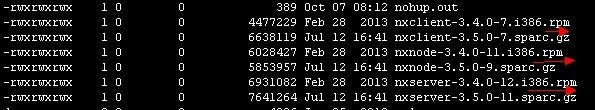nomachine安装
nomachine可以抓取远端的图形界面。它的使用和secureCRT一样,主机名,端口,用户名,密码
客户端:win7
远端机器:5.7
namachine 客户端软件:nomachineclient-3.5.0.9。注:nomachine不允许用root用户登录。
1,在win7上安装完客户端软件后,直接输入主机名,端口,用户名,密码,结果出错。
错误细节:
NX> 203 NXSSH running with pid: 4212
NX> 285 Enabling check on switch command
NX> 285 Enabling skip of SSH config files
NX> 285 Setting the preferred NX options
NX> 200 Connected to address: 123.52.130.40 on port: 44161
NX> 202 Authenticating user: nx
NX> 208 Using auth method: publickey
NX> 204 Authentication failed.
错误原因:是忘记在远端机器上安装nomachine要使用的包了
用root用户rpm -i *.rpm,安装这些包即可。
2,第二处错误细节是:
Info: Display running with pid '2760' and handler '0xa06c8'.
NXPROXY - Version 3.5.0 Copyright (C) 2001, 2011 NoMachine. See http://www.nomachine.com/ for more information.
Info: Proxy running in client mode with pid '4424'.
Session: Starting session at 'Thu Oct 11 15:46:00 2012'.
Info: Connecting to remote host '192.168.44.161:5008'.
Info: Aborting the procedure due to signal '15'. Session:
Session terminated at 'Thu Oct 11 15:46:26 2012'.
解决方法:
If you receive the following error message:
“Connecting to remote host … Aborting the procedure due to signal 15 … Session terminated at…”
Please double check your configuration in the “Advanced” tab and make sure that the entry in the Network part “Disable encryption of all traffic” is not checked. (see picture below)
我在刚开始配置的时候勾选了“disable encryption of all traffic”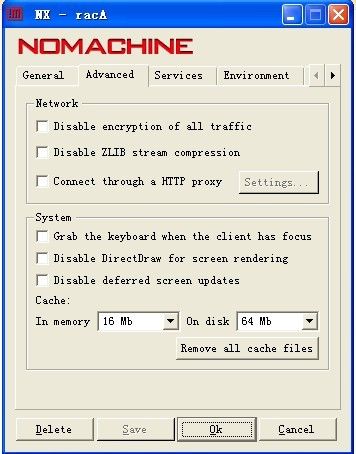
3,就这样可以用nomachine看到图形界面了