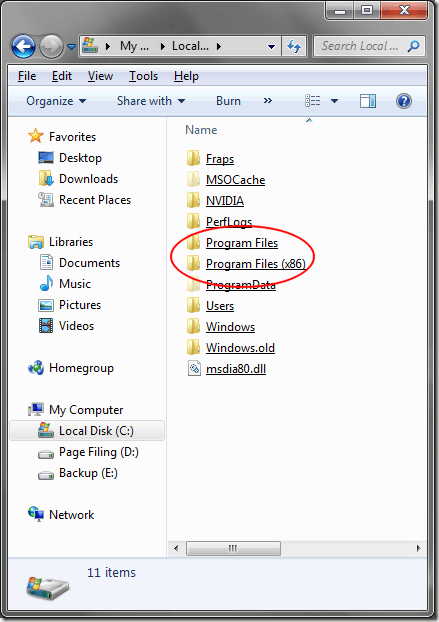Win7使用技巧(持续更新...)
修改Windows Explorer的默认起始位置
Windows Explorer>右键>属性>目标,默认为:%SystemRoot%\Explorer.exe,这个会默认以“库”为起始位置。
想把起始路径改成D盘,可以把目标设置成:%SystemRoot%\Explorer.exe /root,D:\
如果想把‘我的电脑’设置成起始位置的话,就改成
%SystemRoot%\explorer.exe /E,::{20D04FE0-3AEA-1069-A2D8-08002B30309D}
Program files(x86) vs Program files
One is simply labeled Program Files and the other is labeled Program Files (x86). The first folder is the default location for all of your 64-bit programs. It does not have an extra label at the end because as a 64-bit operating system, it is assumed that you will have only 64-bit applications installed on your computer.
The second folder labeled Program Files (x86) is the default location for all of your 32-bit applications. In a sense, it is a folder designed for legacy software that is left over from the days of 32-bit operating systems. The x86 portion of the folder name refers to the x86 32-bit architecture upon which the first 32-bit processors were developed such as the 386, 486, and Pentium CPUs.
Unfortunately, switching from 32-bit to 64-bit applications and operating systems is not as simple as Microsoft would like. To make the switch, every software vendor, hardware manufacturer, and user would suddenly have to stop making and using anything built on a 32-bit architecture and begin using 64-bit. This is entirely impractical because most people are not willing to just junk their investment in hardware and software and buy everything new again.
Microsoft’s solution to this transition from 32-bit to 64-bit has been to add legacy support for most 32-bit applications. In other words, most 32-bit applications will function in the 64-bit operating environment. Keep in mind that other operating systems operating on a 64-bit architecture cannot load or run 32-bit applications at all.
To help make the transition easier, Microsoft has designated that all 32-bit application should, by default, be loaded into the Program Files (x86) folder rather than getting mixed in with true 64-bit applications in the regular Program Files folder.
Soon, however, most applications will be 64-bit making the need for multiple Program Files folders unnecessary. Still, even Microsoft when it released Windows Vista 64-bit, failed to develop and release a 64-bit version of Office 2007 that was released at the same time.
Keep in mind that by the time we all make the switch to 64-bit applications, it is likely that talk of 128-bit architectures will force us to go through the whole process again.