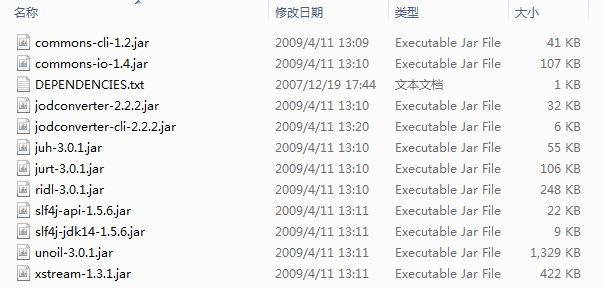实现类似百度文库在线观看功能笔记
实现方式调研:
网上大致看了下实现的方式(借鉴了前人的文档,在此谢过),发现还是蛮多资料的。大体上有四种转换的方式:- Txt/Word/Excel/PPT=>PDF(OpenOffice+JodConverter)=>SWF(pdf2swf)=>FlexPaper浏览
- Txt/Word/Excel/PPT=>PDF(MSOffice+JACOB)=>SWF(pdf2swf)=>FlexPaper浏览
- Txt/Word/Excel/PPT=>SWF (FlashPaper)=> FlexPaper浏览
- Txt/Word/Excel/PPT=>SWF(print2flash)=> FlexPaper浏览
上面1,2两种实现方式相对比较复杂,需要先将其他类型转换为PDF类型,再转成SWF类型在容器中显示。所以先看了下后2种,先说说flashpaper吧,此款软件确实是转换格式的神器,可惜是收费的。不过可以试用30天,对于这种小型的可试用的软件,我一般是装在虚拟机中,一直试用,到期了再恢复快照即可。说实话,效果不错,但不适合开发用,因为木有买的冲动,只能忍痛割爱了!再说说print2flash,这款软件是开源的,也能实现转换swf的功能,但是上网找了半天,关于它的代码资料很是匮乏。Java的更是凤毛麟角,无从下手,只好先晾着。希望某位大虾有关于这个的代码资料可以共享,本人感激不尽啊!剩下的只有相对复杂的2种,不多说了,鉴于经典案例及网上资料的丰富性,我最终还是“屈服”在了第一种的组合上了。
资料和工具准备:
OpenOffice http://zh.openoffice.org/new/zh_cn/downloads.html
JodConverter http://dldx.csdn.net/fd.php?i=992314146801277&s=08dbee95a6e2dda1a95aa8cbf4df197b
Swftools(pdf2swf) http://dldx.csdn.net/fd.php?i=389133735472350&s=2f7430ad3c00cca78ada8b4671a50b24
FlexPaper http://flexpaper.googlecode.com/files/FlexPaper_1.4.5_flash.zip
资料方面,大致搜索了百度文库和开源中国上的一些资料,其实都大同小异。前辈们已经为我们做了很多了,再次谢过各位分享的前辈。
项目目录及源码:
工程目录大致如下: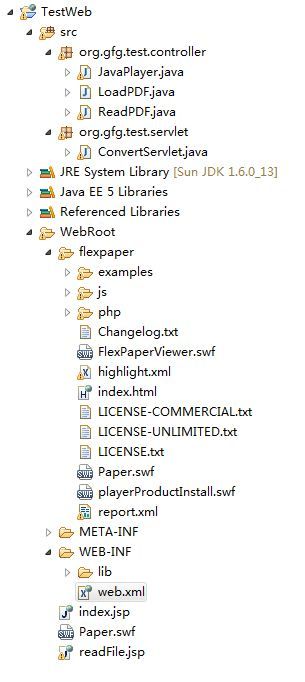
另外,在lib下需要加入JodConverter压缩包中lib目录下的jar包,全部复制进去即可。
ConvertServlet的servlet处理类代码如下:
package org.gfg.test.servlet;
import java.io.File;
import java.io.IOException;
import javax.servlet.ServletException;
import javax.servlet.http.HttpServlet;
import javax.servlet.http.HttpServletRequest;
import javax.servlet.http.HttpServletResponse;
import javax.servlet.http.HttpSession;
import com.artofsolving.jodconverter.DocumentConverter;
import com.artofsolving.jodconverter.openoffice.connection.OpenOfficeConnection;
import com.artofsolving.jodconverter.openoffice.connection.SocketOpenOfficeConnection;
import com.artofsolving.jodconverter.openoffice.converter.OpenOfficeDocumentConverter;
public class ConvertServlet extends HttpServlet {
private File sourceFile; //转换源文件
private File pdfFile; //PDF目标文件
private File swfFile; //SWF目标文件
private Runtime r;
public void init() throws ServletException {
sourceFile = new File("G:\\tomcat6\\webapps\\readonline\\swfFile\\1.doc");
pdfFile = new File("G:\\tomcat6\\webapps\\readonline\\swfFile\\1.pdf");
swfFile = new File("G:\\tomcat6\\webapps\\readonline\\swfFile\\Paper.swf");
System.out.println("第一步:生成文件对象,准备转换");
}
public void doGet(HttpServletRequest request, HttpServletResponse response)
throws ServletException, IOException {
doPost(request, response);
}
/**
* The doPost method of the servlet. <br>
*
* This method is called when a form has its tag value method equals to post.
*
* @param request the request send by the client to the server
* @param response the response send by the server to the client
* @throws ServletException if an error occurred
* @throws IOException if an error occurred
*/
public void doPost(HttpServletRequest request, HttpServletResponse response)
throws ServletException, IOException {
response.setContentType("text/html");
//转换成pdf文件
if(sourceFile.exists()) {
if(!pdfFile.exists()) {
OpenOfficeConnection connection = new SocketOpenOfficeConnection(8100);
try {
connection.connect();
DocumentConverter converter = new OpenOfficeDocumentConverter(connection);
converter.convert(sourceFile, pdfFile);
pdfFile.createNewFile();
connection.disconnect();
System.out.println("第二步:转换为PDF格式 路径" + pdfFile.getPath());
} catch (java.net.ConnectException e) {
e.printStackTrace();
System.out.println("OpenOffice服务未启动");
throw e;
} catch (com.artofsolving.jodconverter.openoffice.connection.OpenOfficeException e) {
e.printStackTrace();
System.out.println("读取文件失败");
throw e;
} catch (Exception e){
e.printStackTrace();
try {
throw e;
} catch (Exception e1) {
e1.printStackTrace();
}
}
} else {
System.out.println("已转换为PDF,无需再次转换");
}
} else {
System.out.println("要转换的文件不存在");
}
//转换成swf文件
r = Runtime.getRuntime();
new Thread(){
@Override
public void run() {
if(!swfFile.exists()){
if(pdfFile.exists()) {
try {
System.out.println("E:/SWFTools/pdf2swf.exe " + pdfFile.getPath() +
" -o " + swfFile.getPath() + " -T 9");
Process p = r.exec("E:/SWFTools/pdf2swf.exe " + pdfFile.getPath() + " -o " + swfFile.getPath() + " -T 9");
p.waitFor();
swfFile.createNewFile();
System.out.println("第三步:转换为SWF格式 路径:" + swfFile.getPath());
System.out.println("第si步:转换为SWF格式mingcheng:" + swfFile.getName());
// if(pdfFile.exists()) {
// pdfFile.delete();
// }
} catch (Exception e) {
e.printStackTrace();
try {
throw e;
} catch (Exception e1) {
// TODO Auto-generated catch block
e1.printStackTrace();
}
}
} else {
System.out.println("PDF文件不存在,无法转换");
}
} else {
System.out.println("已经转为SWF文件,无需再次转换");
}
}
}.start();
HttpSession session = request.getSession();
session.setAttribute("fileName", swfFile.getName());
System.out.println("我是测试:"+session.getAttribute("fileName"));
response.sendRedirect(request.getContextPath()+"/readFile.jsp");
}
}
Readfile.Jsp显示界面代码如下:
<%@ page language="java" import="java.util.*" pageEncoding="UTF-8"%>
<%
String path = request.getContextPath();
String basePath = request.getScheme()+"://"+request.getServerName()+":"+request.getServerPort()+path+"/";
%>
<!DOCTYPE HTML PUBLIC "-//W3C//DTD HTML 4.01 Transitional//EN">
<html xmlns="http://www.w3.org/1999/xhtml" lang="en" xml:lang="en">
<head>
<title>在线阅读</title>
<style type="text/css" media="screen">
html, body { height:100%; }
body { margin:0; padding:0; overflow:auto; }
#flashContent { display:none; }
</style>
<script type="text/javascript" src="flexpaper/js/flexpaper_flash_debug.js"></script>
<script type="text/javascript" src="flexpaper/js/jquery.js"></script>
<script type="text/javascript" src="flexpaper/js/flexpaper_flash.js"></script>
</head>
<body>
<div style="position:absolute;left:200px;top:10px;">
<center> <a id="viewerPlaceHolder" style="width:1000px;height:800px;display:block">努力加载中............</a></center>
<script type="text/javascript">
$(document).ready(function(){
var fp = new FlexPaperViewer(
'flexpaper/FlexPaperViewer',
'viewerPlaceHolder', { config : {
SwfFile : escape('http:\/\/192.168.0.13:8080\/readonline\/swfFile\/<%=request.getAttribute("fileName")%>'),
Scale : 0.6,
ZoomTransition : 'easeOut',
ZoomTime : 0.5,
ZoomInterval : 0.2,
FitPageOnLoad : true,
FitWidthOnLoad : false,
PrintEnabled : true,
FullScreenAsMaxWindow : false,
ProgressiveLoading : true,
MinZoomSize : 0.2,
MaxZoomSize : 5,
SearchMatchAll : false,
InitViewMode : 'Portrait',
ViewModeToolsVisible : true,
ZoomToolsVisible : true,
NavToolsVisible : true,
CursorToolsVisible : true,
SearchToolsVisible : true,
localeChain: 'zh_CN'
}});
});
</script>
</div>
</body>
</html> 要特别注意的是:FlexPaperViewer的路径一定要正确,id对上。另外,可以用官方的Paper.swf作为测试,只需要将SwfFile的地址改掉即可。
大致显示效果如下:
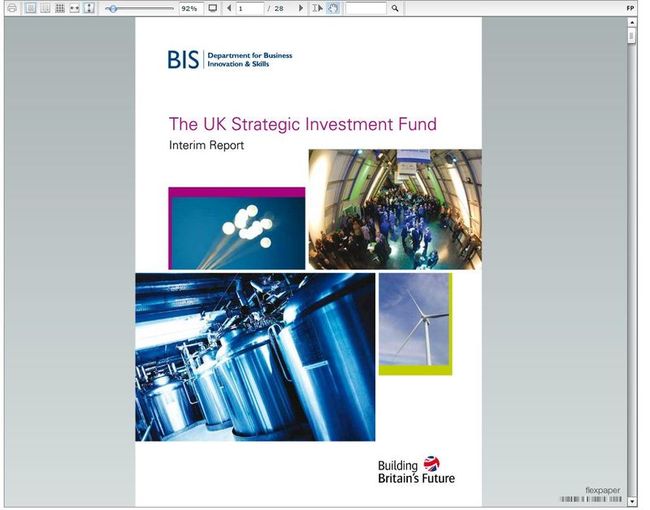
除此之外,关于一直加载无法显示的问题和无法打开自有swf文件的问题,据说是adobe的信任问题,还在解决中!测试了一下,好像生成的速度还行,就是貌似有servlet请求超时导致请求中断的情况!反正基本差不多了,就差优化了!就这样吧。