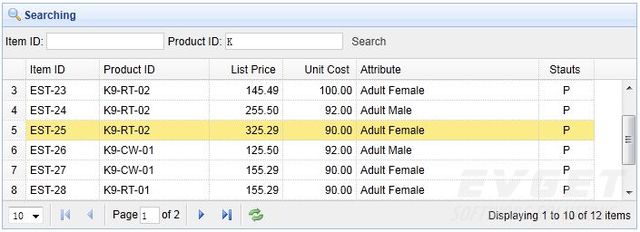jQuery EasyUI使用教程之在数据网格中添加搜索功能
<jQuery EasyUI最新版下载>
在本教程中,我们将向你展示如何从数据库中获取数据,并将其显示到数据网格中,然后演示如何根据用户输入的搜索关键字搜索显示结果。
查看演示
创建数据网格
创建具有分页功能的数据网格,然后将工具栏添加到其中。
<
table
id
=
"tt"
class
=
"easyui-datagrid"
style
=
"width:600px;height:250px"
url
=
"datagrid24_getdata.php"
toolbar
=
"#tb"
title
=
"Load Data"
iconcls
=
"icon-save"
rownumbers
=
"true"
pagination
=
"true"
>
<
thead
>
<
tr
>
<
th
field
=
"itemid"
width
=
"80"
>Item ID</
th
>
<
th
field
=
"productid"
width
=
"80"
>Product ID</
th
>
<
th
field
=
"listprice"
width
=
"80"
align
=
"right"
>List Price</
th
>
<
th
field
=
"unitcost"
width
=
"80"
align
=
"right"
>Unit Cost</
th
>
<
th
field
=
"attr1"
width
=
"150"
>Attribute</
th
>
<
th
field
=
"status"
width
=
"60"
align
=
"center"
>Stauts</
th
>
</
tr
>
</
thead
>
</
table
>
工具栏定义为:
<
div
id
=
"tb"
style
=
"padding:3px"
>
<
span
>Item ID:</
span
>
<
input
id
=
"itemid"
style
=
"line-height:26px;border:1px solid #ccc"
>
<
span
>Product ID:</
span
>
<
input
id
=
"productid"
style
=
"line-height:26px;border:1px solid #ccc"
>
<
a
href
=
"#"
class
=
"easyui-linkbutton"
plain
=
"true"
onclick
=
"doSearch()"
>Search</
a
>
</
div
>
当用户输入搜索值并点击搜索按钮时,“doSearch”函数将会被调用:
function
doSearch(){
$(
'#tt'
).datagrid(
'load'
,{
itemid: $(
'#itemid'
).val(),
productid: $(
'#productid'
).val()
});
}
上面的代码调用了“load”方法来加载新的数据网格(datagrid)数据。我们需要传递“itemid”和“productid”参数到服务器。
include
'conn.php'
;
$page = isset($_POST[
'page'
]) ? intval($_POST[
'page'
]) : 1;
$rows = isset($_POST[
'rows'
]) ? intval($_POST[
'rows'
]) : 10;
$itemid = isset($_POST[
'itemid'
]) ? mysql_real_escape_string($_POST[
'itemid'
]) :
''
;
$productid = isset($_POST[
'productid'
]) ? mysql_real_escape_string($_POST[
'productid'
]) :
''
;
$offset = ($page-1)*$rows;
$result = array();
$where =
"itemid like '$itemid%' and productid like '$productid%'"
;
$rs = mysql_query(
"select count(*) from item where "
. $where);
$row = mysql_fetch_row($rs);
$result[
"total"
] = $row[0];
$rs = mysql_query(
"select * from item where "
. $where .
" limit $offset,$rows"
);
$items = array();
while
($row = mysql_fetch_object($rs)){
array_push($items, $row);
}
$result[
"rows"
] = $items;
echo json_encode($result);
下载该EasyUI示例:easyui-datagrid-demo.zip
有兴趣的朋友可以点击查看更多有关jQuery EasyUI的文章!