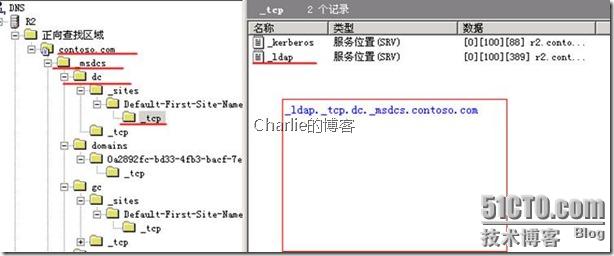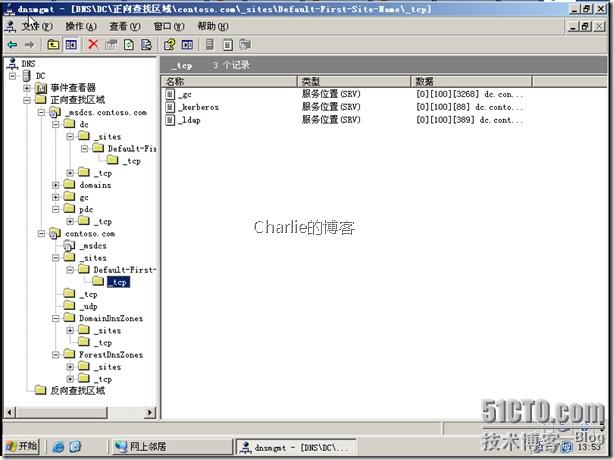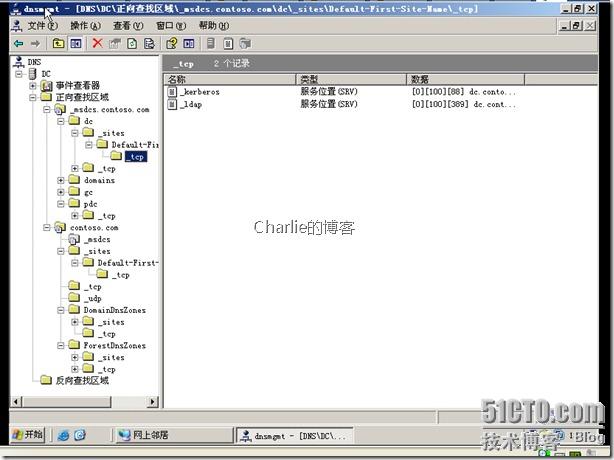DNS记录重建
按照截图一步一步来。
1.从图1中可以看到,为了模拟故障,我已经把所有区域都删除了。
2.新建一正向查找区域:ris.com。具体域名自己更换。如图2 3 4 5 6 同样的方法,再新建一正向查找区域:_msdcs.ris.com.我就不截图了。
3.运行nltest /dsregdns命令强制重新注册所有DNS资源记录,包括特殊的DNS资源记录,例如SRV记录,这个工具需要安装系统安装光盘上的support tools才有。
4.再重启net logon服务和DNS Server服务。
5.回到DNS服务管理器,发现所有的区域资源记录都回来了
6.在客户端利用nslookup进行测试。

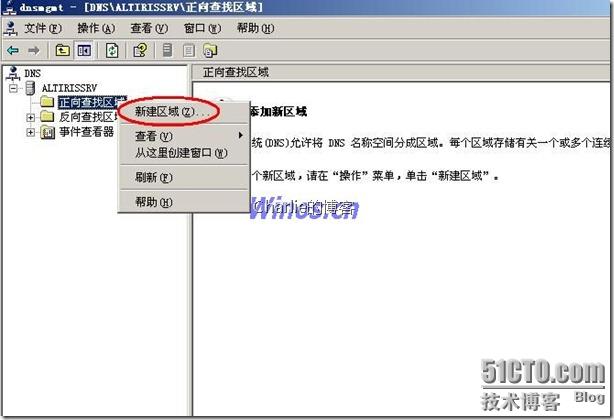
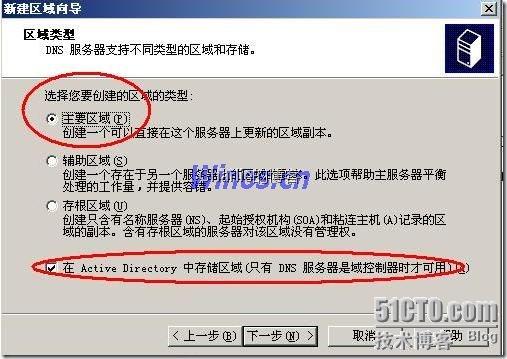
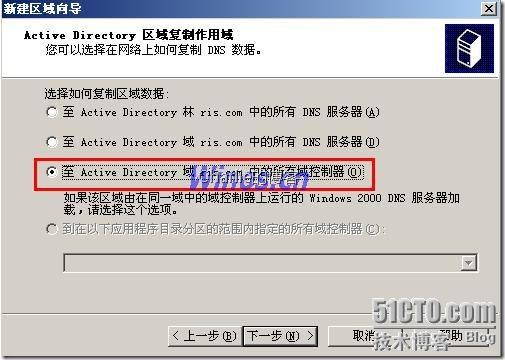
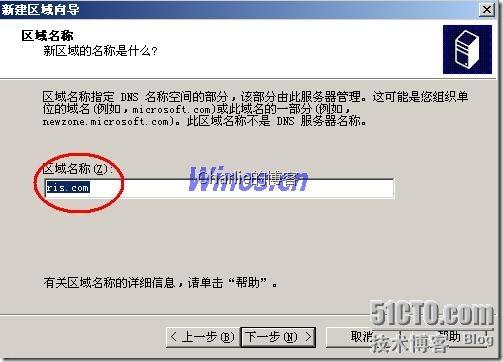
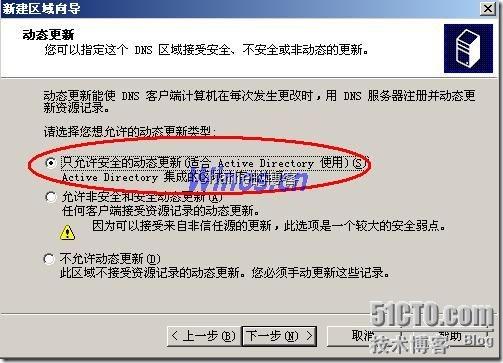
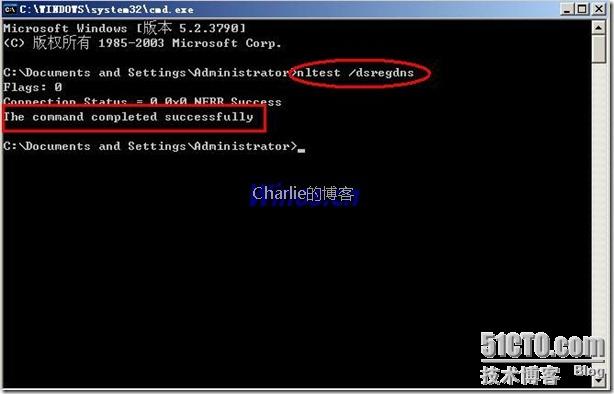
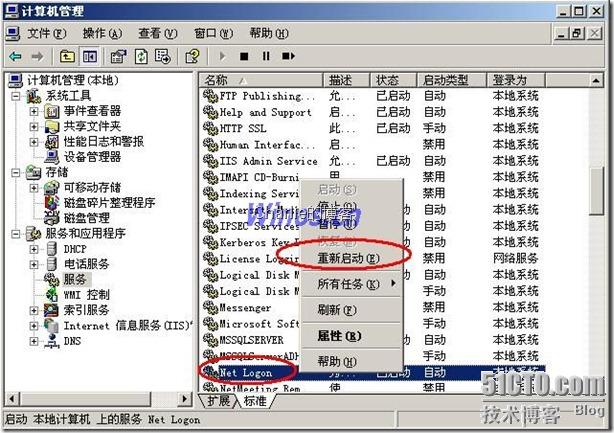
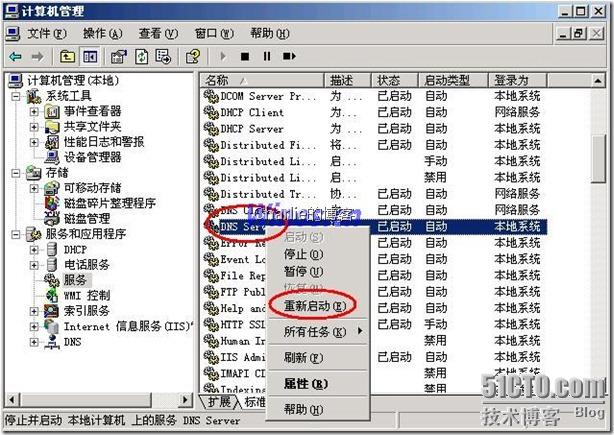
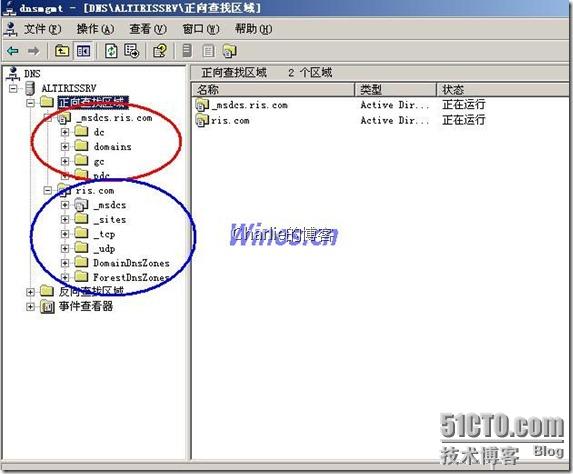

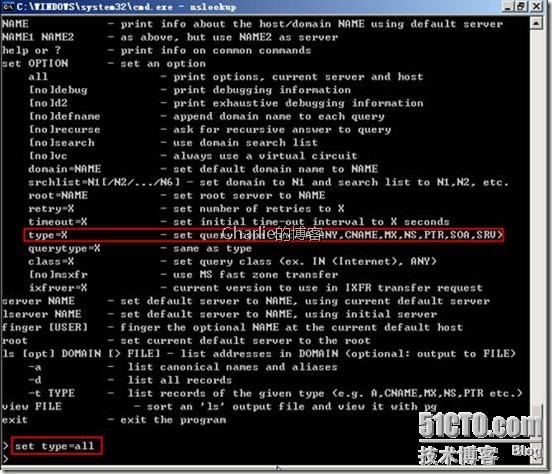
解析命令:
C:\>nslookup
DNS request timed out.
timeout was 2 seconds.
*** Can't find server name for address 172.168.100.11: Timed out
Default Server: UnKnown
Address: 172.168.100.11
> ?
Commands: (identifiers are shown in uppercase, [] means optional)
NAME - print info about the host/domain NAME using default server
NAME1 NAME2 - as above, but use NAME2 as server
help or ? - print info on common commands
set OPTION - set an option
all - print options, current server and host
[no]debug - print debugging information
[no]d2 - print exhaustive debugging information
[no]defname - append domain name to each query
[no]recurse - ask for recursive answer to query
[no]search - use domain search list
[no]vc - always use a virtual circuit
domain=NAME - set default domain name to NAME
srchlist=N1[/N2/.../N6] - set domain to N1 and search list to N1,N2, etc.
root=NAME - set root server to NAME
retry=X - set number of retries to X
timeout=X - set initial time-out interval to X seconds
type=X - set query type (ex. A,ANY,CNAME,MX,NS,PTR,SOA,SRV)
querytype=X - same as type
class=X - set query class (ex. IN (Internet), ANY)
[no]msxfr - use MS fast zone transfer
ixfrver=X - current version to use in IXFR transfer request
server NAME - set default server to NAME, using current default server
lserver NAME - set default server to NAME, using initial server
finger [USER] - finger the optional NAME at the current default host
root - set current default server to the root
ls [opt] DOMAIN [> FILE] - list addresses in DOMAIN (optional: output to FILE)
-a - list canonical names and aliases
-d - list all records
-t TYPE - list records of the given type (e.g. A,CNAME,MX,NS,PTR etc.)
view FILE - sort an 'ls' output file and view it with pg
exit - exit the program
> set type=all
> _ldap._tcp.dc._msdcs.contoso.com
Server: UnKnown
Address: 172.168.100.11
_ldap._tcp.dc._msdcs.contoso.com SRV service location:
priority = 0
weight = 100
port = 389
svr hostname = r2.contoso.com
r2.contoso.com internet address = 172.168.100.11
>