Cisco 无线的Role in Radio Network
Cisco 射频的三类角色英文解释:
1.access point (root), When operating as an access point (root), it bridges wireless traffic to the wired LAN.
2.a repeater (nonroot), When operating as a repeater (non-root), it bridges wireless traffic
to an access point connected to the wired LAN. The repeater is placed within range of an
access point connected to a wired LAN. This placement extends the range of your infrastructure and overcomes any obstacles that block radio communication.
3.workgroup bridge,When operating as a workgroup bridge, the bridge emulates the CiscoAironet 350 Series Workgroup Bridge and accepts wired clients.
Note:
1.Data rates. Make sure that the data rates configured on the repeater access point match the data rates on the parent access point.
2.For bridges, one bridge in any pair or group of bridges must be set to root, and the bridge or bridges associated to the root
bridge must be set to non-root.
中文介绍射频的角色:
新添加AP到局域网中。
1、Access point , AP要连接到以太网里也就是需要连接到交换机上。
2、Repeater,新添加的AP不需要连接到以太网里,AP相应的频段可以连接到Parent (父)AP的相应的频段。
3、Root bridge,根桥,表示AP接入到主以太网中,如果新加入AP可以设置为Non-Root Bridge非根桥,也可以接受无线客户端(终端)的接入。
4. Non-Root Bridge,非根桥,新加入AP可以与根桥AP相连接接入网络当中。
5. Workgroup Bridge,工作桥,AP接入到小型的有限网络,并提供相应的无线客户端接入。
6. Scanner ,扫描,这个不太明白!
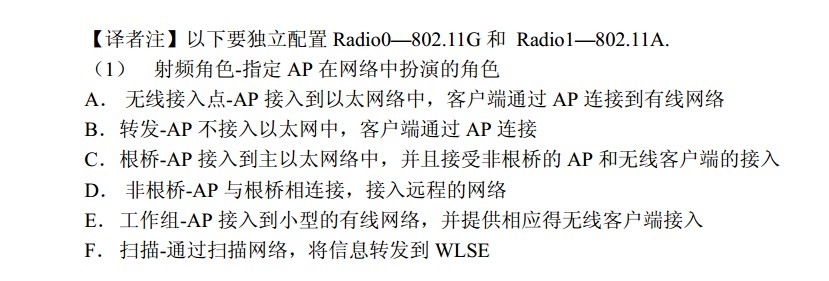
本次实施AP的主要目的是扩展型号的范围和强度,所以准备新加入一个AP,并且设置AP的设置角色为Repeater.
因为之前完全没有配过AP,所以本次实施查了很多资料,本博客的主要目的是普及配置Cisco AP的基本设置。
第一个难题是如何进入Cisco的设置界面。
因为这个AP既没有可以直接为其供电的电源线也没有Console线,所以解决办法是,用网线连接AC中的TO AP到AP的EThernet接口,用AC的TO SWITCH 连接到交换机上。查看新连接到以太网中的AP的MAC地址,然后用LanSee,查看此MAC地址对应的IP地址。
然后再浏览器中输入该IP,用默认密码Cisco进入GUI界面。
记住,在这一步一定要将动态DHCP选择为静态IP,设置一个自己比较容易记住的IP地址,这样当启用Repeater的时候,Cisco就会禁用以太网链接。此后如果再想连接到局域网中,就要通过无线连接到局域网中,然后再通过刚才停留的IP地址进入GUI界面。
第二个难题是在配置过程不知道如何去配。
步骤,首先 进入界面之后,通过Express Setup进入到界面中新建一个SSID,然后设置好密码,设置的时候一定要选择Broadcast SSID in Eeacon,这样无线客户端就可以搜索到该信号了。
然后,Optimize Radio Network,选择Throughput,这个表示最好的吞吐量优先,如果选择Range则表示范围优先。另外将Aironet Extensions设置为Enable。
进入Security 模块,选择SSID manager然后选择刚才输入的SSID,然后Guest Mode/Infrastructure SSID Settings的相应频段里面Set Infrastructure SSID里面选择刚才输入的SSID。
最后进入NetworkInterface里面选择相应的频段,进行配置即可。
第三个难题设置好了之后,发现设置好的相应频段并没有启动
找原因,最后才发现是因为父AP与新加入的AP之间的距离太远,导致他们之间无法进行通信。配置好了之后,把新加入的AP移入到父AP可以接收的范围之后,重新接电就可以了。
第四个难题,新接入的AP有两个频段2.4GHZ和5.0GHZ,能否让两个频段分别Repeater父AP的相应的频段呢。
目前好像,Cisco不支持,提示只能够Repeater一个。如果各位有明白的,给指点一下啊