降级Windows 2008 R2域控时报错的解决方法
最近在客户现场做Windwos 2008 R2 域升级到Windows 2012 R2域,当降级Windows 2008 R2域控制器时,遇到一个问题,降级无法继续,操作失败原因为“目录服务没有必需的配置信息,并且不能决定新的浮动单主机操作角色的所有权”,具体错误如下图:
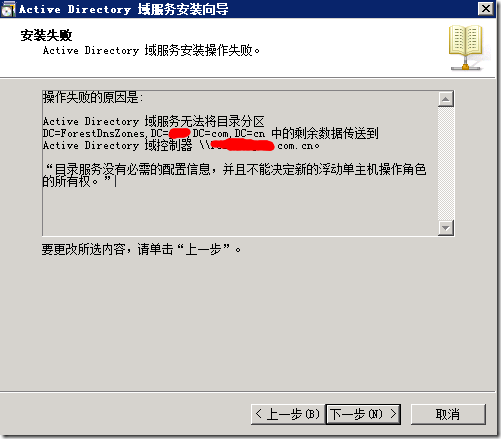
经过万能的网络帮助,终找到解决方法,使用fixfsmo.vbs脚本在服务器上运行以下命令可解决:
cscript fixfsmo.vbs DC = ForestDnsZones,DC = contoso,DC = com
cscript fixfsmo.vbs DC = DomainDnsZones,DC = contoso,DC = com
'-------fixfsmo.vbs------------------
const ADS_NAME_INITTYPE_GC = 3
const ADS_NAME_TYPE_1779 = 1
const ADS_NAME_TYPE_CANONICAL = 2
set inArgs = WScript.Arguments
if (inArgs.Count = 1) then
' Assume the command line argument is the NDNC (in DN form) to use.
NdncDN = inArgs(0)
Else
Wscript.StdOut.Write "usage: cscript fixfsmo.vbs NdncDN"
End if
if (NdncDN <> "") then
' Convert the DN form of the NDNC into DNS dotted form.
Set objTranslator = CreateObject("NameTranslate")
objTranslator.Init ADS_NAME_INITTYPE_GC, ""
objTranslator.Set ADS_NAME_TYPE_1779, NdncDN
strDomainDNS = objTranslator.Get(ADS_NAME_TYPE_CANONICAL)
strDomainDNS = Left(strDomainDNS, len(strDomainDNS)-1)
Wscript.Echo "DNS name: " & strDomainDNS
' Find a domain controller that hosts this NDNC and that is online.
set objRootDSE = GetObject("LDAP://" & strDomainDNS & "/RootDSE")
strDnsHostName = objRootDSE.Get("dnsHostName")
strDsServiceName = objRootDSE.Get("dsServiceName")
Wscript.Echo "Using DC " & strDnsHostName
' Get the current infrastructure fsmo.
strInfraDN = "CN=Infrastructure," & NdncDN
set objInfra = GetObject("LDAP://" & strInfraDN)
Wscript.Echo "infra fsmo is " & objInfra.fsmoroleowner
' If the current fsmo holder is deleted, set the fsmo holder to this domain controller.
if (InStr(objInfra.fsmoroleowner, "\0ADEL:") > 0) then
' Set the fsmo holder to this domain controller.
objInfra.Put "fSMORoleOwner", strDsServiceName
objInfra.SetInfo
' Read the fsmo holder back.
set objInfra = GetObject("LDAP://" & strInfraDN)
Wscript.Echo "infra fsmo changed to:" & objInfra.fsmoroleowner
End if
End if
脚本链接:http://support.microsoft.com/kb/949257/zh-cn