编译安装httpd2.4
httpd-2.4的新特性:
新特性:
(1) MPM支持运行DOS机制;
(2) 支持event MPM;
(3) 支持异步读写;
(4) 支持每模块及每个目录分别使用各自的日志级别;
(5) 每请求配置;<If>
(6) 增强版的表达式分析器;
(7) 支持毫秒级的keepalive timeout;
(8) 基于FQDN的虚拟主机不再需要NameVirtualHost指令;
(9) 支持用户自定义变量
修改了一些配置机制:
不再支持使用Order, Deny, Allow来做基于IP的访问控制
编译安装步骤:
安装环境的准备,在安装httpd-2.4之前,需要先安装Development tools和Server Platform Development
yum install Development tools Server Platform Development -y
由于httpd-2.4依赖于apr,apr-util,所以也需要把这两个包安装,并且这几个程序包的安装是有顺序的,即先安装apr,然后apr-util,最后安装httpd
apr-1.5.2.tar.bz2
apr-util-1.5.4.tar.bz2
tar xf apr-1.5.2.tar.bz2
cd apr-1.5.2
./configure --prefix=/usr/locar/apr1.5 指定包安装的路径
make && make install
tar xf apr-util-1.5.4.tar.bz2
cd apr-util-1.5.4
./configure --prefix=/usr/locar/apr-util --with-apr=/usr/localapr1.5
编译安装apr-util时特别注意,必须加上--with-apr=/usr/localapr1.5,好让apr-util编译时能够找到apr包。
make && make install
3.接下来就可以编译安装httpd-2.4
tar xf httpd-2.4.17.tar.bz2
cd httpd-2.4.17
这个时候我们可以输入 ./configure --help 来查看httpd所支持的编译安装选项,以下我们只列出常用选项
[root@lys ~/httpd-2.4.17]./configure --prefix=/usr/local/apache --sysconfdir=/etc/httpd --enable-so --enable-ssl --enable-cgi --with-zlib --with-pcre --with-apr=/usr/local/apr1.5/ --with-apr-util=/usr/local/apr-util/ --enable-modules=most --enable-mpms-shared=all --with-mpm=prefork --with-rewrite
其中--with-zlib --with-pcre这个两个选项依赖于pcre和zlib-devel包,所以在此先安装
yum install pcre zlib-devel -y
再进行编译就没有问题了。
make && make install 这样我们就已经编译安装完httpd-2.4了。接下来启用httpd。
[root@lys ~]/usr/local/apache/bin/apachectl start
AH00558: httpd: Could not reliably determine the server's fully qualified domain name, using 192.168.2.121. Set the 'ServerName' directive globally to suppress this message
为了验证是否开启了httpd,输入ss -tnl
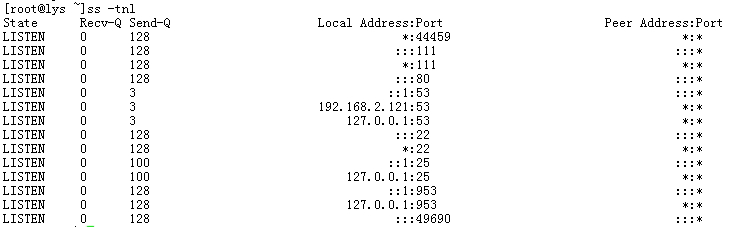 看到80端口的话,说明httpd已监听在80端口了。httpd的配置文件默认在/etc/httpd/httpd.conf,通过配置文件可以知道httpd的根目录是/usr/local/apache/htdocs,在/usr/local/apache/htdocs目录中有个index.html,这就是httpd的默认主页面。打开浏览器输入本机地址,就可以看到这个页面。
看到80端口的话,说明httpd已监听在80端口了。httpd的配置文件默认在/etc/httpd/httpd.conf,通过配置文件可以知道httpd的根目录是/usr/local/apache/htdocs,在/usr/local/apache/htdocs目录中有个index.html,这就是httpd的默认主页面。打开浏览器输入本机地址,就可以看到这个页面。
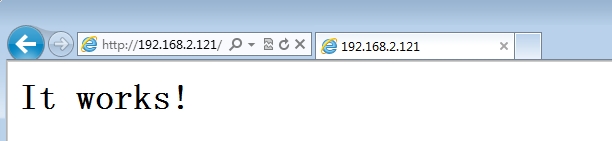
如果出现打不开主页面的情况,请检查linux防火墙及iptables.