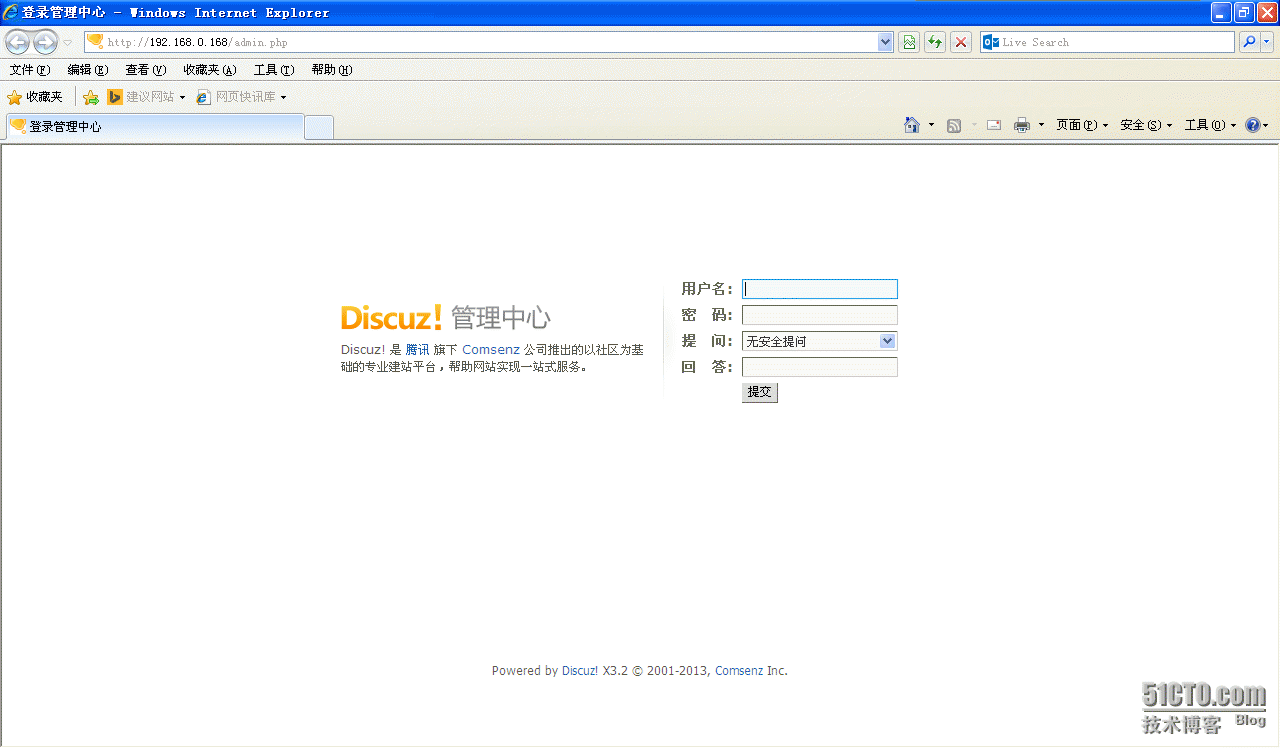关于lamp初始成功搭建discuz论坛
解压安装是按顺序做的,首先要对apache和mysql哪个操作先都没什么所谓,php是在最后进行操作,需要从网上下载,我就使用httpd-2.2.24.tar.bz2,mysql-5.1.45.tar.gz, php-5.5.30.tar.gz,discuz_x3.2_SC_UTF8.zip
一、安装apache:
1、解压:
tar -jvxf httpd-2.2.24.tar.bz2 -C /test/ #指定解压去指定目录
cd/test/httpd-2.2.24
2、执行编译安装
./configure --prefix=/usr/local/apache2 --enable-mods-shared=most --enable-so --enable-rewrite --enable-ssl
make && make install
参数备注:--prefix=/usr/local/apache2 #指定的安装目录
--enable-mods-shared=most # 编译成apache动态网页
--enable-so #apapche支持动态网页
--enable-rewrite #apache网址重写
--enable-ssl #apache支持ssl连接
3、make && make install
还有更多参数没有写上去,这些要根据实际生产环境决定
参数后的路径目录必须要用tab键来补齐,不要手动输入,以确保准确性;编译安装执行顺序必须要先configure,再make,最后make install。
还有更多参数没有写上去,这些要根据实际生产环境决定
参数后的路径目录必须要用tab键来补齐,不要手动输入,以确保准确性;其次就是编译安装执行顺序必须要先configure,再make,最后make install。
4、vi /usr/local/apache2/conf/httpd.conf,将#ServerName www.example.com:80 这一行的注释去掉
5、将/usr/local/apache2/bin/apachectl 这个绝对路径添加进去 /etc/rc.local/下面使apache开机时候启动
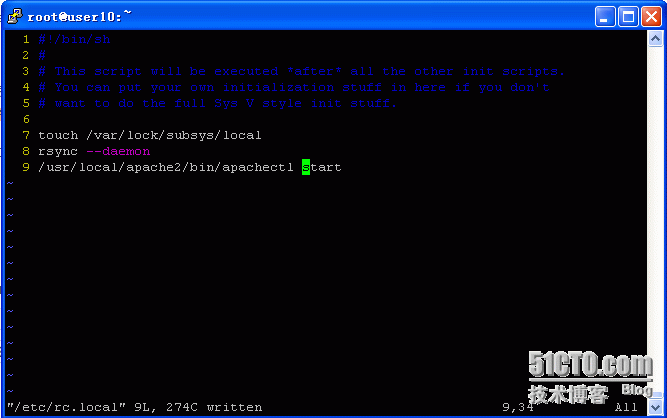
二、安装mysql:
1、 tar -jvxf mysql-5.1.45.tar.gz -C /test/ #指定解压去指定目录
2、执行编译安装
export bpath="/usr/local/mysql/" #定义变量
./configure --prefix=${bpath} --with-mysqld-user=mysql --mysqld--with-unix-socket-path=${bpath}/tmp/mysql.sock --with-plugins=partiton,csv,archive,federated,innobase,innodb_plugin,myisam,heap --with-charset=utf8 --with-client-ldflags=-static 'CFLAGS=-g -O3’ 'CXXFLAGS=-g -O3' --with-extra-charsets=gbk,utf8,ascii,big5,latin1,binary --enable-assembler
参数备注 :--prefix=${bpath} #指定的安装目录
--with-unix-socket-path=${bpath}/tmp/mysql.sock #用socket启动mysql,如果正常启动起来应有套字键 文件(mysql.sock),若不小心把套字键文件干掉或者套字键文件没有产生,就会很容易启动失败,出错)
--with-plugins=partiton,csv,archive,federated,innobase,innodb_plugin,myisam,heap #指定Mysql支持的引擎,引擎当做定义数据一个模块,如:表的数据,表的结构等
--with-charset=utf8 #指定使用的字符集
--without-docs --without-man #没有用的帮助文档,可用--without来卸载
--with-client-ldflags=-static 'CFLAGS=-g -O3’ 'CXXFLAGS=-g-O3' #把客户端以静态模式来编译,大大提高速度和效率
--enable-assembler //使用汇编版本的函数来提高效率
如果出现/bin/rm: cannot remove `libtoolT’: No such file or directory这个的错误,只需要将configure的文件,找到$RM cfgfile注释掉即可,重新做./configure那一步就可以
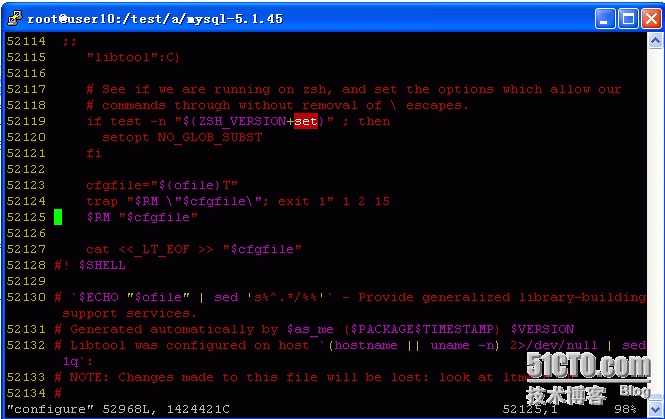
3、make && make install
4、cd /test/a/mysql-5.1.45/support-files,将my-large.cnf复制到/etc/my.cnf和mysql.server复制到/etc/init.d/mysqld,然后将mysqld的权限需要更改,chmod a+x /etc/init.d/mysqld。
5、初始化数据库:/usr/local/mysql/bin/mysql_install_db --user=mysql --datadir=/data/mysql
6、编辑/etc/init.d/mysqld,需要更改两行的配置
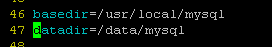
#datadir是你初始化数据库的目录;basedir是你的安装目录
7、service mysqld resetart成功了
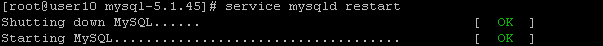
8、设置root的密码登陆,来测试是否成功
[root@user10 ~]# mysqladmin -uroot password 12345
[root@user10 ~]# mysql
ERROR 1045 (28000): Access denied for user 'root'@'localhost' (using password: NO)
[root@user10 ~]# mysql -uroot -p12345
Welcome to the MySQL monitor. Commands end with ; or \g.
Your MySQL connection id is 4
Server version: 5.1.45-log Source distribution
Type 'help;' or '\h' for help. Type '\c' to clear the buffer.
mysql> show databases;
+--------------------+
| Database |
+--------------------+
| information_schema |
| aclocal |
| mysql |
| test |
+--------------------+
4 rows in set (0.00 sec)
mysql> exit
Bye
三、安装php
1、解压:
tar -zvxf php-5.5.30.tar.gz .
2、执行编译安装:
cd php-5.5.30
./configure --prefix=/usr/local/php --with-apxs2=/usr/local/apache2/bin/apxs --with-config-file-path=/usr/local/php/etc --with-mysql=/usr/local/mysql --with-libxml-dir --with-gd --with-jpeg-dir --with-png-dir --with-freetype-dir --with-iconv-dir --with-zlib-dir --with-bz2 --with-openssl --with-mcrypt --enable-soap --enable-gd-native-ttf --enable-mbstring --enable-sockets --enable-exif --disable-ipv6
参数备注:--prefix=/usr/local/php #指定php安装目录
--with-apxs2=/usr/local/apache2/bin/apxs #添加apxs模块(原来apache提供)
--with-mysql=/usr/local/mysql #指定mysql安装目录
--with-config-file-path=/usr/local/php #php配置文件位置
如果出现 configure: error: mcrypt.h not found. Please reinstall libmcrypt.
编译安装libmcrypt-2.5.8.tar.gz :
# tar zxvf libmcrypt-2.5.8.tar.gz
# cd libmcrypt-2.5.8/
# ./configure
# make && make install
# /sbin/ldconfig
# 注:这里不要退出去了。
# cd libltdl/
# ./configure --enable-ltdl-install
# make && make install
3、在php-5.5.30目录执行:make && make install
4、编写php测试页面
vi /usr/local/apache2/htdocs/index.php
<?php
phpinfo(); #统计当前php配置和服务器的服务配置
?>
5、修改apache的配置
vi /usr/local/apache2/conf/httpd.conf
找到DirectoryIndex、Addtype那行需添加:
DiRectoryIndex index.php index.html
AddTypeapplicantion/x-httpd-php .php
重启apache服务:/usr/local/apache2/bin/apachectl -k restart
四、浏览器访问:192.168.0.168,能出现这个页面证明apache支持php页面,lamp搭建好了
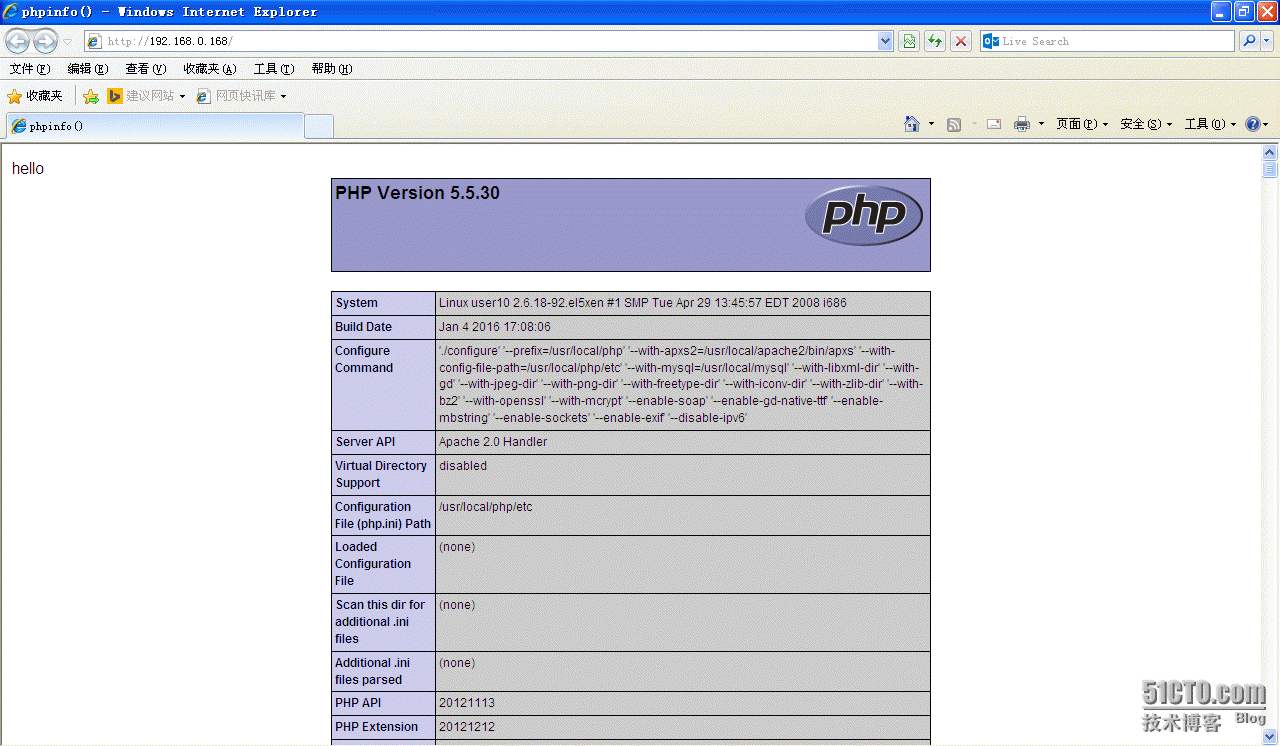
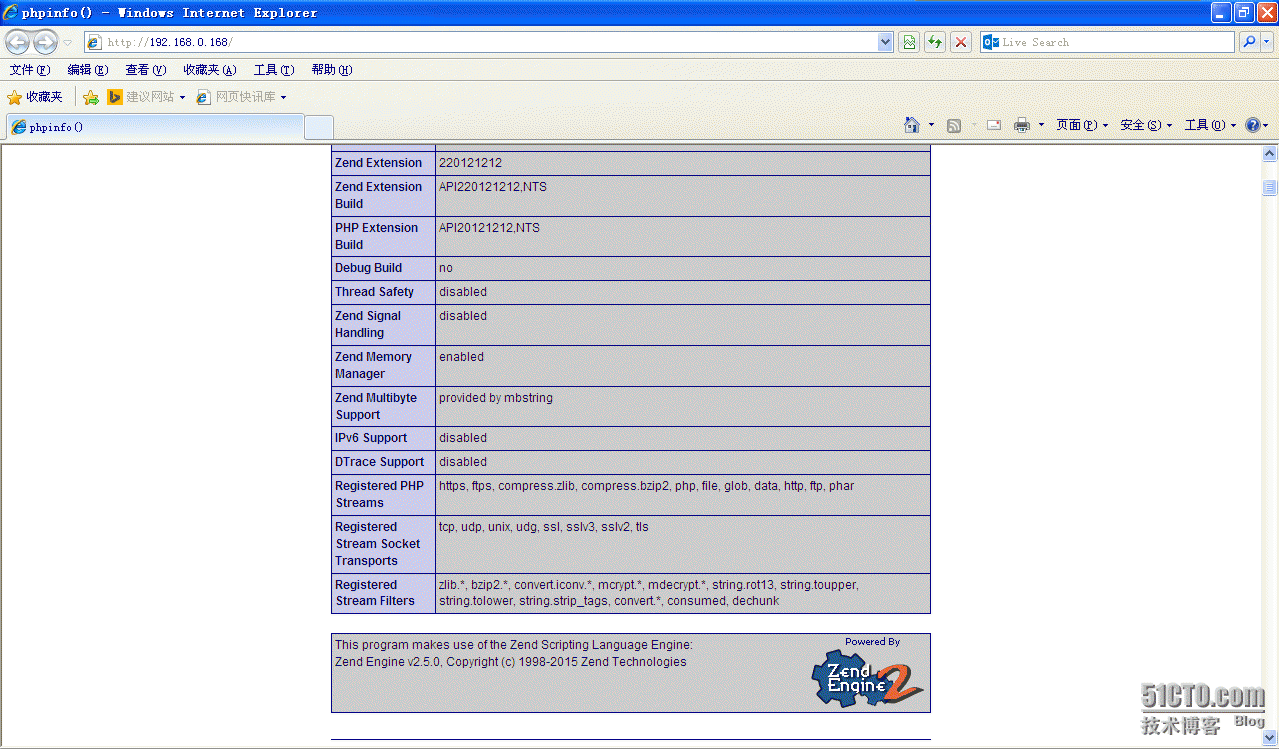
五、解压Discuz_X3.2_SC_UTF8.zip(可选择通过samba或者ftp复制,或者安装好vmtools直接拖进去linux系统中)
将Discuz_X3.2_SC_UTF8里upload文件夹里面的内容整个复制去/usr/local/apache2/htdocs/里面
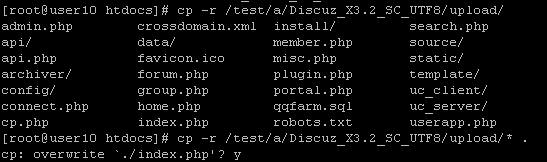
#将要被覆盖的index.php是刚刚用来测试php页面的
六、再在浏览器上输入IP地址来登录
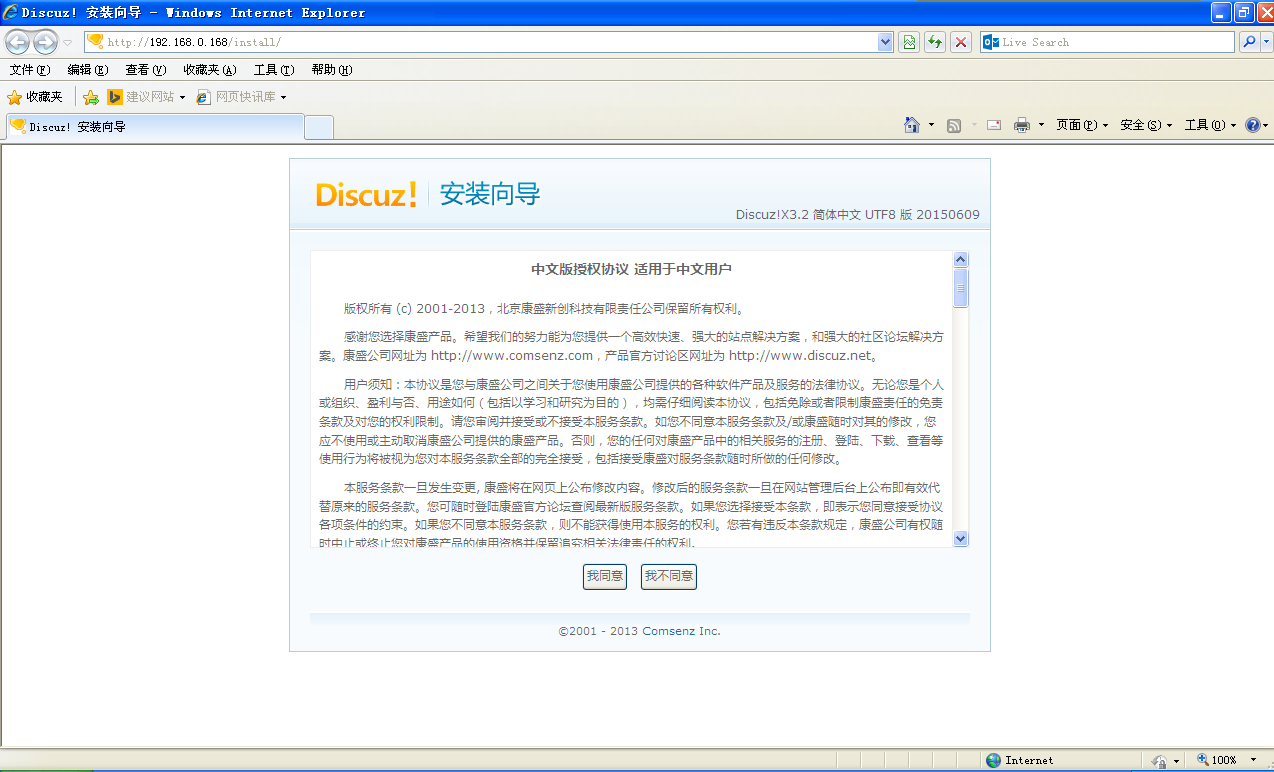

出现打X的原因是没有权限,只需要更改提示的文件夹的属组,chown �CR apache /usr/local/apache2/htdocs/{data,config,uc_client,uc_server}
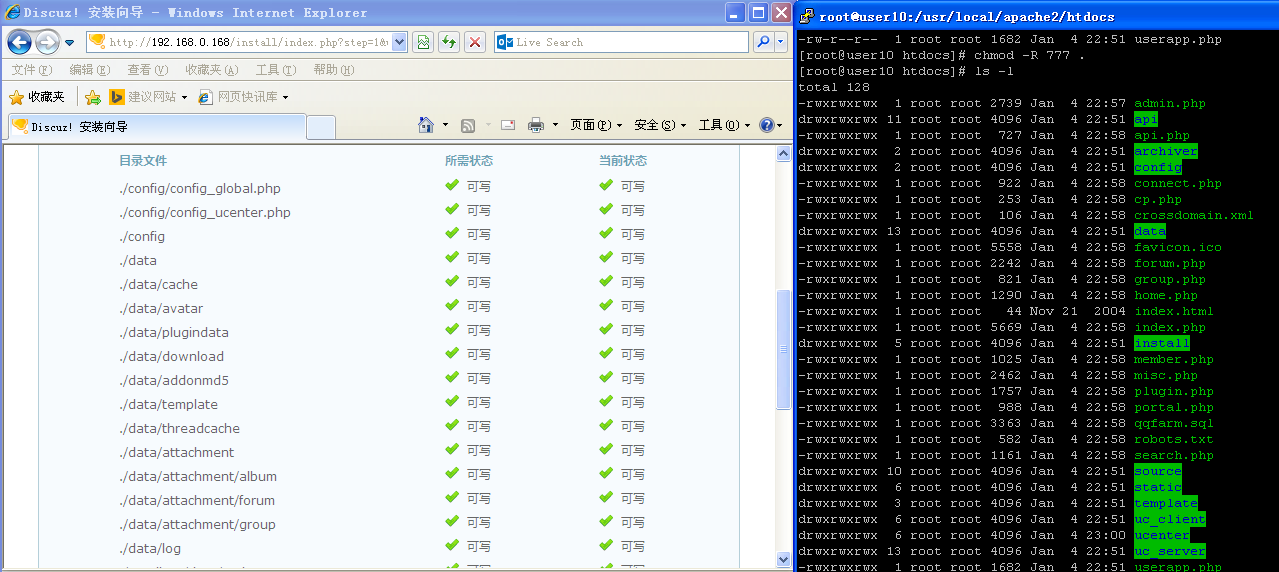
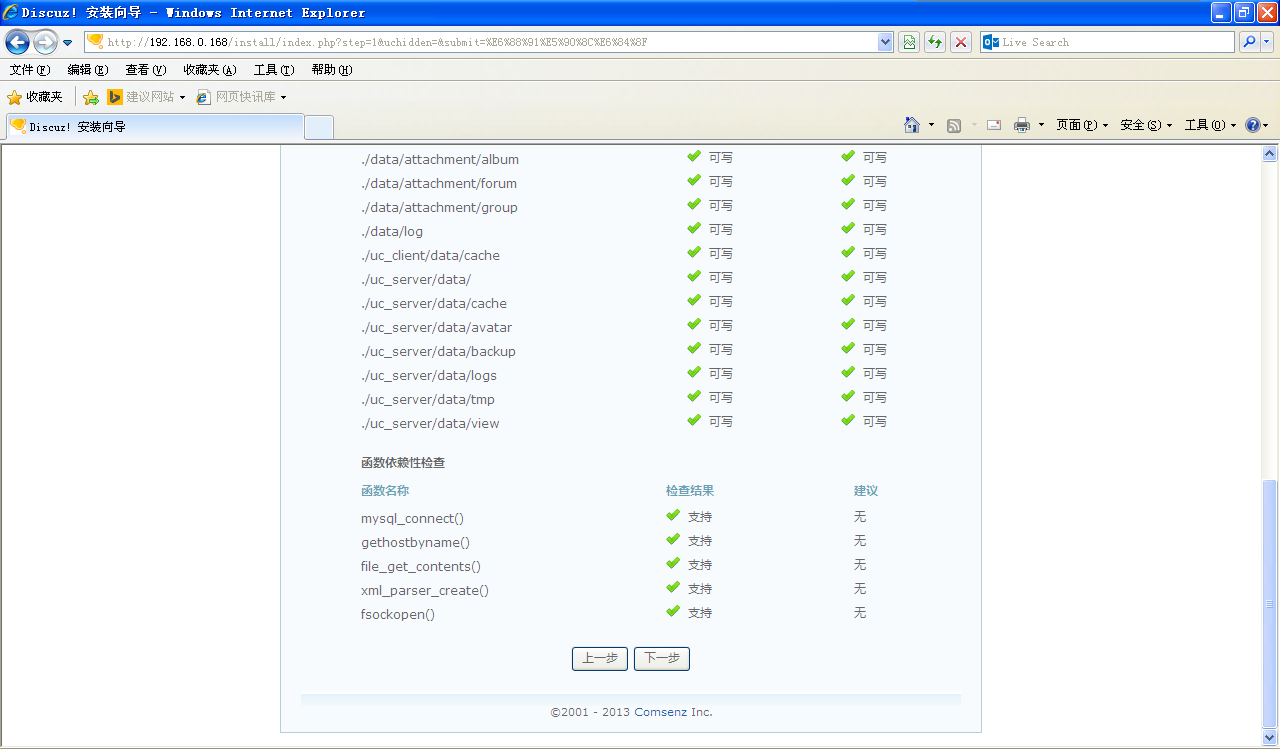
点击下一步进入这个数据库信息页面

,我选择第一个
需要在mysql里面新增数据库:
[root@user10 htdocs]# mysql -uroot -p12345
Welcome to the MySQL monitor. Commands end with ; or \g.
Your MySQL connection id is 5
Server version: 5.1.45-log Source distribution
Type 'help;' or '\h' for help. Type '\c' to clear the buffer.
mysql> create database wsw123;
Query OK, 1 row affected (0.03 sec)
mysql> show databases;
+--------------------+
| Database |
+--------------------+
| information_schema |
| aclocal |
| mysql |
| test |
| wsw123 |
+--------------------+
5 rows in set (0.02 sec)
mysql> exit
Bye

邮箱的写真实邮箱名称,数据库用户名是root,密码是你的登入数据设定的密码,管理员admin的密码是你登录论坛的密码


等待安装完成即可
PS:(如果有需要导入数据库的,就进行这一步)还需要将discuz里的已有数据库导入到本地数据库,mysql -u root -p密码 -D 数据库名字 < /usr/local/apache2/htdocs/xx.sql

点击访问进入论坛
discuz论坛就此初始搭建成功了
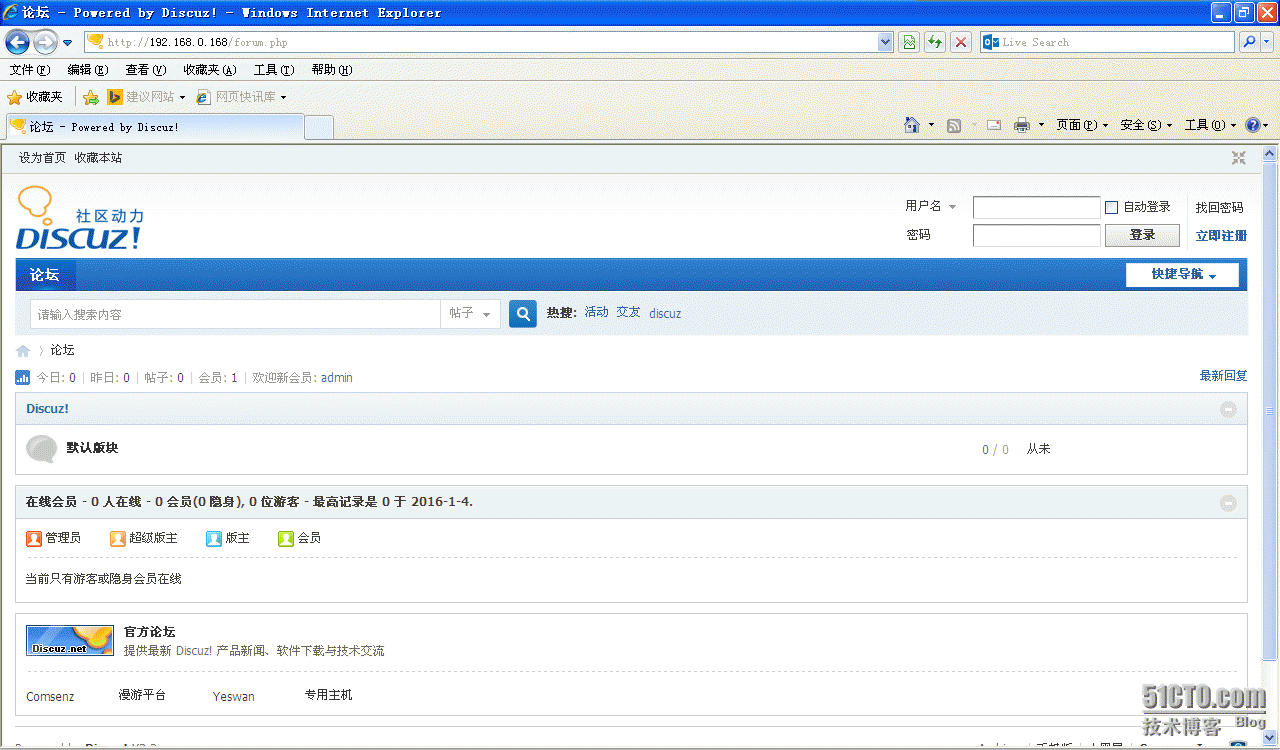
admin管理页面:192.168.0.168/admin.php