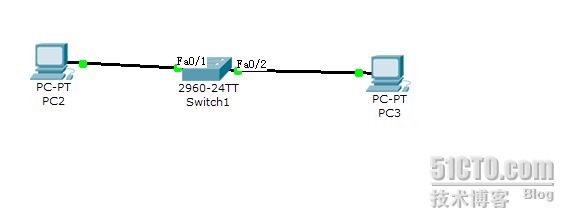NA-NP-IE系列实验44: 划分VLAN
实验44: 划分VLAN
1.
实验目的
通过本实验,读者可以掌握如下技能:
(1)
熟悉VLAN 的创建
(2)
把交换机接口划分到特定VLAN
2.
实验拓扑
拓扑图
3.
实验步骤
要配置VLAN,首先要先创建VLAN,然后才把交换机的端口划分到特定的端口上:
(1)
步骤1:在划分VLAN 前,配置PC2和PC3从PC2 PING PC3
默认时,交换机的全部接口都在VLAN1 上,PC2 和PC3 应该能够通信;
(2)
步骤2:在SW0划分VLAN2 前,F0/2划分到VLAN2,此时PC2 PING PC3, PC2 和PC3 应该不能能够通信;
配置如下:
C2960 Boot Loader (C2960-HBOOT-M) Version 12.2(25r)FX, RELEASE SOFTWARE (fc4)
Cisco WS-C2960-24TT (RC32300) processor (revision C0) with 21039K bytes of memory.
2960-24TT starting...
Base ethernet MAC Address: 00E0.8F00.788D
Xmodem file system is available.
Initializing Flash...
flashfs[0]: 1 files, 0 directories
flashfs[0]: 0 orphaned files, 0 orphaned directories
flashfs[0]: Total bytes: 64016384
flashfs[0]: Bytes used: 4414921
flashfs[0]: Bytes available: 59601463
flashfs[0]: flashfs fsck took 1 seconds.
...done Initializing Flash.
Boot Sector Filesystem (bs:) installed, fsid: 3
Parameter Block Filesystem (pb:) installed, fsid: 4
Loading "flash:/c2960-lanbase-mz.122-25.FX.bin"...
########################################################################## [OK]
Restricted Rights Legend
Use, duplication, or disclosure by the Government is
subject to restrictions as set forth in subparagraph
(c) of the Commercial Computer Software - Restricted
Rights clause at FAR sec. 52.227-19 and subparagraph
(c) (1) (ii) of the Rights in Technical Data and Computer
Software clause at DFARS sec. 252.227-7013.
cisco Systems, Inc.
170 West Tasman Drive
San Jose , California 95134-1706
Cisco IOS Software, C2960 Software (C2960-LANBASE-M), Version 12.2(25)FX, RELEASE SOFTWARE (fc1)
Copyright (c) 1986-2005 by Cisco Systems, Inc.
Compiled Wed 12-Oct-05 22:05 by pt_team
Image text-base: 0x80008098, data-base: 0x814129C4
Cisco WS-C2960-24TT (RC32300) processor (revision C0) with 21039K bytes of memory.
24 FastEthernet/IEEE 802.3 interface(s)
2 Gigabit Ethernet/IEEE 802.3 interface(s)
63488K bytes of flash-simulated non-volatile configuration memory.
Base ethernet MAC Address : 00E0.8F00.788D
Motherboard assembly number : 73-9832-06
Power supply part number : 341-0097-02
Motherboard serial number : FOC103248MJ
Power supply serial number : DCA102133JA
Model revision number : B0
Motherboard revision number : C0
Model number : WS-C2960-24TT
System serial number : FOC1033Z1EY
Top Assembly Part Number : 800-26671-02
Top Assembly Revision Number : B0
Version ID : V02
CLEI Code Number : COM3K00BRA
Hardware Board Revision Number : 0x01
Switch Ports Model SW Version SW Image
------ ----- ----- ---------- ----------
* 1 26 WS-C2960-24TT 12.2 C2960-LANBASE-M
Cisco IOS Software, C2960 Software (C2960-LANBASE-M), Version 12.2(25)FX, RELEASE SOFTWARE (fc1)
Copyright (c) 1986-2005 by Cisco Systems, Inc.
Compiled Wed 12-Oct-05 22:05 by pt_team
Press RETURN to get started!
%LINK-5-CHANGED: Interface FastEthernet0/1, changed state to up
%LINEPROTO-5-UPDOWN: Line protocol on Interface FastEthernet0/1, changed state to up
%LINK-5-CHANGED: Interface FastEthernet0/2, changed state to up
%LINEPROTO-5-UPDOWN: Line protocol on Interface FastEthernet0/2, changed state to up
Switch>en
Switch#conf t
Enter configuration commands, one per line. End with CNTL/Z.
Switch(config)#ho sw0
sw0(config)#no ip domain loo
sw0(config)#lin c 0
sw0(config-line)#logg s
sw0(config-line)#exec-t 00
sw0(config-line)#exit
sw0(config)#exit
sw0#
%SYS-5-CONFIG_I: Configured from console by console
sw0#vlan data
% Warning: It is recommended to configure VLAN from config mode,
as VLAN database mode is being deprecated. Please consult user
documentation for configuring VTP/VLAN in config mode.
sw0(vlan)#vlan 2 name cisco
VLAN 2 added:
Name: cisco
sw0(vlan)#exit
APPLY completed.
Exiting....
sw0#conf t
Enter configuration commands, one per line. End with CNTL/Z.
sw0(config)#int f0/2
sw0(config-if)#switch mode access
sw0(config-if)#switch access vlan 2
sw0(config-if)#
PC2:

本文出自 “柯浩坚” 博客,转载请与作者联系!