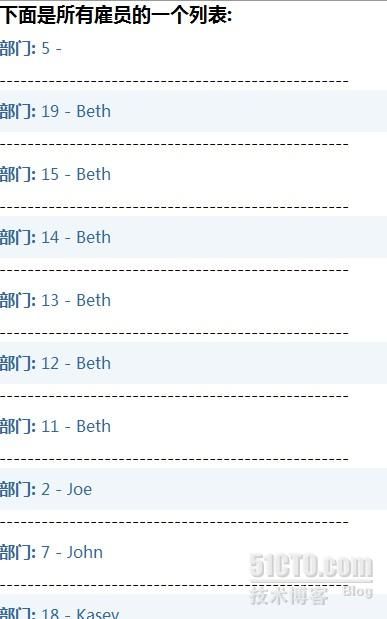asp:repeater控件使用
repeater.aspx:
- <%@ Page Language="C#" AutoEventWireup="true" CodeBehind="repeater.aspx.cs" Inherits="MyWebservice.repeater" %>
- <!DOCTYPE html PUBLIC "-//W3C//DTD XHTML 1.0 Transitional//EN" "http://www.w3.org/TR/xhtml1/DTD/xhtml1-transitional.dtd">
- <html xmlns="http://www.w3.org/1999/xhtml">
- <head>
- <title>创建一个基本的Repeater控件</title>
- <style type="text/css">
- *{padding:0;margin:0;}
- .section1,.section2
- {
- padding:10px 0;
- color:#369;
- }
- .section2
- {
- background-color:#f0f6f9;
- }
- </style>
- </head>
- <body>
- <asp:repeater
- id="repDepts"
- runat="server"
- >
- <headertemplate>
- <h3>下面是所有雇员的一个列表:</h3>
- </headertemplate>
- <itemtemplate>
- <div class="section1">
- <%# "<b>部门:</b> "
- + DataBinder.Eval(Container.DataItem, "ID")
- + " - "
- + DataBinder.Eval(Container.DataItem, "FirstName")
- %>
- </div>
- </itemtemplate>
- <alternatingitemtemplate>
- <div class="section2">
- <%# "<b>部门:</b> "
- + DataBinder.Eval(Container.DataItem, "ID")
- + " - "
- + DataBinder.Eval(Container.DataItem, "FirstName")
- %>
- </div>
- </alternatingitemtemplate>
- <separatortemplate>
- <div>--------------------------------------------------</div>
- </separatortemplate>
- <footertemplate>
- <div id="lstFoot">全部记录都已显示.</div>
- </footertemplate>
- </asp:repeater>
- </body>
- </html>
repeater.aspx.cs:
- using System;
- using System.Data;
- using System.Data.OleDb;
- namespace MyWebservice
- {
- public partial class repeater : System.Web.UI.Page
- {
- protected void Page_Load(object sender, EventArgs e)
- {
- if(!IsPostBack)
- {
- OleDbConnection DBConn = new OleDbConnection("PROVIDER=Microsoft.Jet.OLEDB.4.0;DATA SOURCE=" + Server.MapPath("App_Data/EmployeeDatabase.mdb"));
- OleDbDataAdapter DBCommand = new OleDbDataAdapter("Select ID, FirstName From Employee Order By FirstName", DBConn);
- DataSet ds=new DataSet();
- DBCommand.Fill(ds, "Employee");
- repDepts.DataSource = ds.Tables["Employee"].DefaultView;
- repDepts.DataBind();
- }
- }
- }
- }
图片:
参考:
http://www.java2s.com/Code/ASP/ADO.net-Database/BinddatatoaspRepeaterwithitemtemplatealternatingitemtemplateseparatortemplateandfootertemplate.htm
当然了可以很轻松的实现导航菜单的结构,repeater是个完全基于模板驱动的一个控件,不生成多余代码,完整靠我们自己来布局,非常自由:
- <%@ Page Language="C#" AutoEventWireup="true" CodeBehind="repeater.aspx.cs" Inherits="MyWebservice.repeater" %>
- <!DOCTYPE html PUBLIC "-//W3C//DTD XHTML 1.0 Transitional//EN" "http://www.w3.org/TR/xhtml1/DTD/xhtml1-transitional.dtd">
- <html xmlns="http://www.w3.org/1999/xhtml">
- <head>
- <title>创建一个基本的Repeater控件</title>
- <style type="text/css">
- *{padding:0;margin:0;}
- ul,li{list-style:none;}
- .hMenu
- {
- background-color:#090;
- overflow:hidden;
- width:500px;
- margin:10px auto;
- }
- .hMenu li
- {
- float:left;
- padding:5px;
- }
- </style>
- </head>
- <body>
- <asp:repeater
- id="repDepts"
- runat="server"
- >
- <headertemplate>
- <ul class="hMenu">
- </headertemplate>
- <itemtemplate>
- <li>
- <%# DataBinder.Eval(Container.DataItem, "OpName") %>
- </li>
- </itemtemplate>
- <separatortemplate>
- <li>|</li>
- </separatortemplate>
- <footertemplate>
- </ul>
- </footertemplate>
- </asp:repeater>
- </body>
- </html>
也可以实现table表格:
- <%@ Page Language="C#" AutoEventWireup="true" CodeBehind="repeater.aspx.cs" Inherits="MyWebservice.repeater" %>
- <!DOCTYPE html PUBLIC "-//W3C//DTD XHTML 1.0 Transitional//EN" "http://www.w3.org/TR/xhtml1/DTD/xhtml1-transitional.dtd">
- <html xmlns="http://www.w3.org/1999/xhtml">
- <head>
- <title>创建一个基本的Repeater控件</title>
- <style type="text/css">
- *{padding:0;margin:0;}
- #myTable
- {
- }
- #myTable th,#myTable td
- {
- border:1px solid #c00;
- }
- #myTable th
- { background-color:#fc0;}
- #myTable .altCell
- { background-color:#fff0f0;color:#c00;}
- </style>
- </head>
- <body>
- <asp:repeater
- id="repDepts"
- runat="server"
- >
- <headertemplate>
- <table id="myTable">
- <thead>
- <tr>
- <th>标识</th><th>号码</th><th>名称</th>
- </tr>
- </thead>
- <tbody>
- <tr>
- </headertemplate>
- <itemtemplate>
- <td><%# DataBinder.Eval(Container.DataItem, "OpCode") %></td><td><%# DataBinder.Eval(Container.DataItem, "OpNo") %></td><td><%# DataBinder.Eval(Container.DataItem, "OpName") %></td>
- </itemtemplate>
- <AlternatingItemTemplate>
- <td class="altCell"><%# DataBinder.Eval(Container.DataItem, "OpCode") %></td><td class="altCell"><%# DataBinder.Eval(Container.DataItem, "OpNo") %></td><td class="altCell"><%# DataBinder.Eval(Container.DataItem, "OpName") %></td>
- </AlternatingItemTemplate>
- <separatortemplate>
- </tr><tr>
- </separatortemplate>
- <footertemplate>
</tr>
- </tbody>
- </table>
- </footertemplate>
- </asp:repeater>
- </body>
- </html>
当然交替也可以这样简单些:
- <%@ Page Language="C#" AutoEventWireup="true" CodeBehind="repeater.aspx.cs" Inherits="MyWebservice.repeater" %>
- <!DOCTYPE html PUBLIC "-//W3C//DTD XHTML 1.0 Transitional//EN" "http://www.w3.org/TR/xhtml1/DTD/xhtml1-transitional.dtd">
- <html xmlns="http://www.w3.org/1999/xhtml">
- <head>
- <title>创建一个基本的Repeater控件</title>
- <style type="text/css">
- *{padding:0;margin:0;}
- #myTable
- {
- }
- #myTable th,#myTable td
- {
- border:1px solid #c00;
- }
- #myTable th
- { background-color:#fc0;}
- #myTable .altRow
- { background-color:#fff0f0;color:#c00;}
- </style>
- </head>
- <body>
- <asp:repeater
- id="repDepts"
- runat="server"
- >
- <headertemplate>
- <table id="myTable">
- <thead>
- <tr>
- <th>标识</th><th>号码</th><th>名称</th>
- </tr>
- </thead>
- <tbody>
- </headertemplate>
- <itemtemplate>
- <tr>
- <td><%# DataBinder.Eval(Container.DataItem, "OpCode") %></td><td><%# DataBinder.Eval(Container.DataItem, "OpNo") %></td><td><%# DataBinder.Eval(Container.DataItem, "OpName") %></td>
- </tr>
- </itemtemplate>
- <AlternatingItemTemplate>
- <tr class="altRow">
- <td><%# DataBinder.Eval(Container.DataItem, "OpCode") %></td><td><%# DataBinder.Eval(Container.DataItem, "OpNo") %></td><td><%# DataBinder.Eval(Container.DataItem, "OpName") %></td>
- </tr>
- </AlternatingItemTemplate>
- <footertemplate>
- </tbody>
- </table>
- </footertemplate>
- </asp:repeater>
- </body>
- </html>
我们可以在每一行的开始加上序号,如下所示:
模板修改如下:
- <itemtemplate>
- <tr>
- <td><%# i++ %></td><td><%# DataBinder.Eval(Container.DataItem, "OpCode") %></td><td><%# DataBinder.Eval(Container.DataItem, "OpNo") %></td><td><%# DataBinder.Eval(Container.DataItem, "OpName") %></td>
- </tr>
- </itemtemplate>
- <AlternatingItemTemplate>
- <tr class="altRow">
- <td><%# i++ %></td><td><%# DataBinder.Eval(Container.DataItem, "OpCode") %></td><td><%# DataBinder.Eval(Container.DataItem, "OpNo") %></td><td><%# DataBinder.Eval(Container.DataItem, "OpName") %></td>
- </tr>
- </AlternatingItemTemplate>
后置类中添加如下的保护变量,以便派生的页面可以访问到变量i:
- protected int i = 1;