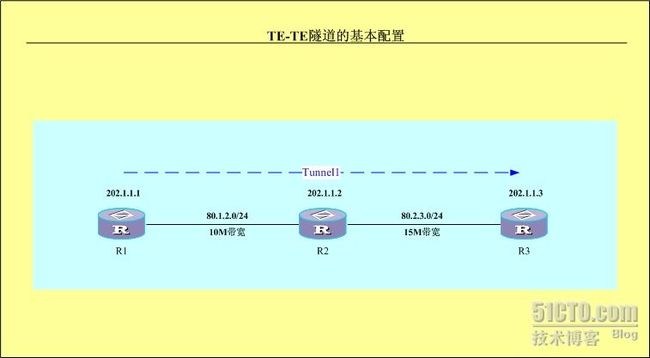Cisco MPLS流量工程TE隧道的基本配置
Cisco MPLS流量工程TE
隧道的基本配置
Maa 2007-8-9 NJ
1 流量工程简介
TE
:
Traffic Engineering
的缩写,即流量工程的意思。流量工程的本质就是将业务流量映射到实际的物理路径上。就
MPLS
而言,其中心思想就是根据网络的实际情况为数据流确定合适的
lsp
并在该
lsp
上快速转发数据流,通过优化网络资源的使用,避免负载不均衡而导致的网络拥塞。
说到
MPLS TE
,不得不提到流量工程的四个基础功能部件,即信息发布、通路选择、信令和数据转发,这四个部件形成了整个流量工程的工作流程,因此是重中之重的内容,这里将介绍每个部件的主要作用。
信息发布:
MPLS
流量工程使用扩展的
IGP-TE
来向外通告和获取网络拓扑状态信息,并形成链路状态数据库
LSDB
和流量工程数据库
TEDB
,其中
LSDB
用于传统的
SPF
计算,而
TEDB
用于建立
TE
隧道时进行选路的计算。这里的信息发布组件就是
IGP-TE
,
IGP-TE
是在普通
IGP
的基础之上扩展了对第
10
类
lsa
的支持,即
opaque-lsa
,
opaque-lsa
可以表征最大链路带宽、最大预约链路带宽、当前预留带宽、当前使用带宽和链路颜色等属性,从而形成对应的
TEDB
。
通路选择组件:具体的通路选择组件当然是
CSPF
了,即基于约束的
SPF
算法。在
TEDB
形成之后,入口
LSR
使用
CSPF
计算每条
lsp
的物理路径。
信令组件:这里的信令组件可以是
RSVP-TE
或者
CR-LDP
,目前业界一般都使用
RSVP-TE
作为
MPLS
流量工程的信令组件,其作用主要是根据通路选择组件计算出来的路径建立
lsp
,预留资源并分发标签等。
数据转发组件:既然是
MPLS
流量工程,数据转发组件当然是
MPLS
了,在信令组件成功的建立了
lsp
之后,采用
MPLS
对数据报文进行标签交换和转发处理。
这样,整个
MPLS
流量工程大致的工作机制也就展现在大家眼前了,由于不是本文的重点,不再做更详细的阐述,仅为大家对流量工程的理解做一个铺垫。
2 Cisco流量工程的配置
配置要素如下:
配置
IGP-TE
,使
IGP
能够支持
opaque-lsa
;
配置路由器支持
TE
功能,即全局模式下使能流量工程;
配置对应物理接口支持
TE
功能,即接口模式下使能流量工程;
配置
TE
隧道。
如下图拓扑,
R1
、
R2
和
R3
互连,从
R1
建立一条到
R3
的
TE
隧道,其具体的配置如下,在此以
R1
为例对其配置进行关键注释:
[R1]
R1#
R1#show run
Building configuration...
Current configuration : 1816 bytes
!
version 12.4
!
hostname R1
!
mpls traffic-eng tunnels /*
全局模式下使能
mpls-te
功能
*/
!
interface Loopback0
ip address 202.1.1.1 255.255.255.255
!
interface Tunnel1 /*
配置隧道
tunnel1*/
ip unnumbered Loopback0 /*
配置该隧道
ip
地址,也可以使用
ip address
方式配置隧道
ip
地址
*/
tunnel destination 202.1.1.3 /*
配置该隧道的目的地址
*/
tunnel mode mpls traffic-eng /*
配置隧道的模式为
mpls-te*/
tunnel mpls traffic-eng autoroute announce /*
配置该隧道的自动路由功能
*/
tunnel mpls traffic-eng priority 6 6 /*
配置该隧道的优先级
*/
tunnel mpls traffic-eng bandwidth 3000 /*
配置该隧道的带宽
*/
tunnel mpls traffic-eng path-option 16 explicit name t1 /*
配置隧道的显示路径
*/
tunnel mpls traffic-eng record-route /*
配置隧道记录标签信息
*/
!
interface Ethernet4/0
ip address 80.1.2.1 255.255.255.0
duplex half
mpls traffic-eng tunnels /*
接口模式下使能
mpls-te
功能
*/
ip rsvp bandwidth 10000 /*
配置接口的总
te
带宽
*/
!
router ospf 1
mpls traffic-eng router-id Loopback0 /*
使能
ospf-te
的
mpls-te router-id*/
mpls traffic-eng area 0 /*
在
ospf-te area 0
中使能
mpls-te*/
network 80.1.2.0 0.0.0 .255 area 0
network 202.1.1.1 0.0.0 .0 area 0
!
ip explicit-path name t1 enable /*
配置隧道使用的显示路径
*/
next-address 80.1.2.2
next-address 80.2.3.2
!
end
R1#
[R2]
R2#
R2#show run
Building configuration...
Current configuration : 1495 bytes
!
version 12.4
!
hostname R2
!
mpls traffic-eng tunnels
!
interface Loopback0
ip address 202.1.1.2 255.255.255.255
!
interface Ethernet4/0
ip address 80.1.2.2 255.255.255.0
duplex full
mpls traffic-eng tunnels
ip rsvp bandwidth 10000
!
interface Ethernet4/1
ip address 80.2.3.1 255.255.255.0
duplex half
mpls traffic-eng tunnels
ip rsvp bandwidth 15000
!
router ospf 1
mpls traffic-eng router-id Loopback0
mpls traffic-eng area 0
network 80.1.2.0 0.0.0 .255 area 0
network 80.2.3.0 0.0.0 .255 area 0
network 202.1.1.2 0.0.0 .0 area 0
!
end
R2#
[R3]
R3#show run
Building configuration...
Current configuration : 1423 bytes
!
version 12.4
!
hostname R3
!
mpls traffic-eng tunnels
!
interface Loopback0
ip address 202.1.1.3 255.255.255.255
!
interface Ethernet4/1
ip address 80.2.3.2 255.255.255.0
duplex half
mpls traffic-eng tunnels
ip rsvp bandwidth 15000
!
router ospf 1
mpls traffic-eng router-id Loopback0
mpls traffic-eng area 0
network 80.2.3.0 0.0.0 .255 area 0
network 202.1.1.3 0.0.0 .0 area 0
!
end
R3#
3 Cisco流量工程的诊断
上面完成了
TE
的相关配置,这时需要一些基本的诊断方式来确定隧道的状态是否状态,这些诊断命令如下:
1、
检查隧道的状态:
show mpls traffic-eng tunnels brief
该命令显示隧道的简要信息,用于在隧道数目比较多的时候方便查询隧道的信息,比如下面的信息:
R1#show mpls traffic-eng tunnels brief
Signalling Summary:
LSP Tunnels Process: running
RSVP Process: running
Forwarding: enabled
Periodic reoptimization: every 3600 seconds, next in 1015 seconds
Periodic auto-bw collection: disabled
TUNNEL NAME DESTINATION UP IF DOWN IF STATE/PROT
R1_t1 202.1.1.3 - Et4/0 up/up
Displayed 1 (of 1) heads, 0 (of 0) midpoints, 0 (of 0) tails
从上面的信息可以看出
R1_t1
的目的地为
202.1.1.3
,没有上行入接口(即该隧道为本地隧道),下行出接口为
Et4/0
,状态为
up
;同时可以看到一些全局的参数,比如周期性的重优化时间为
3600
秒,周期性自动带宽采集功能是禁用的等等。
show mpls traffic-eng tunnels
该命令显示经过本节点所有隧道的详细信息,由于查看隧道更具体的参数,比如下面的信息:
R1#show mpls traffic-eng tunnels
Name: R1_t1 (Tunnel1) Destination: 202.1.1.3
Status:
Admin: up Oper: up Path: valid Signalling: connected
path option 16, type explicit t1 (Basis for Setup, path weight 20)
Config Parameters:
Bandwidth: 3000 kbps (Global) Priority: 6 6 Affinity: 0x0/0xFFFF
Metric Type: TE (default)
AutoRoute: enabled LockDown: disabled Loadshare: 3000 bw-based
auto-bw: disabled
InLabel : -
OutLabel : Ethernet4/0, 16
RSVP Signalling Info:
Src 202.1.1.1, Dst 202.1.1.3, Tun_Id 1, Tun_Instance 16
RSVP Path Info:
My Address: 80.1.2.1
Explicit Route: 80.1.2.2 80.2.3.1 80.2.3.2 202.1.1.3
Record Route:
Tspec: ave rate=3000 kbits, burst=1000 bytes, peak rate=3000 kbits
RSVP Resv Info:
Record Route: 80.1.2.2 80.2.3.2
Fspec: ave rate=3000 kbits, burst=1000 bytes, peak rate=3000 kbits
History:
Tunnel:
Time since created: 1 hours
Time since path change: 16 minutes, 42 seconds
Current LSP:
Uptime: 16 minutes, 42 seconds
Prior LSP:
ID: path option 16 [15]
Removal Trigger: tunnel shutdown
R1#
从上面的信息可以看出隧道带宽、优先级、亲和属性和管理组、自动路由和负载均衡等等参数,同时也可以看到隧道的入标签、入接口、出标签和出接口等等,这里就不详细阐述了。
2、
检查
ospf
的
opaque
数据库
show ip ospf database opaque-area
该命令显示
ospf-te
生成的
opaque-lsa
数据库,用来检查是否有显示路径上的接口没有在该数据库中。
R1#show ip ospf database opaque-area
OSPF Router with ID (202.1.1.1) (Process ID 1)
Type-10 Opaque Link Area Link States (Area 0)
LS age: 1429
Options: (No TOS-capability, DC)
LS Type: Opaque Area Link
Link State ID: 1.0.0 .0
Opaque Type: 1
Opaque ID: 0
Advertising Router: 202.1.1.1
LS Seq Number: 8000000B
Checksum: 0x 8C 43
Length: 132
Fragment number : 0
MPLS TE router ID : 202.1.1.1
Link connected to Broadcast network
Link ID : 80.1.2.2
Interface Address : 80.1.2.1
Admin Metric : 10
Maximum bandwidth : 1250000
Maximum reservable bandwidth : 1250000
Number of Priority : 8
Priority 0 : 1250000 Priority 1 : 1250000
Priority 2 : 1250000 Priority 3 : 1250000
Priority 4 : 1250000 Priority 5 : 1250000
Priority 6 : 875000 Priority 7 : 875000
Affinity Bit : 0x0
IGP Metric : 10
Number of Links : 1
LS age: 2030
Options: (No TOS-capability, DC)
LS Type: Opaque Area Link
Link State ID: 1.0.0 .0
Opaque Type: 1
Opaque ID: 0
Advertising Router: 202.1.1.2
LS Seq Number: 80000002
Checksum: 0x79E7
Length: 132
Fragment number : 0
MPLS TE router ID : 202.1.1.2
Link connected to Broadcast network
Link ID : 80.1.2.2
Interface Address : 80.1.2.2
Admin Metric : 10
Maximum bandwidth : 1250000
Maximum reservable bandwidth : 1250000
Number of Priority : 8
Priority 0 : 1250000 Priority 1 : 1250000
Priority 2 : 1250000 Priority 3 : 1250000
Priority 4 : 1250000 Priority 5 : 1250000
Priority 6 : 1250000 Priority 7 : 1250000
Affinity Bit : 0x0
IGP Metric : 10
Number of Links : 1
LS age: 38
Options: (No TOS-capability, DC)
LS Type: Opaque Area Link
Link State ID: 1.0.0 .0
Opaque Type: 1
Opaque ID: 0
Advertising Router: 202.1.1.3
LS Seq Number: 80000004
Checksum: 0xD5EC
Length: 132
Fragment number : 0
MPLS TE router ID : 202.1.1.3
Link connected to Broadcast network
Link ID : 80.2.3.2
Interface Address : 80.2.3.2
Admin Metric : 10
Maximum bandwidth : 1250000
Maximum reservable bandwidth : 1875000
Number of Priority : 8
Priority 0 : 1875000 Priority 1 : 1875000
Priority 2 : 1875000 Priority 3 : 1875000
Priority 4 : 1875000 Priority 5 : 1875000
Priority 6 : 1875000 Priority 7 : 1875000
Affinity Bit : 0x0
IGP Metric : 10
Number of Links : 1
LS age: 1431
Options: (No TOS-capability, DC)
LS Type: Opaque Area Link
Link State ID: 1.0.0 .1
Opaque Type: 1
Opaque ID: 1
Advertising Router: 202.1.1.2
LS Seq Number: 8000000A
Checksum: 0xA360
Length: 124
Fragment number : 1
Link connected to Broadcast network
Link ID : 80.2.3.2
Interface Address : 80.2.3.1
Admin Metric : 10
Maximum bandwidth : 1250000
Maximum reservable bandwidth : 1875000
Number of Priority : 8
Priority 0 : 1875000 Priority 1 : 1875000
Priority 2 : 1875000 Priority 3 : 1875000
Priority 4 : 1875000 Priority 5 : 1875000
Priority 6 : 1500000 Priority 7 : 1500000
Affinity Bit : 0x0
IGP Metric : 10
Number of Links : 1
R1#
在本文拓扑中的
TE
隧道的显示路径共有四个接口,其
ip
地址分别是:
80.1.2.1
、
80.1.2.2
、
80.2.3.1
和
80.2.3.2
,我们在
opaque
数据库中可以看到
interface address
分别是这四个地址的链路状态信息,如果缺少显示路径上任何一个接口的链路状态信息的话,
TE
隧道是不可能建立起来的,同时该链路状态信息还记录了该链路可以提供的基于
8
个优先级的
TE
总带宽,当
TE
隧道有带宽的要求时,在
cspf
计算中还必须考虑到接口的带宽是否能够满足隧道的带宽需求,如果不满足,
TE
隧道仍然是不能建立的。
3、
诊断调试命令
debug ip rsvp
该命令用于对
TE
隧道的调试或者相关信息,尤其是信令信息的捕获,具体可以调试的功能如下:
R1#debug ip rsvp ?
CLI RSVP CLI events
all RSVP messages for all categories
api RSVP API events
authentication RSVP authentication events and messages
database RSVP database debugging
dump-messages Dump RSVP message contents
filter RSVP filter information
handles RSVP database handles events
messages RSVP messages (sent/received via IP) debugging
msg-mgr RSVP Message Manager events
path RSVP PATH messages
policy RSVP policy information
proxy RSVP Proxy API trace
rate-limit RSVP Rate Limiting Messages
reliable-msg RSVP Reliable Messages events
resv RSVP RESV messages
routing RSVP Routing Messages
sbm RSVP SBM messages
signalling RSVP Signalling (PATH and RESV) messages
snmp RSVP SNMP events
summary-refresh RSVP Srefresh and Bundle Messages events
svc RSVP SVC events
traffic-control RSVP traffic control events
wfq RSVP WFQ events
<cr>
4 Cisco流量工程的协议报文
流量工程的主要协议报文为
path
、
resv
、
patherr
、
resverr
、
pathtear
和
resvtear
等,这里只列举正常情况下捕获的
path
消息和
resv
消息,其具体的作用在后续的文档中讨论,本文只对基本配置进行讲解。
Path
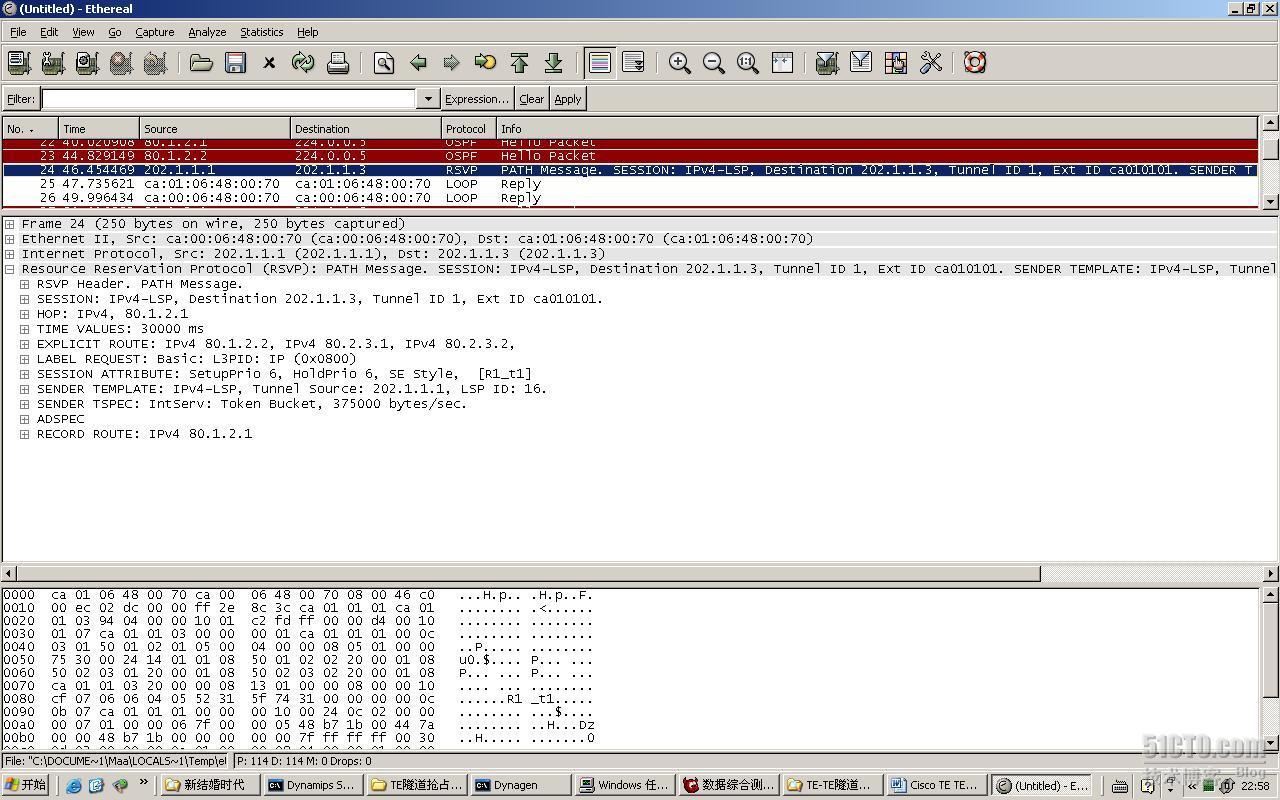
Resv
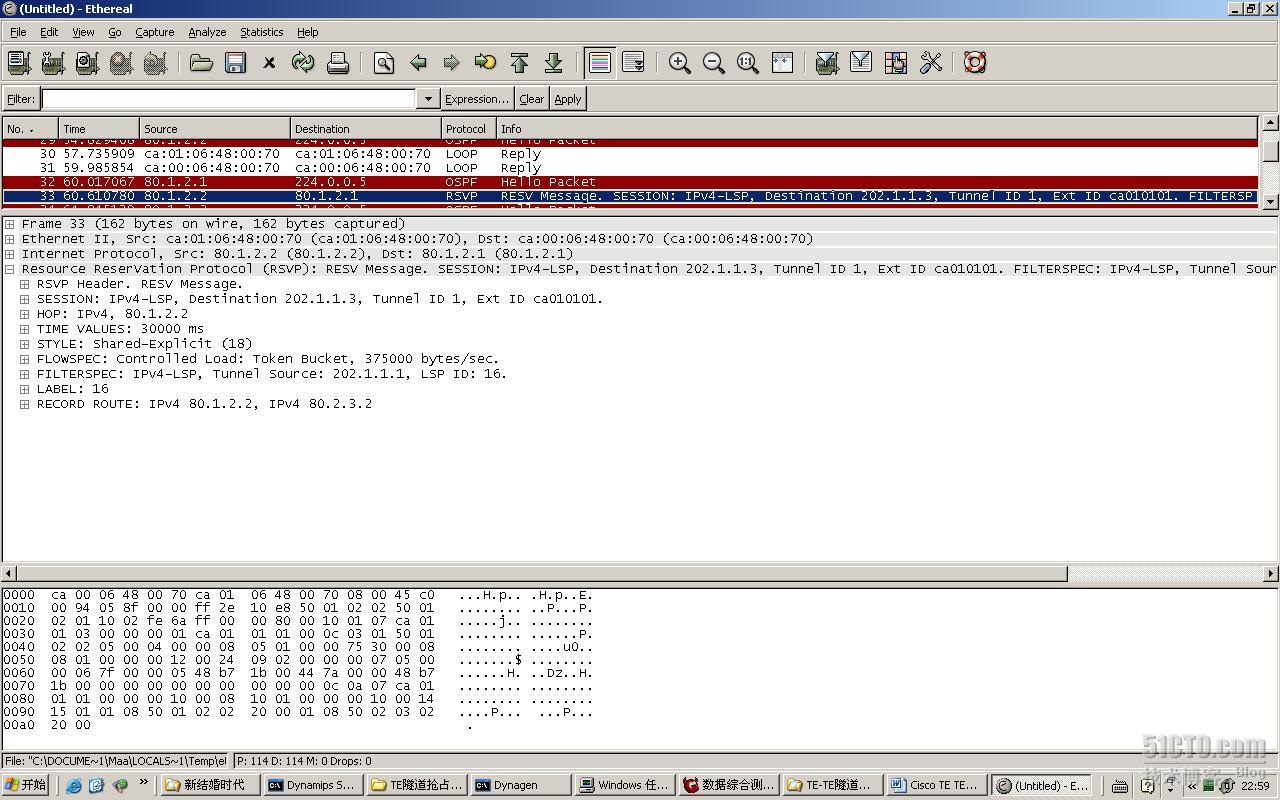
本文出自 “AnyService” 博客,转载请与作者联系!