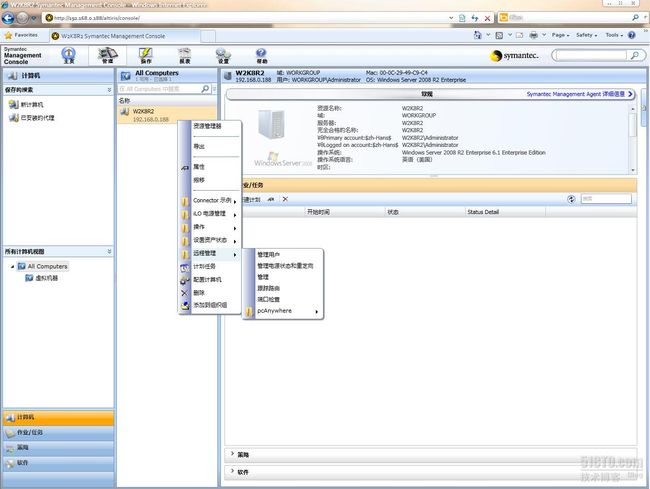Altiris ITMS 7.1 测试更新~
下了几天的ITMS 7.1 的安装包一直没空装 ,趁周末有空在自己虚拟机折腾了一把~~~
安装速度有少少提高装一个CMS 除去下载软件包时间不到一个小时,重点是支持部署在W2K8R2 64位的系统上
这样就不会出现 之前的情况 Altiris服务器 跑在32G 32位 2K3 上面,
控制台最大的感觉,利用 Silverlight 做的界面增加了, 这个从DS 7.1也可以发现这一点,
而现在控制台中整个管理 项的界面全使用Silverlight 来做~ 体验了一下~~ 不错不错~~
有点像当初DS 6.9 的界面布局了~
给大家上几张截图先~~


最后 贴上官方的 更新说明 供大家参考
What's new in IT Management Suite 7.1
The following are suite-wide changes:
■ All solutions and components support 64-bit (server side)
■ Performance and scalability improvements
■ Hierarchy improvements: (1) Hierarchy editable properties , (2) Validated the
data we are replicating, (3) Reports.
■ Usability improvements
■ Bug fixes
About IT Management Suite 7.1 Beta 9
Beta objectives
■ New console views (4 pages: Managing Computers, Jobs/Tasks, Software,
Policies)
■ Enhancements in working with Software Products in the Software Catalog
■ Inclusion of IT Analytics
■ Inclusion of Workflow Solution
What's new in Asset Management Suite 7.1
■ Performance and usability enhancements:
■ The Picker page now displays a paged view rather than displaying all of
the records
■ Users cannot delete default views
■ Support for Software Licensing in a hierarchy: fixed issue with managing
software data in a hierarchy
■ Enhanced software license management:
■ It is easier to create Software Products in the Software Catalog. There is a
list of predefined Software Products for top commercial applications such
as Symantec, Adobe, and Microsoft
■ It is easier to create License Purchase items and associate them to Software
Products
■ It is easier to select the Software Products that you want to track usage of
(metering)
■ New Software Product License and Usage dashboard. When viewing managed
software, this dashboard shows how many licenses you have in comparison
to how many instances of the software are being used
■ New Software License migration process
What's new in Deployment Solution 7.1 SP1
■ Enhanced management UI
■ Ghost support of http imaging
■ Ghost support of rdeploy style multicast
■ Enhancements in DeployAnywhere for Hardware Independent deployments
■ New driver management UI
■ Support for all PnP driver types during Image-based deployments
■ Support for Driver Injection within a Scripted OS Install deployment
■ PCT – Support for Office 2010 and 64 bit applications
What's new in Deployment Solution 6.9 SP5
■ Roll-up of Hot fixes
■ Windows Embedded Standard 7 Thin Client support
■ HP hardware support updates (minor)
■ HP specific Hot fixes
What's new in Inventory Solution 7.1
■ Software Based Usage Tracking: From SMP Console > Manage > Software you
meter and track usage at the product level instead of at individual executable
level
■ New report: Underutilized software, which identifies installed software that
is not being used on computers with the Metering plug-in installed
■ Software Catalog Data Provider gives 150 software product titles. The newly
discovered software components are automatically matched against these and
associated to appropriate products
■ The Inventory and Inventory Pack for Servers plug-in roll out policies are now
unified for Windows/UNIX/Linux/Mac platforms. You no longer need to manage
different plug-in rollout policies for different platforms
What's new in Inventory Pack for Servers 7.1
■ Support for RHEL 5.4 / SLES 11
What's new in IT Analytics 7.1
■ Migration of IT Analytics Core to support SMP 7.1 (64-bit)
■ Added support for scoping cube data in accordance to resource scoping
policy of host SMP instance
■ Adobe patch coverage
■ Asset pack changes from recently released MR
What's new in Monitor Solution 7.1
■ Multiple remote monitoring servers (RMS) support with integration into site
services
■ Performance and scalability improvements
■ Usability improvements
■ Bug fixes
■ Agent based support - SLES 11, RHEL5, Win2008 Core, Win2008 R2 Core
■ Managed Agent Platform Support EOL - Windows Server 2000 SP4, Windows
Server 2003 R2, RHEL 3, SLES 9
What's new in Monitor Pack for Servers 7.1
■ Managed Agent Platform Support EOL – Windows 2000, RHEL 3, SLES 9
■ Removed all Informational Rules from the default monitor policies.
However, they are still available to use within the rule library.
■ Windows Server Performance Health Monitor policy
■ Windows Server Fault Monitor policy
About IT Management Suite 7.1 Beta 13
What's new in IT Management Suite 7.1
■ Linux Server Health Monitor policy
What's new in Out-of-Band Management Component 7.1
■ Integrated new Intel SCS 5.4 for complete SQL 2008 support
■ Automatic installation of local OOB site server removed
■ Specific page for installation of local SCS site server with prerequisite checks
added to Web Portal
■ Discovery of OOB capable clients now collect more useful information
What's new in Patch Management Solution 7.1
■ Support for SLES 11
■ Support for RHEL 5.4
■ Native 64-bit support on client side - The are now both 32-bit and 64bit versions
of the Patch Management Solution for Windows plug-in.
■ Remove entitlement check for Red Hat and Novell - The installation for the
Patch for Linux plug-in no longer requires that an endpoint have valid
entitlement information. In addition, the Patch for Linux plug-in no longer
verifies the entitlement status of each endpoint with Red Hat or Novell on a
real-time basis prior to installing updates.
■ Reports and Portal page performance optimizations - Implemented
performance improvements to several reports and web parts in the Patch
portal.
■ Unified rollout policy for Windows and LinuxSWUplug-ins - There is a single
policy to rollout both the 32-bit and 64-bit version of the Patch for Windows
plug-in and a single policy to roll-out both the 32-bit and 64-bit versions of
the Patch for Linux plug-in. The policies will install the 32-bit version of the
plug-ins on computers with 32-bit operating systems and the 64-bit version
of the plug-ins on computers with 64-bit operating systems.
■ Removed Linux Patch Inventory rules to improve overall performance - Patch
for Linux no longer uses inventory rules to determine whether a package is
applicable to a particular endpoint and, if so, whether it has been installed on
that endpoint. This determination is now made on the basis of a catalog of
RPM packages applicable to each supported operating system.
■ Removed Patch replication rules for Patch policies to use native NS replication
rules - In cases where there is a need to replicate all Patch policies, it is no
longer necessary to replicate each individual Patch policy.
■ Software Update policy wizard performance improvements - Improved
performance of Software Update Policy Wizard in Patch for Linux by moving
dependency resolution functionality to the background.
■ General Hierarchy improvements - Added support for hierarchy editable
properties, enabling users to edit certain aspects of policies that have been
replicated down the hierarchy from the child notification server.
What's new in pcAnywhere Solution 12.6
■ Hierarchy enhancements:
■ Policy pages will have target and schedule settings as hierarchy editable
■ In Hierarchy setup, Child Notification Server's managed machine will be
available in Symantec pcAnywhere filters and browse list of remote control
on Parent Notification Server
What's new in Power Scheme Task component 7.1
■ Installation and task execution reports added
■ Hierarchy support added - inventory replication rule (Policies and tasks
replication)
■ Sample of power scheme job added to show how power scheme inventory can
be collected after that power scheme task
■ Power Scheme tasks moved to “Manage > Jobs and Tasks > Power Scheme
Tasks”
■ Separated inventory task from the list of power scheme task
■ The power scheme name set on the client is now not the hard coded «Altiris
Power Scheme¨ but is equal to the name of the task. This makes report more
usable as you can see from the name what power scheme task is applied there
■ Power scheme plugin is now visible in the software catalog
■ Report performance optimization
■ Renamed agent to plugin
What's new in Real-Time System Manager 7.1
■ 1 to 1 OOB BIOS Management for TruManage Solution
■ 1 to Many OOB Bios Management for TruManage Solution
■ Task execution process for tasks was improved
About IT Management Suite 7.1 Beta 15
What's new in IT Management Suite 7.1
■ Real-time information from health sensors for specific clients with DASH and
IPMI technologies improved
■ Duplicated “task execution reports” now combined to one report with filtering
by the tasks name
What's new in Server Management Suite Server Resource Manager
home page
■ Added tasks web part to the Server resource manager home page
■ Server resource manager home page is now selected and saved as a View in
resource manager window
■ Server Resource Manager home page now uses single “Baseline Monitor Policy”
to show data on all web parts, rather than specific monitor policy for each
web-part. This simplifies usage of the Server Resource Manager home page
What's new in Server Management Suite Topology Viewer
■ Re-factored network topology Web part as a part of the quality improvement
efforts:
■ Topology viewer application now is very responsive and interactive to user
in all aspects
■ Topology can be built and shown for any network device selected as root
(in previous version only infrastructure devices can be selected as root)
■ Current topology state can be fully saved/loaded within NS (including
position of topology nodes)
■ Some algorithms are implemented to effectively retrieve data from NS,
built and show topology in cases of big networks (thousands of nodes).
■ Search controls in all suitable places are used to search particular network
nodes in topology
What's new in ServiceDesk 7.1
■ Rules Engine: a new feature that for 7.1 will give customers the ability to
configure routing rules for incidents outside of the Workflow Designer tool.
■ Localization: all out of box forms on the ServiceDesk portal will be localized
■ New performance testing results: recent performance testing has revealed
that a single SD7 server is capable of handling up to 120 concurrent users,
well beyond what we have previously communicated. For customers that have
more than 120 concurrent users, we should include some basic
steps/considerations for standing up multiple SD7 servers behind a load
balancer
■ Best practices around upgrading ServiceDesk
■ Administrators can search and browse for users quickly
■ Administrator will no longer see the option for selecting the Round Robin
process
■ Analyst can create a KB article from an incident regardless of its status
■ Administrator will be able to view current license usage data
■ Technician can move incident from resolved to close without the end user
having to complete the survey
■ Administrators will have the ability to perform a fresh install
■ Technicians can view incident assignment in a separate web part from within
the Incident Process View page
■ Technicians will have the ability to add new primary contact
■ ServiceDesk 7.1 is built on the Workflow 7.1 Platform
■ Administrator can select a SQL Server 2008 database during installation
■ ServiceDesk installs and runs on Windows 2008 Server
■ Incident worker will be able to close/resolve a group of related incidents
■ Technicians will have the ability to set ticket prioritization based on the VIP
flag
■ ServiceDesk application will be able to run in a virtual environment
■ Administrator no longer sees the AD group mapping screen during setup
■ Documentation for Diff Tool and After installation, administrator can open
new and old versions of a project side by side in a diff tool to view and, in some
cases, merge changes
■ Customer has access to accurate documentation on setting up a distributed
environment for scaling
■ Incident analyst receives a confirmation screen after creating an incident
template
■ Incident assignments are set according to routing rules even upon first call
resolution
■ Analysts will have the ability to perform actions while a tasks is in pending
status
■ User will be able to right-click on a CI to view related incidents
■ Incident Analyst will be able to reassign an incident while reclassifying the
incident
■ Request Fulfillment processes will be available as action on an incident
■ Email Monitoring application will add incidents and problems automatically
with a source of Monitoring
■ Administrator can configure automation rules for Incident Management
What's new in Software Management Solution 7.1
■ Native 64-bit support on client side
■ Support for RHEL 5.4
■ Support for SLES 11
■ Managed Delivery Policies - Separate Scheduling for compliance package
download and software installation
■ Regional scenario support for hierarchy (including support of “Hierarchy
Editable Properties”).
■ 4 most popular Software Management reports (Software Delivery - Execution
Status, Software Delivery - Execution Summary, Software Management Portal
- Software Request Status, Software Management Portal - Software Request
Summary) now support hierarchy.
What's new in Symantec Endpoint Protection Integration Component
7.1
■ Remote Machine Repair via IDE-R and SERT
■ Power Sensitive Malware Scanning
What's new in Wise Connector 7.1
■ 64-bit support
What's new in Virtual Machine Management 7.1
■ Streamlined credential management. The VMM_vmware and VMM_Hyperv
credential types are no longer used. When setting up a Network Discovery task
to discover ESX and HyperV hosts and their guests the user configures a
VMware credential and a WMI credential (for HyperV hosts). When these
machines are discovered NS remembers the credential used to connect to each
machine. The user does not have to create any additional credentials. The
VMM tasks use the credential that was used during Network Discovery.
■ DS – VMM integration. The create VM wizard has been modified. The main
change is that at the end of defining the VM the user should select an OS
deployment job (which they need to have created previously). After the wizard
is finished theVMis created and powered on. TheVMbeing completely empty
attempts a network boot and looks for a PXE server. The user needs to have
configured the DS PXE server to deploy an automation image to unknown
computers. When the VM connects to the PXE server it should receive the
automation image the user created. This will connect to NS and then the OS
deployment job they selected will execute on the VM. Other changes to the
wizard involve selecting the datastore in which to create the VM.
■ VMMinventory task changes. There will be a predefinedVMMinventory task
that will be applied to a Resource target of All discovered hypervisors (esx 3.5,
esx 4.0, esxi 4.0, and HyperV. This task will have a default schedule of daily at
6:30pm.
■ Notes:
■ After upgrading from 7.0 to 7.1 the user should run the VMM inventory
task on all their hypervisors to get new 7.1 data.
■ vCenter servers and ESX servers must have a common management
username/password account that has rights to Connect and use the VMware
webservice API.