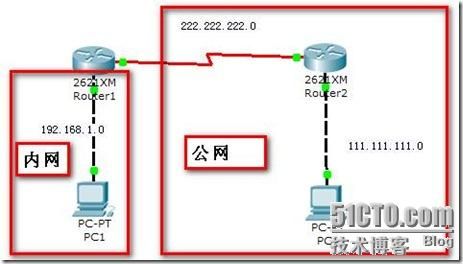nat 一对一方式
如下拓扑:
首先搭建试验环境:
PC1:192.168.1.2
PC2:111.111.111.2
R1:
Router>en
Router#confi t
Router(config)#host R1
R1(config)#int fa0/0
R1(config-if)#ip add 192.168.1.1 255.255.255.0
R1(config-if)#no shut
R1(config-if)#int s0/0
R1(config-if)#ip add 222.222.222.1 255.255.255.0
R1(config-if)#clock rate 56000
R1(config-if)#no shut
R1(config-if)#int s0/1
R1(config-if)#exit
R1(config)#int fa0/0
R1(config-if)#ip nat inside
R1(config-if)#int s0/0
R1(config-if)#ip nat outside
R1(config)#ip nat inside source static 192.168.1.2 222.222.222.1 映射成出口地址
R2:
Router>en
Router#confi t
Router(config)#host R2
R2(config)#int s0/1
R2(config-if)#ip add 222.222.222.2 255.255.255.0
R2(config-if)#no shut
R2(config-if)#int fa0/0
R2(config-if)#ip add 111.111.111.1 255.255.255.0
R2(config-if)#no shut
R2(config-if)#exit
首先在PC2上测试:
PC>ping 222.222.222.1
Pinging 222.222.222.1 with 32 bytes of data:
Request timed out.
Reply from 222.222.222.1: bytes=32 time=94ms TTL=126
Reply from 222.222.222.1: bytes=32 time=94ms TTL=126
Reply from 222.222.222.1: bytes=32 time=94ms TTL=126
Ping statistics for 222.222.222.1:
Packets: Sent = 4, Received = 3, Lost = 1 (25% loss),
Approximate round trip times in milli-seconds:
Minimum = 94ms, Maximum = 94ms, Average = 94ms
PC>
在R1上:debug ip nat ;现象如下:
NAT*: s=111.111.111.2, d=222.222.222.1->192.168.1.2[0]
NAT*: s=111.111.111.2, d=222.222.222.1->192.168.1.2[0]
NAT: s=192.168.1.2->222.222.222.1, d=111.111.111.2[0]
NAT*: s=111.111.111.2, d=222.222.222.1->192.168.1.2[0]
NAT: s=192.168.1.2->222.222.222.1, d=111.111.111.2[0]
NAT*: s=111.111.111.2, d=222.222.222.1->192.168.1.2[0]
NAT: s=192.168.1.2->222.222.222.1, d=111.111.111.2[0]
试验成功。
然后,地址用用一个该网段,其他地址来NAT;
R1(config)#no ip nat inside source static 192.168.1.2 222.222.222.1
R1(config)#ip nat inside source static 192.168.1.2 222.222.222.18
再次测试:PC2上:
PC>ping 222.222.222.18
Pinging 222.222.222.18 with 32 bytes of data:
Reply from 222.222.222.18: bytes=32 time=125ms TTL=126
Reply from 222.222.222.18: bytes=32 time=94ms TTL=126
Reply from 222.222.222.18: bytes=32 time=94ms TTL=126
Reply from 222.222.222.18: bytes=32 time=93ms TTL=126
Ping statistics for 222.222.222.18:
Packets: Sent = 4, Received = 4, Lost = 0 (0% loss),
Approximate round trip times in milli-seconds:
Minimum = 93ms, Maximum = 125ms, Average = 101ms
PC>
R1上查看:
NAT*: s=111.111.111.2, d=222.222.222.18->192.168.1.2[0]
NAT: s=192.168.1.2->222.222.222.18, d=111.111.111.2[0]
NAT*: s=111.111.111.2, d=222.222.222.18->192.168.1.2[0]
NAT: s=192.168.1.2->222.222.222.18, d=111.111.111.2[0]
NAT*: s=111.111.111.2, d=222.222.222.18->192.168.1.2[0]
NAT: s=192.168.1.2->222.222.222.18, d=111.111.111.2[0]
NAT*: s=111.111.111.2, d=222.222.222.18->192.168.1.2[0]
NAT: s=192.168.1.2->222.222.222.18, d=111.111.111.2[0]
试验成功。
然后,地址用用一个该网段,其他地址来NAT;
R1(config)#no ip nat inside source static 192.168.1.2 222.222.222.18
R1(config)#ip nat inside source static 192.168.1.2 88.88.88.88
在PC2上测试:
PC>ping 88.88.88.88
Pinging 88.88.88.88 with 32 bytes of data:
Reply from 111.111.111.1: Destination host unreachable.
Reply from 111.111.111.1: Destination host unreachable.
Reply from 111.111.111.1: Destination host unreachable.
Reply from 111.111.111.1: Destination host unreachable.
Ping statistics for 88.88.88.88:
Packets: Sent = 4, Received = 0, Lost = 4 (100% loss),
因为ISP无该条路由(88.88.88.88),不知道数据发往何处,可在R2上增加一条默认路由,把数据包发回R1的出口。R1查NAT表,则可转换地址(nat)
R2上:
R2(config)#ip route 0.0.0.0 0.0.0.0 222.222.222.1
再次在PC2上测试:
PC>ping 88.88.88.88
Pinging 88.88.88.88 with 32 bytes of data:
Reply from 88.88.88.88: bytes=32 time=94ms TTL=126
Reply from 88.88.88.88: bytes=32 time=94ms TTL=126
Reply from 88.88.88.88: bytes=32 time=93ms TTL=126
Reply from 88.88.88.88: bytes=32 time=94ms TTL=126
Ping statistics for 88.88.88.88:
Packets: Sent = 4, Received = 4, Lost = 0 (0% loss),
Approximate round trip times in milli-seconds:
Minimum = 93ms, Maximum = 94ms, Average = 93ms
PC>
在R1上观察:
NAT*: s=111.111.111.2, d=88.88.88.88->192.168.1.2[0]
NAT: s=192.168.1.2->88.88.88.88, d=111.111.111.2[0]
NAT*: s=111.111.111.2, d=88.88.88.88->192.168.1.2[0]
NAT: s=192.168.1.2->88.88.88.88, d=111.111.111.2[0]
NAT*: s=111.111.111.2, d=88.88.88.88->192.168.1.2[0]
NAT: s=192.168.1.2->88.88.88.88, d=111.111.111.2[0]
NAT*: s=111.111.111.2, d=88.88.88.88->192.168.1.2[0]
NAT: s=192.168.1.2->88.88.88.88, d=111.111.111.2[0]
试验成功。
分析:NAT在路由满足的情况(正常通信的情况下,就是个地址代号---地址替换)
建议NAT的内部地址映射成出口地址或者相同网段的地址(这样,ISP有路由)
理论上也可以使用其他网段,该网段在ISP中没出现才行,如果出现了,就会发到其他的路由那里,无法实现数据包的地址转换。如果上没该路由,那么需要给ISP添加默认路由发回到内网网络出口路由上,从而才可地址转换。当然,这种情况,根本不会使用,ISP怎么会使用默认路由指向一个小小的接入网络的。
一般NAT映射成出口地址,或者该网段的地址。