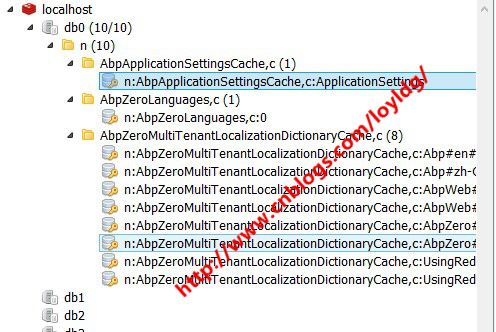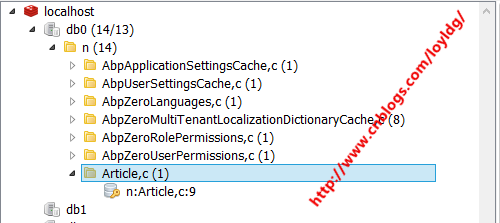ABP中使用Redis Cache(1)
本文将讲解如何在ABP中使用Redis Cache以及使用过程中遇到的各种问题。下面就直接讲解使用步骤,Redis环境的搭建请直接网上搜索。
使用步骤:
一、ABP环境搭建
- 到http://www.aspnetboilerplate.com/Templates下载一个ABP项目的模板,项目 类型选择Angularjs+EntityFramework,项目名称为“UsingRedisInAbp”
- 生成数据库,并初始化基本数据。在包管理器的控制台上运行Updata-Database命令,运行时需要注意,默认项目要选中“UsingRedisInAbp.EntityFramework”,启动项目要设置为“UsingRedisInAbp.Web”
- 在nuget里面添加对”Abp.RedisCache”的引用,我引用的0.7.8.1版本
二、替换默认的缓存管理器
修改UsingRedisInAbpApplicationModule类的代码,主要是修改默认缓存管理器和Redis的连接字符串,修改后的完整代码如下:
[DependsOn(typeof(UsingRedisInAbpCoreModule), typeof(AbpAutoMapperModule))] public class UsingRedisInAbpApplicationModule : AbpModule { public override void PreInitialize() { base.PreInitialize(); IocManager.Register<ICacheManager, AbpRedisCacheManager>(); //如果Redis在本机,并且使用的默认端口,下面的代码可以不要 //Configuration.Modules.AbpRedisCacheModule().ConnectionStringKey = "KeyName"; } public override void Initialize() { IocManager.RegisterAssemblyByConvention(Assembly.GetExecutingAssembly()); } }
三、缓存的使用
现在我们编译一下项目,编译通过后我们按F5运行,如果看到如下界面,表示运行成功了
下面我们看看Redis里是否有相关的缓存信息,用Redis Desktop Manager连接Redis,可以看到如下信息,说明信息已经缓存成功了
四、自定义缓存信息的读取与设置
为了演示方便,我们以读取文章信息为例来说明,文章信息只包含一个”Title”字段.
- 在.Core项目里添加文章类,然后在UsingRedisInAbpDbContext类里添加一个Articles属性
- 使用Add-Migration添加信息,然后更新数据库
- 在.Application项目里添加Caching文件夹,并在里面添加读取和设置缓存的通用接口和实现类,实现类CacheService.cs的代码如下:
public class CacheService : ICacheService,ISingletonDependency { public ICacheManager CacheManager { get; set; } public TValue GetCachedEntity<TKey, TValue>(TKey key) where TValue : class,IEntity<TKey> { var cache = CacheManager.GetCache<TKey, TValue>(typeof(TValue).Name); var item = cache.Get(key, () => { var repository = IocManager.Instance.Resolve<IRepository<TValue, TKey>>(); var entity = repository.FirstOrDefault(key); if (entity == null) { throw new UserFriendlyException(string.Format("读取的信息不存在,Key:{0}",key)); } return entity; }); return item; } public TValue GetCachedEntity<TValue>(int key) where TValue : class, IEntity<int> { return GetCachedEntity<int, TValue>(key); } public void Set<TKey, TValue>(TKey key, TValue value, TimeSpan? slidingExpireTime = null) { var cache = CacheManager.GetCache<TKey, TValue>(typeof(TValue).Name); cache.Set(key, value, slidingExpireTime); } }
从缓存读取信息的逻辑为:首先从缓存里读取信息,如果未读取到,则从数据库读取对应信息,并且将信息保存到缓存中
4.修改前端相关代码,为了方便测试,直接在home.js和home.cshtml里添加访问缓存信息的代码,home.js的代码如下
home.cs
(function() { var controllerId = 'app.views.home'; angular.module('app').controller(controllerId, [ '$scope', 'abp.services.app.cacheTest', function ($scope,service) { var vm = this; //Home logic... vm.article = {}; vm.title = ""; vm.id = 0; vm.createArticle = function() { service.createArticle({ title: vm.title }).success(function(result) { abp.notify.success("文章创建成功"); }); }; vm.getArticle = function() { service.getArticle({ id:vm.id}).success(function (result) { vm.article = result; }); }; } ]); })();
home.cshtml
<div ng-controller="app.views.home as vm"> <h1>@L("WellcomeMessage")</h1> <div class="row"> <div class=" well well-sm"> <div class="row"> <div class="col-md-6"> <input type="text" ng-model="vm.id" class="form-control" placeholder="id" required="" maxlength="32"> </div> <div class="col-md-6"> <button type="button" ng-click="vm.getArticle()" class="btn btn-primary"><i class="fa fa-sign-in"></i> 读取缓存信息</button> </div> </div> <div> <div>{{vm.article.id}}</div> <div>{{vm.article.title}}</div> </div> </div> <div class=" well well-sm"> <div class="row"> <div class="col-md-6"> <input ng-model="vm.title" type="text" class="form-control" placeholder="文章标题" required="" maxlength="32"> </div> <div class="col-md-6"> <button type="button" ng-click="vm.createArticle()" class="btn btn-primary"><i class="fa fa-sign-in"></i> 新建文章</button> </div> </div> </div> </div> </div>
现在访问页面,看看能否正常添加信息与访问缓存里的信息,我们打开首页,可以看到能够正常添加与访问缓存的信息
5.现在缓存能够正常的设置与读取了,但是有一个很严重的问题,那就是重启web服务后,无法正常加载缓存,必须要清空缓存,网站才能正常运行,报错信息如下:
Unable to find assembly 'EntityFrameworkDynamicProxies-Abp.Zero, Version=1.0.0.0, Culture=neutral, PublicKeyToken=null'.
根据错误信息来看,应该是EntityFramework动态生成了实体类的代理类,导致反序列化失败,通过查看ABP的源代码我们可以知道,ABP使用的是BinaryFormatter,动态生成的实体类使用BinaryFormatter是有问题的。要解决这个问题有以下两种方法:
A) 替换ABP的Redis缓存默认实现,不使用BinaryFormatter进行序列化,使用JSON.NET进行序列化
要替换ABP的Redis缓存默认实现修改修改3个地方
- 实现一个ICache,可以参考ABP的实现,修改序列化与反序列化的相关代码,序列化与反序列化时需要注意,需要将原始对象包装到RedisCacheItem中,之所以要这样做,是因为反序列化时需要获取原始对象的类型,如果直接反序列化为object对象,有时会直接被反序列化为JObject对象,这时就没法直接转换为原始对象了
- 实现一个ICacheManager,可以参考ABP的实现
- 将新实现的ICacheManager注册到IOC中
修改后的完整代码如下:
RedisCacheItem.cs
public class RedisCacheItem { public Type Type { get; set; } public string Item { get; set; } }
RedisCacheManager.cs
public class RedisCacheManager : CacheManagerBase { public RedisCacheManager(IIocManager iocManager, ICachingConfiguration configuration) : base(iocManager, configuration) { IocManager.RegisterIfNot<RedisCache>(DependencyLifeStyle.Transient); } protected override ICache CreateCacheImplementation(string name) { return IocManager.Resolve<RedisCache>(new { name }); } }
RedisCache.cs
public class RedisCache : CacheBase { private readonly ConnectionMultiplexer _connectionMultiplexer; private readonly AbpRedisCacheConfig _config; public IDatabase Database { get { return _connectionMultiplexer.GetDatabase(); } } public RedisCache(string name, IAbpRedisConnectionProvider redisConnectionProvider, AbpRedisCacheConfig config) : base(name) { _config = config; var connectionString = redisConnectionProvider.GetConnectionString(_config.ConnectionStringKey); _connectionMultiplexer = redisConnectionProvider.GetConnection(connectionString); } public override object GetOrDefault(string key) { var obj = Database.StringGet(GetLocalizedKey(key)); if (obj.HasValue) { var item = JsonConvert.DeserializeObject < RedisCacheItem>(obj); return JsonConvert.DeserializeObject(item.Item, item.Type); } return null; } public override void Set(string key, object value, TimeSpan? slidingExpireTime = null) { if (value == null) { throw new AbpException("Can not insert null values to the cache!"); } var cacheItem = new RedisCacheItem { Type = value.GetType(), Item = JsonConvert.SerializeObject(value) }; Database.StringSet( GetLocalizedKey(key), JsonConvert.SerializeObject(cacheItem), slidingExpireTime ); } public override void Remove(string key) { Database.KeyDelete(GetLocalizedKey(key)); } public override void Clear() { Database.KeyDeleteWithPrefix(GetLocalizedKey("*")); } private string GetLocalizedKey(string key) { return "n:" + Name + ",c:" + key; } }
UsingRedisInAbpApplicationModule.cs
[DependsOn(typeof(UsingRedisInAbpCoreModule), typeof(AbpAutoMapperModule))] public class UsingRedisInAbpApplicationModule : AbpModule { public override void PreInitialize() { base.PreInitialize(); //IocManager.Register<ICache,RedisCache>(); IocManager.Register<ICacheManager, RedisCacheManager>(); //如果Redis在本机,并且使用的默认端口,下面的代码可以不要 //Configuration.Modules.AbpRedisCacheModule().ConnectionStringKey = "KeyName"; } public override void Initialize() { IocManager.RegisterAssemblyByConvention(Assembly.GetExecutingAssembly()); } }
B)禁用EntityFramework的动态代理实体类生成功能
直接在UsingRedisInAbpDbContext类的构造函数中添加如下代码
Configuration.ProxyCreationEnabled = false;
此时无论是使用第一种方式还是第二种方式,都能够正常的读取和设置缓存了。
两种修改方式比较:
- 使用第一种方式时,会序列化与反序列化两次,性能会受到一定的影响
- 使用第二种方式时,实体的导航属性延迟加载功能会受到影响
那么有没有一种方式可以实现只序列化一次,实体的导航属性够延迟加载也不受影响呢?如果一定要实现的话,可以这样做,ABP的默认缓存实现不进行修改,只将我们自己的自定义缓存实现换成访问Redis Cache就行。
目前的缓存还无法自动更新,下一篇将实现原始数据增删改后,同步更新缓存的内容。
本文的完整代码下载地址:http://files.cnblogs.com/files/loyldg/UsingRedisInAbp.src.rar