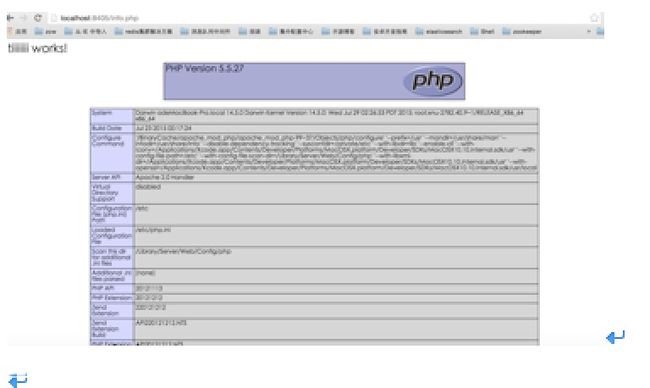mac下php开发环境搭建+CI框架使用
一、启动apache:
apachectl start
停止:
apachectl stop
配置文件:
vi /etc/apache2/httpd.conf
一、修改端口
因为80端口不想被占用,80端口还得去弄其他的事情
重启apache
apachectl restart
访问:http://localhost:8405
2启用php
打开文件 sudo vi /etc/apache2/httpd.conf
找到 #LoadModule php5_module libexec/apache2/libphp5.so 去掉 #
编辑php文件
cp /Library/WebServer/Documents/index.html.en /Library/WebServer/Documents/info.php
修改为:
<html><body><h1>Itiiiiiii works!</h1></body></html>
<?php
echo phpinfo();
?>
重启apache: apachectl restart
访问如下:
http://localhost:8405/info.php
3 修改DocumentRoot
1) 找到 DocumentRoot "/Library/WebServer/Documents"
修改 DocumentRoot "[自动的路径]"
2) 找到 <Directory "/Library/WebServer/Documents">
修改为<Directory "[上面的路径]">
上面的路径为:/Users/apple/Documents/phpforwuyu
4. 重启apache
apachectl restart
但是这时候我们是不具备访问改目录的权限的
权限没搞好
参考:
http://blog.chinaunix.net/uid-22556372-id-3245808.html
http://www.zhihu.com/question/20854982
http://blog.csdn.net/abeetle/article/details/48731993
http://phpstone.com/php-development-on-mac-os-x/
http://www.cnblogs.com/super-d2/p/4665931.html
http://codeigniter.org.cn/user_guide/
在线升级
http://php-osx.liip.ch/
备注:设置虚拟主机
- 在终端运行“sudo vi /etc/apache2/httpd.conf”,打开Apche的配置文件
- 在httpd.conf中找到“#Include /private/etc/apache2/extra/httpd-vhosts.conf”,去掉前面的“#”,保存并退出。
- 去掉LoadModule vhost_alias_module modules/mod_vhost_alias.so
- 运行“sudo apachectl restart”,重启Apache后就开启了虚拟主机配置功能。
- 运行“sudo vi /etc/apache2/extra/httpd-vhosts.conf”,就打开了配置虚拟主机文件httpd-vhost.conf,配置虚拟主机了。需要注意的是该文件默认开启了两个作为例子的虚拟主机:
- 完整的配置如下httpd.conf:

 View Code
View Code# # This is the main Apache HTTP server configuration file. It contains the # configuration directives that give the server its instructions. # See <URL:http://httpd.apache.org/docs/2.4/> for detailed information. # In particular, see # <URL:http://httpd.apache.org/docs/2.4/mod/directives.html> # for a discussion of each configuration directive. # # Do NOT simply read the instructions in here without understanding # what they do. They're here only as hints or reminders. If you are unsure # consult the online docs. You have been warned. # # Configuration and logfile names: If the filenames you specify for many # of the server's control files begin with "/" (or "drive:/" for Win32), the # server will use that explicit path. If the filenames do *not* begin # with "/", the value of ServerRoot is prepended -- so "logs/access_log" # with ServerRoot set to "/usr/local/apache2" will be interpreted by the # server as "/usr/local/apache2/logs/access_log", whereas "/logs/access_log" # will be interpreted as '/logs/access_log'. # # ServerRoot: The top of the directory tree under which the server's # configuration, error, and log files are kept. # # Do not add a slash at the end of the directory path. If you point # ServerRoot at a non-local disk, be sure to specify a local disk on the # Mutex directive, if file-based mutexes are used. If you wish to share the # same ServerRoot for multiple httpd daemons, you will need to change at # least PidFile. # ServerRoot "/usr" # # Mutex: Allows you to set the mutex mechanism and mutex file directory # for individual mutexes, or change the global defaults # # Uncomment and change the directory if mutexes are file-based and the default # mutex file directory is not on a local disk or is not appropriate for some # other reason. # # Mutex default:/private/var/run # # Listen: Allows you to bind Apache to specific IP addresses and/or # ports, instead of the default. See also the <VirtualHost> # directive. # # Change this to Listen on specific IP addresses as shown below to # prevent Apache from glomming onto all bound IP addresses. # #Listen 12.34.56.78:80 Listen 8405 # # Dynamic Shared Object (DSO) Support # # To be able to use the functionality of a module which was built as a DSO you # have to place corresponding `LoadModule' lines at this location so the # directives contained in it are actually available _before_ they are used. # Statically compiled modules (those listed by `httpd -l') do not need # to be loaded here. # # Example: # LoadModule foo_module modules/mod_foo.so # LoadModule authn_file_module libexec/apache2/mod_authn_file.so #LoadModule authn_dbm_module libexec/apache2/mod_authn_dbm.so #LoadModule authn_anon_module libexec/apache2/mod_authn_anon.so #LoadModule authn_dbd_module libexec/apache2/mod_authn_dbd.so #LoadModule authn_socache_module libexec/apache2/mod_authn_socache.so LoadModule authn_core_module libexec/apache2/mod_authn_core.so LoadModule authz_host_module libexec/apache2/mod_authz_host.so LoadModule authz_groupfile_module libexec/apache2/mod_authz_groupfile.so LoadModule authz_user_module libexec/apache2/mod_authz_user.so #LoadModule authz_dbm_module libexec/apache2/mod_authz_dbm.so #LoadModule authz_owner_module libexec/apache2/mod_authz_owner.so #LoadModule authz_dbd_module libexec/apache2/mod_authz_dbd.so LoadModule authz_core_module libexec/apache2/mod_authz_core.so #LoadModule authnz_ldap_module libexec/apache2/mod_authnz_ldap.so LoadModule access_compat_module libexec/apache2/mod_access_compat.so LoadModule auth_basic_module libexec/apache2/mod_auth_basic.so #LoadModule auth_form_module libexec/apache2/mod_auth_form.so #LoadModule auth_digest_module libexec/apache2/mod_auth_digest.so #LoadModule allowmethods_module libexec/apache2/mod_allowmethods.so #LoadModule file_cache_module libexec/apache2/mod_file_cache.so #LoadModule cache_module libexec/apache2/mod_cache.so #LoadModule cache_disk_module libexec/apache2/mod_cache_disk.so #LoadModule cache_socache_module libexec/apache2/mod_cache_socache.so #LoadModule socache_shmcb_module libexec/apache2/mod_socache_shmcb.so #LoadModule socache_dbm_module libexec/apache2/mod_socache_dbm.so #LoadModule socache_memcache_module libexec/apache2/mod_socache_memcache.so #LoadModule watchdog_module libexec/apache2/mod_watchdog.so #LoadModule macro_module libexec/apache2/mod_macro.so #LoadModule dbd_module libexec/apache2/mod_dbd.so #LoadModule dumpio_module libexec/apache2/mod_dumpio.so #LoadModule echo_module libexec/apache2/mod_echo.so #LoadModule buffer_module libexec/apache2/mod_buffer.so #LoadModule data_module libexec/apache2/mod_data.so #LoadModule ratelimit_module libexec/apache2/mod_ratelimit.so LoadModule reqtimeout_module libexec/apache2/mod_reqtimeout.so #LoadModule ext_filter_module libexec/apache2/mod_ext_filter.so #LoadModule request_module libexec/apache2/mod_request.so #LoadModule include_module libexec/apache2/mod_include.so LoadModule filter_module libexec/apache2/mod_filter.so #LoadModule reflector_module libexec/apache2/mod_reflector.so #LoadModule substitute_module libexec/apache2/mod_substitute.so #LoadModule sed_module libexec/apache2/mod_sed.so #LoadModule charset_lite_module libexec/apache2/mod_charset_lite.so #LoadModule deflate_module libexec/apache2/mod_deflate.so #LoadModule xml2enc_module libexec/apache2/mod_xml2enc.so #LoadModule proxy_html_module libexec/apache2/mod_proxy_html.so LoadModule mime_module libexec/apache2/mod_mime.so #LoadModule ldap_module libexec/apache2/mod_ldap.so LoadModule log_config_module libexec/apache2/mod_log_config.so #LoadModule log_debug_module libexec/apache2/mod_log_debug.so #LoadModule log_forensic_module libexec/apache2/mod_log_forensic.so #LoadModule logio_module libexec/apache2/mod_logio.so LoadModule env_module libexec/apache2/mod_env.so #LoadModule mime_magic_module libexec/apache2/mod_mime_magic.so #LoadModule expires_module libexec/apache2/mod_expires.so LoadModule headers_module libexec/apache2/mod_headers.so #LoadModule usertrack_module libexec/apache2/mod_usertrack.so ##LoadModule unique_id_module libexec/apache2/mod_unique_id.so LoadModule setenvif_module libexec/apache2/mod_setenvif.so LoadModule version_module libexec/apache2/mod_version.so #LoadModule remoteip_module libexec/apache2/mod_remoteip.so LoadModule proxy_module libexec/apache2/mod_proxy.so LoadModule proxy_connect_module libexec/apache2/mod_proxy_connect.so LoadModule proxy_ftp_module libexec/apache2/mod_proxy_ftp.so LoadModule proxy_http_module libexec/apache2/mod_proxy_http.so LoadModule proxy_fcgi_module libexec/apache2/mod_proxy_fcgi.so LoadModule proxy_scgi_module libexec/apache2/mod_proxy_scgi.so #LoadModule proxy_fdpass_module libexec/apache2/mod_proxy_fdpass.so LoadModule proxy_wstunnel_module libexec/apache2/mod_proxy_wstunnel.so LoadModule proxy_ajp_module libexec/apache2/mod_proxy_ajp.so LoadModule proxy_balancer_module libexec/apache2/mod_proxy_balancer.so LoadModule proxy_express_module libexec/apache2/mod_proxy_express.so #LoadModule session_module libexec/apache2/mod_session.so #LoadModule session_cookie_module libexec/apache2/mod_session_cookie.so #LoadModule session_dbd_module libexec/apache2/mod_session_dbd.so LoadModule slotmem_shm_module libexec/apache2/mod_slotmem_shm.so #LoadModule slotmem_plain_module libexec/apache2/mod_slotmem_plain.so #LoadModule ssl_module libexec/apache2/mod_ssl.so #LoadModule dialup_module libexec/apache2/mod_dialup.so LoadModule lbmethod_byrequests_module libexec/apache2/mod_lbmethod_byrequests.so LoadModule lbmethod_bytraffic_module libexec/apache2/mod_lbmethod_bytraffic.so LoadModule lbmethod_bybusyness_module libexec/apache2/mod_lbmethod_bybusyness.so #LoadModule lbmethod_heartbeat_module libexec/apache2/mod_lbmethod_heartbeat.so LoadModule unixd_module libexec/apache2/mod_unixd.so #LoadModule heartbeat_module libexec/apache2/mod_heartbeat.so #LoadModule heartmonitor_module libexec/apache2/mod_heartmonitor.so #LoadModule dav_module libexec/apache2/mod_dav.so LoadModule status_module libexec/apache2/mod_status.so LoadModule autoindex_module libexec/apache2/mod_autoindex.so #LoadModule asis_module libexec/apache2/mod_asis.so #LoadModule info_module libexec/apache2/mod_info.so #LoadModule cgi_module libexec/apache2/mod_cgi.so #LoadModule dav_fs_module libexec/apache2/mod_dav_fs.so #LoadModule dav_lock_module libexec/apache2/mod_dav_lock.so LoadModule vhost_alias_module libexec/apache2/mod_vhost_alias.so LoadModule negotiation_module libexec/apache2/mod_negotiation.so LoadModule dir_module libexec/apache2/mod_dir.so #LoadModule imagemap_module libexec/apache2/mod_imagemap.so #LoadModule actions_module libexec/apache2/mod_actions.so #LoadModule speling_module libexec/apache2/mod_speling.so #LoadModule userdir_module libexec/apache2/mod_userdir.so LoadModule alias_module libexec/apache2/mod_alias.so #LoadModule rewrite_module libexec/apache2/mod_rewrite.so LoadModule php5_module libexec/apache2/libphp5.so LoadModule hfs_apple_module libexec/apache2/mod_hfs_apple.so <IfModule unixd_module> # # If you wish httpd to run as a different user or group, you must run # httpd as root initially and it will switch. # # User/Group: The name (or #number) of the user/group to run httpd as. # It is usually good practice to create a dedicated user and group for # running httpd, as with most system services. # User _www Group _www </IfModule> # 'Main' server configuration # # The directives in this section set up the values used by the 'main' # server, which responds to any requests that aren't handled by a # <VirtualHost> definition. These values also provide defaults for # any <VirtualHost> containers you may define later in the file. # # All of these directives may appear inside <VirtualHost> containers, # in which case these default settings will be overridden for the # virtual host being defined. # # # ServerAdmin: Your address, where problems with the server should be # e-mailed. This address appears on some server-generated pages, such # as error documents. e.g. admin@your-domain.com # ServerAdmin [email protected] # # ServerName gives the name and port that the server uses to identify itself. # This can often be determined automatically, but we recommend you specify # it explicitly to prevent problems during startup. # # If your host doesn't have a registered DNS name, enter its IP address here. # #ServerName www.example.com:80 # # Deny access to the entirety of your server's filesystem. You must # explicitly permit access to web content directories in other # <Directory> blocks below. # #<Directory /> # AllowOverride none # Require all denied #</Directory> #<Directory /> # Options Indexes FollowSymLinks # AllowOverride None #</Directory> <Directory /> # Options FollowSymLinks AllowOverride None #Order deny,allow #Deny from all allow from all Options All #允许所有访问 #Satisfy all </Directory> # # Note that from this point forward you must specifically allow # particular features to be enabled - so if something's not working as # you might expect, make sure that you have specifically enabled it # below. # # # DocumentRoot: The directory out of which you will serve your # documents. By default, all requests are taken from this directory, but # symbolic links and aliases may be used to point to other locations. # DocumentRoot "/Library/WebServer/Documents" <Directory "/Library/WebServer/Documents"> #DocumentRoot "/Users/apple/Documents/vhost" #<Directory "/Users/apple/Documents/vhost"> # # Possible values for the Options directive are "None", "All", # or any combination of: # Indexes Includes FollowSymLinks SymLinksifOwnerMatch ExecCGI MultiViews # # Note that "MultiViews" must be named *explicitly* --- "Options All" # doesn't give it to you. # # The Options directive is both complicated and important. Please see # http://httpd.apache.org/docs/2.4/mod/core.html#options # for more information. # Options FollowSymLinks Multiviews MultiviewsMatch Any # # AllowOverride controls what directives may be placed in .htaccess files. # It can be "All", "None", or any combination of the keywords: # AllowOverride FileInfo AuthConfig Limit # #AllowOverride None AllowOverride all # # Controls who can get stuff from this server. # #Require all granted Allow from all </Directory> # # DirectoryIndex: sets the file that Apache will serve if a directory # is requested. # <IfModule dir_module> DirectoryIndex index.html </IfModule> # # The following lines prevent .htaccess and .htpasswd files from being # viewed by Web clients. # <FilesMatch "^\.([Hh][Tt]|[Dd][Ss]_[Ss])"> Require all denied </FilesMatch> # # Apple specific filesystem protection. # <Files "rsrc"> Require all denied </Files> <DirectoryMatch ".*\.\.namedfork"> Require all denied </DirectoryMatch> # # ErrorLog: The location of the error log file. # If you do not specify an ErrorLog directive within a <VirtualHost> # container, error messages relating to that virtual host will be # logged here. If you *do* define an error logfile for a <VirtualHost> # container, that host's errors will be logged there and not here. # ErrorLog "/private/var/log/apache2/error_log" # # LogLevel: Control the number of messages logged to the error_log. # Possible values include: debug, info, notice, warn, error, crit, # alert, emerg. # LogLevel warn <IfModule log_config_module> # # The following directives define some format nicknames for use with # a CustomLog directive (see below). # LogFormat "%h %l %u %t \"%r\" %>s %b \"%{Referer}i\" \"%{User-Agent}i\"" combined LogFormat "%h %l %u %t \"%r\" %>s %b" common <IfModule logio_module> # You need to enable mod_logio.c to use %I and %O LogFormat "%h %l %u %t \"%r\" %>s %b \"%{Referer}i\" \"%{User-Agent}i\" %I %O" combinedio </IfModule> # # The location and format of the access logfile (Common Logfile Format). # If you do not define any access logfiles within a <VirtualHost> # container, they will be logged here. Contrariwise, if you *do* # define per-<VirtualHost> access logfiles, transactions will be # logged therein and *not* in this file. # CustomLog "/private/var/log/apache2/access_log" common # # If you prefer a logfile with access, agent, and referer information # (Combined Logfile Format) you can use the following directive. # #CustomLog "/private/var/log/apache2/access_log" combined </IfModule> <IfModule alias_module> # # Redirect: Allows you to tell clients about documents that used to # exist in your server's namespace, but do not anymore. The client # will make a new request for the document at its new location. # Example: # Redirect permanent /foo http://www.example.com/bar # # Alias: Maps web paths into filesystem paths and is used to # access content that does not live under the DocumentRoot. # Example: # Alias /webpath /full/filesystem/path # # If you include a trailing / on /webpath then the server will # require it to be present in the URL. You will also likely # need to provide a <Directory> section to allow access to # the filesystem path. # # ScriptAlias: This controls which directories contain server scripts. # ScriptAliases are essentially the same as Aliases, except that # documents in the target directory are treated as applications and # run by the server when requested rather than as documents sent to the # client. The same rules about trailing "/" apply to ScriptAlias # directives as to Alias. # ScriptAliasMatch ^/cgi-bin/((?!(?i:webobjects)).*$) "/Library/WebServer/CGI-Executables/$1" </IfModule> <IfModule cgid_module> # # ScriptSock: On threaded servers, designate the path to the UNIX # socket used to communicate with the CGI daemon of mod_cgid. # #Scriptsock cgisock </IfModule> # # "/Library/WebServer/CGI-Executables" should be changed to whatever your ScriptAliased # CGI directory exists, if you have that configured. # <Directory "/Library/WebServer/CGI-Executables"> AllowOverride None Options None Require all granted </Directory> <IfModule mime_module> # # TypesConfig points to the file containing the list of mappings from # filename extension to MIME-type. # TypesConfig /private/etc/apache2/mime.types # # AddType allows you to add to or override the MIME configuration # file specified in TypesConfig for specific file types. # #AddType application/x-gzip .tgz # # AddEncoding allows you to have certain browsers uncompress # information on the fly. Note: Not all browsers support this. # #AddEncoding x-compress .Z #AddEncoding x-gzip .gz .tgz # # If the AddEncoding directives above are commented-out, then you # probably should define those extensions to indicate media types: # AddType application/x-compress .Z AddType application/x-gzip .gz .tgz # # AddHandler allows you to map certain file extensions to "handlers": # actions unrelated to filetype. These can be either built into the server # or added with the Action directive (see below) # # To use CGI scripts outside of ScriptAliased directories: # (You will also need to add "ExecCGI" to the "Options" directive.) # #AddHandler cgi-script .cgi # For type maps (negotiated resources): #AddHandler type-map var # # Filters allow you to process content before it is sent to the client. # # To parse .shtml files for server-side includes (SSI): # (You will also need to add "Includes" to the "Options" directive.) # #AddType text/html .shtml #AddOutputFilter INCLUDES .shtml </IfModule> # # The mod_mime_magic module allows the server to use various hints from the # contents of the file itself to determine its type. The MIMEMagicFile # directive tells the module where the hint definitions are located. # #MIMEMagicFile /private/etc/apache2/magic # # Customizable error responses come in three flavors: # 1) plain text 2) local redirects 3) external redirects # # Some examples: #ErrorDocument 500 "The server made a boo boo." #ErrorDocument 404 /missing.html #ErrorDocument 404 "/cgi-bin/missing_handler.pl" #ErrorDocument 402 http://www.example.com/subscription_info.html # # # MaxRanges: Maximum number of Ranges in a request before # returning the entire resource, or one of the special # values 'default', 'none' or 'unlimited'. # Default setting is to accept 200 Ranges. #MaxRanges unlimited # # EnableMMAP and EnableSendfile: On systems that support it, # memory-mapping or the sendfile syscall may be used to deliver # files. This usually improves server performance, but must # be turned off when serving from networked-mounted # filesystems or if support for these functions is otherwise # broken on your system. # Defaults: EnableMMAP On, EnableSendfile Off # #EnableMMAP off #EnableSendfile on TraceEnable off # Supplemental configuration # # The configuration files in the /private/etc/apache2/extra/ directory can be # included to add extra features or to modify the default configuration of # the server, or you may simply copy their contents here and change as # necessary. # Server-pool management (MPM specific) Include /private/etc/apache2/extra/httpd-mpm.conf # Multi-language error messages #Include /private/etc/apache2/extra/httpd-multilang-errordoc.conf # Fancy directory listings Include /private/etc/apache2/extra/httpd-autoindex.conf # Language settings #Include /private/etc/apache2/extra/httpd-languages.conf # User home directories #Include /private/etc/apache2/extra/httpd-userdir.conf # Real-time info on requests and configuration #Include /private/etc/apache2/extra/httpd-info.conf # Virtual hosts Include /private/etc/apache2/extra/httpd-vhosts.conf # Local access to the Apache HTTP Server Manual #Include /private/etc/apache2/extra/httpd-manual.conf # Distributed authoring and versioning (WebDAV) #Include /private/etc/apache2/extra/httpd-dav.conf # Various default settings #Include /private/etc/apache2/extra/httpd-default.conf # Configure mod_proxy_html to understand HTML4/XHTML1 <IfModule proxy_html_module> Include /private/etc/apache2/extra/proxy-html.conf </IfModule> # Secure (SSL/TLS) connections #Include /private/etc/apache2/extra/httpd-ssl.conf # # Note: The following must must be present to support # starting without SSL on platforms with no /dev/random equivalent # but a statically compiled-in mod_ssl. # <IfModule ssl_module> SSLRandomSeed startup builtin SSLRandomSeed connect builtin </IfModule> Include /private/etc/apache2/other/*.conf # # uncomment out the below to deal with user agents that deliberately # violate open standards by misusing DNT (DNT *must* be a specific # end-user choice) # #<IfModule setenvif_module> #BrowserMatch "MSIE 10.0;" bad_DNT #</IfModule> #<IfModule headers_module> #RequestHeader unset DNT env=bad_DNT #</IfModule>
- 完整的配置如下httpd.conf:
在终端运行“sudo vi /etc/apache2/httpd.conf”,打开Apche的配置文件
<VirtualHost *:80> ServerAdmin webmaster@dummy-host.example.com DocumentRoot "/usr/docs/dummy-host.example.com" ServerName dummy-host.example.com ErrorLog "/private/var/log/apache2/dummy-host.example.com-error_log" CustomLog "/private/var/log/apache2/dummy-host.example.com-access_log" common </VirtualHost> <VirtualHost *:80> ServerAdmin webmaster@dummy-host2.example.com DocumentRoot "/usr/docs/dummy-host2.example.com" ServerName dummy-host2.example.com ErrorLog "/private/var/log/apache2/dummy-host2.example.com-error_log" CustomLog "/private/var/log/apache2/dummy-host2.example.com-access_log" common </VirtualHost>
而实际上,这两个虚拟主机是不存在的,在没有配置任何其他虚拟主机时,可能会导致访问localhost时出现如下提示:
Forbidden
You don't have permission to access /index.php on this server最简单的办法就是在它们每行前面加上#,注释掉就好了,这样既能参考又不导致其他问题。
6、增加如下配置(事先得创建好目录:/Users/apple/Documents/vhost/mysites)
<VirtualHost *:8405> DocumentRoot "/Users/apple/Documents/vhost/mysites" ServerName mysites <Directory /> Options Indexes FollowSymLinks MultiViews AllowOverride None Order deny,allow Allow from all </Directory> </VirtualHost>
7、运行“sudo vi /etc/hosts”,打开hosts配置文件,加入"127.0.0.1 mysites",这样就可以配置完成sites虚拟主机了,可以访问“http://mysites”了
8、重启apache:
sudo apachectl restart
访问:http://mysites:8405/
效果如下:
ok测试成功
备注:使用CodeIgniter框架开发应用
一、在apache的根目录:/Library/WebServer/Documents,下拉取代码:
git clone https://github.com/bcit-ci/CodeIgniter.git
访问:
http://localhost:8405/CodeIgniter/
如图:
新建数据库与表
CREATE databases ciblog; CREATE TABLE `users` ( `id` int(11) unsigned NOT NULL AUTO_INCREMENT, `username` varchar(255) DEFAULT NULL, `nickname` varchar(255) DEFAULT NULL, `password` varchar(255) DEFAULT NULL, `email` varchar(255) DEFAULT NULL, PRIMARY KEY (`id`) ) ENGINE=InnoDB AUTO_INCREMENT=2 DEFAULT CHARSET=utf8; CREATE TABLE `posts` ( `uid` int(11) unsigned NOT NULL AUTO_INCREMENT, `title` varchar(255) DEFAULT NULL, `time` datetime DEFAULT NULL, `content` varchar(255) DEFAULT NULL, `catetory` varchar(255) DEFAULT NULL, `tag` varchar(255) DEFAULT NULL, `type` int(11) DEFAULT NULL, `pid` int(11) DEFAULT NULL, PRIMARY KEY (`uid`) ) ENGINE=InnoDB AUTO_INCREMENT=2 DEFAULT CHARSET=utf8; CREATE TABLE `admin_user` ( `uid` int(10) unsigned NOT NULL AUTO_INCREMENT COMMENT '用户ID', `username` char(16) NOT NULL DEFAULT '' COMMENT '用户名', `password` char(32) NOT NULL DEFAULT '' COMMENT '密码', `salt` char(6) NOT NULL DEFAULT '' COMMENT '密码SALT', `type` tinyint(1) unsigned NOT NULL DEFAULT '3' COMMENT '1-超级管理员, 2-管理员, 3-用户', `state` tinyint(1) unsigned NOT NULL DEFAULT '1' COMMENT '1-正常, 2-禁止登陆', `register_time` datetime NOT NULL COMMENT '注册时间', `last_login_time` datetime NOT NULL COMMENT '最后登入次数', `last_login_ip` int(10) unsigned DEFAULT '0' NULL COMMENT '最后登陆IP', `login_count` int(10) unsigned NOT NULL DEFAULT '0' COMMENT '登入次数', PRIMARY KEY (`uid`), UNIQUE KEY `username` (`username`) ) ENGINE=MyISAM DEFAULT CHARSET=utf8 COMMENT='管理用户表';
插入数据:
INSERT INTO `posts` (`uid`, `title`, `time`, `content`, `catetory`, `tag`, `type`, `pid`) VALUES (1, 'dsfsdf', '2015-09-11 00:21:21', 'sdfsdf', 'sdfsd', '1', 1, 1), (2, '似懂非懂', '2015-09-11 00:21:21', '22', '2323岁的身份', '1', 1, 1); INSERT INTO `users` (`id`, `username`, `nickname`, `password`, `email`) VALUES (1, 'zxww', 'zcw', 'zcw', 'zcw'), (2, 'llll', 'ddd', 'dd', '31131');
控制器:
post.php
<?php class Post extends CI_Controller { public function __construct() { parent::__construct(); } public function create() { $this->load->model('post_model'); $this->load->helper('form'); $this->load->helper('url'); $this->load->library('form_validation'); if(!$this->session->userdata('logged_in')) { redirect('/'); } $this->form_validation->set_rules('title','Title','required|xss_clean'); $this->form_validation->set_rules('content','Content','required|xss_clean'); $this->form_validation->set_rules('catetory','Catetory','required|xss_clean'); $this->form_validation->set_rules('tag','Tag','required|xss_clean'); if($this->form_validation->run() === FALSE) { $data['title'] = "Create Post"; $this->load->view('templates/header',$data); $this->load->view('post/create'); $this->load->view('templates/footer'); } else { $this->post_model->create_post(); // $this->load->view('post/create-success'); redirect('/'); } } public function update($pid = FALSE) { $this->load->model('post_model'); $this->load->helper('form'); $this->load->library('form_validation'); $this->load->helper('url'); if($pid === FALSE) { redirect('/'); } $current = $this->session->userdata('uid'); $data['post'] = $this->post_model->get_post($pid); if($data['post']->uid !== $current) { redirect('/'); } $this->form_validation->set_rules('title','Title','required|xss_clean'); $this->form_validation->set_rules('content','Content','required|xss_clean'); $this->form_validation->set_rules('catetory','Catetory','required|xss_clean'); $this->form_validation->set_rules('tag','Tag','required|xss_clean'); if($this->form_validation->run() === FALSE) { $data['title'] = "Update Post"; $this->load->view('templates/header',$data); $this->load->view('post/update',$data); $this->load->view('templates/footer'); } else { $this->post_model->update_post($pid); redirect('/view/'.$data['post']->pid); } } public function view($pid = FALSE) { $this->load->model('post_model'); $this->load->helper('date'); if($pid === FALSE) { redirect('/'); // $data['posts'] = $this->post_model->get_post(); // $this->load->view('post/index',$data); } else { $data['post'] = $this->post_model->get_post($pid); $data['title'] = $data['post']->title; $this->load->view('templates/header',$data); $this->load->view('post/view',$data); } $this->load->view('templates/footer'); } public function plist($p = FALSE) { $this->load->model('post_model'); if($p === FALSE) { $data['posts'] = $this->post_model->get_list_post(); $data['current_page'] = 0; } else { $data['posts'] = $this->post_model->get_list_post($p); $data['current_page'] = $p; } $data['title'] = 'Post List'; $data['total_rows'] = $this->post_model->get_post_nums(); $this->load->view('templates/header',$data); $this->load->view('post/index',$data); $this->load->view('templates/footer'); } public function delete($pid = FALSE) { $this->load->model('post_model'); $this->load->helper('url'); $current = $this->session->userdata('uid'); $data['post'] = $this->post_model->get_post($pid); if($data['post']->uid !== $current) { redirect('/'); } if($pid !== FALSE) { $this->post_model->delete_post($pid); redirect('/','refresh'); } } }
user.php
<?php class User extends CI_Controller { public function __construct() { parent::__construct(); // $this->load->model('user'); } public function login() { $this->load->helper('form'); $this->load->helper('url'); $this->load->library('form_validation'); if($this->session->userdata('logged_in')){ redirect('/'); } // 这里要判断是否已经登录 $this->form_validation->set_rules('username','Username','trim|required|xss_clean'); $this->form_validation->set_rules('password','Password','md5'); $data['title'] = "Login"; if($this->form_validation->run() === FALSE) { $this->load->view('templates/header',$data); $this->load->view('user/login'); $this->load->view('templates/footer'); } else { $username = $this->input->post('username'); $password = $this->input->post('password'); $result = $this->user_model->get_user($username); if($result && $password == $result->password) { $this->load->view('user/login-success'); $this->session->set_userdata('uid',$result->id); $this->session->set_userdata('username',$result->username); $this->session->set_userdata('nickname',$result->nickname); $this->session->set_userdata('email',$result->email); $this->session->set_userdata('logged_in',TRUE); redirect('/'); } else { $this->form_validation->set_message('username or password error'); $this->load->view('templates/header',$data); $this->load->view('user/login'); $this->load->view('templates/footer'); } } } public function register() { $this->load->helper('form'); $this->load->helper('url'); $this->load->library('form_validation'); $this->form_validation->set_rules('username','Username','trim|required|xss_clean|is_unique[users.username]'); $this->form_validation->set_rules('password','Password','trim|required|mathes[passconf]|md5'); $this->form_validation->set_rules('passconf','Password Confirmation','required'); $this->form_validation->set_rules('email','Email','required|is_unique[users.email]'); if($this->form_validation->run() === FALSE) { $data['title'] = "Register"; $this->load->view('templates/header',$data); $this->load->view('user/register'); $this->load->view('templates/footer'); } else { $this->user_model->create_user(); redirect('/login'); } } public function logout() { $this->session->unset_userdata('uid'); $this->session->unset_userdata('username'); $this->session->unset_userdata('nickname'); $this->session->unset_userdata('email'); $this->session->set_userdata('logged_in',FALSE); redirect('/'); } }
视图:
index.php
<h2>Post List</h2> <ul class="list"> <?php foreach($posts as $post) :?> <li class="item"> <h3> <a href="./view/<?php echo $post->pid; ?>"> <?php echo $post->title ?> </a> </h3> <small> <?php echo $post->nickname; ?> </small> <div class="content"> <?php echo $post->content; ?> </div> </li> <?php endforeach ?> </ul> <nav> <?php for ($i=0; $i <= intval($total_rows/5); $i++) { if($i == $current_page) { echo "<a class='current'>".($i+1)."</a>"; } elseif($i==0) { echo "<a href='".page_url()."'>1</a>"; } else { echo "<a href='".page_url('list/'.$i)."'>".($i+1)."</a>"; } } ?> </nav>
模型:
post_model.php
<?php class Post_model extends CI_Model { public function __construct() { $this->load->database(); } public function create_post() { $this->load->helper('date'); $data = array( 'title' => $this->input->post('title'), 'uid' => $this->session->userdata('uid'), 'time' => now(), 'content' => $this->input->post('content'), 'catetory' => $this->input->post('catetory'), 'tag' => $this->input->post('tag'), 'type' => $this->input->post('type') ); return $this->db->insert('posts',$data); } public function get_post($pid = FALSE) { $this->db->select('*'); $this->db->from('posts'); $this->db->join('users','users.id = posts.uid'); if($pid === FALSE) { $this->db->order_by('pid desc'); $query = $this->db->get(); return $query->result(); } $this->db->where('pid',$pid); $query = $this->db->get(); return $query->row(); } public function get_list_post($p = FALSE) { $this->db->select('*'); $this->db->from('posts'); $this->db->join('users','users.id = posts.uid'); $this->db->order_by('pid desc'); if($p === FALSE) { $this->db->limit(5); } else { $this->db->limit($p*5+5,$p*5); } $query = $this->db->get(); return $query->result(); } public function get_post_nums() { $this->db->select('*'); $this->db->from('posts'); $this->db->join('users','users.id = posts.uid'); $this->db->order_by('pid desc'); return $this->db->count_all_results(); } public function update_post($pid = FALSE) { if($pid === FALSE) { return FALSE; } $this->load->helper('date'); $data = array( 'title' => $this->input->post('title'), 'time' => now(), 'content' => $this->input->post('content'), 'catetory' => $this->input->post('catetory'), 'tag' => $this->input->post('tag'), 'type' => $this->input->post('type') ); return $this->db->update('posts',$data,array('pid'=>$pid)); } public function delete_post($pid = FALSE) { if($pid === FALSE) { return FALSE; } $this->load->helper('url'); return $this->db->delete('posts',array('pid'=>$pid)); } }
user_model.php
<?php class User_model extends CI_Model { public function __construct() { $this->load->database(); } public function create_user() { $data = array( 'username' => $this->input->post('username'), 'nickname' => $this->input->post('nickname'), 'password' => $this->input->post('password'), 'email' => $this->input->post('email') ); return $this->db->insert('users',$data); } public function get_user($username = FALSE) { if($username == FALSE) { return false; } $query = $this->db->get_where('users',array('username'=>$username)); return $query->row(); } }
database.php
<?php defined('BASEPATH') OR exit('No direct script access allowed'); /* | ------------------------------------------------------------------- | DATABASE CONNECTIVITY SETTINGS | ------------------------------------------------------------------- | This file will contain the settings needed to access your database. | | For complete instructions please consult the 'Database Connection' | page of the User Guide. | | ------------------------------------------------------------------- | EXPLANATION OF VARIABLES | ------------------------------------------------------------------- | | ['dsn'] The full DSN string describe a connection to the database. | ['hostname'] The hostname of your database server. | ['username'] The username used to connect to the database | ['password'] The password used to connect to the database | ['database'] The name of the database you want to connect to | ['dbdriver'] The database driver. e.g.: mysqli. | Currently supported: | cubrid, ibase, mssql, mysql, mysqli, oci8, | odbc, pdo, postgre, sqlite, sqlite3, sqlsrv | ['dbprefix'] You can add an optional prefix, which will be added | to the table name when using the Query Builder class | ['pconnect'] TRUE/FALSE - Whether to use a persistent connection | ['db_debug'] TRUE/FALSE - Whether database errors should be displayed. | ['cache_on'] TRUE/FALSE - Enables/disables query caching | ['cachedir'] The path to the folder where cache files should be stored | ['char_set'] The character set used in communicating with the database | ['dbcollat'] The character collation used in communicating with the database | NOTE: For MySQL and MySQLi databases, this setting is only used | as a backup if your server is running PHP < 5.2.3 or MySQL < 5.0.7 | (and in table creation queries made with DB Forge). | There is an incompatibility in PHP with mysql_real_escape_string() which | can make your site vulnerable to SQL injection if you are using a | multi-byte character set and are running versions lower than these. | Sites using Latin-1 or UTF-8 database character set and collation are unaffected. | ['swap_pre'] A default table prefix that should be swapped with the dbprefix | ['encrypt'] Whether or not to use an encrypted connection. | | 'mysql' (deprecated), 'sqlsrv' and 'pdo/sqlsrv' drivers accept TRUE/FALSE | 'mysqli' and 'pdo/mysql' drivers accept an array with the following options: | | 'ssl_key' - Path to the private key file | 'ssl_cert' - Path to the public key certificate file | 'ssl_ca' - Path to the certificate authority file | 'ssl_capath' - Path to a directory containing trusted CA certificats in PEM format | 'ssl_cipher' - List of *allowed* ciphers to be used for the encryption, separated by colons (':') | 'ssl_verify' - TRUE/FALSE; Whether verify the server certificate or not ('mysqli' only) | | ['compress'] Whether or not to use client compression (MySQL only) | ['stricton'] TRUE/FALSE - forces 'Strict Mode' connections | - good for ensuring strict SQL while developing | ['ssl_options'] Used to set various SSL options that can be used when making SSL connections. | ['failover'] array - A array with 0 or more data for connections if the main should fail. | ['save_queries'] TRUE/FALSE - Whether to "save" all executed queries. | NOTE: Disabling this will also effectively disable both | $this->db->last_query() and profiling of DB queries. | When you run a query, with this setting set to TRUE (default), | CodeIgniter will store the SQL statement for debugging purposes. | However, this may cause high memory usage, especially if you run | a lot of SQL queries ... disable this to avoid that problem. | | The $active_group variable lets you choose which connection group to | make active. By default there is only one group (the 'default' group). | | The $query_builder variables lets you determine whether or not to load | the query builder class. */ $active_group = 'default'; $query_builder = TRUE; $db['default'] = array( 'dsn' => '', 'hostname' => '192.168.1.109', 'username' => 'zhenchaowen', 'password' => 'zhenchaowen', 'database' => 'ciblog', 'dbdriver' => 'mysqli', 'dbprefix' => '', 'pconnect' => FALSE, 'db_debug' => (ENVIRONMENT !== 'production'), 'cache_on' => FALSE, 'cachedir' => '', 'char_set' => 'utf8', 'dbcollat' => 'utf8_general_ci', 'swap_pre' => '', 'encrypt' => FALSE, 'compress' => FALSE, 'stricton' => FALSE, 'failover' => array(), 'save_queries' => TRUE );
访问
http://mysites:8405/CodeIgniter/
如图:
源码:
https://github.com/super-d2/codeigniter_demo
参考:
http://www.ibm.com/developerworks/cn/web/wa-codeigniter/