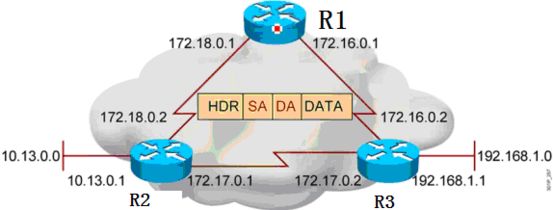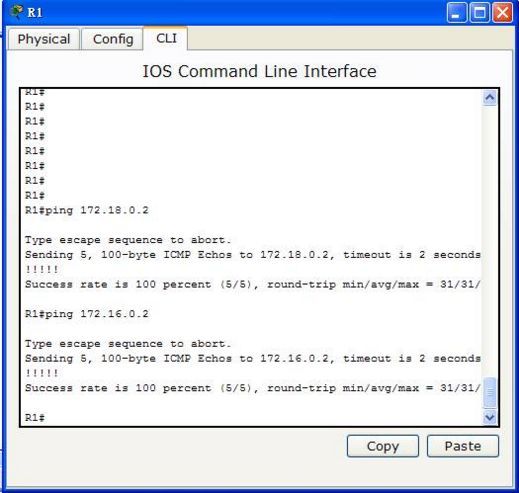子网划分讲解及练习(二)
练习配置
R1配置:
Router#conf t
Enter configuration commands, one per line. End with CNTL/Z.
Router(config)#host R1
R1(config)#no ip domain-lo
R1(config)#int s 0/0
R1(config-if)#ip add 172.18.0.1 255.255.0.0
R1(config-if)#cl ra 64000
R1(config-if)#no shut
R1(config-if)#int s 0/1
R1(config-if)#ip add 172.16.0.1 255.255.0.0
R1(config-if)#cl ra 64000
R1(config-if)#no shut
R1(config-if)#exit
R1(config)#enable secret cisco
R1(config)#lin con 0
R1(config-line)#password cisco
R1(config-line)#login
R1(config-line)#logg sy
R1(config-line)#exec-t 0 0
R1(config-line)#exit
R1(config)#lin vty 0 4
R1(config-line)#pas
R1(config-line)#password cisco
R1(config-line)#login
R1(config-line)#exit
R1(config)#service password-encryption
R2配置:
Router>
Router>en
Router#conf t
Enter configuration commands, one per line. End with CNTL/Z.
Router(config)#no ip domain-lo
Router(config)#lin con 0
Router(config-line)#exec-t 0 0
Router(config-line)#logg sy
Router(config-line)#pas cisco
Router(config-line)#lin vty 0 4
Router(config-line)#pas cisco
Router(config-line)#login
Router(config-line)#exit
Router(config)#enable se cisco
Router(config)#ser pas
Router(config)#int s 0/0
Router(config-if)#ip add 172.18.0.2 255.255.0.0
Router(config-if)#no shut
%LINK-5-CHANGED: Interface Serial0/0, changed state to up
Router(config-if)#
Router(config-if)#
%LINEPROTO-5-UPDOWN: Line protocol on Interface Serial0/0, changed state to up
i
Router(config-if)#int s 0/1
Router(config-if)#ip add 172.17.0.1 255.255.0.0
Router(config-if)#cl ra 64000
Router(config-if)#no shut
%LINK-5-CHANGED: Interface Serial0/1, changed state to down
Router(config-if)#int f 0/0
Router(config-if)#ip add 10.13.0.1 255.0.0.0
Router(config-if)#no shut
%LINK-5-CHANGED: Interface FastEthernet0/0, changed state to up
%LINEPROTO-5-UPDOWN: Line protocol on Interface FastEthernet0/0, changed state to up
Router(config-if)#
Router(config-if)#host R2
R2(config)#
R3配置
Router>en
Router#conf t
Enter configuration commands, one per line. End with CNTL/Z.
Router(config)#no ip domain-lo
Router(config)#host R3
R3(config)#enable se cisco
R3(config)#lin con 0
R3(config-line)#pas cisco
R3(config-line)#login
R3(config-line)#exec-t 0 0
R3(config-line)#logg sy
R3(config-line)#lin vty 0 4
R3(config-line)#pas cisco
R3(config-line)#login
R3(config-line)#exit
R3(config)#ser pas
R3(config)#int s 0/0
R3(config-if)#ip add 172.17.0.2 255.255.0.0
R3(config-if)#no shut
%LINK-5-CHANGED: Interface Serial0/0, changed state to up
R3(config-if)#
R3(config-if)#int s 0/1
R3(config-if)#ip add 172.16.
%LINEPROTO-5-UPDOWN: Line protocol on Interface Serial0/0, changed state to up
R3(config-if)#ip add 172.16.0.2 255.255.0.0
R3(config-if)#no shut
R3(config-if)#
%LINK-5-CHANGED: Interface Serial0/1, changed state to up
R3(config-if)#int f 0/0
R3(config-if)#ip add 1
%LINEPROTO-5-UPDOWN: Line protocol on Interface Serial0/1, changed state to up
R3(config-if)#ip add 192.168.1.1 255.255.255.0
R3(config-if)#no shut
%LINK-5-CHANGED: Interface FastEthernet0/0, changed state to up
%LINEPROTO-5-UPDOWN: Line protocol on Interface FastEthernet0/0, changed state to up
结果: