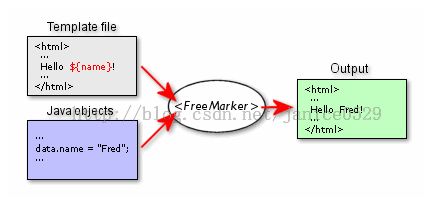Java进阶之 如何自动生成代码
对于这个问题 最简洁直接的回答就是:代替手动编写代码、提高工作效率。
什么样的场景和代码适合用自动生成这种方式呢?
做过Java服务端的朋友一定都知道代码中我们需要编写与数据库表映射的Java实体类(Entity)、需要编写与实体对应的DAO类(XxDao.java类中有包含对应实体的增、删、改、查基本操作)。在这些实体类中通常都是一些属性方法以及属性对应的get/set方法、而实体对应的DAO类中也基本会包含有增、删、改、查这些与数据库操作相关的方法。在编写了那么多的实体类和Dao类的过程中 你是否发现了这些代码中有很多地方都相似或者差不多、只是名字不同而已呢?对、那么这个时候其实我们可以定义一个模板、通过模板我们来让代码自动生成去吧。
二、FreeMarker的简单介绍
在进入正文前,让我们首先简单、快速了解一下FreeMarker。
(做过Web开发的朋友肯定都是相当熟悉的、小吕当时 也是在做Web开发的时候第一次接触了FreeMarker)
1、概述:FreeMarker是一款模板引擎:即一种基于模板、用来生成输出文本的通用工具。更多的是被用来设计生成HTML页面。
简单说就是:FreeMarker是使用模板生成文本页面来呈现已经准备好的数据。如下图表述
FreeMarker官网:http://freemarker.org/
2、通过一个简单的例子来展示如何使用FreeMarker定义模板、绑定模型数据、生成最终显示的Html页面:
1>.新建项目 在项目根目录下新建"template"文件夹,用来存放我们的Template file,
如我们新建模板文件test.ftl 内容如下:
<html>
<head>
<title>Welcome!</title>
</head>
<body>
<h1>
Welcome ${user}<#if user == "Big Joe">, our beloved leader</#if>!
</h1>
<p>Our latest product:
<a href="${latestProduct.url}">${latestProduct.name}</a>!
</body>
</html>
2>.项目引入freemarker.jar(下载地址:https://jarfiles.pandaidea.com/freemarker.html),
在Java类中使用FreeMarker API方法引用模板文件、创建数据模型、合并数据模型与模板文件最终输入,
代码如下:
import java.io.File;
import java.io.IOException;
import java.io.OutputStreamWriter;
import java.io.Writer;
import java.util.HashMap;
import java.util.Map;
import freemarker.template.Configuration;
import freemarker.template.DefaultObjectWrapper;
import freemarker.template.Template;
import freemarker.template.TemplateException;
public class HtmlGeneratorClient {
public static void main(String[] args) {
try {
Configuration cfg = new Configuration();
// 指定模板文件从何处加载的数据源,这里设置成一个文件目录
cfg.setDirectoryForTemplateLoading(new File("./template"));
cfg.setObjectWrapper(new DefaultObjectWrapper());
// 获取或创建模板
Template template = cfg.getTemplate("test.ftl");
// 创建数据模型
Map root = new HashMap();
root.put("user", "Big Joe");
Map latest = new HashMap();
root.put("latestProduct", latest);
latest.put("url", "products/greenmouse.html");
latest.put("name", "green mouse");
// 将模板和数据模型合并 输出到Console
Writer out = new OutputStreamWriter(System.out);
template.process(root, out);
out.flush();
} catch (IOException e) {
e.printStackTrace();
} catch (TemplateException e) {
e.printStackTrace();
}
}
}
3>.最终生成的HTML的页面代码如下:
<html> <head> <title>Welcome!</title> </head> <body> <h1> Welcome Big Joe, our beloved leader! </h1> <p>Our latest product: <a href="products/greenmouse.html">green mouse</a>! </body> </html>
三、如何使用FreeMerker完成Java类代码的自动生成
上面示例 我们的ftl模板文件定义的是HTML页面模板,那么我们将ftl模板定义为Java代码呢 通过数据模板的绑定不就可以生成Java类啦,
下面小吕将利用模板来自动创建实体对象的java类(编写实体类的模板文件相对逻辑简单,但简单归简单,最重要的还是我们要掌握它的思想)
1、属性类型的枚举类 PropertyType.java
/** * 属性类型枚举类 * @author [email protected] * */ public enum PropertyType { Byte, Short, Int, Long, Boolean, Float, Double, String, ByteArray, Date }2、实体对应的字段属性类 Property.java
/** * 实体对应的属性类 * @author [email protected] * */ public class Property { // 属性数据类型 private String javaType; // 属性名称 private String propertyName; private PropertyType propertyType; public String getJavaType() { return javaType; } public void setJavaType(String javaType) { this.javaType = javaType; } public String getPropertyName() { return propertyName; } public void setPropertyName(String propertyName) { this.propertyName = propertyName; } public PropertyType getPropertyType() { return propertyType; } public void setPropertyType(PropertyType propertyType) { this.propertyType = propertyType; } }3、实体模型类 Entity.java
import java.util.List; /** * 实体类 * @author [email protected] * */ public class Entity { // 实体所在的包名 private String javaPackage; // 实体类名 private String className; // 父类名 private String superclass; // 属性集合 List<Property> properties; // 是否有构造函数 private boolean constructors; public String getJavaPackage() { return javaPackage; } public void setJavaPackage(String javaPackage) { this.javaPackage = javaPackage; } public String getClassName() { return className; } public void setClassName(String className) { this.className = className; } public String getSuperclass() { return superclass; } public void setSuperclass(String superclass) { this.superclass = superclass; } public List<Property> getProperties() { return properties; } public void setProperties(List<Property> properties) { this.properties = properties; } public boolean isConstructors() { return constructors; } public void setConstructors(boolean constructors) { this.constructors = constructors; } }4、在项目根目录下新建"template"文件夹,用来存放我们的Template file, 新建实体模板entity.ftl 内容如下:
package ${entity.javaPackage};
/**
* This code is generated by FreeMarker
* @author [email protected]
*
*/
public class ${entity.className}<#if entity.superclass?has_content> extends ${entity.superclass} </#if>
{
/********** attribute ***********/
<#list entity.properties as property>
private ${property.javaType} ${property.propertyName};
</#list>
/********** constructors ***********/
<#if entity.constructors>
public ${entity.className}() {
}
public ${entity.className}(<#list entity.properties as property>${property.javaType} ${property.propertyName}<#if property_has_next>, </#if></#list>) {
<#list entity.properties as property>
this.${property.propertyName} = ${property.propertyName};
</#list>
}
</#if>
/********** get/set ***********/
<#list entity.properties as property>
public ${property.javaType} get${property.propertyName?cap_first}() {
return ${property.propertyName};
}
public void set${property.propertyName?cap_first}(${property.javaType} ${property.propertyName}) {
this.${property.propertyName} = ${property.propertyName};
}
</#list>
}
5、自动生成实体类 客户端代码 EntityGeneratorClient.java
import java.io.File; import java.io.FileWriter; import java.io.IOException; import java.io.OutputStreamWriter; import java.io.Writer; import java.util.ArrayList; import java.util.HashMap; import java.util.List; import java.util.Map; import freemarker.template.Configuration; import freemarker.template.DefaultObjectWrapper; import freemarker.template.Template; import freemarker.template.TemplateException; /** * 自动生成实体类客户端 * @author [email protected] * */ public class EntityGeneratorClient { private static File javaFile = null; public static void main(String[] args) { Configuration cfg = new Configuration(); try { // 步骤一:指定 模板文件从何处加载的数据源,这里设置一个文件目录 cfg.setDirectoryForTemplateLoading(new File("./template")); cfg.setObjectWrapper(new DefaultObjectWrapper()); // 步骤二:获取 模板文件 Template template = cfg.getTemplate("entity.ftl"); // 步骤三:创建 数据模型 Map<String, Object> root = createDataModel(); // 步骤四:合并 模板 和 数据模型 // 创建.java类文件 if(javaFile != null){ Writer javaWriter = new FileWriter(javaFile); template.process(root, javaWriter); javaWriter.flush(); System.out.println("文件生成路径:" + javaFile.getCanonicalPath()); javaWriter.close(); } // 输出到Console控制台 Writer out = new OutputStreamWriter(System.out); template.process(root, out); out.flush(); out.close(); } catch (IOException e) { e.printStackTrace(); } catch (TemplateException e) { e.printStackTrace(); } } /** * 创建数据模型 * @return */ private static Map<String, Object> createDataModel() { Map<String, Object> root = new HashMap<String, Object>(); Entity user = new Entity(); user.setJavaPackage("com.study.entity"); // 创建包名 user.setClassName("User"); // 创建类名 user.setConstructors(true); // 是否创建构造函数 // user.setSuperclass("person"); List<Property> propertyList = new ArrayList<Property>(); // 创建实体属性一 Property attribute1 = new Property(); attribute1.setJavaType("String"); attribute1.setPropertyName("name"); attribute1.setPropertyType(PropertyType.String); // 创建实体属性二 Property attribute2 = new Property(); attribute2.setJavaType("int"); attribute2.setPropertyName("age"); attribute2.setPropertyType(PropertyType.Int); propertyList.add(attribute1); propertyList.add(attribute2); // 将属性集合添加到实体对象中 user.setProperties(propertyList); // 创建.java类文件 File outDirFile = new File("./src-template"); if(!outDirFile.exists()){ outDirFile.mkdir(); } javaFile = toJavaFilename(outDirFile, user.getJavaPackage(), user.getClassName()); root.put("entity", user); return root; } /** * 创建.java文件所在路径 和 返回.java文件File对象 * @param outDirFile 生成文件路径 * @param javaPackage java包名 * @param javaClassName java类名 * @return */ private static File toJavaFilename(File outDirFile, String javaPackage, String javaClassName) { String packageSubPath = javaPackage.replace('.', '/'); File packagePath = new File(outDirFile, packageSubPath); File file = new File(packagePath, javaClassName + ".java"); if(!packagePath.exists()){ packagePath.mkdirs(); } return file; } }6、运行程序 我们将会在项目根目录下 生成文件夹 src-template以及自动生成的实体类User.java
效果图如下:
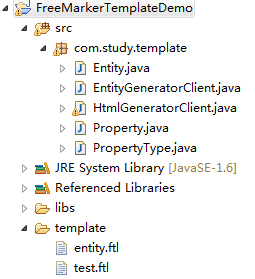 --- 运行后 --->
--- 运行后 --->
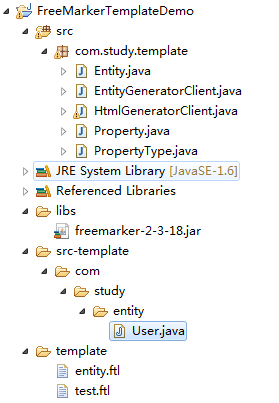
<程序运行前目录结构> <程序运行后目录结构>
自动生成的实体类User.java 代码如下:
package com.study.entity; /** * This code is generated by FreeMarker * @author [email protected] * */ public class User { /********** attribute ***********/ private String name; private int age; /********** constructors ***********/ public User() { } public User(String name, int age) { this.name = name; this.age = age; } /********** get/set ***********/ public String getName() { return name; } public void setName(String name) { this.name = name; } public int getAge() { return age; } public void setAge(int age) { this.age = age; } }
通过上面两个简单的示例我们了解到所谓的自动生成代码其实就是:
1、定义java类模板文件 2、定义模板数据 3、引用模板文件(.ftl)与模板数据合并生成Java类。
上面的示例中 有的朋友可能会问不就是要编写一个实体对象吗?干嘛搞那么麻烦、又建.ftl文件、又写了那么多类、定义模板数据的过程也是那么麻烦、我还不如手动去写、声明几个属性、set/get快捷键一下子就编写好啦。 真的是这样吗?从一个辅助工具和软件架构的方面去思考,假设做成一个开发的辅助工具或是插件去完成实体类和对应DAO类的自动生成。假设需要建10个实体类和对应含有增删改查基本操作的DAO类。我在C/S客户端上填写包名、类名、属性字段等信息 然后一键生成,想想那是多么爽、多么痛快的一件事(当然 前提是你的模板类要编写的非常强大、通用),而你也许还在不停的 Ctrl+C、Ctrl+V。
五、其他
关于如何编写.ftl模板文件、就需要自己去翻阅资料自我学习啦!
小吕还是提供FreeMarker官网:http://freemarker.org/
最后小吕 附上本篇的源码下载地址:http://download.csdn.net/detail/l416112167/8305899
六、扩展学习
使用 Velocity 模板引擎快速生成代码:[非常值得扩展学习]
http://www.ibm.com/developerworks/cn/java/j-lo-velocity1/index.html